初始化本地git仓库并提交github
GitHub. 为避免错误,请勿使用自述文件、许可或 gitignore 文件初始化新仓库。 您可以在项目推送到 GitHub 之后添加这些文件。 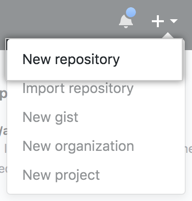 1. 打开 Terminal(终端)。 3. 将当前工作目录更改为您的本地仓库。 4. 将本地目录初始化为 Git 仓库。
1. 打开 Terminal(终端)。 3. 将当前工作目录更改为您的本地仓库。 4. 将本地目录初始化为 Git 仓库。
$ git init -b main
在新的本地仓库中添加文件。 这会暂存它们用于第一次提交。
$ git add .# Adds the files in the local repository and stages them for commit. 要取消暂存文件,请使用 'git reset HEAD YOUR-FILE'。
提交暂存在本地仓库中的文件。
$ git commit -m "First commit"# Commits the tracked changes and prepares them to be pushed to a remote repository. 要删除此提交并修改文件,请使用 'git reset --soft HEAD~1' 并再次提交和添加文件。
在 GitHub 仓库的 Quick Setup(快速设置)页面顶部,单击 复制远程仓库 URL。
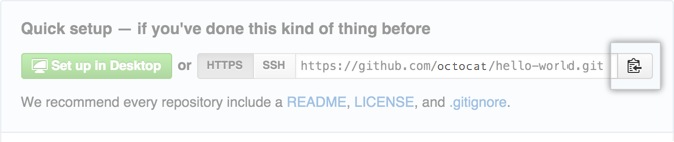
在终端上,添加远程仓库的 URL(将在该 URL 推送本地仓库)。
$ git remote add origin <REMOTE_URL># Sets the new remote$ git remote -v# Verifies the new remote URL
推送更改(本地仓库中)到 GitHub。
$ git push -u origin master# Pushes the changes in your local repository up to the remote repository you specified as the origin
如何回退到某个版本(2021.12.16)
场景:最新代码各种污染,或怀疑最近提交的代码导致的问题,那么可以回退到某个稳定版本后再尝试
方法: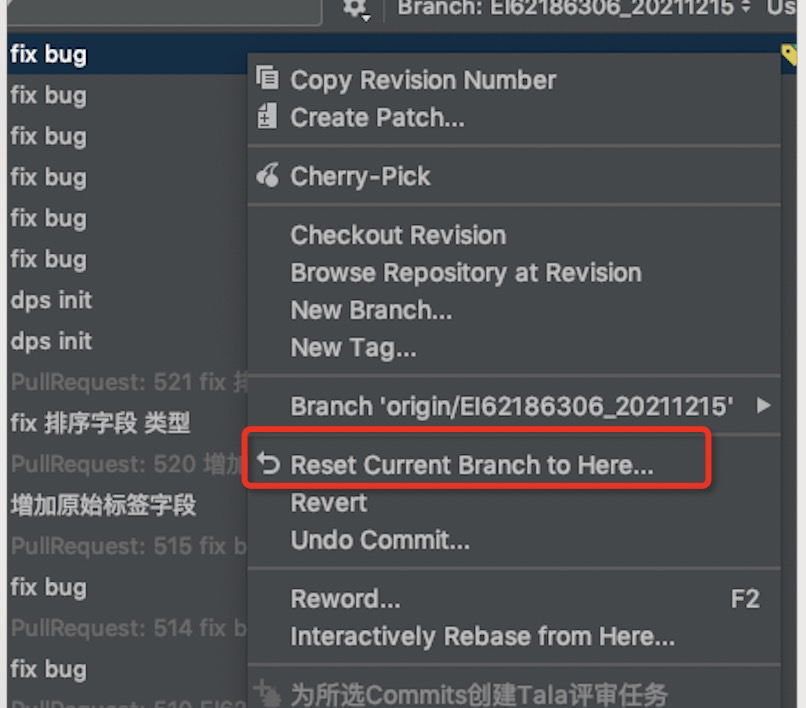
其实就是git rest 命令,有几种模式,soft、mixed、hard、keep的区别,默认采用mixed
https://www.cnblogs.com/kidsitcn/p/4513297.html

