循环在编程中用于重复特定的代码块。 在本文中,您将学习在 Kotlin 编程中创建while和do...while循环。
循环在编程中用于重复特定的代码块,直到满足特定条件为止(测试表达式为false)。
循环使计算机成为有趣的机器。 想象一下,您需要在屏幕上打印一个句子 50 次。 好吧,您可以通过使用print语句 50 次(不使用循环)来做到这一点。 您需要打印一百万次句子怎么样? 您需要使用循环。
您将在示例的帮助下了解两个循环while和do..while。
如果您熟悉 Java 中的 while和do...while循环,那么您也已经熟悉 Kotlin 中的这些循环。
Kotlin while循环
while循环的语法为:
while (testExpression) {// codes inside body of while loop}
while循环如何工作?
括号内的测试表达式是布尔型表达式。
如果测试表达式的计算结果为true,
while循环内的语句被执行。- 然后,再次求值测试表达式。
该过程一直进行到测试表达式被求值为false为止。
如果测试表达式的计算结果为false,
while循环终止。
While循环流程图
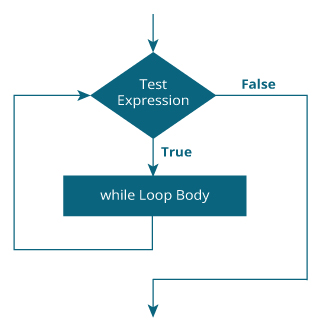
示例:Kotlin while循环
// Program to print line 5 timesfun main(args: Array<String>) {var i = 1while (i <= 5) {println("Line $i")++i}}
运行该程序时,输出为:
Line 1Line 2Line 3Line 4Line 5
注意,while循环内的++i语句。 在 5 次迭代之后,变量i将增加到 6。然后,将测试表达式i <= 5求值为false,然后循环终止。
如果循环的主体只有一个语句,则不必使用花括号{ }。
示例:计算自然数之和
// Program to compute the sum of natural numbers from 1 to 100.fun main(args: Array<String>) {var sum = 0var i = 100while (i != 0) {sum += i // sum = sum + i;--i}println("sum = $sum")}
运行该程序时,输出为:
sum = 5050
在此,变量sum初始化为 0,并且i初始化为 100。在while循环的每次迭代中,变量sum被分配为sum + i,并且i的值减小 1,直到i等于 0。
1st iteration: sum = 0+100 = 100, i = 992nd iteration: sum = 100+99 = 199, i = 983rd iteration: sum = 199+98 = 297, i = 97... .. ...... .. ...99th iteration: sum = 5047+2 = 5049, i = 1100th iteration: sum = 5049+1 = 5050, i = 0 (then loop terminates)
要了解有关测试表达式及其求值方式的更多信息,请访问比较和逻辑运算符。
Kotlin do...while循环
do...while循环类似于while循环,但有一个按键差异。 在检查测试表达式之前,do...while循环的主体将执行一次。
其语法为:
do {// codes inside body of do while loop} while (testExpression);
do...while循环如何工作?
do构造体内的代码只执行一次(无需检查testExpression)。 然后,检查测试表达式。
如果将测试表达式求值为true,则执行循环体内的代码,然后再次求值测试表达式。 该过程一直进行到测试表达式被求值为false为止。
当测试表达式求值为false时,do..while循环终止。
do...while循环的流程图
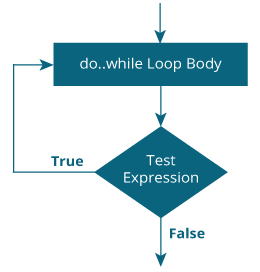
示例:Kotlin do...while循环
下面的程序计算用户输入的数字总和,直到用户输入 0。
要从用户处获取输入,请使用readline()函数。 推荐阅读: Kotlin 基本输入
fun main(args: Array<String>) {var sum: Int = 0var input: Stringdo {print("Enter an integer: ")input = readLine()!!sum += input.toInt()} while (input != "0")println("sum = $sum")}
当您运行程序时,输出将类似于:
Enter an integer: 4Enter an integer: 3Enter an integer: 2Enter an integer: -6Enter an integer: 0sum = 3

