原文: https://www.programiz.com/java-programming/bufferedinputstream
在本教程中,我们将借助示例学习 Java BufferedInputStream及其方法。
java.io包的BufferedInputStream类与其他输入流一起使用,可以更有效地读取数据(以字节为单位)。
它扩展了InputStream抽象类。
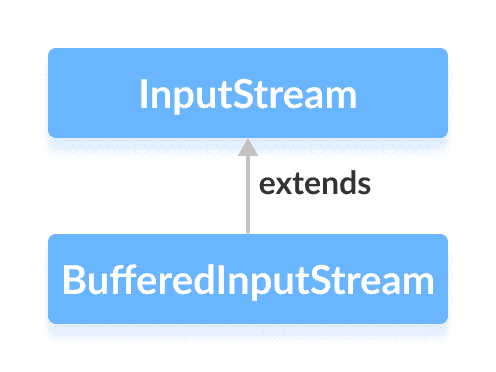
BufferedInputStream的工作原理
BufferedInputStream维护 8192 字节的内部缓冲区。
在BufferedInputStream中进行读取操作期间,将从磁盘读取一部分字节并将其存储在内部缓冲区中。 并从内部缓冲区中逐个读取字节。
因此,减少了与磁盘的通信次数。 这就是为什么使用BufferedInputStream读取字节更快的原因。
创建一个BufferedInputStream
为了创建一个BufferedInputStream,我们必须首先导入java.io.BufferedInputStream包。 导入包后,便可以在此处创建输入流。
// Creates a FileInputStreamFileInputStream file = new FileInputStream(String path);// Creates a BufferedInputStreamBufferedInputStream buffer = new BufferInputStream(file);
在上面的示例中,我们使用名为file创建了名为buffer的BufferdInputStream。
在此,内部缓冲区的默认大小为 8192 字节。 但是,我们也可以指定内部缓冲区的大小。
// Creates a BufferedInputStream with specified size internal bufferBufferedInputStream buffer = new BufferInputStream(file, int size);
buffer将有助于更快地从文件中读取字节。
BufferedInputStream的方法
BufferedInputStream类提供了InputStream类中存在的不同方法的实现。
read()方法
read()- 从输入流中读取一个字节read(byte[] arr)- 从流中读取字节并将其存储在指定的数组中read(byte[] arr, int start, int length)- 从流中读取等于length的字节数,并从位置start开始存储在指定的数组中
假设我们有一个名为input.txt的文件,其内容如下。
This is a line of text inside the file.
让我们尝试使用BufferedInputStream读取文件。
import java.io.BufferedInputStream;import java.io.FileInputStream;class Main {public static void main(String[] args) {try {// Creates a FileInputStreamFileInputStream file = new FileInputStream("input.txt");// Creates a BufferedInputStreamBufferedInputStream input = new BufferedInputStream(file);// Reads first byte from fileint i = input .read();while (i != -1) {System.out.print((char) i);// Reads next byte from the filei = input.read();}input.close();}catch (Exception e) {e.getStackTrace();}}}
输出
This is a line of text inside the file.
在上面的示例中,我们创建了一个名为buffer和FileInputStream的缓冲输入流。 输入流与文件input.txt链接。
FileInputStream file = new FileInputStream("input.txt");BufferedInputStream buffer = new BufferedInputStream(file);
在这里,我们已使用read()方法从缓冲读取器的内部缓冲区读取字节数组。
available()方法
要获取输入流中可用字节的数量,我们可以使用available()方法。 例如,
import java.io.FileInputStream;import java.io.BufferedInputStream;public class Main {public static void main(String args[]) {try {// Suppose, the input.txt file contains the following text// This is a line of text inside the file.FileInputStream file = new FileInputStream("input.txt");// Creates a BufferedInputStreamBufferedInputStream buffer = new BufferedInputStream(file);// Returns the available number of bytesSystem.out.println("Available bytes at the beginning: " + buffer.available());// Reads bytes from the filebuffer.read();buffer.read();buffer.read();// Returns the available number of bytesSystem.out.println("Available bytes at the end: " + buffer.available());buffer.close();}catch (Exception e) {e.getStackTrace();}}}
输出:
Available bytes at the beginning: 39Available bytes at the end: 36
在上面的示例中,
- 我们首先使用
available()方法检查输入流中的可用字节数。 - 然后,我们已使用
read()方法 3 次从输入流中读取 3 个字节。 - 现在,在读取字节之后,我们再次检查了可用字节。 这次,可用字节减少了 3。
skip()方法
要丢弃并跳过指定的字节数,可以使用skip()方法。 例如,
import java.io.FileInputStream;import java.io.BufferedInputStream;public class Main {public static void main(String args[]) {try {// Suppose, the input.txt file contains the following text// This is a line of text inside the file.FileInputStream file = new FileInputStream("input.txt");// Creates a BufferedInputStreamBufferedInputStream buffer = new BufferedInputStream(file);// Skips the 5 bytesbuffer.skip(5);System.out.println("Input stream after skipping 5 bytes:");// Reads the first byte from input streamint i = buffer.read();while (i != -1) {System.out.print((char) i);// Reads next byte from the input streami = buffer.read();}// Closes the input streambuffer.close();}catch (Exception e) {e.getStackTrace();}}}
输出:
Input stream after skipping 5 bytes: is a line of text inside the file.
在上面的示例中,我们使用skip()方法从文件输入流中跳过 5 个字节。 因此,从输入流中跳过字节'T','h','i','s'和' '。
close()方法
要关闭缓冲的输入流,可以使用close()方法。 调用close()方法后,我们将无法使用输入流读取数据。
BufferedInputStream的其他方法
| 方法 | 内容描述 |
|---|---|
mark() |
标记输入流中已读取数据的位置 |
reset() |
将控件返回到输入流中设置了标记的点 |
要了解更多信息,请访问 Java BufferdInputStream(官方 Java 文档)。

