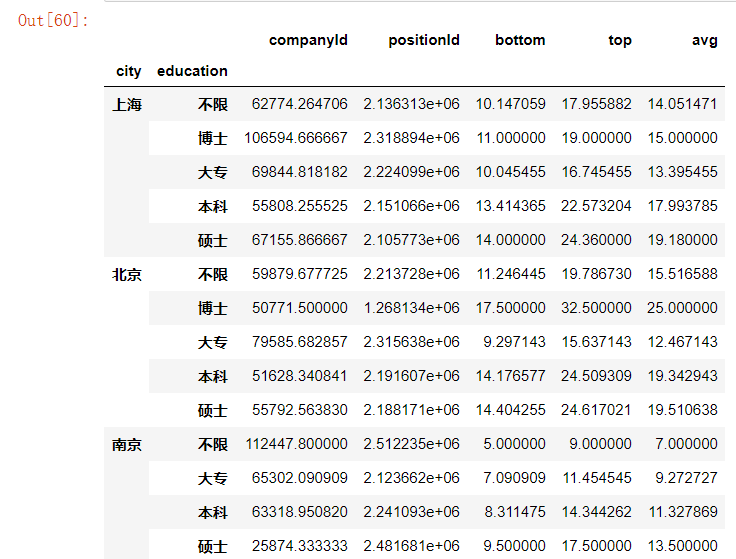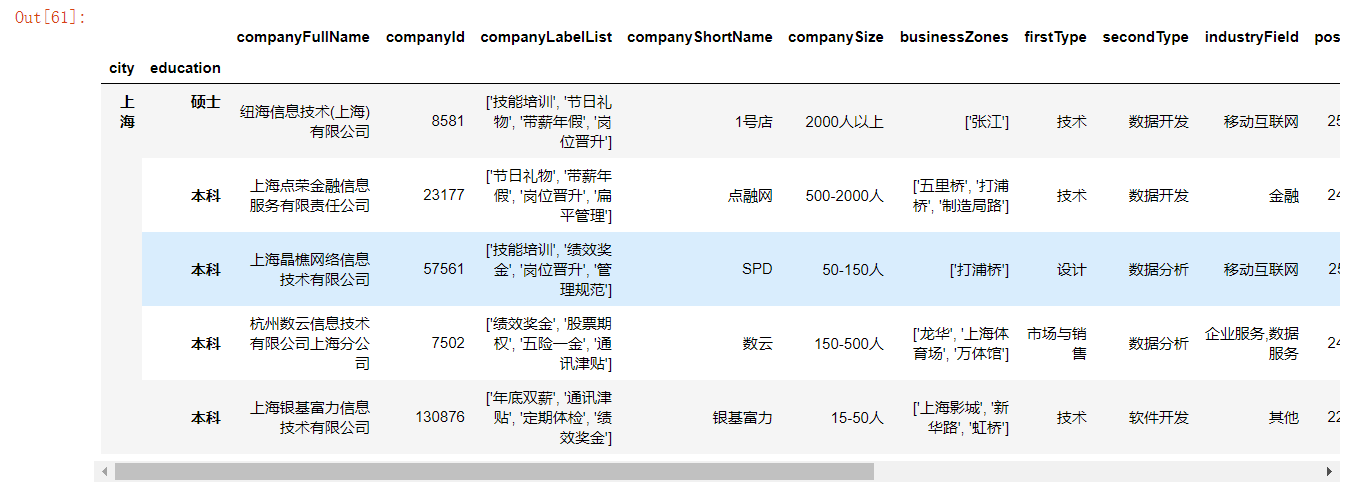点击查看【bilibili】
多重索引
df.groupby(by=['city','education']).mean()
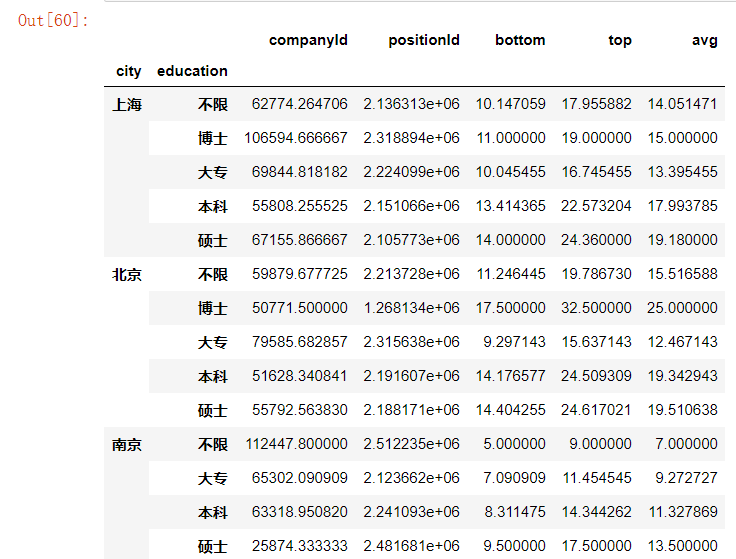
多重索引切片方式
#错误方法:因为city和education是索引不是列,索引不能直接切片,否则报错df.groupby(by=['city','education']).mean()['北京']KeyError: '北京'
#方法1:先将数据框切为series,再对series切片,注意先切第一重索引,再切第二重索引。df.groupby(by=['city','education']).mean().avg['北京']['硕士']19.51063829787234#方法2:也可直接使用loc[],对索引进行筛选。多重索引时,注意loc中列表的顺序,先第一重再第二重df.groupby(['city','education']).mean().loc['北京','硕士']companyId 5.579256e+04positionId 2.188171e+06bottom 1.440426e+01top 2.461702e+01avg 1.951064e+01Name: (北京, 硕士), dtype: float64
设置多重索引.set_index([索引1,索引2])
#set_index(),将列设置为索引df1=df.set_index(['city','education'])df1
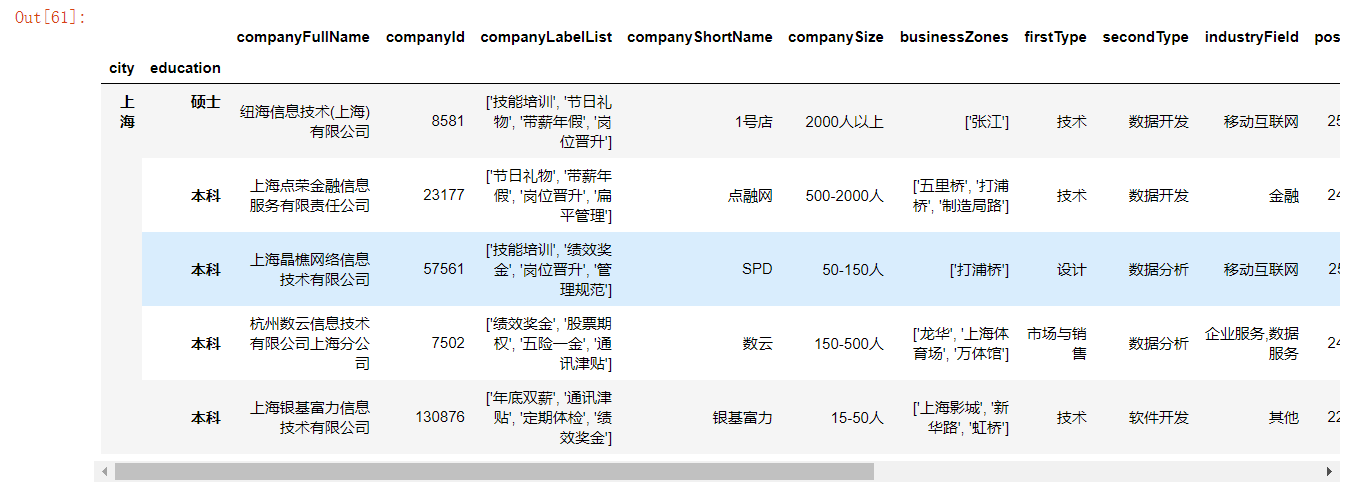
重置索引.reset_index()
#.reset_index()重置索引,将索引转化为列df1.reset_index()