除了使用 <router-link> 创建 a 标签来定义导航链接,我们还可以 借助 router的实例方法,通过编写代码来实现。
| 声明式 | 编程式 |
|---|---|
<router-link :to="..."> |
router.push(...) |
该方法的参数可以是⼀个字符串路径,或者⼀个描述地址的对象。例如
// 字符串this.$router.push('home')// 对象this.$router.push({ path: 'home' })// 命名的路由this.$router.push({ name: 'user', params: { userId:'123' }})// 带查询参数,变成 /register?plan=privatethis.$.push({ path: 'register', query: { plan:'private' }})
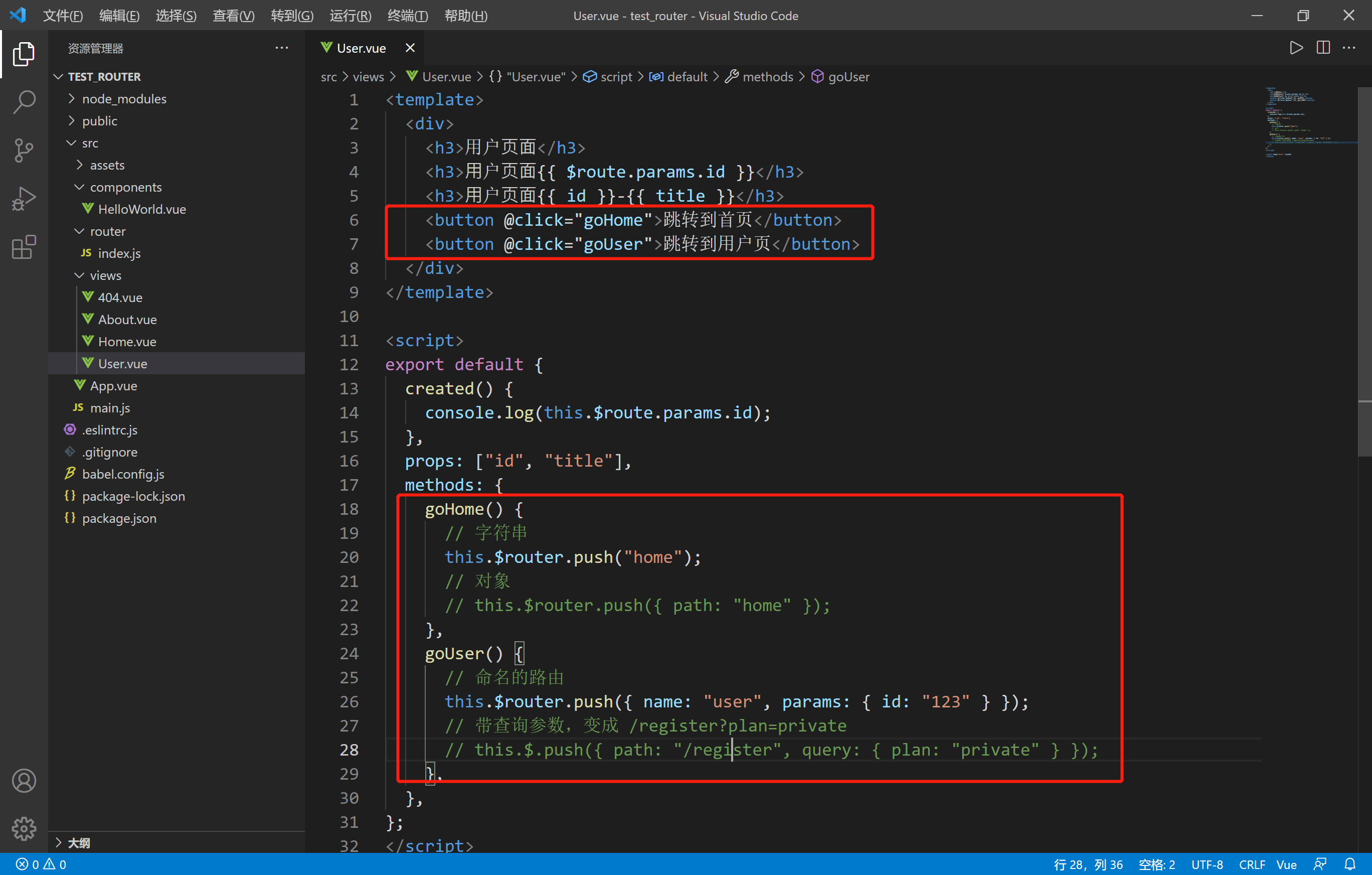
前进后退
// 在浏览器记录中前进⼀步,等同于 history.forward()this.$router.go(1)// 后退⼀步记录,等同于 history.back()this.$router.go(-1)// 前进 3 步记录this.$router.go(3)// 如果 history 记录不够⽤,那就默默地失败呗this.$router.go(-100)this.$router.go(100)

