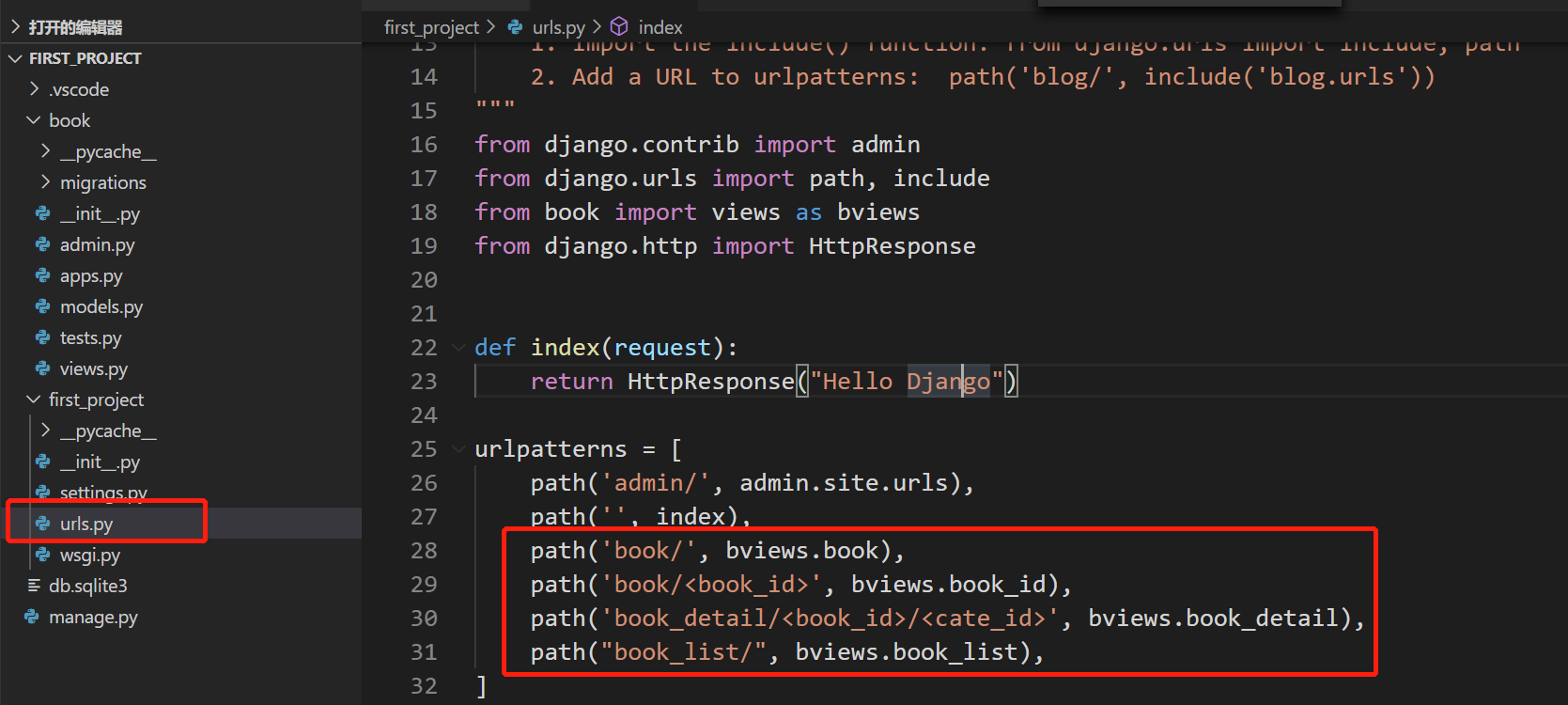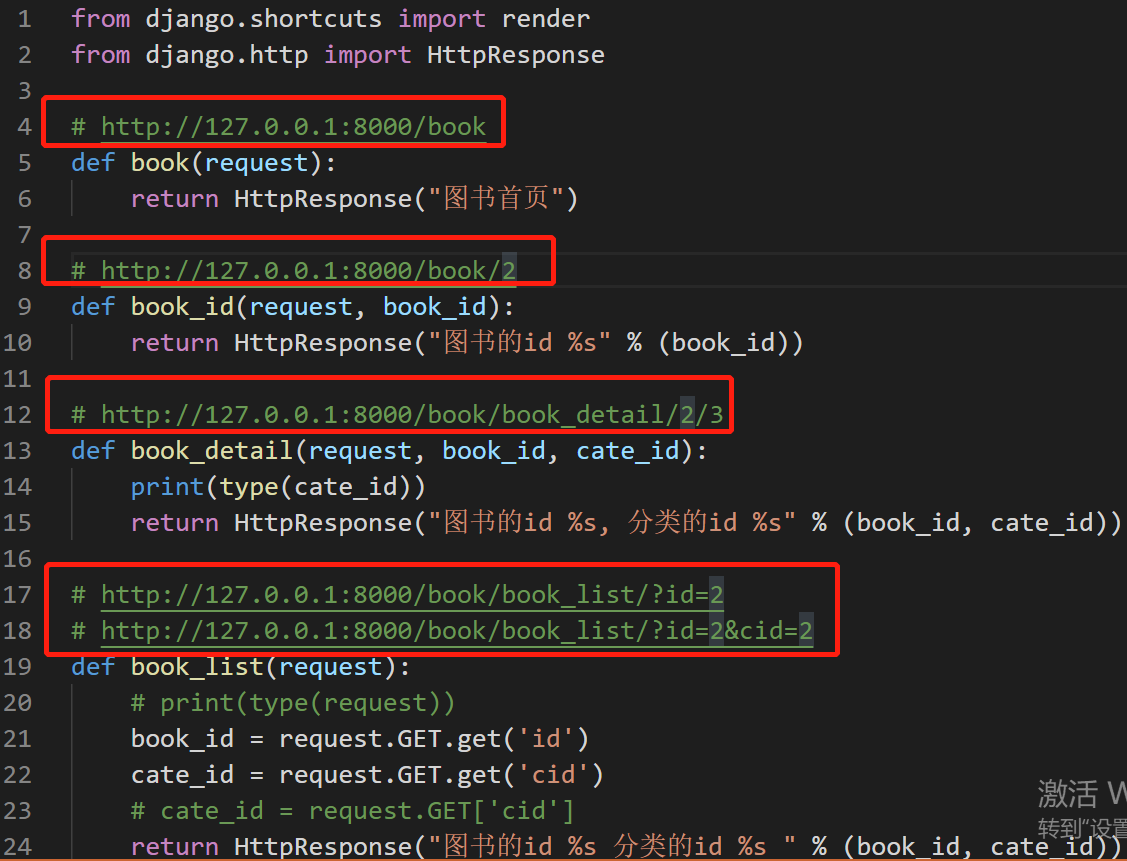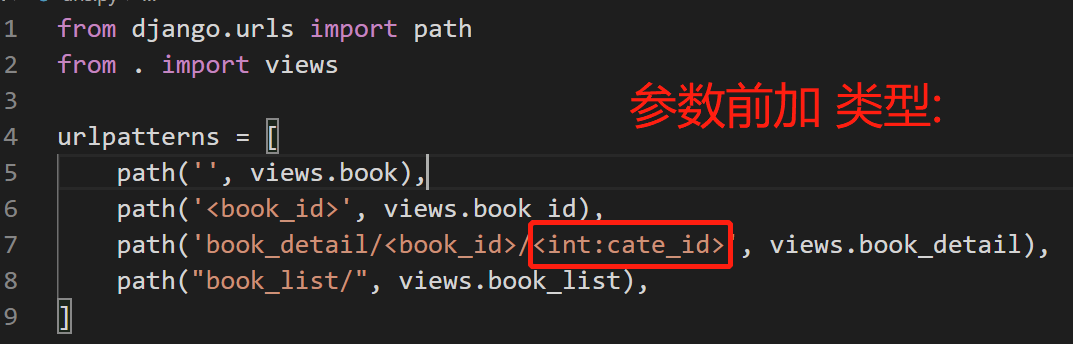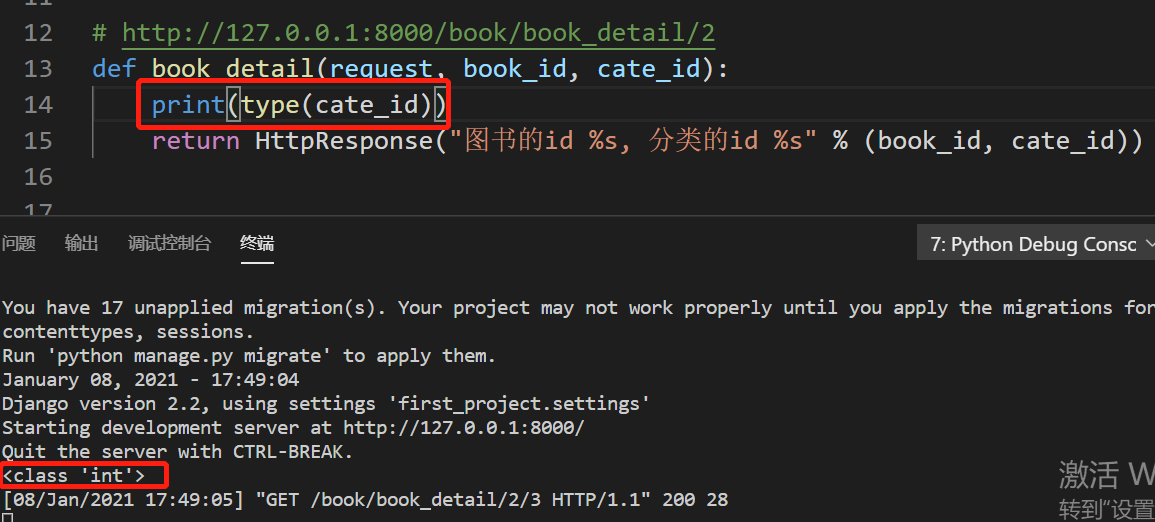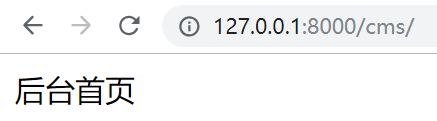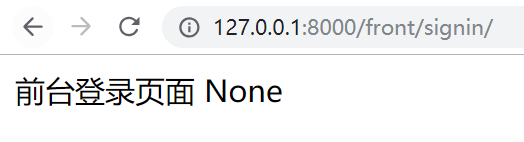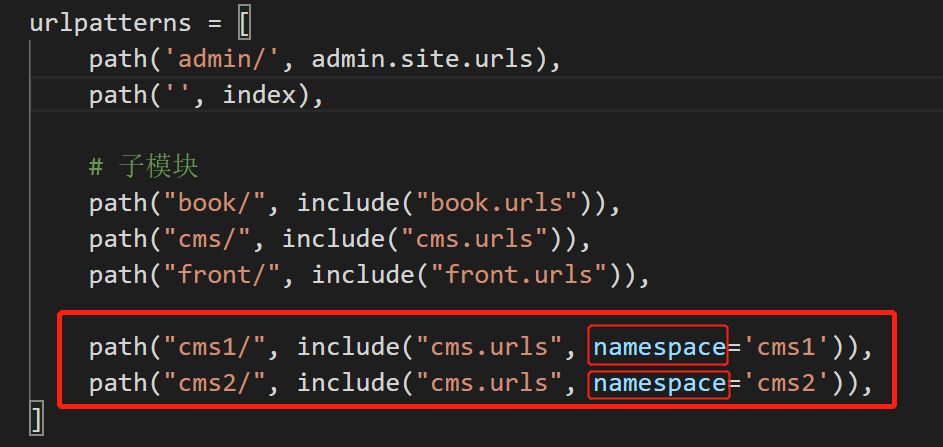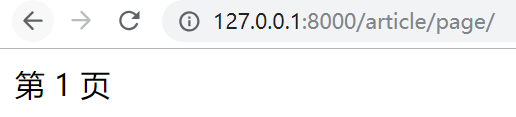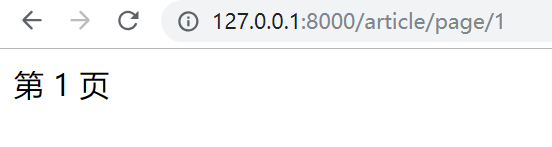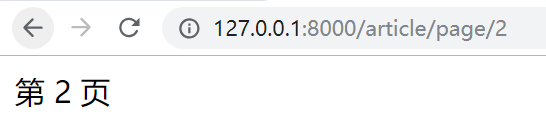URL中的参数
视图
book.views
from django.shortcuts import renderfrom django.http import HttpResponse# http://127.0.0.1:8000/bookdef book(request):return HttpResponse("图书首页")# http://127.0.0.1:8000/book/2def book_id(request, book_id):return HttpResponse("图书的id %s" % (book_id))# http://127.0.0.1:8000/book_detail/2def book_detail(request, book_id, cate_id):return HttpResponse("图书的id %s, 分类的id %s" % (book_id, cate_id))# http://127.0.0.1:8000/book_list/?id=2# http://127.0.0.1:8000/book_list/?id=2&cid=2def book_list(request):# print(type(request))book_id = request.GET.get('id')cate_id = request.GET.get('cid')# cate_id = request.GET['cid']return HttpResponse("图书的id %s 分类的id %s " % (book_id, cate_id))
路由
主路由
from django.contrib import adminfrom django.urls import path, includefrom book import views as bviewsfrom django.http import HttpResponsedef index(request):return HttpResponse("Hello Django")urlpatterns = [path('admin/', admin.site.urls),path('', index),path('book/', bviews.book),path('book/<book_id>', bviews.book_id),path('book_detail/<book_id>/<cate_id>', bviews.book_detail),path("book_list/", bviews.book_list),]
总结
参数有2种方式传入:
1.url中,传出方式在函数参数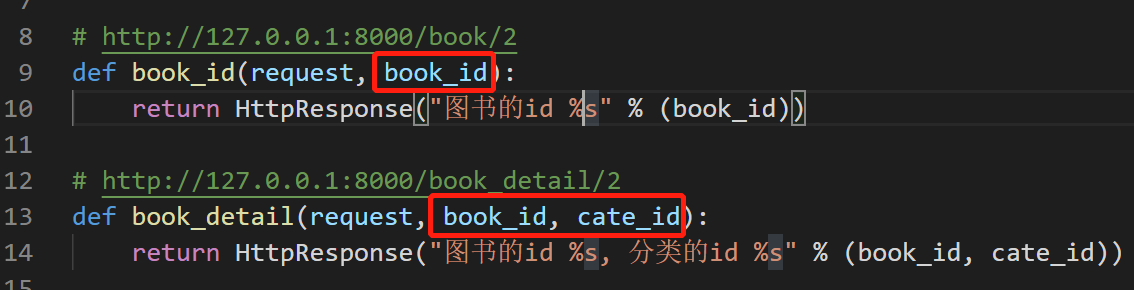
2.问号后,传出方式在request.GET.get
此种方式要传递多个参数,可用符号&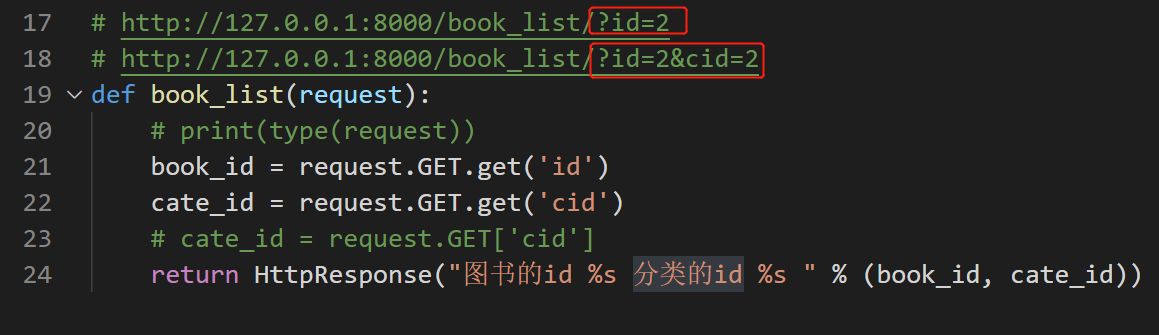
URL模块化
视图
book.urls
from django.urls import pathfrom . import viewsurlpatterns = [path('', views.book),path('<book_id>', views.book_id),path('book_detail/<book_id>/<cate_id>', views.book_detail),path("book_list/", views.book_list),]
主路由
主urls
from django.contrib import adminfrom django.urls import path, includefrom django.http import HttpResponsedef index(request):return HttpResponse("Hello Django")urlpatterns = [path('admin/', admin.site.urls),path('', index),# 子模块path("book/", include("book.urls")),]
访问方式
【Django内置转换器】
intstruuidpath
修改路由
打印参数类型
url命名与反转
1.基本
1.1创建多个app
django-admin startapp cmsdjango-admin startapp front
1.2配置cms
视图
from django.shortcuts import renderfrom django.http import HttpResponse# http://127.0.0.1:8000/cms/def index(request):return HttpResponse("后台首页")# http://127.0.0.1:8000/cms/login/def login(request):return HttpResponse("后台登录页面")
路由
from django.urls import pathfrom . import views# 应用命名空间app_name = "cms"urlpatterns = [path("", views.index, name="index"),path("login/", views.login, name='login'),]
主路由
urlpatterns = [# 子模块path("cms/", include("cms.urls")),]
配置是否成功
1.3.配置front
视图
from django.shortcuts import render, redirect, reversefrom django.http import HttpResponsedef index(request):username = request.GET.get("username")if username:# http://127.0.0.1:8000/front?username='ecithy'return HttpResponse("前台首页")else:# 重定向# return redirect('singin/')# 跳转到http://127.0.0.1:8000/front/signinreturn redirect(reverse('front:login'))# url反转 传参# return redirect(reverse('front:article', kwargs={"article_id": 2}))# return redirect(reverse('front:login') + "?name=juran")# http://127.0.0.1:8000/front/signin/def login(request):name = request.GET.get('name')return HttpResponse("前台登录页面 %s" % name)
路由
from django.urls import pathfrom . import views# 应用命名空间app_name = "front"urlpatterns = [# name 给URL起了一个名字path("", views.index, name='index'),path("signin/", views.login, name="login"),]
主路由
urlpatterns = [path("front/", include("front.urls")),]
配置是否成功
1.4.URL反转传参
front.urls
path("article/<article_id>", views.article, name="article"),
参数类型1
front.views
def index(request):username = request.GET.get("username")if username:# http://127.0.0.1:8000/front?username='ecithy'return HttpResponse("前台首页")else:# url反转 传参# 访问 http://127.0.0.1:8000/front# 跳转到 http://127.0.0.1:8000/front/article/2return redirect(reverse('front:article', kwargs={"article_id": 2}))def article(request, article_id):return HttpResponse("文章的id %s" % article_id)
参数类型2
front.views
def index(request):username = request.GET.get("username")if username:# http://127.0.0.1:8000/front?username='ecithy'return HttpResponse("前台首页")else:# url反转 传参# 访问 http://127.0.0.1:8000/front# 跳转到 http://127.0.0.1:8000/front/signin/?name=ecithyreturn redirect(reverse('front:login') + "?name=ecithy")def article(request, article_id):return HttpResponse("文章的id %s" % article_id)
2.namespace
主路由
视图
from django.shortcuts import renderfrom django.http import HttpResponsedef index(request):current_namespace = request.resolver_match.namespaceprint(current_namespace)return HttpResponse("后台首页")def login(request):return HttpResponse("后台登录页面")
浏览器访问效果
先后访问
http://127.0.0.1:8000/cms/
http://127.0.0.1:8000/cms1/
http://127.0.0.1:8000/cms2/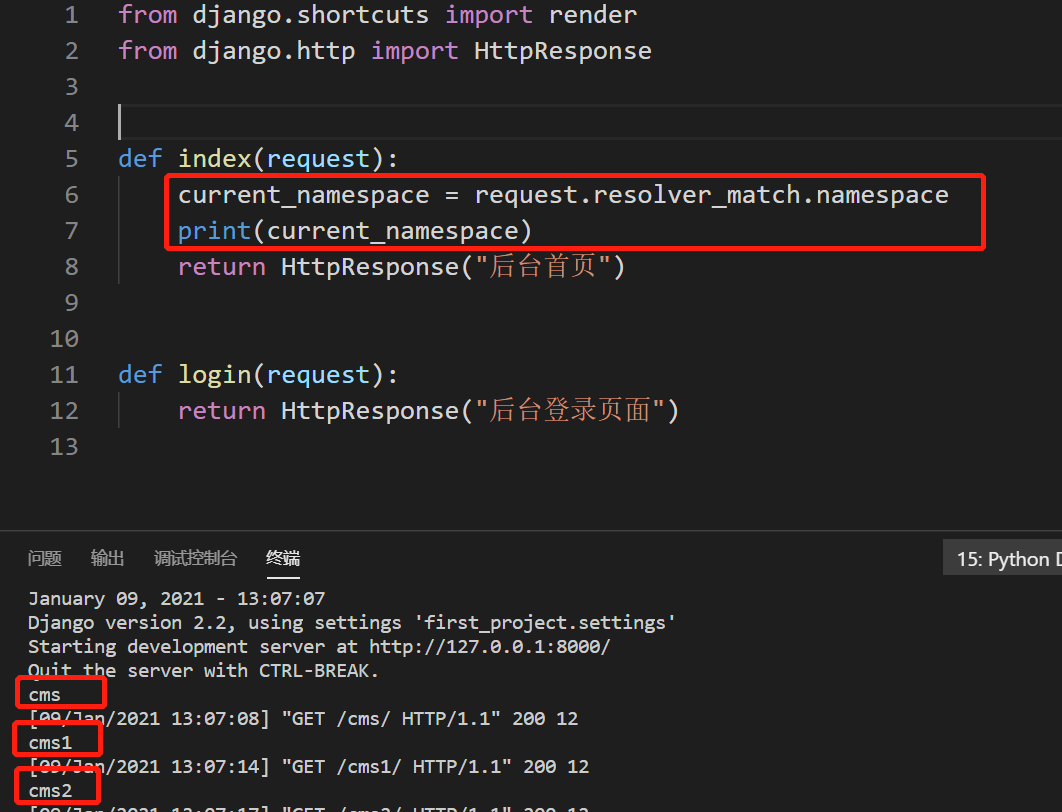
3.默认参数
新建app
配置app
视图
article.views
from django.urls import path, re_pathfrom django.conf.urls import urlfrom . import viewsurlpatterns = [# path("", views.index),# 默认参数path("page/", views.page),# 传的参数path("page/<page_num>", views.page),]
路由
article.urls
from django.urls import path, re_pathfrom django.conf.urls import urlfrom . import viewsurlpatterns = [# path("", views.index),# 默认参数path("page/", views.page),# 传的参数path("page/<page_num>", views.page),]
主路由
path("article/", include("article.urls")),
配置是否成功
4.url/re_path函数
作用
原理
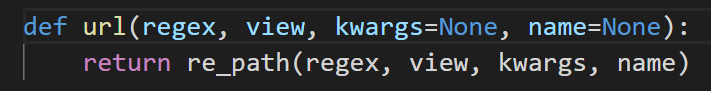
从django源码可知,url与re_path函数一样,可能是搞版本为了兼容,或者改名重新封装了原函数。
视图
article.views
def article_year(request, year):return HttpResponse("年份是 %s " % year)def article_month(request, month):return HttpResponse("月份是 %s " % month)
路由
article.urls
re_path(r"article_year/(?P<year>\d{4})$", views.article_year),re_path(r"article_year/(?P<month>\d{2})", views.article_month)