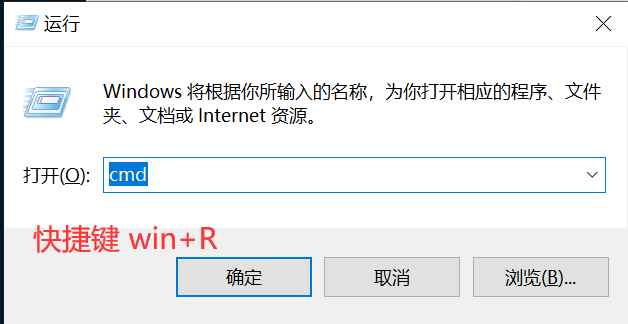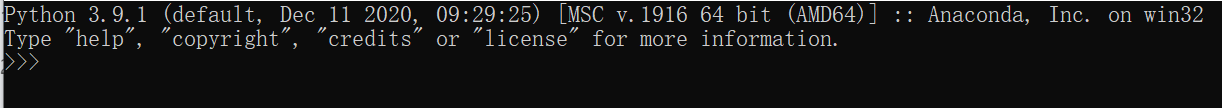Python 用作计算器
现在,尝试一些简单的 Python 命令。启动解释器,等待主提示符出现,>>> (很快就好)。
启动解释器
数字
解释器就像简单的计算器:输入表达式,就会给出答案。表达式的语法很直接:运算符 +、-、*、/ 的用法和其他大部分语言一样(比如,Pascal 或 C);括号 (()) 用来分组。例如:
>>> 2 + 24>>> 50 - 5*620>>> (50 - 5*6) / 45.0>>> 8 / 5 # 除法总是返回一个浮点数1.6
整数(如,2、4、20 )的类型是 [int](https://docs.python.org/zh-cn/3.9/library/functions.html#int),带小数(如,5.0、1.6 )的类型是 [float](https://docs.python.org/zh-cn/3.9/library/functions.html#float)。本教程后半部分将介绍更多数字类型。
除法运算(/)返回浮点数类型。用 // 运算符执行 floor division 的结果是整数(忽略小数部分);计算余数用 %:
>>> 17 / 3 # 经典除法返回一个浮点数(float)5.666666666666667>>>>>> 17 // 3 # 向下取整除法,会去掉小数部分5>>> 17 % 3 # % 取余2>>> 5 * 3 + 2 # 可同时使用多个运算符17
Python 使用 ** 运算符计算乘方
>>> 5 ** 2 # 5 的平方25>>> 2 ** 7 # 2 的7次方128
等号(=)用于给变量赋值。赋值后,不会在下一个交互提示符的位置显示任何结果:
>>> width = 20>>> height = 5 * 9>>> width * height900
如果变量未定义(即,未赋值),使用该变量时会提示错误:
>>> nTraceback (most recent call last):File "<stdin>", line 1, in <module>NameError: name 'n' is not defined
Python 全面支持浮点数;混合类型运算数的运算会把整数转换为浮点数:
>>> 4 * 3.75 - 114.0
交互模式下,上次输出的表达式会赋给变量 _。即,把 Python 当作计算器时,实现下一步计算更简单,例如:
>>> tax = 12.5 / 100>>> price = 100.50>>> price * tax12.5625>>> price + _113.0625>>> round(_, 2)113.06
除了 [int](https://docs.python.org/zh-cn/3.9/library/functions.html#int) 和 [float](https://docs.python.org/zh-cn/3.9/library/functions.html#float),Python 还支持其他数字类型,例如 [Decimal](https://docs.python.org/zh-cn/3.9/library/decimal.html#decimal.Decimal) 或 [Fraction](https://docs.python.org/zh-cn/3.9/library/fractions.html#fractions.Fraction)。Python 还内置支持 复数,后缀 j或 J 用于表示虚数部分(例如 3+5j )。
字符串
除了数字,Python 还可以操作字符串。字符串有多种表现形式,用单引号('……')或双引号("……")标注的结果相同 。反斜杠 \ 用于转义:
>>> 'spam eggs' # 单引号'spam eggs'>>> 'doesn\'t' # 使用 \' 来转义单引号"doesn't">>> "doesn't" # ...或者用双引号代替"doesn't">>> '"Yes," they said.''"Yes," they said.'>>> "\"Yes,\" they said."'"Yes," they said.'>>> '"Isn\'t," they said.''"Isn\'t," they said.'
交互式解释器会为输出的字符串加注引号,特殊字符使用反斜杠转义。虽然,有时输出的字符串看起来与输入的字符串不一样(外加的引号可能会改变),但两个字符串是相同的。如果字符串中有单引号而没有双引号,该字符串外将加注双引号,反之,则加注单引号。[print()](https://docs.python.org/zh-cn/3.9/library/functions.html#print) 函数输出的内容更简洁易读,即,略去两边的引号,并输出经过转义的特殊字符:
>>> '"Isn\'t," they said.''"Isn\'t," they said.'>>> print('"Isn\'t," they said.')"Isn't," they said.>>> s = 'First line.\nSecond line.' # \n 用于换行>>> s # 不使用print(), \n 包括在输出中'First line.\nSecond line.'>>> print(s) #使用print(), \n 产生一个新行First line.Second line.
如果不希望前置 \ 的字符转义成特殊字符,可以使用 原始字符串,在引号前添加 r 即可:
>>> print('C:\some\name') # 此处 \n 表示换行C:\someame>>> print(r'C:\some\name') # 注意这个引号前的rC:\some\name
字符串字面值可以跨行连续输入。
实现方式是用三引号:"""...""" 或 '''...''',字符串行尾会自动加上回车换行,如果不需要回车换行,在行尾添加 \ 即可。示例如下:
print("""\Usage: thingy [OPTIONS]-h Display this usage message-H hostname Hostname to connect to""")
输出如下(注意,第一行没有换行):
Usage: thingy [OPTIONS]-h Display this usage message-H hostname Hostname to connect to
字符串可以用 + 连接(粘到一起),也可以用 * 重复:
>>> # 3次'un', followed by 'ium'>>> 3 * 'un' + 'ium''unununium'
相邻的两个或多个 字符串字面值 (引号标注的字符)会自动合并:
>>> 'Py' 'thon''Python'
字符串支持 索引 (下标访问),第一个字符的索引是 0。单字符没有专用的类型,就是长度为一的字符串:
>>> word = 'Python'>>> word[0] # 位置0处的字符'P'>>> word[5] # 位置5处的字符'n'
索引还支持负数,用负数索引时,从右边开始计数:
>>> word[-1] # last character'n'>>> word[-2] # second-last character'o'>>> word[-6]'P'
注意,-0 和 0 一样,因此,负数索引从 -1 开始。
除了索引,字符串还支持 切片。索引可以提取单个字符,切片 则提取子字符串:
>>> word[0:2] # 位置0(包括) 到 2(不包括)的字符'Py'>>> word[2:5] # 位置2(包括) 到 5(不包括)的字符'tho'
注意,输出结果包含切片开始,但不包含切片结束。因此,s[:i] + s[i:] 总是等于 s:
>>> word[:2] + word[2:]'Python'>>> word[:4] + word[4:]'Python'
切片索引的默认值很有用;省略开始索引时,默认值为 0,省略结束索引时,默认为到字符串的结尾:
>>> word[:2] # 从开始至位置2(不包括)的字符'Py'>>> word[4:] # 从位置4(包括)到最后的字符'on'>>> word[-2:] # 从倒数第二(包括)到最后的字符'on'
还可以这样理解切片,索引指向的是字符 之间 ,第一个字符的左侧标为 0,最后一个字符的右侧标为 n ,n 是字符串长度。例如:
+---+---+---+---+---+---+| P | y | t | h | o | n |+---+---+---+---+---+---+0 1 2 3 4 5 6-6 -5 -4 -3 -2 -1
第一行数字标注的是字符串中非负索引的位置,第二行数字给出了对应负索引的位置。从 i 到 j 的切片由 i 和 j 之间的所有字符组成。
对于使用非负索引的切片,如果两个索引都不越界,切片长度就是起止索引之差。例如, word[1:3] 的长度是 2。
索引越界会报错:
>>> word[42] # the word only has 6 charactersTraceback (most recent call last):File "<stdin>", line 1, in <module>IndexError: string index out of range
但是,切片会自动处理越界索引:
>>> word[4:42]'on'>>> word[42:]''
Python 字符串不能修改,是 immutable(不可变) 的。因此,为字符串中某个索引位置赋值会报错:
>>> word[0] = 'J'Traceback (most recent call last):File "<stdin>", line 1, in <module>TypeError: 'str' object does not support item assignment>>> word[2:] = 'py'Traceback (most recent call last):File "<stdin>", line 1, in <module>TypeError: 'str' object does not support item assignment
>>> 'J' + word[1:]'Jython'>>> word[:2] + 'py''Pypy'
内置函数 [len()](https://docs.python.org/zh-cn/3.9/library/functions.html#len) 返回字符串的长度:
>>> s = 'supercalifragilisticexpialidocious'>>> len(s)34
列表
Python 支持多种 复合 数据类型,可将不同值组合在一起。最常用的 列表 ,是用方括号标注,逗号分隔的一组值。列表 可以包含不同类型的元素,但一般情况下,各个元素的类型相同:
>>> squares = [1, 4, 9, 16, 25]>>> squares[1, 4, 9, 16, 25]
和字符串(及其他内置 sequence (序列) 类型)一样,列表也支持索引和切片:
和字符串(及其他内置 sequence 类型)一样,列表也支持索引和切片:
>>> squares[0] # 索引返回项目1>>> squares[-1]25>>> squares[-3:] # 切片返回一个新列表[9, 16, 25]
切片操作返回包含请求元素的新列表。以下切片操作会返回列表的 浅拷贝:
>>> squares[:][1, 4, 9, 16, 25]
列表还支持合并操作:
>>> squares + [36, 49, 64, 81, 100][1, 4, 9, 16, 25, 36, 49, 64, 81, 100]
与 immutable (不可变)字符串不同, 列表是 mutable (可变) 类型,其内容可以改变:
>>> cubes = [1, 8, 27, 65, 125] # something's wrong here>>> 4 ** 3 # the cube of 4 is 64, not 65!64>>> cubes[3] = 64 # replace the wrong value>>> cubes[1, 8, 27, 64, 125]
append() 方法 可以在列表结尾添加新元素(详见后文):
>>> cubes.append(216) # add the cube of 6>>> cubes.append(7 ** 3) # and the cube of 7>>> cubes[1, 8, 27, 64, 125, 216, 343]
为切片赋值可以改变列表大小,甚至清空整个列表:
>>> letters = ['a', 'b', 'c', 'd', 'e', 'f', 'g']>>> letters['a', 'b', 'c', 'd', 'e', 'f', 'g']>>> # 替换一些值>>> letters[2:5] = ['C', 'D', 'E']>>> letters['a', 'b', 'C', 'D', 'E', 'f', 'g']>>> # 现在删除他们>>> letters[2:5] = []>>> letters['a', 'b', 'f', 'g']>>> # 通过将所有元素替换为一个空列表来清除列表>>> letters[:] = []>>> letters[]
内置函数 [len()](https://docs.python.org/zh-cn/3.9/library/functions.html#len) 也支持列表:
>>> letters = ['a', 'b', 'c', 'd']>>> len(letters)4
还可以嵌套列表(创建包含其他列表的列表),例如:
>>> a = ['a', 'b', 'c']>>> n = [1, 2, 3]>>> x = [a, n]>>> x[['a', 'b', 'c'], [1, 2, 3]]>>> x[0]['a', 'b', 'c']>>> x[0][1]'b'
走向编程的第一步
当然,Python 还可以完成比二加二更复杂的任务。 例如,可以编写 斐波那契数列 的初始子序列,如下所示:
>>> # 斐波那契数列:... # 定义两个元素的和... a, b = 0, 1>>> while a < 10:... print(a)... a, b = b, a+b...0112358