1.搭建Eureka高可用集群
本阶段项目完成总架构图中的第二阶段,添加Eureka高可用集群。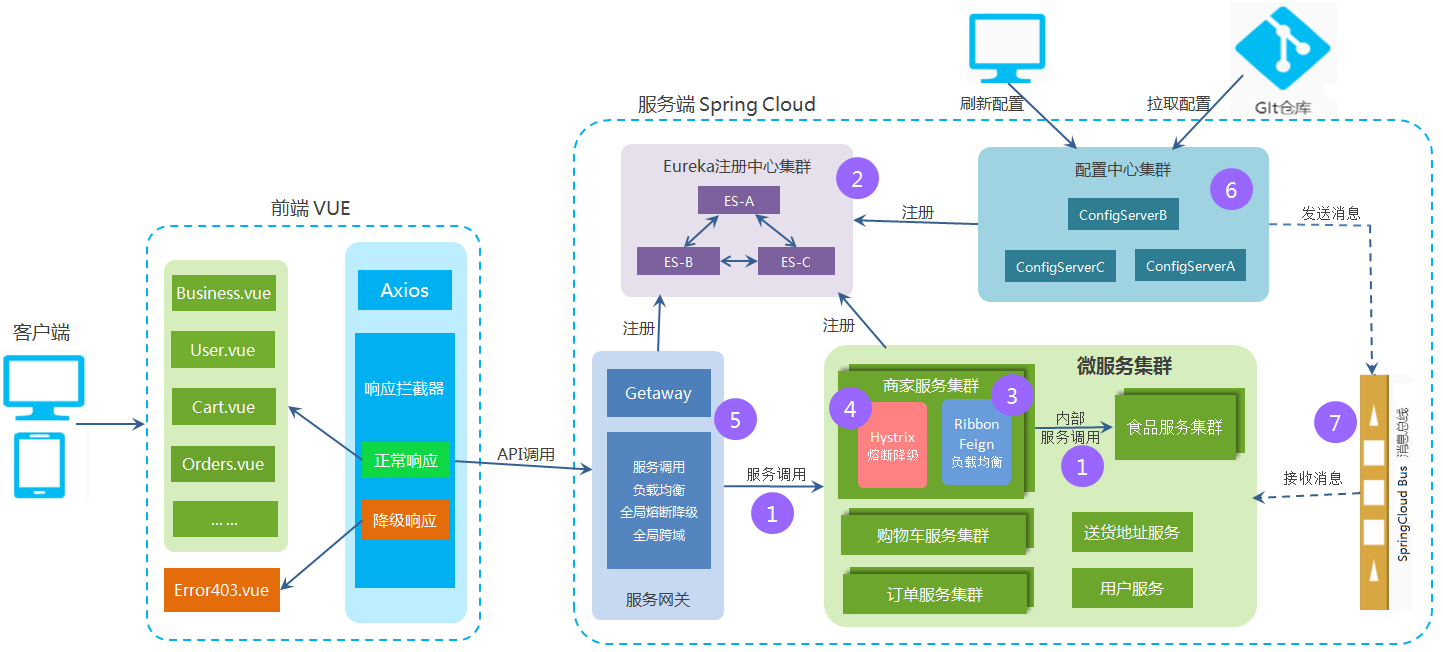
1.1.创建Eureka集群
在父工程下,创建 Maven Module 子工程(工程名:eureka_server_13000;Packaging:jar)
修改pom.xml文件
<project xmlns="http://maven.apache.org/POM/4.0.0"xmlns:xsi="http://www.w3.org/2001/XMLSchema-instance"xsi:schemaLocation="http://maven.apache.org/POM/4.0.0 https://maven.apache.org/xsd/maven-4.0.0.xsd"><modelVersion>4.0.0</modelVersion><parent><groupId>com.neusoft</groupId><artifactId>spring_cloud_demo</artifactId><version>0.0.1-SNAPSHOT</version></parent><artifactId>eureka_server_13000</artifactId><dependencies><!-- 添加 eureka server 依赖 --><dependency><groupId>org.springframework.cloud</groupId><artifactId>spring-cloud-starter-netflix-eureka-server</artifactId></dependency><!--热部署 gav --><dependency><groupId>org.springframework.boot</groupId><artifactId>spring-boot-devtools</artifactId><scope>runtime</scope><optional>true</optional></dependency></dependencies></project>
只需要添加netflix的eureka-server依赖即可创建一个Eureka注册中心
创建主启动类
package com.neusoft;import org.springframework.boot.SpringApplication;import org.springframework.boot.autoconfigure.SpringBootApplication;import org.springframework.cloud.netflix.eureka.server.EnableEurekaServer;import org.springframework.context.annotation.Bean;import org.springframework.web.client.RestTemplate;@SpringBootApplication@EnableEurekaServer //激活Eureka Serverpublic class MyApplication {public static void main(String[] args) {SpringApplication.run(MyApplication.class, args);}}
创建application.yml
server:port: 13000#eureka配置eureka:instance:hostname: eurekaServer13000 #集群版写法client:register-with-eureka: false #是否将自己注册到eureka 服务当中(默认true).fetch-registry: false #是否启用从注册中心拉取服务列表的功能(默认true).service-url:#这是集群版写法,13000注册给13001;反之,13001要注册给13000.defaultZone: http://eurekaServer13001:13001/eureka/server:enable-self-preservation: false #关闭自我保护机制
在父工程下,创建 Maven Module 子工程(工程名:eureka_server_13001;Packaging:jar)。此工程与eureka_server_13000工程的内容一致,除了端口号之外。所以,eureka_server_13001工程的application.yml文件如下:
server:
port: 13001
#eureka配置
eureka:
instance:
hostname: eurekaServer13001 #集群版写法
client:
register-with-eureka: false #是否将自己注册到eureka 服务当中(默认true).
fetch-registry: false #是否启用从注册中心拉取服务列表的功能(默认true).
service-url:
#这是集群版写法,13000注册给13001;反之,13001要注册给13000.
defaultZone: http://eurekaServer13000:13000/eureka/
server:
enable-self-preservation: false #关闭自我保护机制
1.2.修改hosts文件
打开本机的 C:\Windows\System32\drivers\etc\hosts 文件,添加映射信息
## springcloud 配置
127.0.0.1 eurekaServer13000
127.0.0.1 eurekaServer13001
测试:启动Eureka集群服务,在浏览器地址栏中输入:http://localhost:13000/ 和 http://localhost:13001/,检查 Eureka服务是否已经互相注册成功。
1.3.微服务注册到Eureka
给每个微服务的pom.xml文件,添加Eureka client 依赖:
<!--加入eureka clinet的依赖 -->
<dependency>
<groupId>org.springframework.cloud</groupId>
<artifactId>spring-cloud-starter-netflix-eureka-client</artifactId>
</dependency>
注意: 从SpringCloud的Edgware版本开始,工程中只要添加了此依赖,就成为Eureka Client工程。已经不需要在主启动类上配置@EnableEurekaClient或@EnableDiscoveryClient 注解了。
修改每个微服务的application.yml文件,添加Eureka配置:
#eureka配置
eureka:
client:
service-url:
#将自己注册给Eureka Server集群
defaultZone: http://eurekaServer13000:13000/eureka,http://eurekaServer13001:13001/eureka
instance:
prefer-ip-address: true #使用ip地址向Eureka注册
instance-id: ${spring.cloud.client.ip-address}:${server.port} #自定义微服务实例ID
测试:启动微服务,在Eureka Server管理后台中查看:所有微服务是否已经向Eureka注册成功。
1.4.获取服务列表并调用
商家微服务(服务消费者)可以通过Eureka Server获取元数据,通过获取的元数据就可以调用食品微服务(服务提供者)了。
修改business_server_10300工程的Controller类,使用DiscoveryClient接口获取元数据,并调用服务提供者。
package com.neusoft.controller;
import java.util.ArrayList;
import java.util.List;
import org.springframework.beans.factory.annotation.Autowired;
import org.springframework.beans.factory.annotation.Value;
import org.springframework.web.bind.annotation.CrossOrigin;
import org.springframework.web.bind.annotation.GetMapping;
import org.springframework.web.bind.annotation.PathVariable;
import org.springframework.web.bind.annotation.RequestMapping;
import org.springframework.web.bind.annotation.RestController;
import org.springframework.web.client.RestTemplate;
import org.springframework.cloud.client.discovery.DiscoveryClient;
import org.springframework.cloud.client.ServiceInstance;
import com.neusoft.po.Business;
import com.neusoft.po.CommonResult;
import com.neusoft.po.Food;
import com.neusoft.service.BusinessService;
@CrossOrigin("*")
@RestController
@RequestMapping("/BusinessController")
public class BusinessController {
@Autowired
private BusinessService businessService;
@Autowired
private RestTemplate restTemplate;
@Autowired
private DiscoveryClient discoveryClient;
@GetMapping("/listBusinessByOrderTypeId/{orderTypeId}")
public CommonResult<List> listBusinessByOrderTypeId(@PathVariable("orderTypeId") Integer orderTypeId) throws Exception{
List<Business> list = businessService.listBusinessByOrderTypeId(orderTypeId);
return new CommonResult(200,"success(10200)",list);
}
@RequestMapping("/getBusinessById/{businessId}")
public CommonResult<Business> getBusinessById(@PathVariable("businessId") Integer businessId) throws Exception{
//通过服务提供者名(food-server)获取Eureka Server上的元数据
List<ServiceInstance> instanceList = discoveryClient.getInstances("food-server");
//现在,元数据集合中只有一个服务信息(food-server)
ServiceInstance instance = instanceList.get(0);
Business business = businessService.getBusinessById(businessId);
//使用DiscoveryClient获取元数据,主机地址与端口就可以不硬编码了
CommonResult<List> result = restTemplate.getForObject("http://"+instance.getHost()+":"+instance.getPort()+"/FoodController/listFoodByBusinessId/"+businessId, CommonResult.class);
if(result.getCode()==200) {
business.setFoodList(result.getResult());
}
return new CommonResult(200,"success(10200)",business);
}
}

