核心功能
- 需要使用C#在Tim或QQ的聊天窗口自动发送消息
先使用命令行实现最核心的功能:
using System;using System.Collections.Generic;using System.Linq;using System.Runtime.InteropServices;using System.Text;using System.Threading;using System.Threading.Tasks;using System.Windows.Forms;namespace TimSendMessage{class Program{[DllImport("user32.dll")]static extern IntPtr FindWindow(String ClassName, String WindwosName);[DllImport("user32.dll")]static extern void keybd_event(byte vk, byte vsacn, int flag, int wram);[DllImport("user32.dll")]static extern void PostMessage(IntPtr hwnd, uint msg, int w, string l);[DllImport("user32.dll")]static extern void PostMessage(IntPtr hwnd, uint msg, int w, int l);[STAThread]static void Main(string[] args){//Console.WriteLine("发送QQ的名字");var name = "我的Android手机";Console.WriteLine("要发送的字符");var t = Console.ReadLine();//Console.WriteLine("要发送的次数");//var Count = int.Parse(Console.ReadLine());var Count = 0;while (Count > -1){Thread.Sleep(TimeSpan.FromMilliseconds(50));Clipboard.SetText(t);SendKey(name, t);Count--;Console.WriteLine("测试次数" + Count);}}static void SendKey(string name, string l){var win = FindWindow(null, name);keybd_event(0x01, 0, 0, 0);//激活TIMPostMessage(win, 0x0302, 0, 0);PostMessage(win, 0x0101, new Random().Next(65,128),0);//发送字符 //下面是发送回车PostMessage(win, 0x0100, 13, 0);PostMessage(win, 0x0101, 13, 0);keybd_event(0x11, 0, 0x0002, 0);}}}
思想
该应用程序想要实现的功能是作为一个中转站
- 将单片机通过串口发送的信息通过Tim转发到手机中,或发送给其他好友
- 因此该应用程序还需要具备串口助手的基本功能
- 串口助手(上位机)的设计可参考
https://www.cnblogs.com/yangfengwu/p/12382103.html
- 结合窗口设计
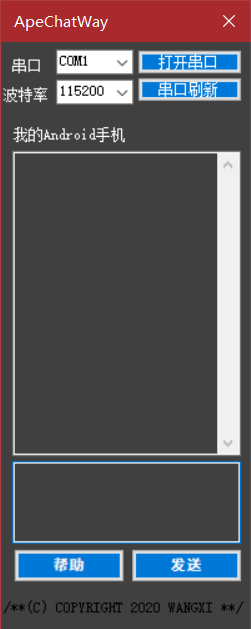
- 具体功能实现见代码
```csharp
/* Copyright (c) 2020 - ~, WANGXI
- APE CHAT WAY APPLICATION
- Used in C Sharp
- Gitee https://gitee.com/WangXi_Chn/
- Note https://www.yuque.com/wangxi_chn
- Change Logs:
- Date Author Notes Mail
- 2020-12-10 WangXi first version WangXi_Chn@foxmail.com */
using System; using System.Collections.Generic; using System.ComponentModel; using System.Data; using System.Drawing; using System.Linq; using System.Text; using System.Threading; using System.Threading.Tasks; using System.Windows.Forms; using System.Runtime.InteropServices; using System.IO.Ports;
namespace ApeChatWay { public partial class ApeChatWay : Form { [DllImport(“user32.dll”)] static extern IntPtr FindWindow(String ClassName, String WindwosName);
[DllImport("user32.dll")]static extern void keybd_event(byte vk, byte vsacn, int flag, int wram);[DllImport("user32.dll")]static extern void PostMessage(IntPtr hwnd, uint msg, int w, string l);[DllImport("user32.dll")]static extern void PostMessage(IntPtr hwnd, uint msg, int w, int l);public ApeChatWay(){InitializeComponent();//更新可用串口列表PortUpDate();//默认设置波特率参数comboBox_BaudRate.Text = "115200";}/// <summary>/// 发送功能核心/// </summary>/// <param name="message">要发送的字符串参数</param>public void chatsend(string message){//在消息上添加系统时间戳message += "\r\n";message += DateTime.Now.ToString();//获取TIM窗口string name = textBox_receiver.Text;Thread.Sleep(TimeSpan.FromMilliseconds(50));Clipboard.SetText(message);var win = FindWindow(null, name);keybd_event(0x01, 0, 0, 0);PostMessage(win, 0x0302, 0, 0);PostMessage(win, 0x0100, 13, 0);PostMessage(win, 0x0101, 13, 0);keybd_event(0x11, 0, 0x0002, 0);//显示在命令窗中textBox_show.Text = textBox_show.Text + message + "\r\n\r\n";textBox_input.Clear();}/// <summary>/// 发送按键/// </summary>/// <param name="sender"></param>/// <param name="e"></param>private void button_send_Click(object sender, EventArgs e){//从输入窗口获取文字内容string message = textBox_input.Text;message = "[Upper] " + message;//调用发送核心chatsend(message);}/// <summary>/// 实现文本框滚动条自动滚动,文本框的事件触发/// </summary>/// <param name="sender"></param>/// <param name="e"></param>private void textBox_show_TextChanged(object sender, EventArgs e){textBox_show.SelectionStart = textBox_show.Text.Length;textBox_show.ScrollToCaret();}/// <summary>/// 串口功能/// </summary>/// <param name="sender"></param>/// <param name="e"></param>private void button_switch_Click(object sender, EventArgs e){if (!sp1.IsOpen){try{string serialName = comboBox_Com.SelectedItem.ToString();sp1.PortName = serialName;string strBaudRate = comboBox_BaudRate.Text;string strDataBits = "8";int iBaudRate = Convert.ToInt32(strBaudRate);int iDataBits = Convert.ToInt32(strDataBits);sp1.BaudRate = iBaudRate;sp1.DataBits = iDataBits;sp1.StopBits = StopBits.One;sp1.Parity = Parity.None;if (sp1.IsOpen){sp1.Close();}comboBox_Com.Enabled = false;comboBox_BaudRate.Enabled = false;sp1.Open();button_switch.Text = "关闭串口";}catch (Exception ex){MessageBox.Show("Error:" + ex.Message, "Error");return;}}else{comboBox_Com.Enabled = true;comboBox_BaudRate.Enabled = true;sp1.Close();button_switch.Text = "打开串口";}}private void button_refresh_Click(object sender, EventArgs e){PortUpDate();}private void PortUpDate(){sp1.DataReceived += new SerialDataReceivedEventHandler(sp1_DataReceived);comboBox_Com.Items.Clear();string[] serial = SerialPort.GetPortNames();foreach (var s in serial){comboBox_Com.Items.Add(s);}if (comboBox_Com.Items.Count != 0)comboBox_Com.Text = serial[0];}private void sp1_DataReceived(object sender, SerialDataReceivedEventArgs e){try{int len = sp1.BytesToRead;//获取可以读取的字节数byte[] buff = new byte[len];//创建缓存数据数组sp1.Read(buff, 0, len);//把数据读取到buff数组string str = Encoding.Default.GetString(buff);//Byte值根据ASCII码表转为 StringInvoke((new Action(() => //C# 3.0以后代替委托的新方法{//textBox_show.AppendText(str);//对话框追加显示数据//textBox_show.AppendText("\r\n");if (str != ""){str = "[Serial] " + str;chatsend(str);}})));}catch (Exception ex){System.Media.SystemSounds.Beep.Play();MessageBox.Show(ex.Message, "error2", MessageBoxButtons.OK, MessageBoxIcon.Error);}}private void button_help_Click(object sender, EventArgs e){Form2 helpForm = new Form2();helpForm.Show(this);}}
}
/** (C) COPYRIGHT 2020 WANGXI **END OF FILE**/
可应用环境
- 将串口传来的信息通过QQ或TIM转发出去
-
Ubuntu仿真结束提醒
在Ubuntu虚拟机通过bash运行仿真程序
- 运行结束后通过minicom与Windows的该上位机通信
- https://www.yuque.com/wangxi_chn/qaxke0/ssgzri
- 该上位机转发消息至QQ/Tim远程提醒仿真已结束

