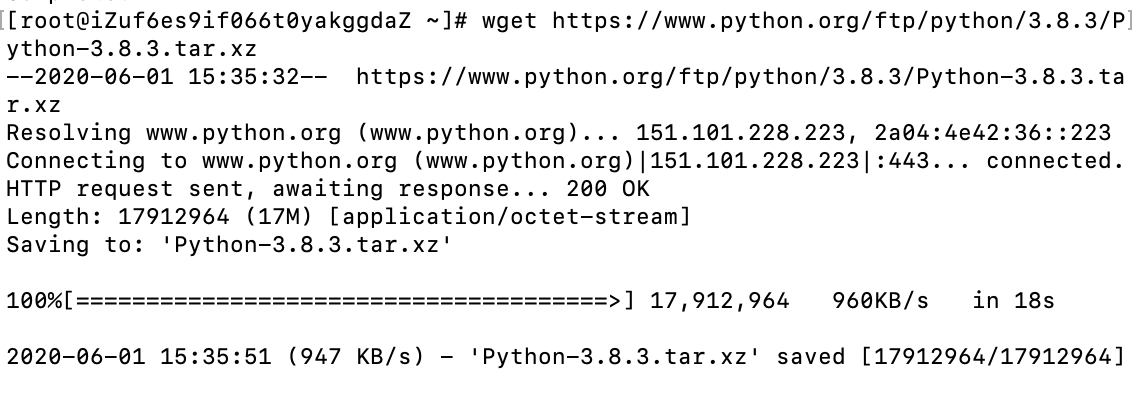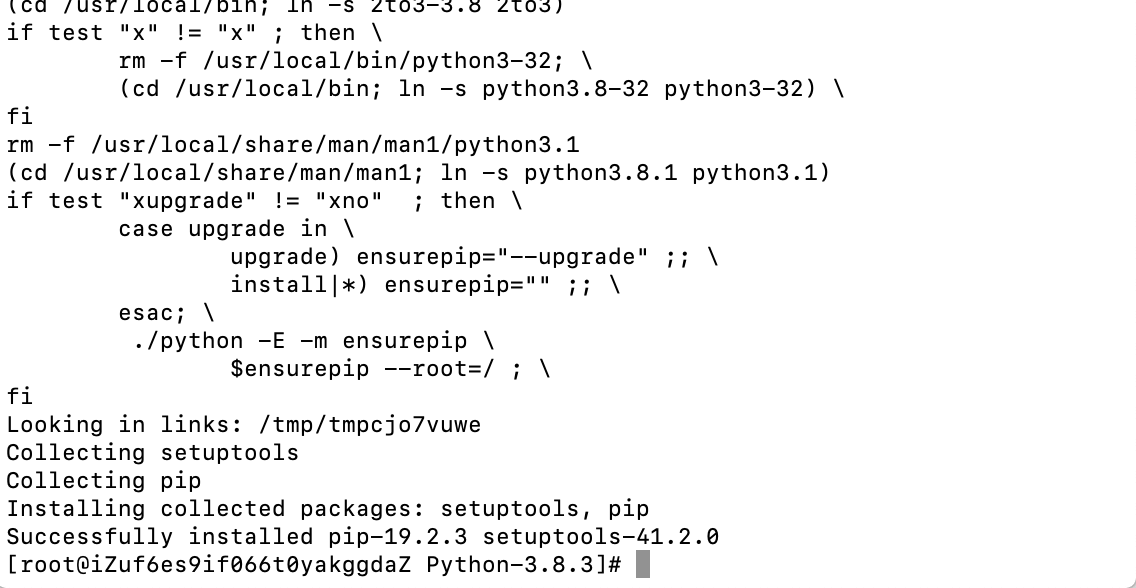在Linux服务器运行python应用程序,需要安装好Python环境。
主要内容
- 源码安装Python3.8
前提条件:
- 操作系统 CentOS7.6
- Python源码: https://www.python.org/ftp/python/3.8.3/Python-3.8.3.tar.xz
步骤1 服务器安装必要库
yum -y install gcc gcc-c++ openssl-devel libffi-devel zlib zlib-devel
备注: openssl-devel 库在使用pip install时候使用。
步骤2 下载源码
从Python官网下载Python3 源码 ,当前最新的版本为 3.8.3
wget https://www.python.org/ftp/python/3.8.3/Python-3.8.3.tar.xz
步骤3 解压并安装
使用tar命令进行文件解压。
[root@iZuf6es9if066t0yakggdaZ ~]# tar -xf Python-3.8.3.tar.xz
配置
[root@iZuf6es9if066t0yakggdaZ ~]# cd Python-3.8.3 # 进入到文件夹
[root@iZuf6es9if066t0yakggdaZ Python-3.8.3]# ./configure 编译
配置过程中可以看到相关编译过程。
编译并安装。
[root@iZuf6es9if066t0yakggdaZ Python-3.8.3]# make && make install
安装成功
在命令行中输入 python3 -V 检查Python 安装成功。
[root@iZuf6es9if066t0yakggdaZ ~]# python3 -V
Python 3.8.3
使用pip3 安装库测试一下。
[root@iZuf6es9if066t0yakggdaZ ~]# pip3 install selenium
Looking in indexes: https://mirrors.aliyun.com/pypi/simple
Collecting selenium
Downloading https://mirrors.aliyun.com/pypi/packages/80/d6/4294f0b4bce4de0abf13e17190289f9d0613b0a44e5dd6a7f5ca98459853/selenium-3.141.0-py2.py3-none-any.whl (904kB)
|████████████████████████████████| 911kB 3.4MB/s
Collecting urllib3 (from selenium)
Downloading https://mirrors.aliyun.com/pypi/packages/e1/e5/df302e8017440f111c11cc41a6b432838672f5a70aa29227bf58149dc72f/urllib3-1.25.9-py2.py3-none-any.whl (126kB)
|████████████████████████████████| 133kB 60.9MB/s
Installing collected packages: urllib3, selenium
Successfully installed selenium-3.141.0 urllib3-1.25.9