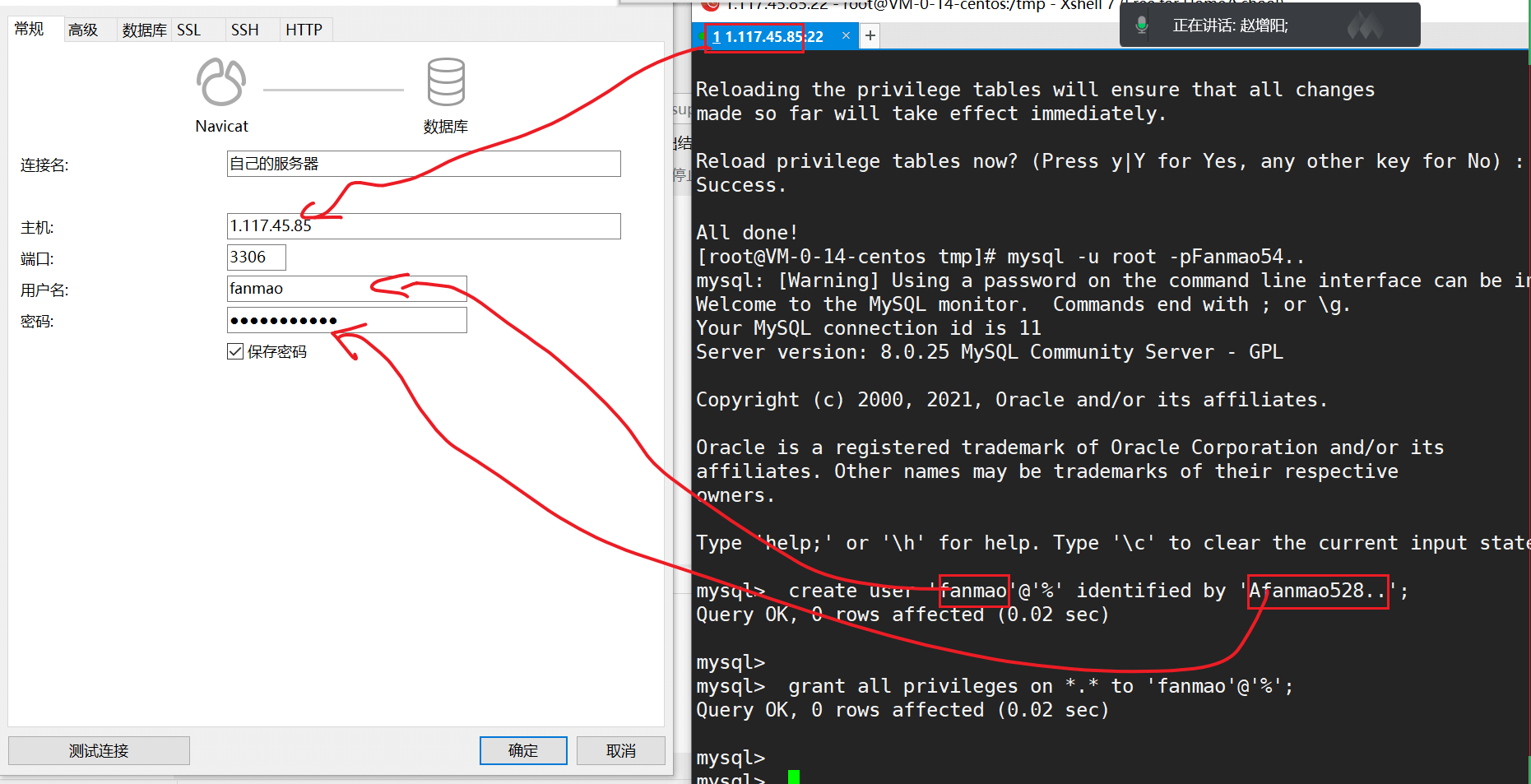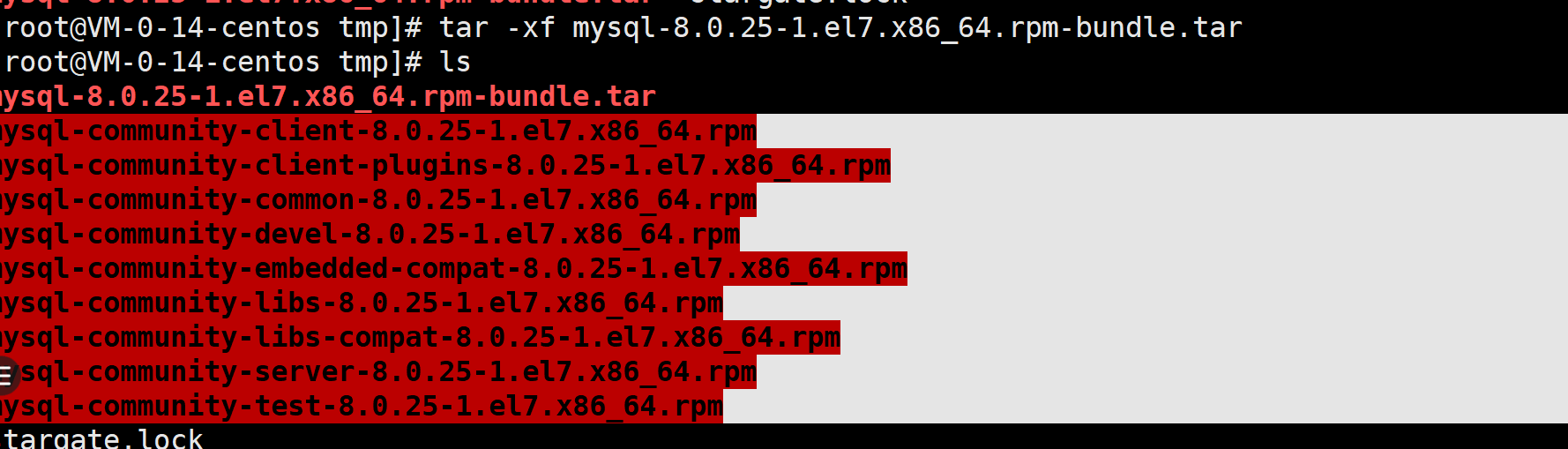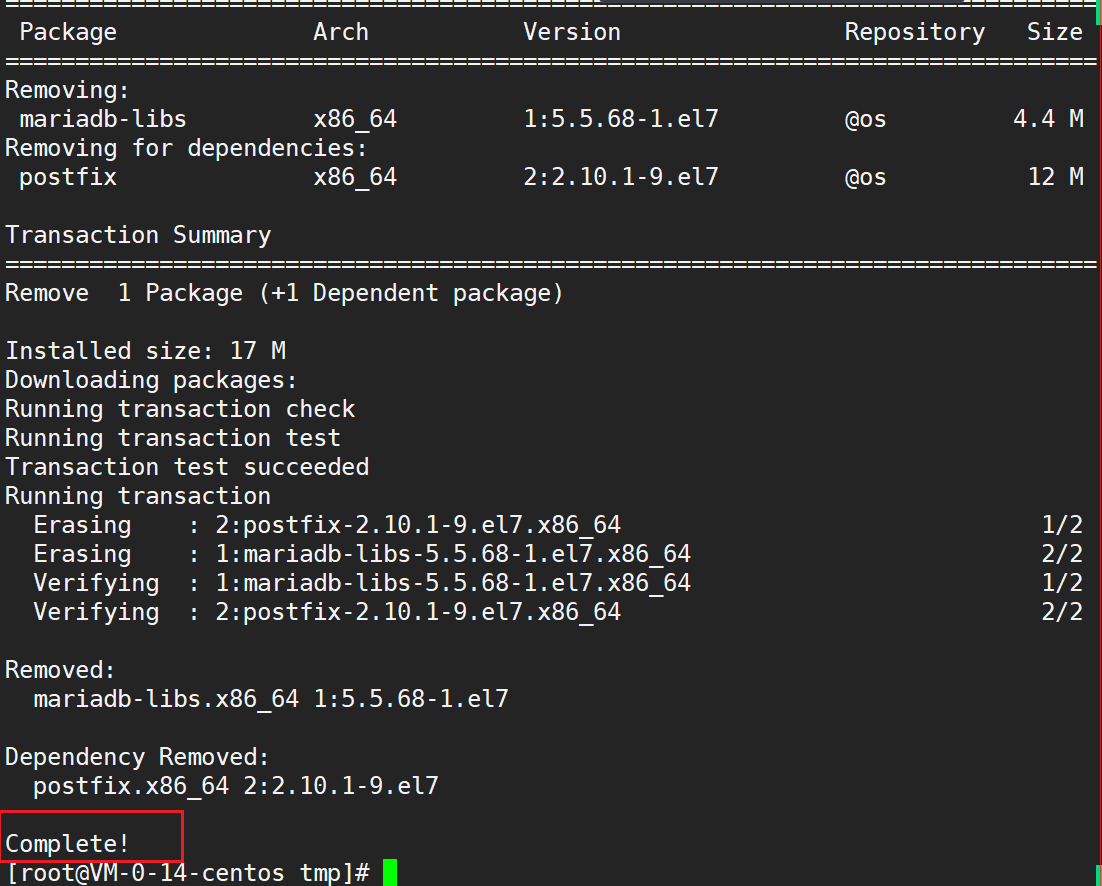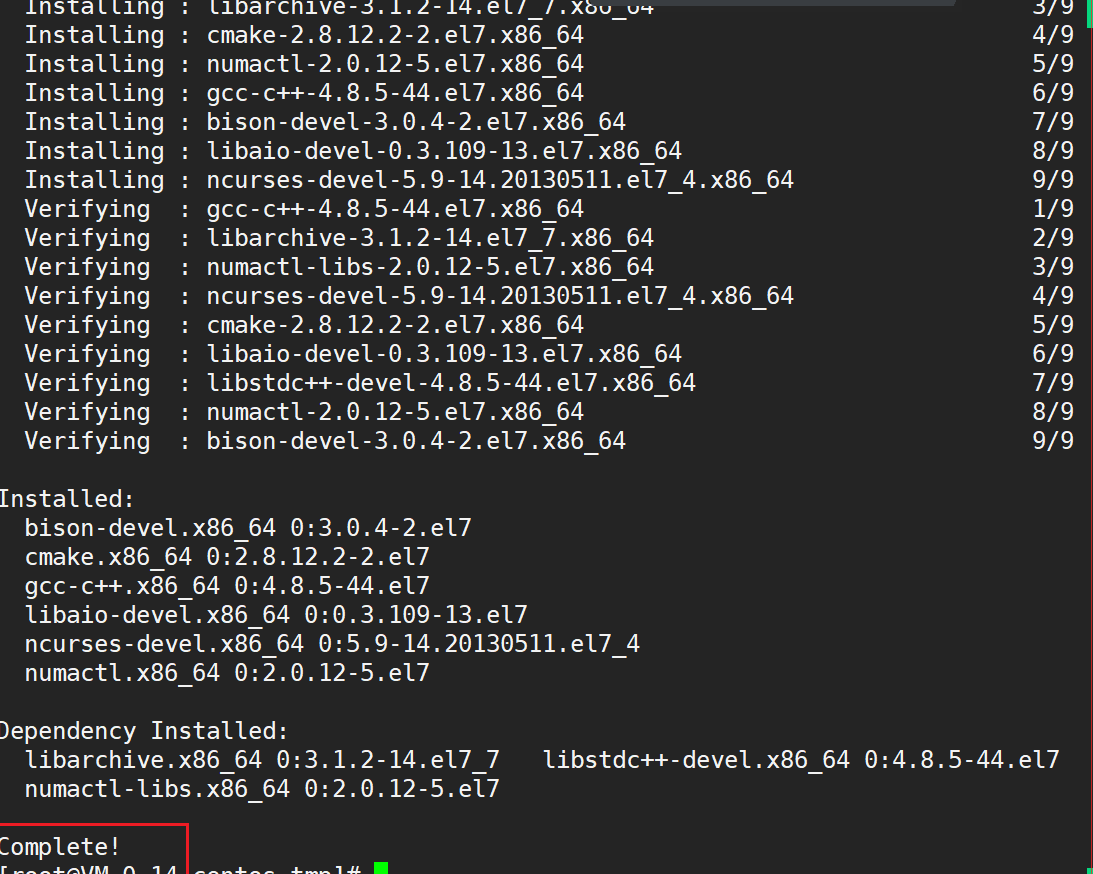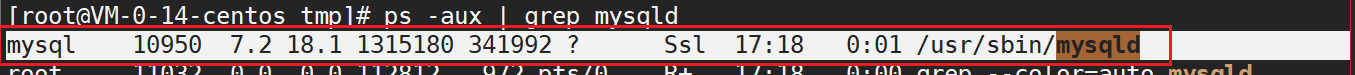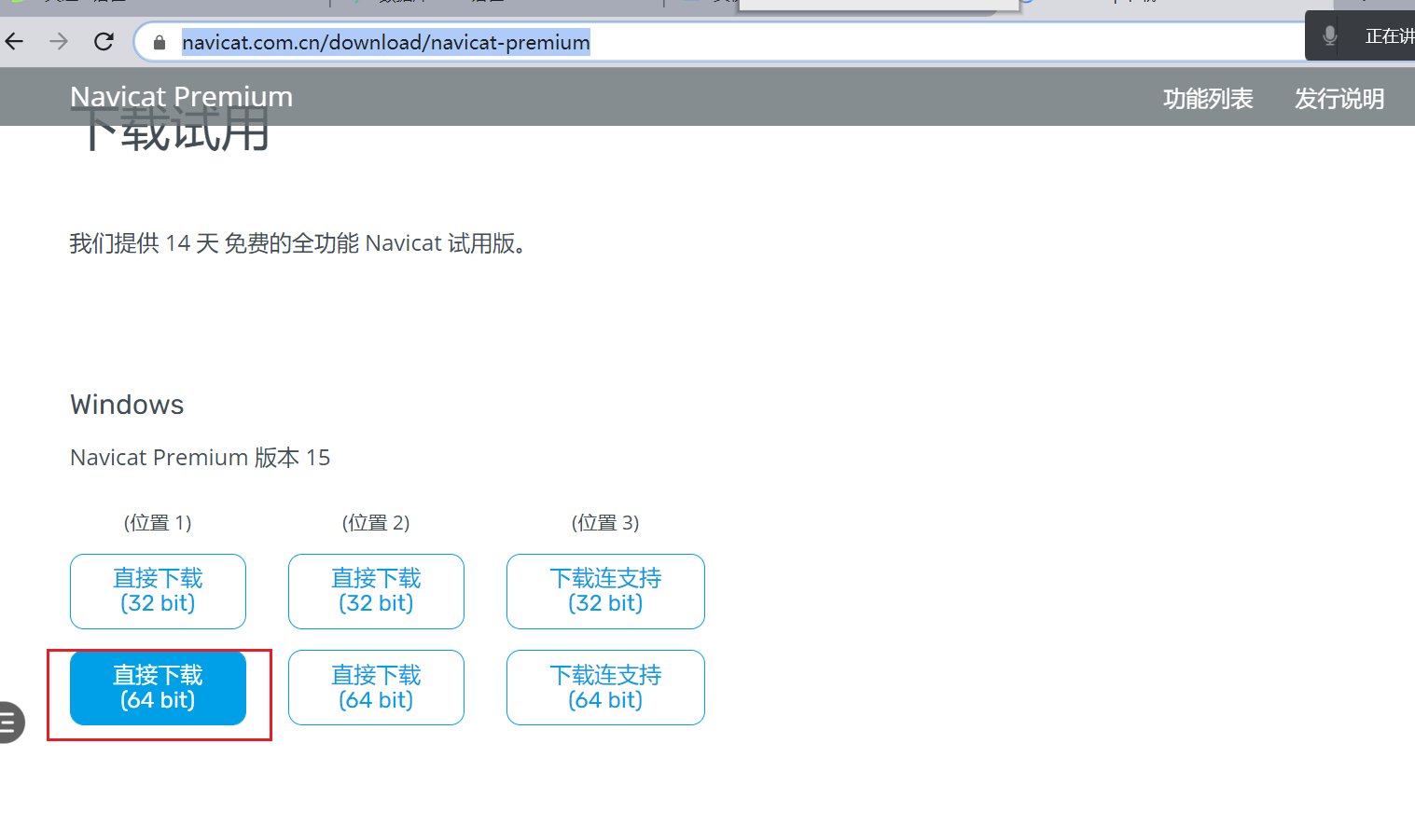Navicat 工具
- 连接—【Mysql】
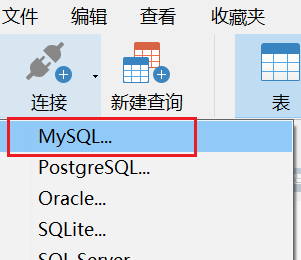
- 输入数据库的远程信息

用户名 fanmao
密码 Fanmao54
数据库的基本使用
show databases;use information_schema;show tables;select * from FILES;
select 查询
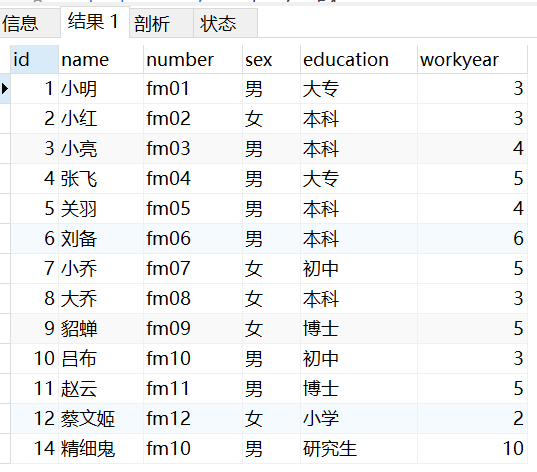
select * from taofei54;
-- 查询姓名
select name from taofei54;
-- 查询姓名与学号
select name,sex from taofei54;
-- 查询姓名,学号,性别,工作年限
select name,number,sex,workyear from taofei54;
where 条件查询
在查询之后添加 where 条件;
字段名
-- 查询班级中所有的男生信息
select * from taofei54
where sex="男";
-- 查询班级中工作经验 3年的学员信息;
select * from taofei54 where workyear="3";
-- 查询班级中学历为 大专的学员;
select * from taofei54 where education="大专";
在where 子条件中
- = 表示相等
大于
- < 小于
= 大于等于
- <= 小于等于
- <> 不等于
-- 查询班级中工作经验大于等于3年的学员信息;
select * from taofei54 where workyear >= "3";
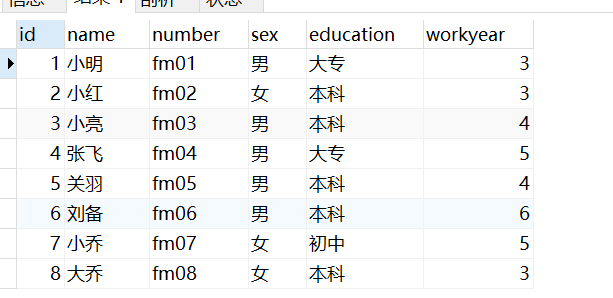
-- 查询班级中学历不为大专的学员;
select * from taofei54 where education <> "大专";

where … and … 条件查询
and 并且 表示同时符合多个条件查询;
-- 查询学生中学历不是本科,也不是专科的学员信息
select * from taofei54
where education <> "本科"
and education <> "大专";
-- 查询学生中学历不是本科,也不是专科的男学员信息
select * from taofei54
where education <> "本科"
and education <> "大专"
and sex = "男";
-- 查询工作年限大于3年 同时学历为本科的男同学的所有信息
select * from taofei54
where workyear > "3"
and education = "本科"
and sex ="男"
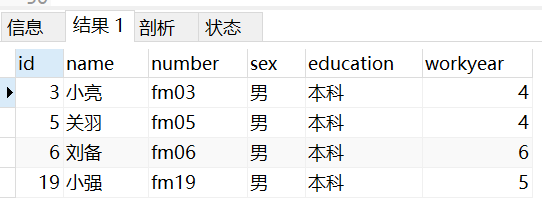
where … in …
where education in ("本科","专科")
-- 查询幼儿园,初中,大专毕业的同学
SELECT * from taofei54
where education in ("幼儿园","初中","大专")
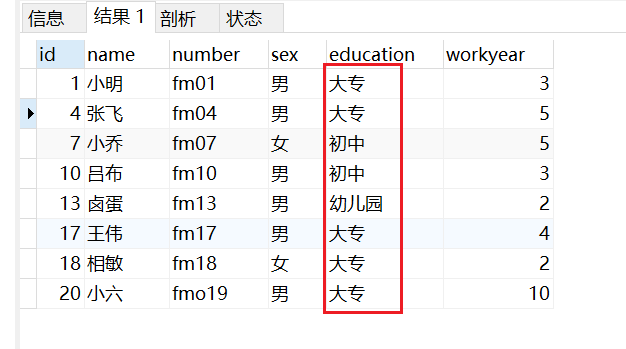
-- -- 查询幼儿园,初中,大专毕业的男同学
select * from taofei54
WHERE education in ("幼儿园","初中","大专")
and sex = "男";

-- 查询表中的名字,条件为 学历为大专,本科的 男同学
select name from taofei54
where education in ("大专","本科")
and sex ="男"
-- 查询 工作3年的所有同学的姓名,学历
select name,education,workyear from taofei54
where workyear = "3"

where … or … 或者运算
or 或者运算 表示只要符合其中的一个条件即可。
-- 查看工作2 年 或者 工作 6年的学员所有信息;
select * from taofei54
where workyear = "2"
or workyear = "6";
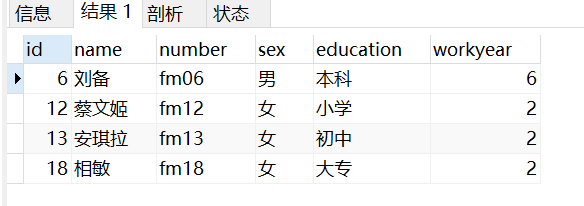
也可以直接使用 in 的方式进行查询
select * from taofei54
where workyear in ("2","6")
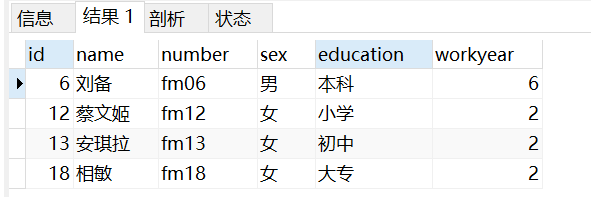
-- 1. 要求学历本科 没有工作年限要求
-- 2. 大专学历,工作经验大于3年
-- 请找出符合上述条件的同学
SELECT * from taofei54
WHERE
education = "本科"
OR
education = "大专"
and workyear > "3"
附加
安装视频
CentOS7.9 搭建Mysql 数据库
下载 MySQL 安装包
https://dev.mysql.com/downloads/mysql/
选择 对应的版本


环境:Centos 7.9 64位系统
重新安装系统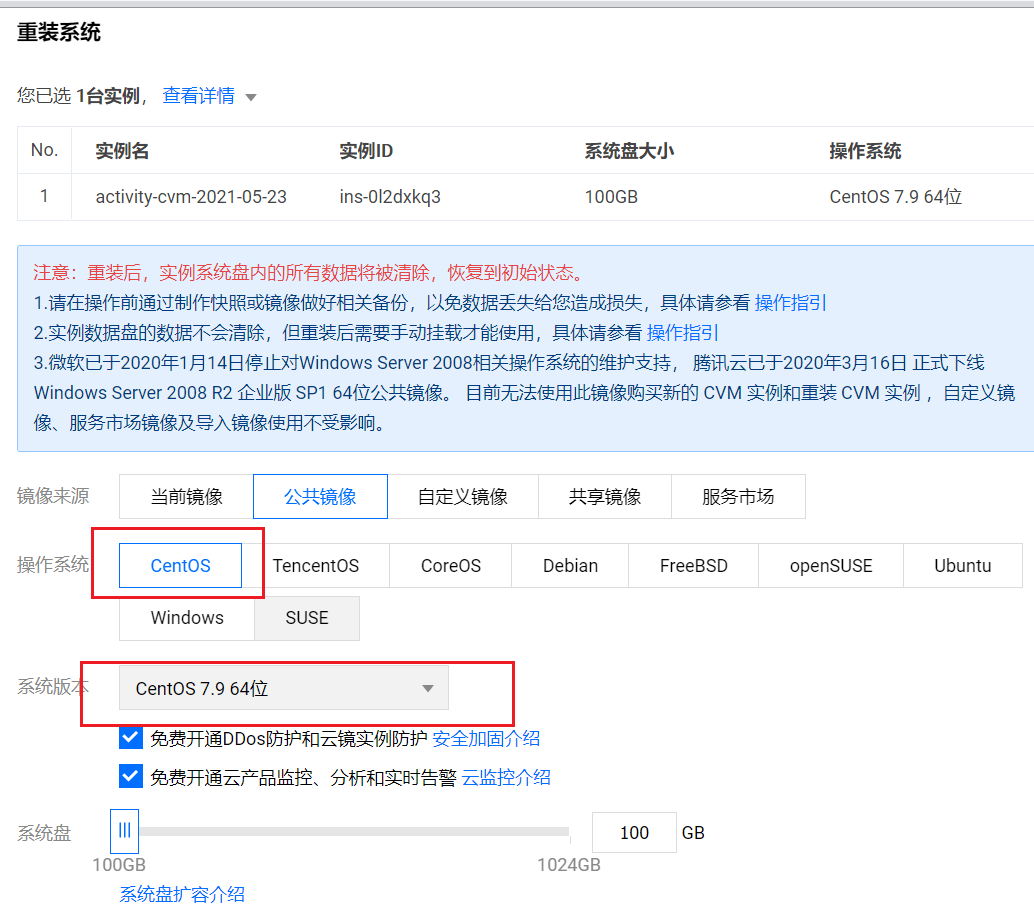
1. 下载安装文件
cd /tmp
wget https://cdn.mysql.com//Downloads/MySQL-8.0/mysql-8.0.25-1.el7.x86_64.rpm-bundle.tar
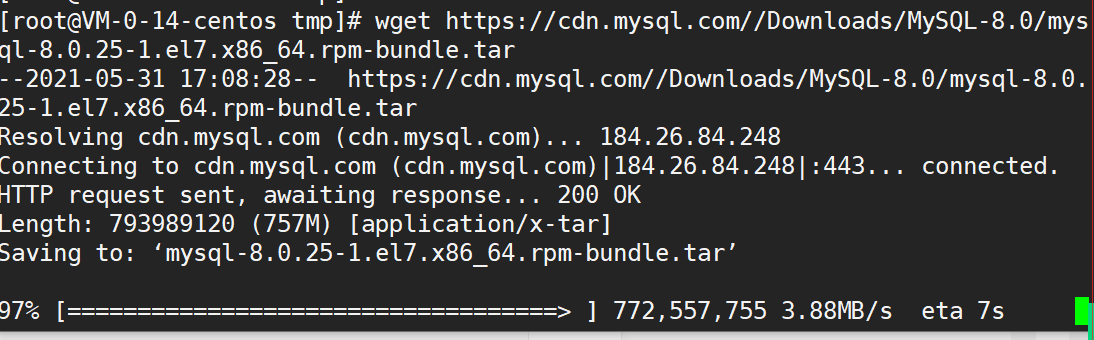
2. 解压文件
下载完成之后
tar -xf mysql-8.0.25-1.el7.x86_64.rpm-bundle.tar
解压完成之后 会有对应 rpm 文件
mysql-community-client-8.0.25-1.el7.x86_64.rpm
mysql-community-client-plugins-8.0.25-1.el7.x86_64.rpm
mysql-community-common-8.0.25-1.el7.x86_64.rpm
mysql-community-devel-8.0.25-1.el7.x86_64.rpm
mysql-community-embedded-compat-8.0.25-1.el7.x86_64.rpm
mysql-community-libs-8.0.25-1.el7.x86_64.rpm
mysql-community-libs-compat-8.0.25-1.el7.x86_64.rpm
mysql-community-server-8.0.25-1.el7.x86_64.rpm
mysql-community-test-8.0.25-1.el7.x86_64.rpm
3. rpm 安装
卸载自带的老版本
yum remove -y mariadb-libs.x86_64
安装依赖库
yum -y install make gcc-c++ cmake bison-devel ncurses-devel libaio libaio-devel numactl
安装上面解压的文件
一次性复制下面所有命令 并执行
rpm -ivh mysql-community-common-8.0.25-1.el7.x86_64.rpm
rpm -ivh mysql-community-client-plugins-8.0.25-1.el7.x86_64.rpm
rpm -ivh mysql-community-libs-8.0.25-1.el7.x86_64.rpm
rpm -ivh mysql-community-libs-compat-8.0.25-1.el7.x86_64.rpm
rpm -ivh mysql-community-client-8.0.25-1.el7.x86_64.rpm
rpm -ivh mysql-community-server-8.0.25-1.el7.x86_64.rpm
配置数据库
启动数据库
systemctl start mysqld
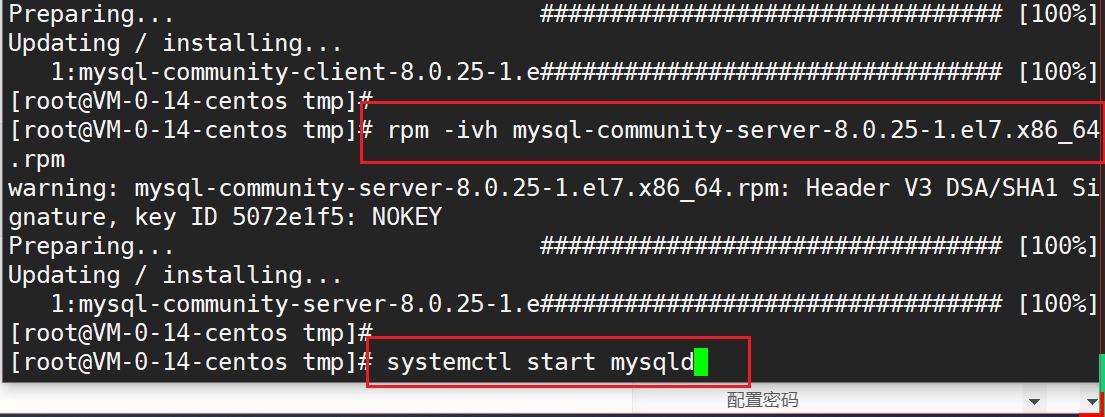
检查mysql 进程
ps -aux | grep mysqld
查看数据库的默认密码
cat /var/log/mysqld.log | grep password
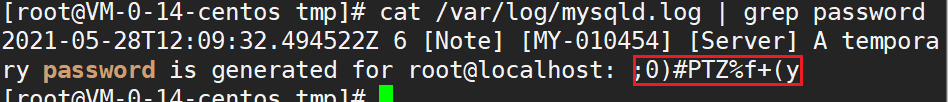
配置密码
执行命令
mysql_secure_installation
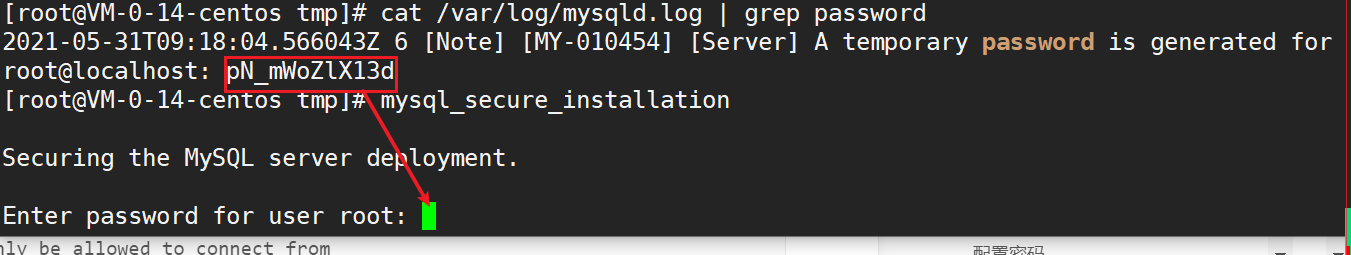

根据提示输入新密码: 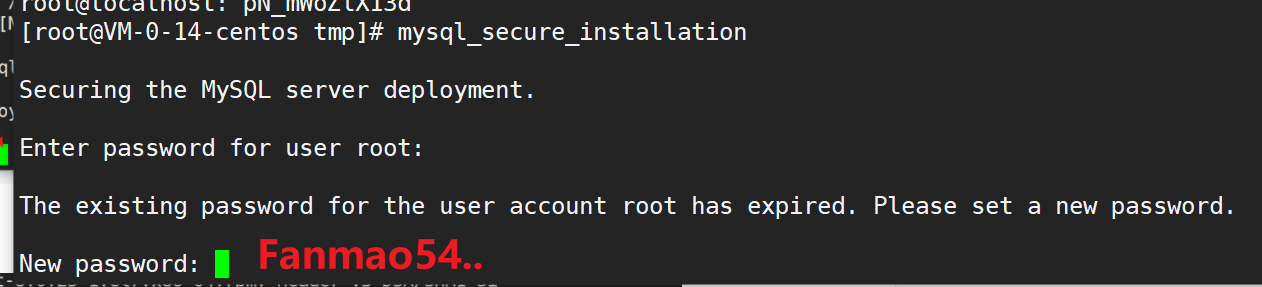
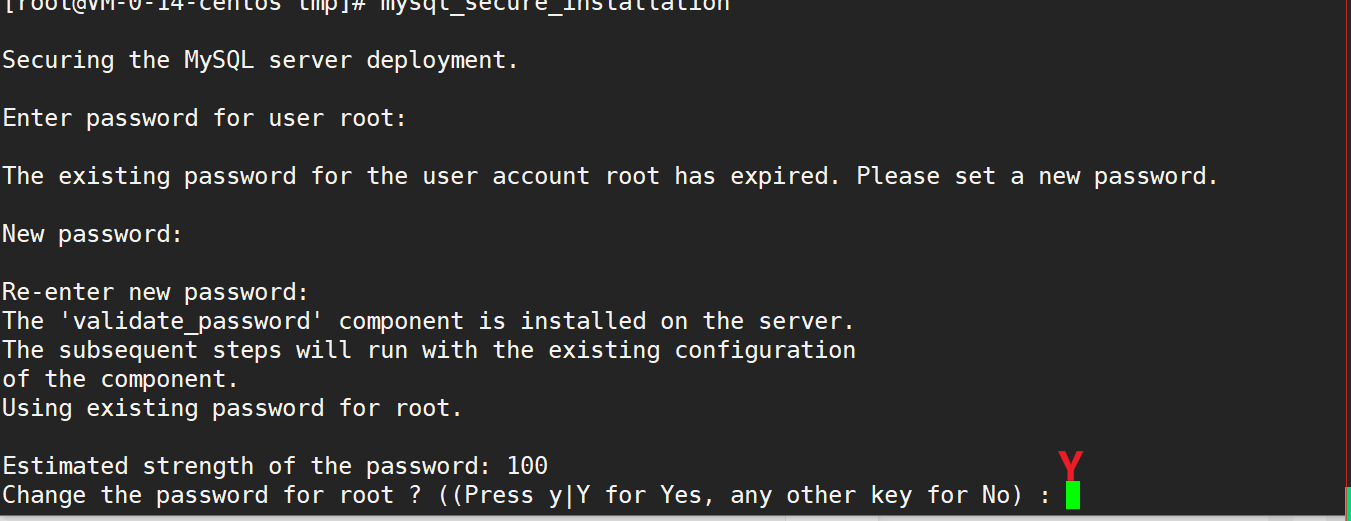
再次输入密码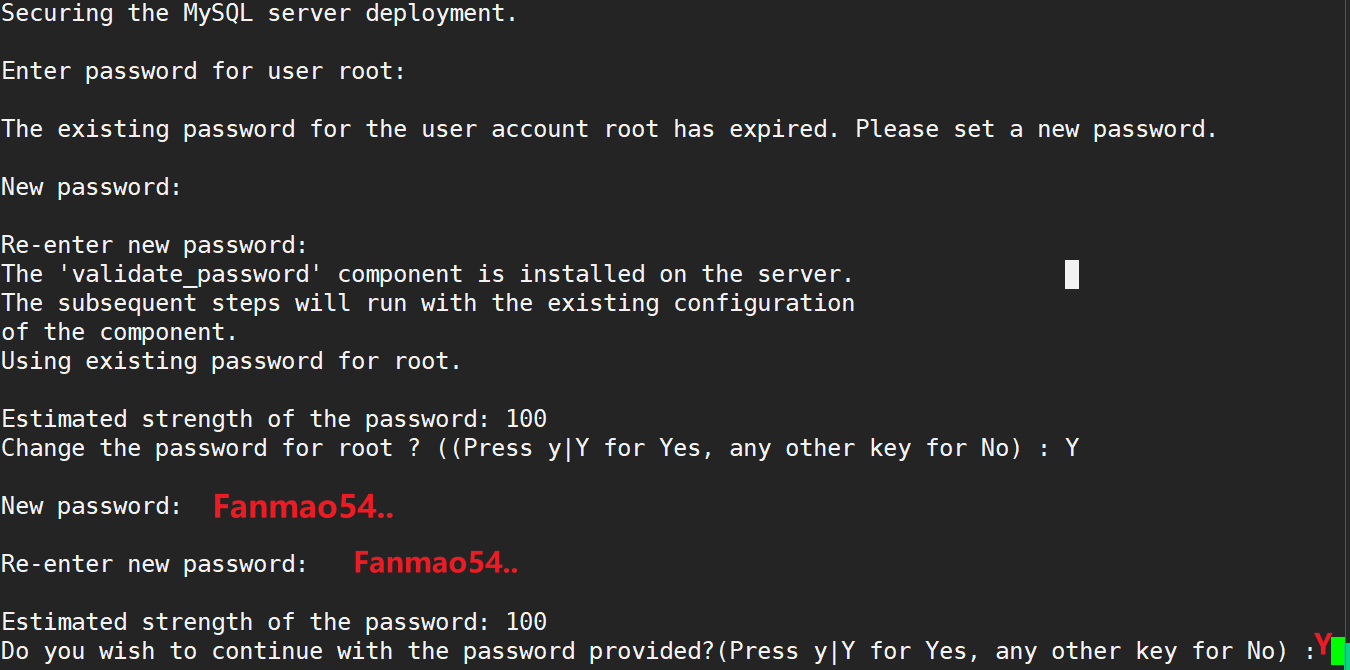
Estimated strength of the password: 100
Do you wish to continue with the password provided?(Press y|Y for Yes, any other key for No) : Y
By default, a MySQL installation has an anonymous user,
allowing anyone to log into MySQL without having to have
a user account created for them. This is intended only for
testing, and to make the installation go a bit smoother.
You should remove them before moving into a production
environment.
Remove anonymous users? (Press y|Y for Yes, any other key for No) : Y
Success.
Normally, root should only be allowed to connect from
'localhost'. This ensures that someone cannot guess at
the root password from the network.
Disallow root login remotely? (Press y|Y for Yes, any other key for No) : Y
Success.
By default, MySQL comes with a database named 'test' that
anyone can access. This is also intended only for testing,
and should be removed before moving into a production
environment.
Remove test database and access to it? (Press y|Y for Yes, any other key for No) : Y
- Dropping test database...
Success.
- Removing privileges on test database...
Success.
Reloading the privilege tables will ensure that all changes
made so far will take effect immediately.
Reload privilege tables now? (Press y|Y for Yes, any other key for No) : Y
Success.
All done!
设置远程登录用户
登录mysql 数据库
mysql -u root -pFanmao54..
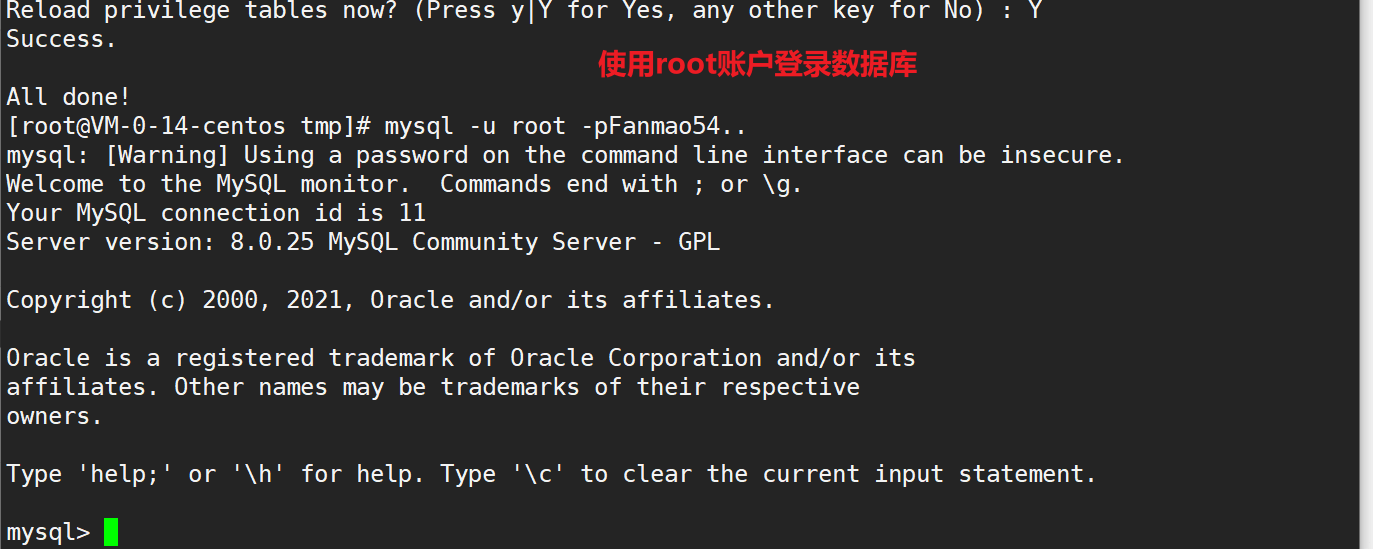
创建远程登录用户:
create user 'fanmao'@'%' identified by 'Afanmao528..';
grant all privileges on *.* to 'fanmao'@'%';
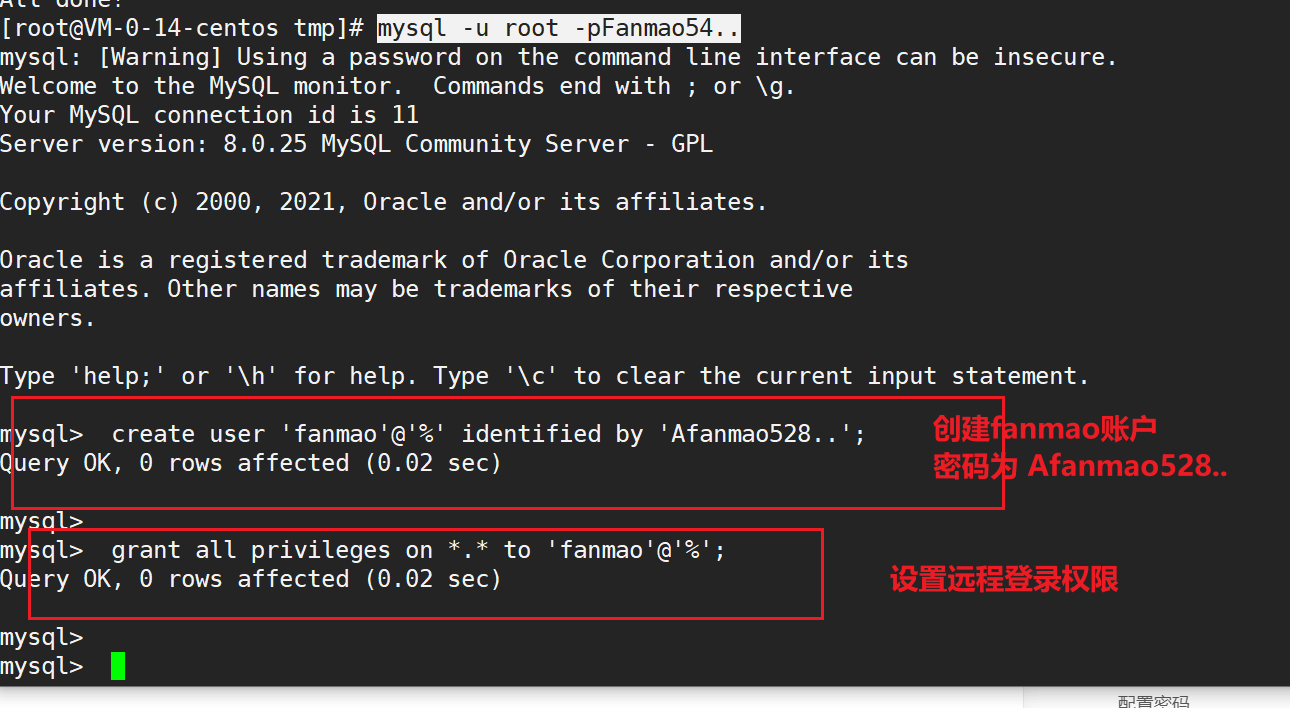
使用用户fanmao
密码 Afanmao528..
登录