https://howtodoinjava.com/spring-boot/spring-boot-rome-rss-and-atom-feed/
在本教程中,学习从 SpringBoot 应用程序创建和使用 RSS 和 Atom 提要。 您一定已经在各种网站(如 RSS 提要之类的)上以文本或图像按钮的形式看到了这一点,并邀请您“通过 RSS 订阅”。RSS 是简单的联合 API,通常称为富站点摘要。 RSS 彻底改变了用户与在线内容进行交互的方式。
与 RSS 相似,Atom 也是基于 XML 的 Web 内容和元数据联合格式,并且是用于发布和编辑属于定期更新的网站的 Web 资源的应用程序级协议。 所有 Atom 提要必须是格式为application/atom+xml的 XML 文档。
总览
在这个运行示例中,我们将使用 Spring Boot API 公开 RSS 和 ATOM 的两个简单端点,并且我们将了解如何使用 java 客户端使用这些提要。
技术栈
- JDK 1.8,Eclipse,Maven – 开发环境
- SpringBoot – 基础应用程序框架
- ROME 库 – 用于发布提要
怎么运行的?
基本上,使用 Spring 框架发布 RSS 或 Atom 提要非常容易。 在 spring 框架中,有两个 http 消息转换器(RssChannelHttpMessageConverter和AtomFeedHttpMessageConverter)可以将 spring 控制器方法的响应转换为 XML feed 格式(如果返回类型与以下任何一种相关) 饲料。
这两个转换器都依赖于 ROME 库,当 Spring 框架在类路径上发现库时,Spring 框架会自动注册这两个转换器。 我们要做的就是将 ROME 库添加为pom.xml的依赖。
项目结构
下面给出了为此演示创建的类和文件。

项目
创建 RSS / ATOM 提要生成器
创建 Spring Boot 项目
首先从 Spring 初始化器站点创建一个仅具有Web依赖项的 spring boot 项目。 选择依赖项并提供适当的 Maven GAV 坐标后,以压缩格式下载项目。 解压缩,然后将 eclipse 中的项目导入为 maven 项目。

Spring boot 项目生成
添加 ROAM 依赖关系
现在,我们需要在新创建的项目的pom.xml中添加 ROAM 依赖项。
<dependency><groupId>com.rometools</groupId><artifactId>rome</artifactId><version>1.8.0</version></dependency>
创建控制器
现在添加一个 Spring 控制器并添加两个端点/rss和/atom分别公开 RSS 和 Atom 提要。 正如我们已经提到的,仅添加此控制器将自动适用于我们的情况,因为内部 spring 框架将注册两个 http 消息转换器(RssChannelHttpMessageConverter和AtomFeedHttpMessageConverter),一旦我们在类路径中具有 ROAM 依赖项,它们便将被注册。
我们唯一需要做的就是从控制器方法中返回正确的Feed类型的对象。 在我们的情况下,提要对象的 RSS 类型为com.rometools.rome.feed.rss.Channel,Atom 类型为com.rometools.rome.feed.atom.Feed。 因此,在添加提要的内容以及有关通道的其他详细信息之后,我们的控制器将如下所示。
package com.example.howtodoinjava.rss;import java.util.Collections;import java.util.Date;import org.springframework.web.bind.annotation.GetMapping;import org.springframework.web.bind.annotation.RestController;import com.rometools.rome.feed.atom.Category;import com.rometools.rome.feed.atom.Content;import com.rometools.rome.feed.atom.Entry;import com.rometools.rome.feed.atom.Feed;import com.rometools.rome.feed.atom.Link;import com.rometools.rome.feed.atom.Person;import com.rometools.rome.feed.rss.Channel;import com.rometools.rome.feed.rss.Description;import com.rometools.rome.feed.rss.Image;import com.rometools.rome.feed.rss.Item;import com.rometools.rome.feed.synd.SyndPerson;@RestControllerpublic class FeedController {@GetMapping(path = "/rss")public Channel rss() {Channel channel = new Channel();channel.setFeedType("rss_2.0");channel.setTitle("HowToDoInJava Feed");channel.setDescription("Different Articles on latest technology");channel.setLink("https://howtodoinjava.com");channel.setUri("https://howtodoinjava.com");channel.setGenerator("In House Programming");Image image = new Image();image.setUrl("https://howtodoinjava.com/wp-content/uploads/2015/05/howtodoinjava_logo-55696c1cv1_site_icon-32x32.png");image.setTitle("HowToDoInJava Feed");image.setHeight(32);image.setWidth(32);channel.setImage(image);Date postDate = new Date();channel.setPubDate(postDate);Item item = new Item();item.setAuthor("Lokesh Gupta");item.setLink("https://howtodoinjava.com/spring5/webmvc/spring-mvc-cors-configuration/");item.setTitle("Spring CORS Configuration Examples");item.setUri("https://howtodoinjava.com/spring5/webmvc/spring-mvc-cors-configuration/");item.setComments("https://howtodoinjava.com/spring5/webmvc/spring-mvc-cors-configuration/#respond");com.rometools.rome.feed.rss.Category category = new com.rometools.rome.feed.rss.Category();category.setValue("CORS");item.setCategories(Collections.singletonList(category));Description descr = new Description();descr.setValue("CORS helps in serving web content from multiple domains into browsers who usually have the same-origin security policy. In this example, we will learn to enable CORS support in Spring MVC application at method and global level."+ "The post <a rel=\"nofollow\" href=\"https://howtodoinjava.com/spring5/webmvc/spring-mvc-cors-configuration/\">Spring CORS Configuration Examples</a> appeared first on <a rel=\"nofollow\" href=\"https://howtodoinjava.com\">HowToDoInJava</a>.");item.setDescription(descr);item.setPubDate(postDate);channel.setItems(Collections.singletonList(item));//Like more Entries here about different new topicsreturn channel;}@GetMapping(path = "/atom")public Feed atom() {Feed feed = new Feed();feed.setFeedType("atom_1.0");feed.setTitle("HowToDoInJava");feed.setId("https://howtodoinjava.com");Content subtitle = new Content();subtitle.setType("text/plain");subtitle.setValue("Different Articles on latest technology");feed.setSubtitle(subtitle);Date postDate = new Date();feed.setUpdated(postDate);Entry entry = new Entry();Link link = new Link();link.setHref("https://howtodoinjava.com/spring5/webmvc/spring-mvc-cors-configuration/");entry.setAlternateLinks(Collections.singletonList(link));SyndPerson author = new Person();author.setName("Lokesh Gupta");entry.setAuthors(Collections.singletonList(author));entry.setCreated(postDate);entry.setPublished(postDate);entry.setUpdated(postDate);entry.setId("https://howtodoinjava.com/spring5/webmvc/spring-mvc-cors-configuration/");entry.setTitle("spring-mvc-cors-configuration");Category category = new Category();category.setTerm("CORS");entry.setCategories(Collections.singletonList(category));Content summary = new Content();summary.setType("text/plain");summary.setValue("CORS helps in serving web content from multiple domains into browsers who usually have the same-origin security policy. In this example, we will learn to enable CORS support in Spring MVC application at method and global level."+ "The post <a rel=\"nofollow\" href=\"https://howtodoinjava.com/spring5/webmvc/spring-mvc-cors-configuration/\">Spring CORS Configuration Examples</a> appeared first on <a rel=\"nofollow\" href=\"https://howtodoinjava.com\">HowToDoInJava</a>.");entry.setSummary(summary);feed.setEntries(Collections.singletonList(entry));//Like more Entries here about different new topicsreturn feed;}}
示例
启动 spring boot 应用程序,使用mvn clean install进行 maven 构建,然后使用java -jar target\spring-boot-rss-feed-example-0.0.1-SNAPSHOT.jar命令启动应用程序。 这将在默认端口8080中启动一台 tomcat 服务器,并将在其中部署应用程序。
现在,从浏览器转到 http://localhost:8080/rss 和 http://localhost:8080/atom,您应该会看到 RSS 和 Atom 提要中的主题已添加到控制器中。
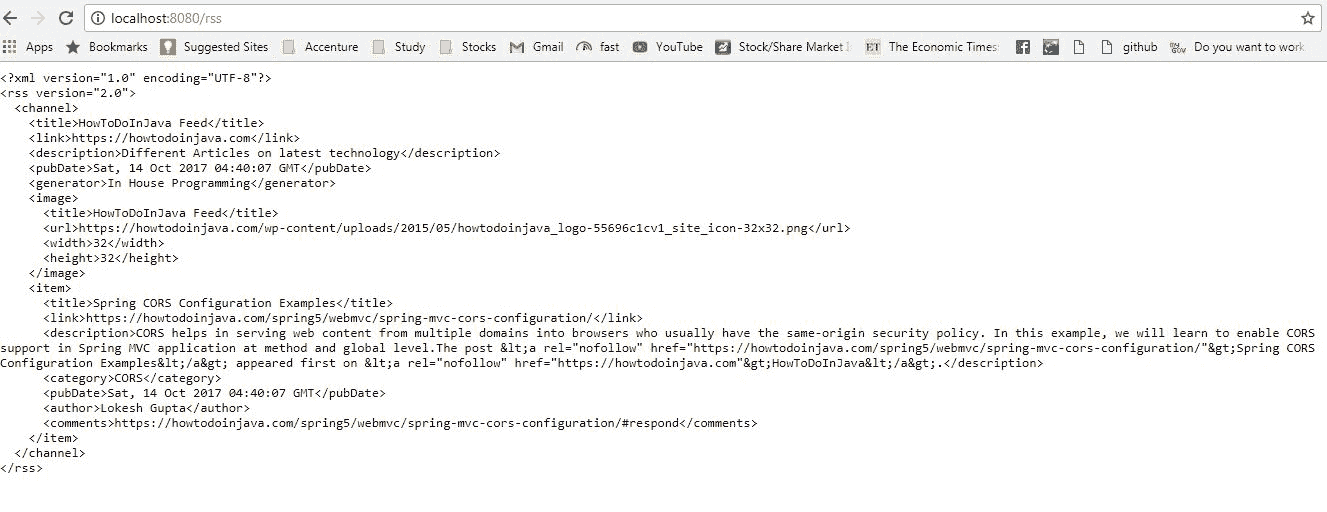
RSS feed
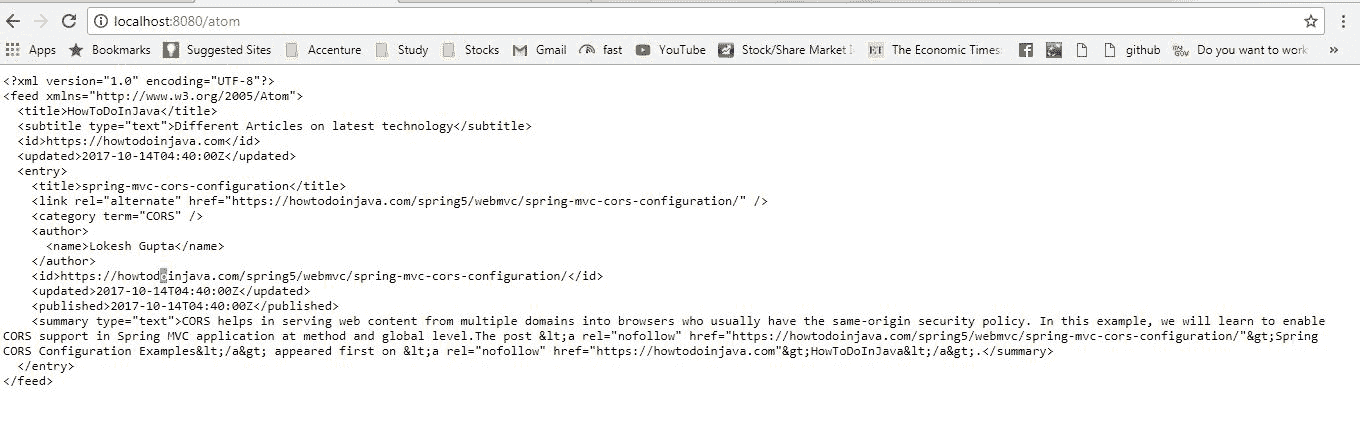
Atom Feed
创建 RSS Feed 阅读器
我们已经有很多 Feed 阅读器可用,但是如果您需要以编程方式使用此 Feed,也可以使用 ROAM 库通过以下几行代码来完成此操作。
package com.example.howtodoinjava.rss;import java.net.URL;import com.rometools.rome.feed.synd.SyndEntry;import com.rometools.rome.feed.synd.SyndFeed;import com.rometools.rome.io.SyndFeedInput;import com.rometools.rome.io.XmlReader;public class FeedConsumer {public static void main(String[] args) {try {String url = "http://localhost:8080/rss";try (XmlReader reader = new XmlReader(new URL(url))) {SyndFeed feed = new SyndFeedInput().build(reader);System.out.println(feed.getTitle());System.out.println("***********************************");for (SyndEntry entry : feed.getEntries()) {System.out.println(entry);System.out.println("***********************************");}System.out.println("Done");}} catch (Exception e) {e.printStackTrace();}}}
这里的 URL 用于 RSS feed,如果将 URL 更改为 Atom feed,同样的代码也可以工作。
输出
这是 feed 客户端的控制台输出。
HowToDoInJava Feed***********************************SyndEntryImpl.comments=https://howtodoinjava.com/spring5/webmvc/spring-mvc-cors-configuration/#respondSyndEntryImpl.author=Lokesh GuptaSyndEntryImpl.wireEntry=nullSyndEntryImpl.link=https://howtodoinjava.com/spring5/webmvc/spring-mvc-cors-configuration/SyndEntryImpl.description.mode=nullSyndEntryImpl.description.type=text/htmlSyndEntryImpl.description.interface=interface com.rometools.rome.feed.synd.SyndContentSyndEntryImpl.description.value=CORS helps in serving web content from multiple domains into browsers who usually have the same-origin security policy. In this example, we will learn to enable CORS support in Spring MVC application at method and global level.The post <a rel="nofollow" href="https://howtodoinjava.com/spring5/webmvc/spring-mvc-cors-configuration/">Spring CORS Configuration Examples</a> appeared first on <a rel="nofollow" href="https://howtodoinjava.com">HowToDoInJava</a>.SyndEntryImpl.foreignMarkup=[]SyndEntryImpl.source=nullSyndEntryImpl.updatedDate=nullSyndEntryImpl.title=Spring CORS Configuration ExamplesSyndEntryImpl.interface=interface com.rometools.rome.feed.synd.SyndEntrySyndEntryImpl.uri=https://howtodoinjava.com/spring5/webmvc/spring-mvc-cors-configuration/SyndEntryImpl.enclosures=[]SyndEntryImpl.modules[0].date=Sat Oct 14 10:57:12 IST 2017SyndEntryImpl.modules[0].formats=[]SyndEntryImpl.modules[0].sources=[]SyndEntryImpl.modules[0].rightsList=[]SyndEntryImpl.modules[0].subject=nullSyndEntryImpl.modules[0].creators[0]=Lokesh GuptaSyndEntryImpl.modules[0].description=nullSyndEntryImpl.modules[0].language=nullSyndEntryImpl.modules[0].source=nullSyndEntryImpl.modules[0].type=nullSyndEntryImpl.modules[0].title=nullSyndEntryImpl.modules[0].interface=interface com.rometools.rome.feed.module.DCModuleSyndEntryImpl.modules[0].descriptions=[]SyndEntryImpl.modules[0].coverages=[]SyndEntryImpl.modules[0].relation=nullSyndEntryImpl.modules[0].contributor=nullSyndEntryImpl.modules[0].rights=nullSyndEntryImpl.modules[0].publishers=[]SyndEntryImpl.modules[0].coverage=nullSyndEntryImpl.modules[0].identifier=nullSyndEntryImpl.modules[0].creator=Lokesh GuptaSyndEntryImpl.modules[0].types=[]SyndEntryImpl.modules[0].languages=[]SyndEntryImpl.modules[0].identifiers=[]SyndEntryImpl.modules[0].subjects=[]SyndEntryImpl.modules[0].format=nullSyndEntryImpl.modules[0].dates[0]=Sat Oct 14 10:57:12 IST 2017SyndEntryImpl.modules[0].titles=[]SyndEntryImpl.modules[0].uri=http://purl.org/dc/elements/1.1/SyndEntryImpl.modules[0].publisher=nullSyndEntryImpl.modules[0].contributors=[]SyndEntryImpl.modules[0].relations=[]SyndEntryImpl.contents=[]SyndEntryImpl.links=[]SyndEntryImpl.publishedDate=Sat Oct 14 10:57:12 IST 2017SyndEntryImpl.contributors=[]SyndEntryImpl.categories[0].taxonomyUri=nullSyndEntryImpl.categories[0].name=CORSSyndEntryImpl.categories[0].interface=interface com.rometools.rome.feed.synd.SyndCategorySyndEntryImpl.titleEx.mode=nullSyndEntryImpl.titleEx.type=nullSyndEntryImpl.titleEx.interface=interface com.rometools.rome.feed.synd.SyndContentSyndEntryImpl.titleEx.value=Spring CORS Configuration ExamplesSyndEntryImpl.authors=[]***********************************Done
总结
在此示例中,我们了解到如何轻松地将 RSS 和 Atom feed 配置到我们的 spring boot 项目中。 我们也看到了如何从 Java 代码中使用它们。 就是今天的话题。 我在这里附上完整的 Eclipse 项目,以供您参考。
请在评论部分添加您的反馈。
学习愉快!

