https://howtodoinjava.com/spring-boot2/spring-boot-starter-parent-dependency/
在这个 Spring Boot 教程中,我们将学习spring-boot-starter-parent依赖关系,该依赖关系在内部由所有 Spring Boot 依赖关系使用。 我们还将学习此依赖项提供的所有配置以及如何覆盖它们。
什么是spring-boot-starter-parent依赖项?
spring-boot-starter-parent依赖项是父 POM,它为基于 Spring Boot 的应用程序提供依赖项和插件管理。 它包含要使用的默认 Java 版本,Spring Boot 使用的默认依赖版本以及 Maven 插件的默认配置。
该文件提供的一些重要配置如下。 请参考此链接以阅读完整的配置。
pom.xml
<?xml version="1.0" encoding="UTF-8"?><project xmlns="http://maven.apache.org/POM/4.0.0" xmlns:xsi="http://www.w3.org/2001/XMLSchema-instance"xsi:schemaLocation="http://maven.apache.org/POM/4.0.0 http://maven.apache.org/xsd/maven-4.0.0.xsd;<modelVersion>4.0.0</modelVersion><parent><groupId>org.springframework.boot</groupId><artifactId>spring-boot-dependencies</artifactId><version>${revision}</version><relativePath>../../spring-boot-dependencies</relativePath></parent><artifactId>spring-boot-starter-parent</artifactId><packaging>pom</packaging><name>Spring Boot Starter Parent</name><description>Parent pom providing dependency and plugin management for applicationsbuilt with Maven</description><properties><java.version>1.8</java.version><resource.delimiter>@</resource.delimiter> <!-- delimiter that doesn't clash with Spring ${} placeholders --><project.build.sourceEncoding>UTF-8</project.build.sourceEncoding><project.reporting.outputEncoding>UTF-8</project.reporting.outputEncoding><maven.compiler.source>${java.version}</maven.compiler.source><maven.compiler.target>${java.version}</maven.compiler.target></properties>...<resource><directory>${basedir}/src/main/resources</directory><filtering>true</filtering><includes><include>**/application*.yml</include><include>**/application*.yaml</include><include>**/application*.properties</include></includes></resource></project>
spring-boot-starter-parent依赖项还继承自spring-boot-dependencies,该定义在上述 POM 文件的顶部,行号:9。
该文件是实际文件,其中包含要用于所有库的默认版本的信息。 以下代码显示了spring-boot-dependencies中配置的各种依赖项的不同版本:
pom.xml
<properties><!-- Dependency versions --><activemq.version>5.15.3</activemq.version><antlr2.version>2.7.7</antlr2.version><appengine-sdk.version>1.9.63</appengine-sdk.version><artemis.version>2.4.0</artemis.version><aspectj.version>1.8.13</aspectj.version><assertj.version>3.9.1</assertj.version><atomikos.version>4.0.6</atomikos.version><bitronix.version>2.1.4</bitronix.version><byte-buddy.version>1.7.11</byte-buddy.version><caffeine.version>2.6.2</caffeine.version><cassandra-driver.version>3.4.0</cassandra-driver.version><classmate.version>1.3.4</classmate.version>......</properties>
上面的列表很长,您可以在此链接中阅读完整的列表。
如何覆盖默认依赖项版本?
如您所见,spring boot 具有用于大多数依赖项的默认版本。 您可以在项目的pom.xml文件中的properties标签中覆盖您选择或项目需要的版本。
例如 SpringBoot 使用默认版本的 Google GSON 库作为2.8.2.
<groovy.version>2.4.14</groovy.version><gson.version>2.8.2</gson.version><h2.version>1.4.197</h2.version>
我想使用 gson 依赖项的2.7。 因此,我将在属性标签中提供此类信息。
<properties><java.version>1.8</java.version><project.build.sourceEncoding>UTF-8</project.build.sourceEncoding><gson.version>2.7</gson.version></properties>
现在,在 Eclipse 编辑器中,您将看到以下消息:托管版本为 2.7。工件在org.springframework.boot:spring-boot-dependencies:2.0.0.RELEASE中进行管理。
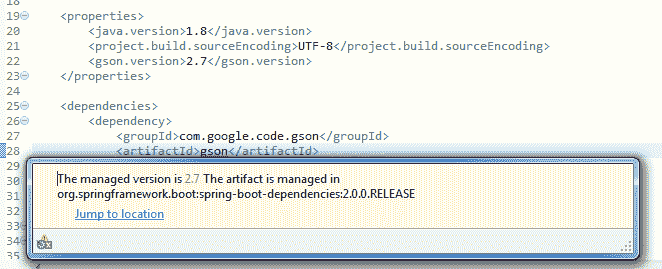
GSON resolved dependency
将我的问题放在评论部分。
学习愉快!

