原文: https://howtodoinjava.com/spring-boot/spring-boot-jsp-view-example/
学习创建和配置 spring boot jsp 视图解析器,该解析器使用 JSP 模板文件渲染视图层。 本示例使用嵌入式 Tomcat 服务器运行该应用程序。
源代码结构
该应用程序中的文件作为给定的结构放置在图像中。
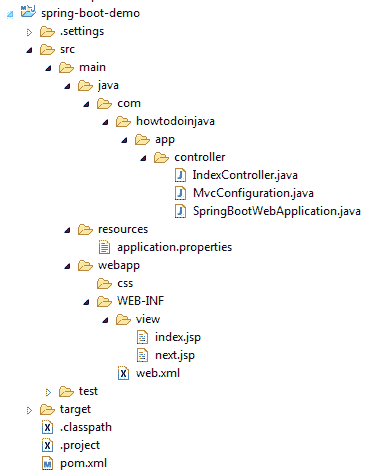
Spring Boot 应用结构
Maven 依赖项 – pom.xml
此应用程序使用以下给定的依赖项。
<project xmlns="http://maven.apache.org/POM/4.0.0" xmlns:xsi="http://www.w3.org/2001/XMLSchema-instance"xsi:schemaLocation="http://maven.apache.org/POM/4.0.0 http://maven.apache.org/maven-v4_0_0.xsd"><modelVersion>4.0.0</modelVersion><groupId>com.howtodoinjava</groupId><artifactId>spring-boot-demo</artifactId><packaging>war</packaging><version>0.0.1-SNAPSHOT</version><name>spring-boot-demo Maven Webapp</name><url>http://maven.apache.org</url><parent><groupId>org.springframework.boot</groupId><artifactId>spring-boot-starter-parent</artifactId><version>1.5.1.RELEASE</version></parent><properties><java.version>1.8</java.version></properties><dependencies><!-- Web --><dependency><groupId>org.springframework.boot</groupId><artifactId>spring-boot-starter-web</artifactId></dependency><!-- Tomcat Embed --><dependency><groupId>org.springframework.boot</groupId><artifactId>spring-boot-starter-tomcat</artifactId><scope>provided</scope></dependency><!-- JSTL --><dependency><groupId>javax.servlet</groupId><artifactId>jstl</artifactId></dependency><!-- To compile JSP files --><dependency><groupId>org.apache.tomcat.embed</groupId><artifactId>tomcat-embed-jasper</artifactId><scope>provided</scope></dependency></dependencies></project>
Spring Boot 应用程序初始化器
产生可部署 war 文件的第一步是提供SpringBootServletInitializer子类并覆盖其configure()方法。 这利用了 Spring Framework 的 Servlet 3.0 支持,并允许您在 Servlet 容器启动应用程序时对其进行配置。
package com.howtodoinjava.app.controller;import org.springframework.boot.SpringApplication;import org.springframework.boot.autoconfigure.SpringBootApplication;import org.springframework.boot.builder.SpringApplicationBuilder;import org.springframework.boot.web.support.SpringBootServletInitializer;@SpringBootApplicationpublic class SpringBootWebApplication extends SpringBootServletInitializer {@Overrideprotected SpringApplicationBuilder configure(SpringApplicationBuilder application) {return application.sources(SpringBootWebApplication.class);}public static void main(String[] args) throws Exception {SpringApplication.run(SpringBootWebApplication.class, args);}}
Spring 控制器
控制器类可以将方法映射到应用程序中的特定 URL。 在给定的应用程序中,它具有两个视图,即/和/next。
package com.howtodoinjava.app.controller;import java.util.Map;import org.springframework.stereotype.Controller;import org.springframework.web.bind.annotation.RequestMapping;@Controllerpublic class IndexController {@RequestMapping("/")public String home(Map<String, Object> model) {model.put("message", "HowToDoInJava Reader !!");return "index";}@RequestMapping("/next")public String next(Map<String, Object> model) {model.put("message", "You are in new page !!");return "next";}}
Spring Boot JSP ViewResolver配置
要解决 JSP 文件的位置,可以采用两种方法。
1)在application.properties中添加条目
spring.mvc.view.prefix=/WEB-INF/view/spring.mvc.view.suffix=.jsp//For detailed logging during developmentlogging.level.org.springframework=TRACElogging.level.com=TRACE
2)配置InternalResourceViewResolver服务 JSP 页面
package com.howtodoinjava.app.controller;import org.springframework.context.annotation.ComponentScan;import org.springframework.context.annotation.Configuration;import org.springframework.web.servlet.config.annotation.EnableWebMvc;import org.springframework.web.servlet.config.annotation.ViewResolverRegistry;import org.springframework.web.servlet.config.annotation.WebMvcConfigurerAdapter;import org.springframework.web.servlet.view.InternalResourceViewResolver;import org.springframework.web.servlet.view.JstlView;@Configuration@EnableWebMvc@ComponentScanpublic class MvcConfiguration extends WebMvcConfigurerAdapter{@Overridepublic void configureViewResolvers(ViewResolverRegistry registry) {InternalResourceViewResolver resolver = new InternalResourceViewResolver();resolver.setPrefix("/WEB-INF/view/");resolver.setSuffix(".jsp");resolver.setViewClass(JstlView.class);registry.viewResolver(resolver);}}
JSP 文件
下面是这个 Spring Boot JSP 示例中使用的两个 JSP 文件。
index.jsp
<!DOCTYPE html><%@ taglib prefix="spring" uri="http://www.springframework.org/tags"%><html lang="en"><body><div><div><h1>Spring Boot JSP Example</h1><h2>Hello ${message}</h2>Click on this <strong><a href="next">link</a></strong> to visit another page.</div></div></body></html>
next.jsp
<!DOCTYPE html><%@ taglib prefix="spring" uri="http://www.springframework.org/tags"%><html lang="en"><body><div><div><h1>Another page</h1><h2>Hello ${message}</h2>Click on this <strong><a href="/">link</a></strong> to visit previous page.</div></div></body></html>
示例
编写完所有代码并将其放置在文件夹中之后,通过执行SpringBootWebApplication类中的main()方法来运行应用程序。
现在点击 URL:http://localhost:8080/
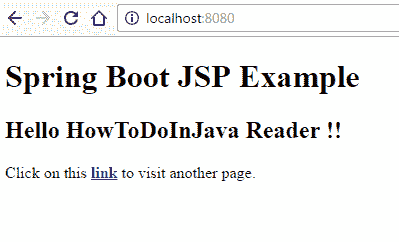
Spring Boot 应用 – index
点击下一个链接
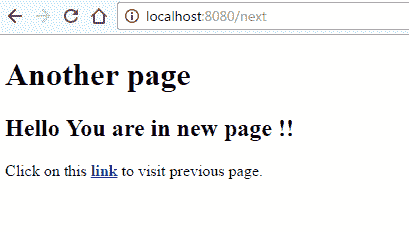
Spring Boot 应用 – next
Spring Boot JSP 示例源代码
用下面的链接下载该应用程序的源代码。
在本教程中,我们通过示例学习了 Spring Boot JSP ViewResolver,以及其他可能使用的多个视图解析器。
学习愉快!
参考:

