原文: https://howtodoinjava.com/java/io/how-to-read-data-from-inputstream-into-string-in-java/
学习使用BufferedReader,Scanner和IOUtils类将InputStream转换为字符串。 从InputStream读取字符串在几种类型的应用程序中是非常普遍的要求,在这些应用程序中,您需要从网络流或文件系统中读取数据并对其进行一些操作。
如果使用java.nio包读取文件,则可以使用 Java NIO 中的 3 种读取文件的有效方法。 但是,如果您仍在使用旧的 Java IO 类,或者愿意使用将文件读取为字符串的任何新有效方式,那么您来对地方了。
Table of Contents1\. InputStream to String using Guava2\. BufferedReader3\. IOUtils4\. java.util.Scanner
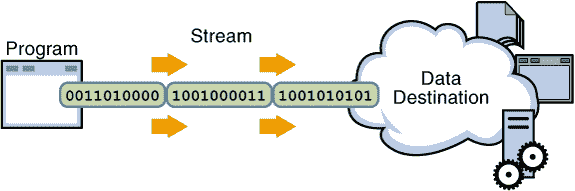
1. 使用 Google Guava IO 将InputStream转换为String
Guava 库具有一些非常有用的类和方法来执行 IO 操作。 这些类隐藏了所有复杂性,否则就会暴露出来。
1.1 Maven
Google Guava 的 Maven 依赖关系。
<dependency><groupId>com.google.guava</groupId><artifactId>guava</artifactId><version>26.0-jre</version></dependency>
1.2 字节源
Java 程序使用 Google Guava 库中的ByteSource类将InputStream读取为String。
package com.howtodoinjava.demo;import java.io.File;import java.io.FileInputStream;import java.io.IOException;import java.io.InputStream;import com.google.common.base.Charsets;import com.google.common.io.ByteSource;public class Main{public static void main(String[] args) throws Exception{InputStream inputStream = new FileInputStream(new File("C:/temp/test.txt"));ByteSource byteSource = new ByteSource() {@Overridepublic InputStream openStream() throws IOException {return inputStream;}};String text = byteSource.asCharSource(Charsets.UTF_8).read();System.out.println(text);}}
1.2 字符流
Java 程序,用于使用 Google Guava 库中的CharStreams类将InputStream转换为String。
import java.io.File;
import java.io.FileInputStream;
import java.io.InputStream;
import java.io.InputStreamReader;
import java.io.Reader;
import com.google.common.io.CharStreams;
public class Main
{
public static void main(String[] args) throws Exception
{
InputStream inputStream = new FileInputStream(new File("C:/temp/test.txt"));
String text = null;
try (final Reader reader = new InputStreamReader(inputStream)) {
text = CharStreams.toString(reader);
}
System.out.println(text);
}
}
2. 使用BufferedReader将InputStream转换为String
使用BufferedReader是将文件读入字符串的最简单和流行的方法。 它有助于逐行读取输入流。
package com.howtodoinjava.demo.io;
import java.io.BufferedReader;
import java.io.File;
import java.io.FileInputStream;
import java.io.FileNotFoundException;
import java.io.IOException;
import java.io.InputStream;
import java.io.InputStreamReader;
public class ReadStreamIntoStringUsingReader
{
public static void main(String[] args) throws FileNotFoundException, IOException
{
InputStream in = new FileInputStream(new File("C:/temp/test.txt"));
BufferedReader reader = new BufferedReader(new InputStreamReader(in));
StringBuilder out = new StringBuilder();
String line;
while ((line = reader.readLine()) != null) {
out.append(line);
}
System.out.println(out.toString()); //Prints the string content read from input stream
reader.close();
}
}
3. Apache Commons IOUtils(最易读)
Apache commons 有一个非常有用的类IOUtils将文件内容读入String。 它使代码更清晰,并且易于阅读。 它也是快速的。
使用两种方法之一:
IOUtils.copy()IOUtils.toString()
package com.howtodoinjava.demo.io;
import java.io.File;
import java.io.FileInputStream;
import java.io.FileNotFoundException;
import java.io.IOException;
import java.io.StringWriter;
import org.apache.commons.io.IOUtils;
public class ReadStreamIntoStringUsingIOUtils
{
public static void main(String[] args) throws FileNotFoundException, IOException
{
//Method 1 IOUtils.copy()
StringWriter writer = new StringWriter();
IOUtils.copy(new FileInputStream(new File("C:/temp/test.txt")), writer, "UTF-8");
String theString = writer.toString();
System.out.println(theString);
//Method 2 IOUtils.toString()
String theString2 = IOUtils.toString(new FileInputStream(new File("C:/temp/test.txt")), "UTF-8");
System.out.println(theString2);
}
}
4. 使用扫描器将 Java InputStream转换为String
使用扫描器类不是很流行,但是可以使用。 它起作用的原因是因为Scanner对流中的标记进行迭代,并且在此过程中,我们可以使用“输入边界的起点”(A)来分隔标记,因此仅给我们一个流的整个内容的标记。
package com.howtodoinjava.demo.io;
import java.io.File;
import java.io.FileInputStream;
import java.io.FileNotFoundException;
import java.io.IOException;
public class ReadStreamIntoStringUsingScanner
{
@SuppressWarnings("resource")
public static void main(String[] args) throws FileNotFoundException, IOException
{
FileInputStream fin = new FileInputStream(new File("C:/temp/test.txt"));
java.util.Scanner scanner = new java.util.Scanner(fin,"UTF-8").useDelimiter("\A");
String theString = scanner.hasNext() ? scanner.next() : "";
System.out.println(theString);
scanner.close();
}
}
就这样。 这篇文章的目的是为特定目的提供快速链接,即将输入流读取到字符串中。
学习愉快!

