{% raw %}
带有 RxJS Observable的 Angular HttpClient示例
原文: https://howtodoinjava.com/angular/rxjs-observable-httpclient/
了解如何使用 Angular HttpClient服务从在线 REST API 获取数据,并将其作为Observable对象/数组返回。 在发生任何数据事件时,observable的订户将做出反应。
Table of ContentsHTTPClient SetupCreate service which return ObservableCreate observer which subscribe to ObservableView HTML TemplateDemo
HTTPClient设置
要使用HTTPClient服务,您需要执行两个步骤:
从@angular/common/http包中导入HttpClientModule模块,并将其条目添加到@NgModule的imports属性中。
import { BrowserModule } from '@angular/platform-browser';import { HttpClientModule } from '@angular/common/http';import { NgModule } from '@angular/core';import { AppComponent } from './app.component';@NgModule({declarations: [AppComponent],imports: [BrowserModule,HttpClientModule],providers: [],bootstrap: [AppComponent]})export class AppModule { }
现在,在开始使用它时,在服务代码中注入实际的HttpClient服务。
import { Injectable } from '@angular/core';import { HttpClient } from '@angular/common/http';@Injectable({providedIn: 'root'})export class EmployeeService {constructor(private http: HttpClient) { }}
创建返回Observable的服务
我们将使用通过 REST 模拟服务器创建的 REST API。 让我们编辑员工服务类别的代码,并从中返回Observable。
import { Injectable } from '@angular/core';import { HttpClient } from '@angular/common/http';import { Employee } from '../model/employee';import { Observable } from 'rxjs';@Injectable({providedIn: 'root'})export class EmployeeService {constructor(private http: HttpClient) { }public getEmployees(): Observable<Employee[]>{const url = 'http://localhost:3000/employees';return this.http.get<Employee[]>(url);}}
上面的代码点击 REST API "/employees"并获取employee数组。 然后,它返回employee数组作为可观察的集合。 任何方法都可以订阅它来监听此数组上的数据事件。
仅供参考,Employee是用于存储数据的模型类。
export class Employee {public id: number;public name: string;public status: string;constructor(id:number, name:string, status:string) {this.id = id;this.name = name;this.status = status;}}
创建订阅了Observable的观察者
我们将在组件文件中创建订户。 它将从可观察数组中读取数据并分配给模型属性。 模型属性可用于映射来自 UI 的数据。
import { Component } from '@angular/core';import { EmployeeService } from './service/employee.service';import { Employee } from './model/employee';@Component({selector: 'app-root',templateUrl: './app.component.html',styleUrls: ['./app.component.css']})export class AppComponent {title = 'app';employees = new Array<Employee>();constructor( empService:EmployeeService ) {empService.getEmployees().subscribe(response =>{this.employees = response.map(item =>{return new Employee(item.id,item.name,item.status);});});}}
查看 HTML 模板
是时候更新视图 HTML 了,该 HTML 将尽快提供employee数组数据。
<h1>Angular HTTP Service Example</h1><table border="1" style="width: 33%"><tr><th>Id</th><th>Name</th><th>Status</th></tr><tr *ngFor="let emp of employees"><td>{{ emp.id }}</td><td>{{ emp.name }}</td><td>{{ emp.status }}</td></tr></table>
演示
要测试以上编写的代码,您将启动模拟 REST 服务器以及 angular 应用。
- 使用此命令启动模拟服务器。
$ json-server --watch 'E:\ngexamples\db.json'
- 使用命令启动 Angular 应用。
$ ng serve
在浏览器中检查应用。
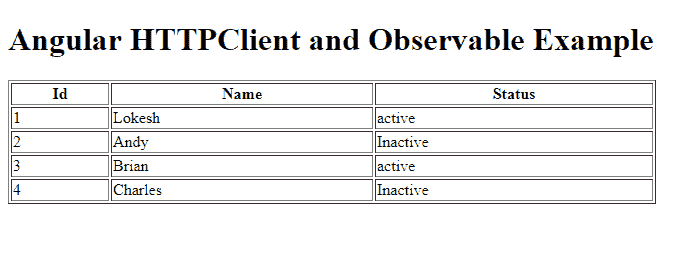
带有 RxJS Observable的 Angular HttpClient示例
将您的评论放在源代码中。
学习愉快!
{% endraw %}

