原文: https://howtodoinjava.com/spring-aop/aspectj-after-returning-annotation-example/
在这个 Spring aop 示例中,我们将学习使用 Aspectj @AfterReturning注解。 @AfterReturning带注解的方法在方法(与切入点表达式匹配)正常执行后运行,并且不会引发任何错误/异常。
在此示例中,我们将创建简单的 spring 应用程序,添加日志记录切面,然后基于在@AfterReturning注解中传递的切入点信息来调用切面方法。
AspectJ @AfterReturning注解用法
例如,如果方法返回时没有抛出异常,则在连接点正常完成之后执行 AspectJ @AfterReturning通知。
@Aspectpublic class LoggingAspect {@AfterReturning("execution(* com.howtodoinjava.app.service.impl.EmployeeManagerImpl.*(..))")public void logAroundAllMethods() { ... }@AfterReturning(pointcut="execution(* com.howtodoinjava.app.service.impl.EmployeeManagerImpl.getEmployeeById(..))", returning="retVal")public void logAroundGetEmployee(Object retVal) { ... }}
有时您需要访问从方法返回的实际返回值,您可以使用@AfterReturning注解中的returning属性获得该返回值。
returning属性中使用的名称必须与建议方法中的参数名称相对应。 当方法执行返回时,该返回值将作为相应的参数值传递到通知方法。
请注意,任何returning子句也将匹配限制为仅返回指定类型(在此情况下为Object或子类型,将匹配任何返回值)的值的那些方法执行。
项目结构
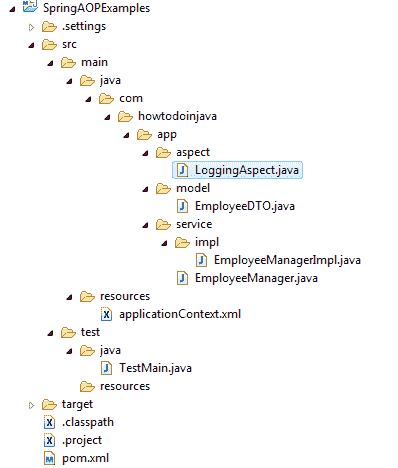
Spring AOP 项目结构
Spring AOP AspectJ Maven 依赖关系
我添加了 spring 核心,spring aop 和 Aspectj 依赖项。
<project xmlns="http://maven.apache.org/POM/4.0.0" xmlns:xsi="http://www.w3.org/2001/XMLSchema-instance"xsi:schemaLocation="http://maven.apache.org/POM/4.0.0 http://maven.apache.org/xsd/maven-4.0.0.xsd;<modelVersion>4.0.0</modelVersion><groupId>com.howtodoinjava</groupId><artifactId>SpringAOPExamples</artifactId><version>0.0.1-SNAPSHOT</version><name>Spring AOP Examples</name><dependencies><dependency><groupId>org.springframework</groupId><artifactId>spring-context</artifactId><version>4.3.2.RELEASE</version></dependency><dependency><groupId>org.springframework</groupId><artifactId>spring-context-support</artifactId><version>4.3.2.RELEASE</version></dependency><dependency><groupId>org.springframework</groupId><artifactId>spring-aop</artifactId><version>4.3.2.RELEASE</version></dependency><dependency><groupId>org.aspectj</groupId><artifactId>aspectjrt</artifactId><version>1.8.9</version></dependency><dependency><groupId>org.aspectj</groupId><artifactId>aspectjweaver</artifactId><version>1.8.9</version></dependency></dependencies></project>
启用 AspectJ 支持
在 XML 配置文件中,您可以添加aop:aspectj-autoproxy元素以启用@AspectJ注解支持。
<beans xmlns="http://www.springframework.org/schema/beans"xmlns:xsi="http://www.w3.org/2001/XMLSchema-instance"xmlns:aop="http://www.springframework.org/schema/aop"xsi:schemaLocation="http://www.springframework.org/schema/beanshttp://www.springframework.org/schema/beans/spring-beans-3.0.xsdhttp://www.springframework.org/schema/aophttp://www.springframework.org/schema/aop/spring-aop-3.0.xsd "><!-- Enable @AspectJ annotation support --><aop:aspectj-autoproxy /><!-- Employee manager --><bean id="employeeManager" class="com.howtodoinjava.app.service.impl.EmployeeManagerImpl" /><!-- Logging Aspect --><bean id="loggingAspect" class="com.howtodoinjava.app.aspect.LoggingAspect" /></beans>
需要执行切面的服务方法
EmployeeManager.java和EmployeeManagerImpl.java
public interface EmployeeManager{public EmployeeDTO getEmployeeById(Integer employeeId);public List<EmployeeDTO> getAllEmployee();public void createEmployee(EmployeeDTO employee);public void deleteEmployee(Integer employeeId);public void updateEmployee(EmployeeDTO employee);}public class EmployeeManagerImpl implements EmployeeManager{public EmployeeDTO getEmployeeById(Integer employeeId){System.out.println("Method getEmployeeById() called");return new EmployeeDTO();}public List<EmployeeDTO> getAllEmployee(){System.out.println("Method getAllEmployee() called");return new ArrayList<EmployeeDTO>();}public void createEmployee(EmployeeDTO employee){System.out.println("Method createEmployee() called");}public void deleteEmployee(Integer employeeId){System.out.println("Method deleteEmployee() called");}public void updateEmployee(EmployeeDTO employee){System.out.println("Method updateEmployee() called");}}
编写 AspectJ 注解的类和方法
用切入点信息编写 aspectj 注解的类和方法。
@Aspectpublic class LoggingAspect {@AfterReturning("execution(* com.howtodoinjava.app.service.impl.EmployeeManagerImpl.*(..))")public void logAfterReturningAllMethods() throws Throwable{System.out.println("****LoggingAspect.logAfterReturningAllMethods() ");}@AfterReturning(pointcut="execution(* com.howtodoinjava.app.service.impl.EmployeeManagerImpl.getEmployeeById(..))", returning="retVal")public void logAfterReturningGetEmployee(Object retVal) throws Throwable{System.out.println("****LoggingAspect.logAfterReturningGetEmployee() ");System.out.println(((EmployeeDTO)retVal).getId());}@AfterReturning("execution(* com.howtodoinjava.app.service.impl.EmployeeManagerImpl.createEmployee(..))")public void logAfterReturningCreateEmployee() throws Throwable{System.out.println("****LoggingAspect.logAfterReturningCreateEmployee() ");}}
测试 Spring AspectJ 的配置和执行
现在,我们来测试以上配置的切面是否在给定的切入点信息上执行。
import org.springframework.context.ApplicationContext;import org.springframework.context.support.ClassPathXmlApplicationContext;import com.howtodoinjava.app.model.EmployeeDTO;import com.howtodoinjava.app.service.EmployeeManager;public class TestMain{@SuppressWarnings("resource")public static void main(String[] args) {ApplicationContext context = new ClassPathXmlApplicationContext("applicationContext.xml");EmployeeManager manager = (EmployeeManager) context.getBean("employeeManager");manager.getEmployeeById(1);manager.createEmployee(new EmployeeDTO());}}
Method getEmployeeById() called****LoggingAspect.logAfterReturningAllMethods()****LoggingAspect.logAfterReturningGetEmployee()null //As there is no employee id as of nowMethod createEmployee() called****LoggingAspect.logAfterReturningAllMethods()****LoggingAspect.logAfterReturningCreateEmployee()
明确切面建议在相关连接点上执行。
学习愉快!
参考文献:

