原文: https://howtodoinjava.com/jersey/jersey-custom-logging-request-and-response-entities-using-filter/
默认情况下,Jersey 使用 JUL 进行日志记录 - 不会在日志中打印请求/响应实体主体。 要打印实体内容,必须创建自己的LoggingFiler,并将其注册为默认值org.glassfish.jersey.filter.LoggingFilter。 在此示例中,我正在创建一个这样的基本CustomLoggingFilter,它扩展了org.glassfish.jersey.filter.LoggingFilter并实现了ContainerRequestFilter和ContainerResponseFilter接口,以便它可以拦截正在进行的请求和响应。
Table of ContentsCreate CustomLoggingFilterRegister CustomLoggingFilterLog statements with default LoggingFilterLog statements with CustomLoggingFilter
创建CustomLoggingFilter
让我们直接转到此 Jersey 演示的自定义日志记录过滤器类。
package com.howtodoinjava.jersey.provider;import java.io.ByteArrayInputStream;import java.io.ByteArrayOutputStream;import java.io.IOException;import java.io.InputStream;import javax.ws.rs.container.ContainerRequestContext;import javax.ws.rs.container.ContainerRequestFilter;import javax.ws.rs.container.ContainerResponseContext;import javax.ws.rs.container.ContainerResponseFilter;import org.glassfish.jersey.filter.LoggingFilter;import org.glassfish.jersey.message.internal.ReaderWriter;public class CustomLoggingFilter extends LoggingFilter implements ContainerRequestFilter, ContainerResponseFilter{@Overridepublic void filter(ContainerRequestContext requestContext) throws IOException{StringBuilder sb = new StringBuilder();sb.append("User: ").append(requestContext.getSecurityContext().getUserPrincipal() == null ? "unknown": requestContext.getSecurityContext().getUserPrincipal());sb.append(" - Path: ").append(requestContext.getUriInfo().getPath());sb.append(" - Header: ").append(requestContext.getHeaders());sb.append(" - Entity: ").append(getEntityBody(requestContext));System.out.println("HTTP REQUEST : " + sb.toString());}private String getEntityBody(ContainerRequestContext requestContext){ByteArrayOutputStream out = new ByteArrayOutputStream();InputStream in = requestContext.getEntityStream();final StringBuilder b = new StringBuilder();try{ReaderWriter.writeTo(in, out);byte[] requestEntity = out.toByteArray();if (requestEntity.length == 0){b.append("").append("\n");}else{b.append(new String(requestEntity)).append("\n");}requestContext.setEntityStream( new ByteArrayInputStream(requestEntity) );} catch (IOException ex) {//Handle logging error}return b.toString();}@Overridepublic void filter(ContainerRequestContext requestContext, ContainerResponseContext responseContext) throws IOException{StringBuilder sb = new StringBuilder();sb.append("Header: ").append(responseContext.getHeaders());sb.append(" - Entity: ").append(responseContext.getEntity());System.out.println("HTTP RESPONSE : " + sb.toString());}}
注册CustomLoggingFilter
要注册此CustomLoggingFilter,请以这种方式注册。
package com.howtodoinjava.jersey;import org.glassfish.jersey.jackson.JacksonFeature;import org.glassfish.jersey.server.ResourceConfig;import com.howtodoinjava.jersey.provider.CustomLoggingFilter;public class CustomApplication extends ResourceConfig{public CustomApplication(){packages("com.howtodoinjava.jersey");register(JacksonFeature.class);register(CustomLoggingFilter.class);}}
使用默认LoggingFilter的日志语句
现在,如果您尝试使用不带CustomLoggingFilter的任何现有 REST API,日志将以这种方式显示。
请求
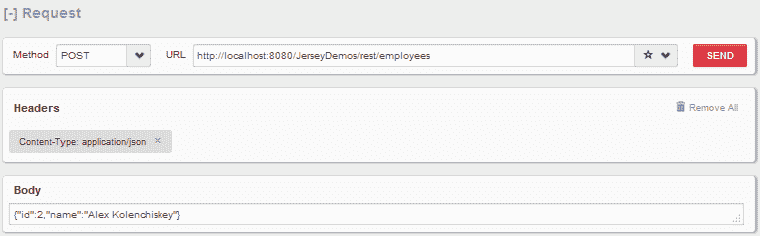
日志
Sep 30, 2015 6:18:41 PM org.glassfish.jersey.filter.LoggingFilter logINFO: 1 * Server has received a request on thread http-bio-8080-exec-41 > POST http://localhost:8080/JerseyDemos/rest/employees1 > accept: text/html,application/xhtml+xml,application/xml;q=0.9,*/*;q=0.81 > accept-encoding: gzip, deflate1 > accept-language: null1 > cache-control: no-cache1 > connection: keep-alive1 > content-length: 351 > content-type: application/json; charset=UTF-81 > host: localhost:80801 > pragma: no-cache1 > user-agent: Mozilla/5.0 (Windows NT 6.1; WOW64; rv:40.0) Gecko/20100101 Firefox/40.0Sep 30, 2015 6:18:41 PM org.glassfish.jersey.filter.LoggingFilter logINFO: 1 * Server responded with a response on thread http-bio-8080-exec-41 < 2001 < Content-Type: application/json
使用CustomLoggingFilter的日志语句
添加CustomLoggingFilter后,您将获得更好的日志,如下所示。
HTTP REQUEST : User: unknown - Path: employees - Header: {host=[localhost:8080], user-agent=[Mozilla/5.0 (Windows NT 6.1; WOW64; rv:40.0) Gecko/20100101 Firefox/40.0], accept=, accept-language=[null], accept-encoding=[gzip, deflate], content-type=[application/json; charset=UTF-8], content-length=[35], connection=[keep-alive], pragma=[no-cache], cache-control=[no-cache]} - Entity: {"id":2,"name":"Alex Kolenchiskey"}HTTP RESPONSE : Header: {Content-Type=[application/json]} - Entity: Employee [id=2, name=Alex Kolenchiskey]
请根据需要随时从日志语句中添加/删除信息。 您可以在这些日志中添加许多其他有用的信息。
祝您学习愉快!

