原文: https://howtodoinjava.com/junit5/junit5-maven-dependency/
了解使用 Maven 配置其 JUnit5 的不同模块,以及如何使用它们创建和执行测试。
请注意,JUnit5 在运行时需要 Java8。
1. JUnit5 Maven 依赖项
要通过 maven 运行 JUnit5 测试,您将至少需要两个依赖项。
JUnit Jupiter 需要具有两个依赖项,即junit-jupiter-api和junit-jupiter-engine。 junit-jupiter-api具有 junit 注解(例如@Test)以编写测试和扩展名,junit-jupiter-engine具有测试引擎实现,在运行时需要执行该引擎才能执行测试。
在内部,junit-jupiter-engine依赖于junit-jupiter-api,因此添加junit-jupiter-engine仅将两个依赖项都带入类路径。
您可以在此图像中了解各种 junit jar 之间的内部依赖项。
<dependency><groupId>org.junit.jupiter</groupId><artifactId>junit-jupiter-engine</artifactId><version>5.5.2</version></dependency>
我们来看看依赖树:
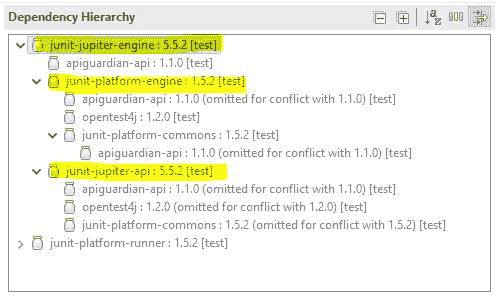
JUnit5 jupiter 引擎依赖树
在 JUnit4 环境中,需要junit-platform-runner用于在 JUnit 平台上执行测试和测试套件。
在内部,junit-platform-runner依赖于junit-platform-suite-api和junit-platform-launcher,因此添加junit-jupiter-engine仅将所有三个依赖项引入类路径中。
<dependency><groupId>org.junit.platform</groupId><artifactId>junit-platform-runner</artifactId><version>${junit.platform.version}</version><scope>test</scope></dependency>
我们来看看依赖树:
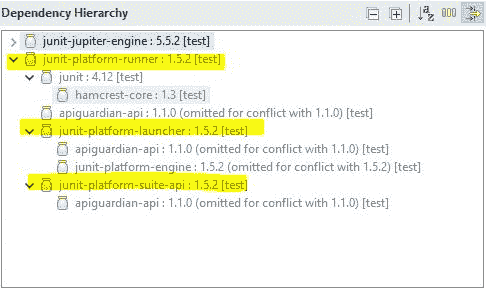
JUnit5 平台运行器依赖树
2. 使用 JUnit5 执行 JUnit4 测试
要在 JUnit5 环境中执行 JUnit4 测试,您将需要JUnit Platform Surefire Provider插件。 只要您在 JUnit4 上配置test依赖项并将 JUnit Vintage TestEngine 实现添加到maven-surefire-plugin的依赖项中,它就可以运行基于 JUnit4 的测试,如下所示。
<build><plugins><plugin><artifactId>maven-surefire-plugin</artifactId><version>2.19</version><dependencies><dependency><groupId>org.junit.platform</groupId><artifactId>junit-platform-surefire-provider</artifactId><version>1.0.0-M4</version></dependency><dependency><groupId>org.junit.vintage</groupId><artifactId>junit-vintage-engine</artifactId><version>4.12.0-M4</version></dependency></dependencies></plugin></plugins></build><dependencies><dependency><groupId>junit</groupId><artifactId>junit</artifactId><version>4.12</version><scope>test</scope></dependency></dependencies>
通过在pom.xml中进行上述配置,现在您可以使用 JUnit5 运行旧的测试。
3. JUnit5 Maven 示例
用于运行用 JUnit5 构建的测试的示例pom.xml文件如下:
<project xmlns="http://maven.apache.org/POM/4.0.0"xmlns:xsi="http://www.w3.org/2001/XMLSchema-instance"xsi:schemaLocation="http://maven.apache.org/POM/4.0.0http://maven.apache.org/xsd/maven-4.0.0.xsd"><modelVersion>4.0.0</modelVersion><groupId>com.howtodoinjava</groupId><artifactId>JUnit5Examples</artifactId><version>0.0.1-SNAPSHOT</version><packaging>jar</packaging><properties><project.build.sourceEncoding>UTF-8</project.build.sourceEncoding><maven.compiler.source>1.8</maven.compiler.source><maven.compiler.target>${maven.compiler.source}</maven.compiler.target><junit.jupiter.version>5.5.2</junit.jupiter.version><junit.platform.version>1.5.2</junit.platform.version></properties><dependencies><dependency><groupId>org.junit.jupiter</groupId><artifactId>junit-jupiter-engine</artifactId><version>${junit.jupiter.version}</version><scope>test</scope></dependency><dependency><groupId>org.junit.platform</groupId><artifactId>junit-platform-runner</artifactId><version>${junit.platform.version}</version><scope>test</scope></dependency></dependencies><build><plugins><plugin><artifactId>maven-compiler-plugin</artifactId><version>3.8.1</version></plugin><plugin><artifactId>maven-surefire-plugin</artifactId><version>2.22.2</version></plugin></plugins></build></project>
将我的问题放在评论部分。
学习愉快!

