原文: https://howtodoinjava.com/spring-mvc/spring-mvc-download-file-controller-example/
在 Spring MVC 应用程序中,要将文件之类的资源下载到浏览器,您需要在控制器中执行以下操作。
- 将
void返回类型用于您的请求处理方法,然后将HttpServletResponse添加为该方法的参数。 - 将响应的内容类型设置为文件的内容类型。 如果您不知道内容类型是什么,或者希望浏览器始终显示
Save As对话框,请将其设置为APPLICATION/OCTET-STREAM(不区分大小写)。 - 添加一个名为
Content-Disposition的 HTTP 响应标头,并为其赋予值attachment; filename=fileName,其中fileName是应出现在“文件下载”对话框中的默认文件名。
1. Sping MVC 文件下载控制器
让我们看一下文件下载控制器的示例实现。
@Controller@RequestMapping("/download")public class FileDownloadController{@RequestMapping("/pdf/{fileName:.+}")public void downloadPDFResource( HttpServletRequest request,HttpServletResponse response,@PathVariable("fileName") String fileName){//If user is not authorized - he should be thrown out from here itself//Authorized user will download the fileString dataDirectory = request.getServletContext().getRealPath("/WEB-INF/downloads/pdf/");Path file = Paths.get(dataDirectory, fileName);if (Files.exists(file)){response.setContentType("application/pdf");response.addHeader("Content-Disposition", "attachment; filename="+fileName);try{Files.copy(file, response.getOutputStream());response.getOutputStream().flush();}catch (IOException ex) {ex.printStackTrace();}}}}
如果您只想为授权用户启用下载功能,请先在该方法中检查用户的登录状态,然后再允许下载,否则将其重定向到登录屏幕。
现在,如果您点击应用程序 URL:http://localhost:8080/springmvcexample/download/pdf/sample.pdf,您将能够在浏览器中获得另存为对话框,如下所示:
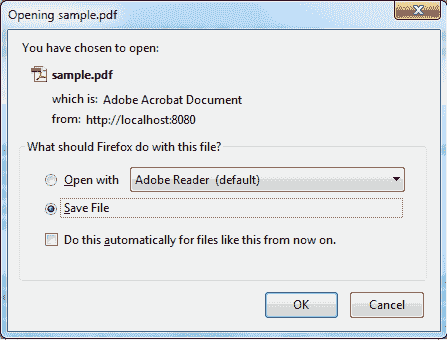
文件下载窗口
该文件位于文件夹/WEB-INF/downloads/pdf中。 您可以自由更改路径 – 确保同时更改控制器代码。
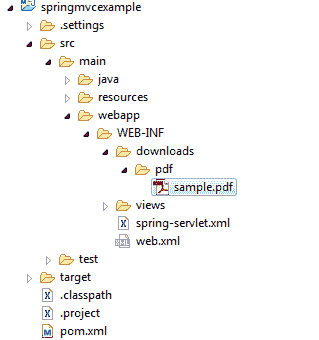
文件下载项目结构
2. 防止文件下载的交叉引用
很多时候,其他网站可能会作为直接链接交叉引用您网站中的文件。 您可能不想允许它。 要禁止来自其他域的所有下载请求,您可以检查referer标头中是否包含您的域名。
仅当referer标头不为null时,我们修改后的FileDownloadController才会将文件发送到浏览器。 这将防止通过在浏览器中键入图像的 URL 或来自其他域的请求来直接下载图像。
@Controller@RequestMapping("/download")public class FileDownloadController{@RequestMapping("/pdf/{fileName:.+}")public void downloadPDFResource( HttpServletRequest request,HttpServletResponse response,@PathVariable("fileName") String fileName,@RequestHeader String referer){//Check the rendererif(referer != null && !referer.isEmpty()) {//do nothing//or send error}//If user is not authorized - he should be thrown out from here itself//Authorized user will download the fileString dataDirectory = request.getServletContext().getRealPath("/WEB-INF/downloads/pdf/");Path file = Paths.get(dataDirectory, fileName);if (Files.exists(file)){response.setContentType("application/pdf");response.addHeader("Content-Disposition", "attachment; filename="+fileName);try{Files.copy(file, response.getOutputStream());response.getOutputStream().flush();}catch (IOException ex) {ex.printStackTrace();}}}}
现在,如果您尝试直接从浏览器中访问 URL,则会收到此错误:
java.lang.IllegalStateException: Missing header 'referer' of type [java.lang.String]at org.springframework.web.bind.annotation.support.HandlerMethodInvoker.raiseMissingHeaderException(HandlerMethodInvoker.java:797)at org.springframework.web.bind.annotation.support.HandlerMethodInvoker.resolveRequestHeader(HandlerMethodInvoker.java:566)at org.springframework.web.bind.annotation.support.HandlerMethodInvoker.resolveHandlerArguments(HandlerMethodInvoker.java:355)at org.springframework.web.bind.annotation.support.HandlerMethodInvoker.invokeHandlerMethod(HandlerMethodInvoker.java:172)at org.springframework.web.servlet.mvc.annotation.AnnotationMethodHandlerAdapter.invokeHandlerMethod(AnnotationMethodHandlerAdapter.java:446)
将我的问题放在评论部分。
学习愉快!

