原文: https://howtodoinjava.com/resteasy/resteasy-javascriptajax-client-demo/
如果正在开发 Web 应用,则 RESTEasy 为构建 Ajax 驱动的客户端提供了非常出色的支持。 RESTEasy 可以生成一个 JavaScript API,该 API 使用 AJAX 调用来调用 JAX-RS 操作。 生成用于访问 REST API 的 JavaScript 代码与 Java 代码非常相似,您会感觉自己正在用 Java 语言调用 REST API。
这种方法的优点(或缺点?)是您的类名和方法名可以通过 javascript 代码直接访问。 即使您不需要编写自动嵌入在您的网页中的 Ajax 处理代码。
注意:在 JS 代码中使用类和方法名称可能会成为一个非常严重的安全漏洞。 因此,请明智地使用它。
在本教程中,我构建了一个普通的 HTML 表单,该表单是用于将用户添加到系统中的用户。 我将使用 RESTEasy Ajax 客户端来访问 REST API,以添加用户并获取响应。
步骤 1)添加对 RESTEasy JSAPI 的运行时支持
<dependency><groupId>org.jboss.resteasy</groupId><artifactId>resteasy-jsapi</artifactId><version>2.3.1.GA</version></dependency>
如果不使用 maven 构建工具,则可以将 jar 文件添加到 lib 文件夹中。
步骤 2)添加 JSAPI Servlet 映射
在web.xml文件中的 Servlet 声明下方添加。 必须将 JavaScript API Servlet 配置为启用 JavaScript API。
<servlet><servlet-name>RESTEasy-JSAPI</servlet-name><servlet-class>org.jboss.resteasy.jsapi.JSAPIServlet</servlet-class></servlet><servlet-mapping><servlet-name>RESTEasy-JSAPI</servlet-name><url-pattern>/js/*</url-pattern></servlet-mapping>
步骤 3)编写需要从 javascript/ajax 中调用的 REST API
我正在编写一个最小的 REST API,以使示例不复杂。
@Path("/rest")public class UserService{@Path("/users")@POSTpublic Response addUser(@QueryParam("firstName") String firstName, @QueryParam("lastName") String lastName){//vaildate first nameif(firstName == null || firstName.isEmpty()){return Response.ok().entity("First name is mandatory dude").build();}//vaildate last nameif(lastName == null || lastName.isEmpty()){return Response.ok().entity("Don't you have any last name? I will keep secret").build();}//Add user and return the responsereturn Response.ok().entity("User "" + firstName + "" added through JAX-RS JavaScript API").build();}}
步骤 4)在视图层上构建 Ajax 客户端
我正在使用默认的index.jsp文件编写客户端代码。
示例 1:
<html><head><!-- This will include the whole javascript file including ajax handling --><script lang="javascript" src="./js"></script><!-- Write the javascript code for accessing REST APIs --><script lang="javascript">function addUserForm(){//Collect input from html pagevar firstNameTxt = document.getElementById("firstName").value;var lastNameTxt = document.getElementById("lastName").value;//Call the REST APIs with directly method namesvar message = UserService.addUser({firstName:firstNameTxt,lastName:lastNameTxt});//Use the REST API responsedocument.getElementById("error").innerHTML = "<h2><span style='color:red'>" + message + " !!</span></h2>";}</script></head><body><h1>RESTEasy Ajax client demo</h1><div id="error"></div><form method="post"><p>First Name : <input type="text" name="firstName" id="firstName"/></p><p>LastName : <input type="text" name="lastName" id="lastName"/></p><input type="button" value="Add User" onclick="addUserForm()" /></form>Demo by : <b>https://www.howtodoinjava.com</b></body></html>
示例 2:
如果发现使用类名和方法名是不可管理的,因为它们可能在另一天得到更改。 不用担心,REST 隐式对象正在为您解救。 演示 REST 调用如下:
//Example Two using REST objectfunction addUserForm(){//Collect input from html pagevar firstNameTxt = document.getElementById("firstName").value;var lastNameTxt = document.getElementById("lastName").value;var req = new REST.Request();req.setURI(REST.apiURL + "/rest/users");req.setMethod("POST");req.setEntity({firstName:firstNameTxt,lastName:lastNameTxt});req.execute(function(status, request, entity){document.getElementById("error").innerHTML = "<h2><span style='color:red'>" + entity + " !!</span></h2>";});}
测试应用
要测试该应用,请将其部署在任何 Web 服务器中。
1)输入网址http://localhost:8080/RESTfulValidation/

示例欢迎界面
2)仅填写名字,然后按添加按钮
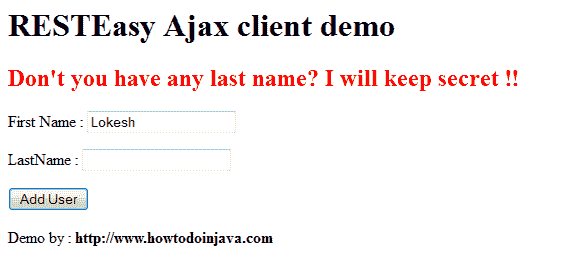
姓氏字段的验证错误
3)填写两个字段,然后按添加按钮
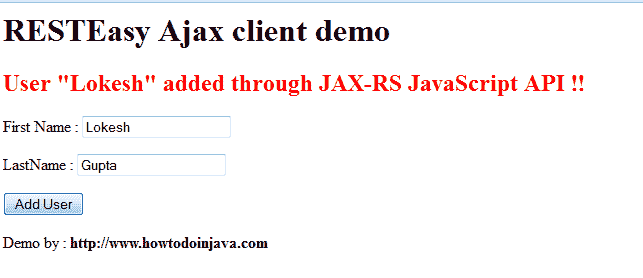
用户添加成功
要下载上面演示的源代码,请遵循以下给定的下载链接。
祝您学习愉快!

