原文: https://howtodoinjava.com/jersey/jaxrs-jersey-exceptionmapper/
在 Jersey ExceptionMapper示例中,我们将学习在开发 Jersey RESTful Web 服务时使用ExceptionMapper接口处理自定义异常。 出于演示目的,我正在修改为Jersey 下载文件示例编写的源代码。
Table Of Contents1\. Jersey custom exception with ExceptionMapper2\. How to throw exception from REST API3\. Demo
1. Jersey ExceptionMapper – 创建自定义异常
要在基于 JAX-RS 的 Web 服务中处理自定义异常,您应该创建一个异常类,然后实现ExceptionMapper接口。
package com.howtodoinjava.jersey;import javax.ws.rs.core.Response;import javax.ws.rs.ext.ExceptionMapper;import javax.ws.rs.ext.Provider;@Providerpublic class MissingFileException extends Exception implementsExceptionMapper<MissingFileException>{private static final long serialVersionUID = 1L;public MissingFileException() {super("No File found with given name !!");}public MissingFileException(String string) {super(string);}@Overridepublic Response toResponse(MissingFileException exception){return Response.status(404).entity(exception.getMessage()).type("text/plain").build();}}
2. 如何从 REST API 引发异常
现在,如果在所需位置找不到用户请求的文件,则可以抛出MissingFileException。
package com.howtodoinjava.jersey;import java.io.File;import java.io.IOException;import java.nio.file.Files;import java.nio.file.Paths;import javax.ws.rs.GET;import javax.ws.rs.Path;import javax.ws.rs.PathParam;import javax.ws.rs.core.MediaType;import javax.ws.rs.core.Response;import javax.ws.rs.core.StreamingOutput;@Path("/download")public class JerseyService{@GET@Path("/{fileName}")public Response downloadPdfFile(final @PathParam("fileName") String fileName) throws MissingFileException{final String fullFilePath = "C:/temp/" + fileName;File file = new File(fullFilePath);if(file.exists() == false){throw new MissingFileException(fileName + " does not existing on this server !!");}StreamingOutput fileStream = new StreamingOutput(){@Overridepublic void write(java.io.OutputStream output) throws IOException{try{java.nio.file.Path path = Paths.get(fullFilePath);byte[] data = Files.readAllBytes(path);output.write(data);output.flush();}catch (IOException e){throw new IOException("Error while reading file :: '"+fileName+"' !!");}}};return Response.ok(fileStream, MediaType.APPLICATION_OCTET_STREAM).header("content-disposition","attachment; filename = '"+fileName).build();}}
3. Jersey 异常处理示例
现在该测试 Jersey 异常映射器了。 现在,让我们看看找不到文件时会发生什么。
3.1 当用户要求正确的文件时
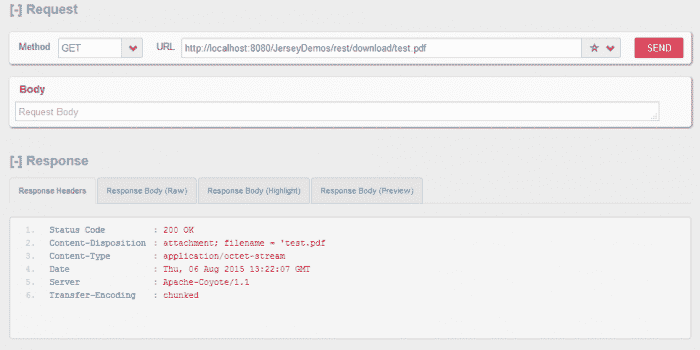
找到文件时没有异常
3.2 当用户要求提供未知文件时
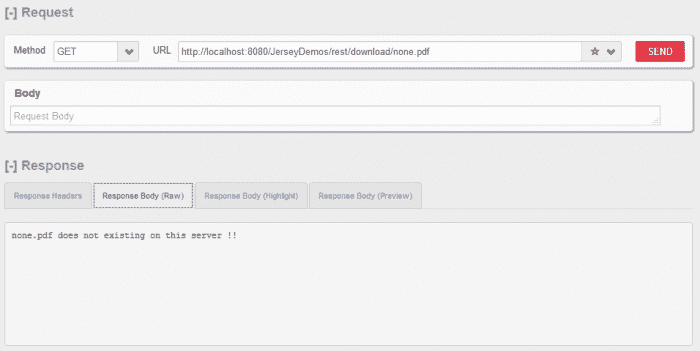
找不到文件时带有自定义消息的 404
3.3 未捕获的异常处理
如果要在进入用户屏幕之前处理所有未捕获的异常,则必须映射Throwable本身。
package com.howtodoinjava.jersey.provider;import javax.ws.rs.core.Response;import javax.ws.rs.ext.ExceptionMapper;import javax.ws.rs.ext.Provider;@Providerpublic class UncaughtException extends Throwable implements ExceptionMapper<Throwable>{private static final long serialVersionUID = 1L;@Overridepublic Response toResponse(Throwable exception){return Response.status(500).entity("Something bad happened. Please try again !!").type("text/plain").build();}}
请问您有关 jaxrs 异常映射器示例的问题。
学习愉快!

