Java 7 为懒惰的 Java 开发人员带来了一些非常好的特性。try-with-resource是这样的特性之一,它可以减少代码行,并使代码更健壮。 在本教程中,我将讨论有关此特性的内容。
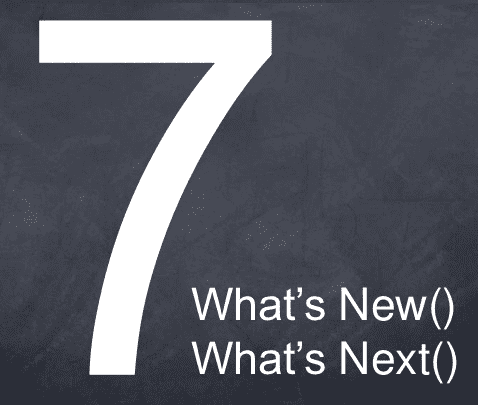
Sections in this post:The old way of resource cleanup (Before java 7)The new fancy way with try-with-resources (syntax example)How actually it works?Adding functionality to custom resourcesFinal notes
资源清除的旧方法(在 Java 7 之前)
我们长期以来一直在这样做。 例如从文件系统读取文件。 代码可能看起来有所不同,但流程如下例所示:
public class ResourceManagementBeforeJava7{public static void main(String[] args){BufferedReader br = null;try{String sCurrentLine;br = new BufferedReader(new FileReader("C:/temp/test.txt"));while ((sCurrentLine = br.readLine()) != null){System.out.println(sCurrentLine);}}catch (IOException e){e.printStackTrace();}finally{try{if (br != null)br.close();}catch (IOException ex) {ex.printStackTrace();}}}}
这些类型的代码在具有大量 IO 操作的应用程序代码库中非常常见。
try和catch块中的代码本质上很重要,并且具有一些特定于应用程序的逻辑。 但是,finally块呢? 在大多数情况下,最后只是复制粘贴了finally块,目的是通过关闭它们来避免损坏资源。
当您有 3-4 个这样的资源要在单个finally块中关闭时,这些finally块看起来更难看。 当我们知道时,您是否认为这些finally块不必要地存在,我们必须以任何方式关闭资源而没有任何异常情况?
Java 7 通过try-with-resources特性解决了这个问题。
使用try-with-resources的新方法(语法示例)
现在看看在 Java 7 中打开和关闭资源的新方法。
public class ResourceManagementInJava7{public static void main(String[] args){try (BufferedReader br = new BufferedReader(new FileReader("C:/temp/test.txt"))){String sCurrentLine;while ((sCurrentLine = br.readLine()) != null){System.out.println(sCurrentLine);}}catch (IOException e){e.printStackTrace();}}}
有两件事需要密切注意:
- 文件资源(
BufferedReader)以特殊方式在try块中打开(在小括号内)。 finally块完全消失了。
最后但并非最不重要的一点是,代码看起来很漂亮且易于阅读。 很好,对吗? 但是实际上是如何工作的?
实际上如何运作?
在 Java 7 中,我们有一个新的超接口java.lang.AutoCloseable。 此接口有一种方法:
void close() throws Exception;
Java 文档建议将此接口实现在不再需要它时必须关闭的任何资源上。
当我们在特殊的try-with-resource块中打开任何此类AutoCloseable资源时,在try块完成后, JVM 会对在try()块中初始化的所有资源调用此close()方法。
例如,BufferedReader已实现close()方法文件如下:
public void close() throws IOException {synchronized (lock) {if (in == null)return;in.close();in = null;cb = null;}}
由于上述方法定义,当 JVM 调用此方法时,所有基础流或 IO 资源都将关闭。
向自定义资源添加功能
好吧,这是一个很好的资源清理设计。 但是它仅适用于 JDK 本机类吗? 没有。 您也可以将其用于自定义资源。
例如,我在以下代码中创建了一个自定义资源:
public class CustomResource implements AutoCloseable{public void accessResource() {System.out.println("Accessing the resource");}@Overridepublic void close() throws Exception {System.out.println("CustomResource closed automatically");}}
现在,我将在示例代码中使用它:
public class TryWithCustomResource{public static void main(String[] args){try(CustomResource cr = new CustomResource()){cr.accessResource();}catch (Exception e){e.printStackTrace();}}}Putput in console:Accessing the resourceCustomResource closed automatically
控制台中的输出清楚地证明,try块完成后,资源将自动关闭。
最后注意事项
这就是 Java 7 中使用try-with-resources进行自动资源管理的全部内容。让我们逐点记下重点:
- 在 Java 7 之前,我们必须使用
finally块来清理资源。finally块不是强制性的,但是清理资源是为了防止系统损坏。 - 使用 Java 7,无需显式的资源清理。 它是自动完成的。
- 在
try-with-resources块(try(…){…})中初始化资源时完成自动资源清理。 - 由于新接口
AutoCloseable而发生清除。try块完成后,JVM 将立即调用其close方法。 - 如果要在自定义资源中使用此特性,则必须实现
AutoCloseable接口。 否则程序将无法编译。 - 您不应在代码中调用
close()方法。 这应该自动称为 JVM。 手动调用它可能会导致意外结果。
祝您学习愉快!

