原文: https://howtodoinjava.com/dropwizard/client-configuration-and-examples/
我们已经使用 dropwizard 构建了 REST API。 现在,让我们构建 REST 客户端,以在整个网络上使用 REST API。 Dropwizard 同时包含 Apache HttpClient 和 Jersey 客户端。 让我们来构建它们。
阅读更多: Dropwizard HelloWorld 应用
Maven 依赖
Dropwizard 客户端模块被添加为单独的模块。
<properties><dropwizard.version>1.0.0</dropwizard.version></properties><dependency><groupId>io.dropwizard</groupId><artifactId>dropwizard-client</artifactId><version>${dropwizard.version}</version></dependency>
Dropwizard REST 客户端配置
Dropwizard 提供易于声明和使用的 REST 客户端配置。 您需要创建io.dropwizard.client.JerseyClientBuilder实例并为其提供io.dropwizard.setup.Environment参考。
@Overridepublic void run(Configuration c, Environment e) throws Exception {//Here we added REST Resourcee.jersey().register(new EmployeeRESTController(e.getValidator()));//Now we added REST Client Resource named RESTClientControllerfinal Client client = new JerseyClientBuilder(e).build("DemoRESTClient");e.jersey().register(new RESTClientController(client));}
要添加 HTTP 客户端,请使用以下类似的步骤:
@Overridepublic void run(Configuration c, Environment e) throws Exception {//Here we added REST Resourcee.jersey().register(new EmployeeRESTController(e.getValidator()));//Now we added REST Client Resource named RESTClientControllerfinal HttpClient client = new HttpClientBuilder(e).build("DemoRESTClient");e.jersey().register(new RESTClientController(client));}
HttpClientConfiguration的默认配置如下:
timeout: 500msconnectionTimeout: 500mstimeToLive: 1 hourcookiesEnabled: falsemaxConnections: 1024maxConnectionsPerRoute: 1024keepAlive: 0s
JerseyClientConfiguration的默认配置如下:
minThreads: 1maxThreads: 128gzipEnabled: truegzipEnabledForRequests: true//same as HttpClientConfigurationtimeout: 500msconnectionTimeout: 500mstimeToLive: 1 hourcookiesEnabled: falsemaxConnections: 1024maxConnectionsPerRoute: 1024keepAlive: 0s
Dropwizard REST 客户端资源
现在,当您可以访问 REST 客户端资源RESTClientController.java中的javax.ws.rs.client.Client或org.apache.http.client.HttpClient时,您可以使用库方法来照常调用 HTTP URI。
package com.howtodoinjava.rest.controller;import java.util.ArrayList;import javax.ws.rs.GET;import javax.ws.rs.Path;import javax.ws.rs.PathParam;import javax.ws.rs.Produces;import javax.ws.rs.client.Client;import javax.ws.rs.client.Invocation;import javax.ws.rs.client.WebTarget;import javax.ws.rs.core.MediaType;import javax.ws.rs.core.Response;import com.howtodoinjava.rest.representations.Employee;@Produces(MediaType.TEXT_PLAIN)@Path("/client/")public class RESTClientController{private Client client;public RESTClientController(Client client) {this.client = client;}@GET@Path("/employees/")public String getEmployees(){//Do not hard code in your applicationWebTarget webTarget = client.target("http://localhost:8080/employees");Invocation.Builder invocationBuilder = webTarget.request(MediaType.APPLICATION_JSON);Response response = invocationBuilder.get();@SuppressWarnings("rawtypes")ArrayList employees = response.readEntity(ArrayList.class);return employees.toString();}@GET@Path("/employees/{id}")public String getEmployeeById(@PathParam("id") int id){//Do not hard code in your applicationWebTarget webTarget = client.target("http://localhost:8080/employees/"+id);Invocation.Builder invocationBuilder = webTarget.request(MediaType.APPLICATION_JSON);Response response = invocationBuilder.get();Employee employee = response.readEntity(Employee.class);return employee.toString();}}
在上面的类中,我访问了在 dropwizard HelloWorld 教程中创建的 REST API。
访问 API 之后,我以纯文本形式返回了响应,如下图所示。
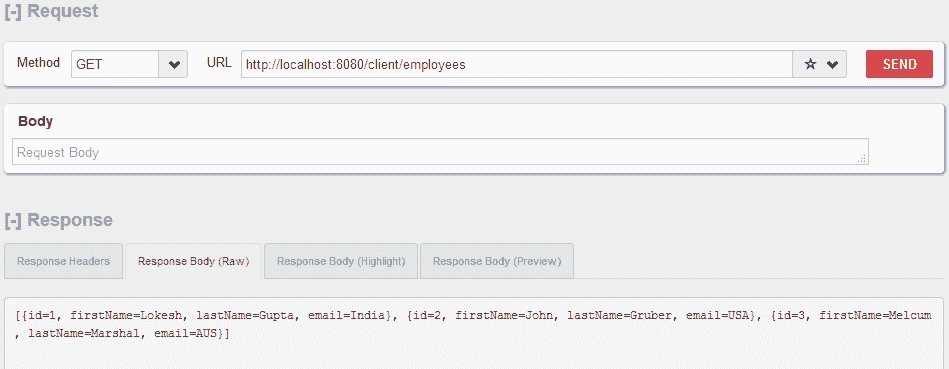
DropWizard REST 客户端
我已将客户端资源类的上下文路径设置为/client/,以在逻辑上分离客户端端点和服务端点的 URI。
阅读更多 :
将我的问题放在评论部分。
学习愉快!

