原文: https://howtodoinjava.com/javascript/implement-mvc-and-pubsub-in-javascript/
我们知道什么是 MVC? MVC 代表模型 - 视图 - 控制器。 简而言之,MVC 是一种设计技术,其中将应用组件分为 3 组,以便可以独立开发它们而无需考虑它们将如何交互。 如果构建正确,则很少有配置代码可以绑定它们,并且可以立即使用。
PubSub(发布者订阅者) 模型是设计范式,其中多个订阅者正在监听源上的更改事件,并且一旦发生任何更改,便会立即通知监听器。 在用户交互影响屏幕上多个部分的大型系统中,此模式消除了许多硬编码,并提供了设计灵活性。
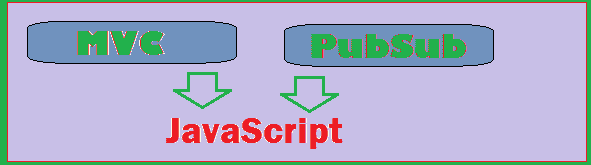
JavaScript 中的 PubSub + MVC
在本教程中,我们将学习以下概念:
Building Model-View-Controller componentsBuilding Publisher Subscriber infrastructureUnderstanding Event Notification mechanismDemo application
让我们从构建 MVC 组件开始。
构建模型视图控制器组件
在 JavaScript 中,如果必须开发 MVC 结构,则至少需要编写 3 个对象。 我只花 3 个使例子更加关注概念。
例如,我以媒体播放器为例。 此媒体播放器附有一个播放列表,用户可以使用按键事件在此播放列表上向前和向后移动。
模型:存储当前视图状态
playlist – 数组对象将所有曲目存储在当前可用的播放列表中。
currentIndex – 当前播放的曲目
模型还包含帮助用户在用户交互后保持其当前状态更改的函数。
var Model = {playlist: new Array(),currentIndex : 0,reLoad: function() {currentIndex = 0;var tracks = document.getElementById("playListSelector").options;for(var i=0; i<tracks.length; i++){this.playlist[i] = tracks[i].value;}},next: function () {if(this.currentIndex < (this.playlist.length-1))this.currentIndex++;publish(this);},prev: function () {if(this.currentIndex > 0)this.currentIndex--;publish(this);},current: function () {publish(this);}};
视图:表示用户与之交互的屏幕
该对象只有一种方法可以在屏幕上呈现用户事件的结果。
var View = {notify: function(model) {document.getElementById("playListSelector").selectedIndex = model.currentIndex;}};
控制器:视图调用控制器以更改模型
控制器具有在用户交互期间将被调用的函数。
var Controller = {model: Model,moveNext: function () {this.model.next();return this;},movePrev: function () {this.model.prev();return this;},getCurrent: function () {this.model.current();return this;}};
构建发布者订阅服务器基础结构
到目前为止,一切都很好。 现在,我们将添加一些 pub-sub 逻辑,以便无论何时触发任何用户事件,都会通知所有已注册的视图,并且它们可以进行所需的视觉更改。
//All subscribers for a eventvar subscribers = [];function publish(event) {for (i in subscribers) {subscribers[i].notify(event);}};
上面的代码声明了一个数组,该数组可用于存储所有感兴趣的视图以将其自身注册为事件监听器。 每当任何事件作为用户交互触发时,都会通知他们该事件。
要将视图注册为事件监听器,将使用以下代码:
//Subscribe for updatessubscribers.push(View);
了解事件通知机制
事件处理按以下顺序执行:
视图触发事件 -> 控制器触发模型更新 -> 模型将通知发送到 pubsub -> pubsub 通知所有有关事件的视图,以便它们可以更新用户屏幕
在上面的代码段中,假设用户按下了播放列表中的下一首曲目。 这是控制流:
- 用户按下“下一首”按钮
- 控制器的
moveNext()方法调用 moveNext()触发模型的next()方法next()方法增加当前正在播放曲目的currentIndexnext()方法使用publish()方法发布事件publish()方法调用notify()方法是所有注册的订户- 视图
notify()方法根据模型的当前状态更新用户屏幕
这样,所有可能的事件都将从控制器处理到视图层。 最后,我们一直都处于模型的当前状态。
演示应用
我已经在一个文件中使用了上述所有代码段,并使用 HTML select元素进行了虚拟播放列表行为。 select的当前选定选项代表媒体播放器中当前播放的曲目。
让我们看一下完整的演示代码:
<html><head><meta charset="utf-8"><script language="javascript">// PubSubvar subscribers = [];function publish(event) {for (i in subscribers) {subscribers[i].notify(event);}};// MVCvar Model = {playlist: new Array(),currentIndex : 0,reLoad: function() {currentIndex = 0;var tracks = document.getElementById("playListSelector").options;for(var i=0; i<tracks.length; i++){this.playlist[i] = tracks[i].value;}},next: function () {if(this.currentIndex < (this.playlist.length-1))this.currentIndex++;publish(this);},prev: function () {if(this.currentIndex > 0)this.currentIndex--;publish(this);},current: function () {publish(this);}};var View = {notify: function(model) {document.getElementById("output").innerHTML = JSON.stringify(model);document.getElementById("playListSelector").selectedIndex = model.currentIndex;}};var Controller = {model: Model,moveNext: function () {this.model.next();return this;},movePrev: function () {this.model.prev();return this;},getCurrent: function () {this.model.current();return this;}};subscribers.push(View); // Subscribe for updatesfunction initializeModel(){Model.reLoad();}</script></head><body onload="initializeModel()"><input type="button" onclick="Controller.getCurrent();" value="Current Track"><input type="button" onclick="Controller.moveNext();" value="Next Track"><input type="button" onclick="Controller.movePrev();" value="Previous Track"><select id="playListSelector" multiple readonly><option value="0">Track 1</option><option value="1">Track 2</option><option value="2">Track 3</option><option value="3">Track 4</option></select><span id="output" /></body></html>
上面的代码还有另外一个方法initializeModel(),该方法用于在页面加载时使用播放列表项初始化模型对象。 现在,当我们按“下一个曲目”时,选择元素中的下一个选项被选中。 同样,按下“上一曲目”按钮,则在选择列表中选择了上一个选项。
您将看到如下运行代码:
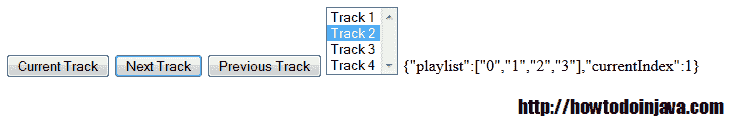
JavaScript 中的 MVC + PubSub 的示例界面
如果不清楚或您有任何建议/查询,请发表评论。
————————————————————————————————————
更新:
经过简短的邮件讨论后,Brook Monroe 向我发送了类似示例的更好的代码示例。 尽管本教程的目的不是更好的代码实践,而是详细介绍了概念。 我在下面共享更新的代码以供参考。 它可能会帮助您。
<html><head><meta charset="utf-8"><script src="./pubsub.js"></script></head><body><button id="btnCurrent">Current Track</button><button id="btnNext">Next Track</button><button id="btnPrev">Previous Track</button><select id="playListSelector" multiple readonly><option value="0" selected>Track 1</option><option value="1">Track 2</option><option value="2">Track 3</option><option value="3">Track 4</option></select><span id="output"></span></body></html>//pubsub.js// PubSub( function () {"use strict";var subscribers = [],elCache = {},Model = {playlist : [],currentIndex : 0,reLoad : function(){var tracks = Array.prototype.slice.call(elCache.get("playListSelector").options);this.playlist = [];tracks.forEach( function (e,i) { this.playlist.push(tracks[i].value); }, Model);this.currentIndex = 0;},next : function (){if (this.currentIndex < (this.playlist.length-1)) {this.currentIndex++;}subscribers.publish(this);},prev : function (){if (this.currentIndex > 0) {this.currentIndex--;}subscribers.publish(this);},current : function (){subscribers.publish(this);}},// MVCView = {notify : function(model){elCache.get("output").innerHTML = JSON.stringify(model);elCache.get("playListSelector").selectedIndex = model.currentIndex;}},Controller = {moveNext: function (){Model.next();return this;},movePrev: function (){Model.prev();return this;},getCurrent: function (){Model.current();return this;}};function start(){elCache.get = function (elId){return this[elId] || ( this[elId] = document.getElementById(elId) );};subscribers.publish = function (event){this.forEach( function (e) { e.notify(event); } );};subscribers.push(View); // Subscribe for updateselCache.get("btnCurrent").addEventListener("click", Controller.getCurrent.bind(Model));elCache.get("btnNext").addEventListener("click", Controller.moveNext.bind(Model));elCache.get("btnPrev").addEventListener("click", Controller.movePrev.bind(Model));Model.reLoad.bind(Model)();}window.addEventListener("load",start,false);} )();
祝您学习愉快!

