原文: https://howtodoinjava.com/spring-boot2/security-rest-basic-auth-example/
学习使用基本身份验证保护在 Spring Boot 应用程序内部创建的其余 api。 受保护的 rest api 在访问其安全的数据之前会询问身份验证详细信息。
1. Maven 依赖
为了保护其余的 api,我们必须在项目运行时中包含与 spring security 相关的 jar 文件。 添加所有必需 jar 的最简单方法是添加spring-boot-starter-security依赖项。
pom.xml
<parent><groupId>org.springframework.boot</groupId><artifactId>spring-boot-starter-parent</artifactId><version>2.0.5.RELEASE</version><relativePath /></parent><dependencies><dependency><groupId>org.springframework.boot</groupId><artifactId>spring-boot-starter-web</artifactId></dependency><dependency><groupId>org.springframework.boot</groupId><artifactId>spring-boot-starter-security</artifactId></dependency></dependencies>
2. 配置WebSecurityConfigurerAdapter
为了在 Spring Boot Rest API 中启用身份验证和授权支持,我们可以配置实用程序类WebSecurityConfigurerAdapter。 它有助于要求用户在访问我们应用程序中的任何配置的 URL(或所有 URL)之前先进行身份验证。
SecurityConfig.java
package com.howtodoinjava.rest.config;import org.springframework.beans.factory.annotation.Autowired;import org.springframework.context.annotation.Configuration;import org.springframework.security.config.annotation.authentication.builders.AuthenticationManagerBuilder;import org.springframework.security.config.annotation.web.builders.HttpSecurity;import org.springframework.security.config.annotation.web.configuration.WebSecurityConfigurerAdapter;@Configurationpublic class SecurityConfig extends WebSecurityConfigurerAdapter{@Overrideprotected void configure(HttpSecurity http) throws Exception{http.csrf().disable().authorizeRequests().anyRequest().authenticated().and().httpBasic();}@Autowiredpublic void configureGlobal(AuthenticationManagerBuilder auth)throws Exception{auth.inMemoryAuthentication().withUser("admin").password("{noop}password").roles("USER");}}
3. Spring Boot Security Rest 基本身份验证演示
出于演示目的,我们可以编写下面给出的简单 REST API。
3.1. REST API
EmployeeController.java
@RestController@RequestMapping(path = "/employees")public class EmployeeController{@Autowiredprivate EmployeeDAO employeeDao;@GetMapping(path="/", produces = "application/json")public Employees getEmployees(){return employeeDao.getAllEmployees();}}
3.2. 访问没有“授权”标头的 REST API
访问 URL 的 Rest API:HTTP GET http://localhost:8080/employees/
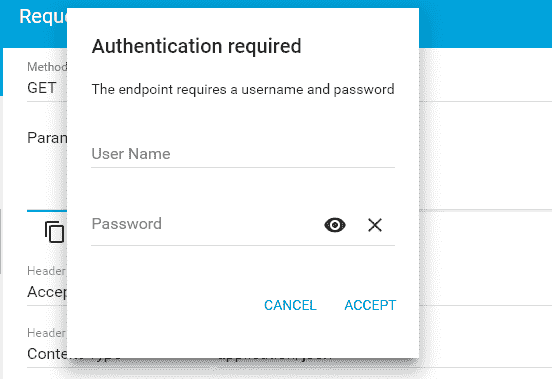
需要用户名和密码
3.3. 使用“授权”标头访问 rest api
在传递带有已编码的基本身份验证用户名和密码组合的授权请求标头后,我们将能够访问其余的 api 响应。
访问 URL 的 Rest API:HTTP GET http://localhost:8080/employees/

成功的 API 调用
4. 结论
在这个 SpringBoot 安全性 REST 基本认证示例中,我们学习了用基本认证来保护 REST API。 它分两个步骤完成。 第一步是包括所需的依赖关系,例如 spring-boot-starter-security。 第二步是配置WebSecurityConfigurerAdapter并添加身份验证详细信息。
参考文献:

