原文: https://howtodoinjava.com/spring-boot2/crud-application-thymeleaf/
通过基于 Thymeleaf 和 spring mvc 支持的基于表单的 UI,学习构建支持 CRUD 操作的 Spring Boot Web 应用程序。
1. 概述
在本教程中,我们正在创建具有两个视图的 Web 应用程序:
列出所有员工视图 – 以表格形式在 UI 中从数据库显示所有员工。 此外,还有指向“更新”或“删除”任何员工的链接。 该界面还具有一个单独的选项,可以导航到“创建”员工界面。
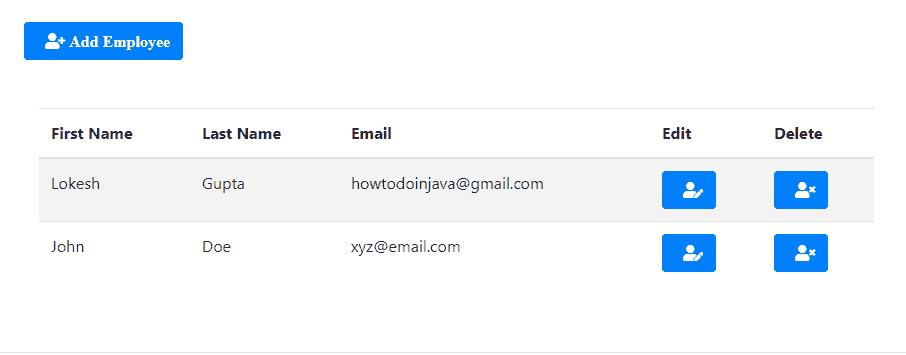
列出所有员工的界面创建/更新员工视图 – 此界面用于添加新员工或编辑现有员工的详细信息。
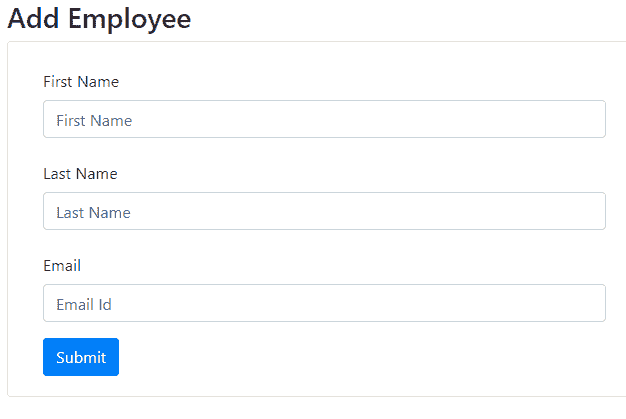
添加员工的界面
此示例中有两个主要组件需要重点关注-MVC 控制器和 UI 视图。
2. Spring MVC 控制器
控制器类具有 URL 映射及其处理器方法。 所有 CRUD 操作都有处理器方法,包括 POST 操作,以处理表单提交以创建/更新员工的过程。
注意给定的处理器方法如何将模型数据绑定到视图; 并且它们以字符串格式返回视图名称,该视图名称由 HTML 文件中的视图解析器解析。
EmployeeMvcController.java
import java.util.List;import java.util.Optional;import org.springframework.beans.factory.annotation.Autowired;import org.springframework.stereotype.Controller;import org.springframework.ui.Model;import org.springframework.web.bind.annotation.PathVariable;import org.springframework.web.bind.annotation.RequestMapping;import org.springframework.web.bind.annotation.RequestMethod;import com.howtodoinjava.demo.entity.EmployeeEntity;import com.howtodoinjava.demo.exception.RecordNotFoundException;import com.howtodoinjava.demo.service.EmployeeService;@Controller@RequestMapping("/")public class EmployeeMvcController{@AutowiredEmployeeService service;@RequestMappingpublic String getAllEmployees(Model model){List<EmployeeEntity> list = service.getAllEmployees();model.addAttribute("employees", list);return "list-employees";}@RequestMapping(path = {"/edit", "/edit/{id}"})public String editEmployeeById(Model model, @PathVariable("id") Optional<Long> id)throws RecordNotFoundException{if (id.isPresent()) {EmployeeEntity entity = service.getEmployeeById(id.get());model.addAttribute("employee", entity);} else {model.addAttribute("employee", new EmployeeEntity());}return "add-edit-employee";}@RequestMapping(path = "/delete/{id}")public String deleteEmployeeById(Model model, @PathVariable("id") Long id)throws RecordNotFoundException{service.deleteEmployeeById(id);return "redirect:/";}@RequestMapping(path = "/createEmployee", method = RequestMethod.POST)public String createOrUpdateEmployee(EmployeeEntity employee){service.createOrUpdateEmployee(employee);return "redirect:/";}}
getAllEmployees()– 返回所有员工的列表,并映射到路径/。 这是应用程序的默认视图。editEmployeeById()– 用于添加新员工或编辑现有员工。 两种操作都使用相同的 HTML 视图。 如果上下文中有一个员工 ID,则将对该员工进行编辑-否则将创建一个新员工。deleteEmployeeById()– 通过 ID 删除员工的简单 URL 请求。createOrUpdateEmployee()– 此方法处理用于创建新雇员或更新雇员的 HTTP POST 请求。 创建或更新操作取决于模型中是否存在员工 ID。
3. Thymeleaf 模板
如前所述,我们在此示例中使用两个视图。
list-employees.html
<!DOCTYPE html><html xmlns:th="http://www.thymeleaf.org"><head><meta charset="utf-8"><meta http-equiv="x-ua-compatible" content="ie=edge"><title>All Employees</title><meta name="viewport" content="width=device-width, initial-scale=1"><link rel="stylesheet" href="https://stackpath.bootstrapcdn.com/bootstrap/4.1.3/css/bootstrap.min.css"><link rel="stylesheet" href="https://use.fontawesome.com/releases/v5.4.1/css/all.css"></head><body><div class="container my-2"><div class="card"><div class="card-body"><div th:switch="${employees}" class="container my-5"><p class="my-5"><a href="/edit" class="btn btn-primary"><i class="fas fa-user-plus ml-2"> Add Employee </i></a></p><div class="col-md-10"><h2 th:case="null">No record found !!</h2><div th:case="*"><table class="table table-striped table-responsive-md"><thead><tr><th>First Name</th><th>Last Name</th><th>Email</th><th>Edit</th><th>Delete</th></tr></thead><tbody><tr th:each="employee : ${employees}"><td th:text="${employee.firstName}"></td><td th:text="${employee.lastName}"></td><td th:text="${employee.email}"></td><td><a th:href="@{/edit/{id}(id=${employee.id})}"class="btn btn-primary"><i class="fas fa-user-edit ml-2"></i></a></td><td><a th:href="@{/delete/{id}(id=${employee.id})}"class="btn btn-primary"><i class="fas fa-user-times ml-2"></i></a></td></tr></tbody></table></div></div></div></div></div></div></body></html>
add-edit-employee.html
<!DOCTYPE html><html xmlns:th="http://www.thymeleaf.org"><head><meta charset="utf-8"><meta http-equiv="x-ua-compatible" content="ie=edge"><title>Add Employee</title><meta name="viewport" content="width=device-width, initial-scale=1"><link rel="stylesheet" href="https://stackpath.bootstrapcdn.com/bootstrap/4.1.3/css/bootstrap.min.css"><link rel="stylesheet" href="https://use.fontawesome.com/releases/v5.4.1/css/all.css"></head><body><div class="container my-5"><h3> Add Employee</h3><div class="card"><div class="card-body"><div class="col-md-10"><form action="#" th:action="@{/createEmployee}" th:object="${employee}"method="post"><div class="row"><div class="form-group col-md-8"><label for="name" class="col-form-label">First Name</label><input type="text" th:field="*{firstName}" class="form-control"id="firstName" placeholder="First Name" /></div><div class="form-group col-md-8"><label for="name" class="col-form-label">Last Name</label><input type="text" th:field="*{lastName}" class="form-control"id="lastName" placeholder="Last Name" /></div><div class="form-group col-md-8"><label for="email" class="col-form-label">Email</label><input type="text" th:field="*{email}" class="form-control"id="email" placeholder="Email Id" /></div><div class="col-md-6"><input type="submit" class="btn btn-primary" value=" Submit "></div><input type="hidden" id="id" th:field="*{id}"></div></form></div></div></div></div></body></html>
4. 实体和存储库
我们已经将EmployeeEntity类作为模型绑定到 UI。
EmployeeEntity.java
import javax.persistence.Column;import javax.persistence.Entity;import javax.persistence.GeneratedValue;import javax.persistence.Id;import javax.persistence.Table;@Entity@Table(name="TBL_EMPLOYEES")public class EmployeeEntity {@Id@GeneratedValue(strategy = GenerationType.IDENTITY)private Long id;@Column(name="first_name")private String firstName;@Column(name="last_name")private String lastName;@Column(name="email", nullable=false, length=200)private String email;//Setters and getters@Overridepublic String toString() {return "EmployeeEntity [id=" + id + ", firstName=" + firstName +", lastName=" + lastName + ", email=" + email + "]";}}
为了将数据持久存储在数据库中,我们使用 H2(内存中)数据库,并使用 Spring 数据的CrudRepository接口。 它为简单的 CRUD 操作提供了开箱即用的内置方法。
EmployeeRepository.java
import org.springframework.data.repository.CrudRepository;import org.springframework.stereotype.Repository;import com.howtodoinjava.demo.entity.EmployeeEntity;@Repositorypublic interface EmployeeRepositoryextends CrudRepository<EmployeeEntity, Long> {}
请注意,使用两个 SQL 文件初始化了存储库,这两个 SQL 文件创建数据库表并向其中填充默认数据。
schema.sql
DROP TABLE IF EXISTS TBL_EMPLOYEES;CREATE TABLE TBL_EMPLOYEES (id INT AUTO_INCREMENT PRIMARY KEY,first_name VARCHAR(250) NOT NULL,last_name VARCHAR(250) NOT NULL,email VARCHAR(250) DEFAULT NULL);
data.sql
INSERT INTOTBL_EMPLOYEES (first_name, last_name, email)VALUES('Lokesh', 'Gupta', 'howtodoinjava@gmail.com'),('John', 'Doe', 'xyz@email.com');
5. 服务类
另一个重要的类是EmployeeService类,控制器通过该类与存储库进行交互。 它包含要执行的其他业务逻辑。
EmployeeService.java
import java.util.ArrayList;import java.util.List;import java.util.Optional;import org.springframework.beans.factory.annotation.Autowired;import org.springframework.stereotype.Service;import com.howtodoinjava.demo.entity.EmployeeEntity;import com.howtodoinjava.demo.exception.RecordNotFoundException;import com.howtodoinjava.demo.repository.EmployeeRepository;@Servicepublic class EmployeeService {@AutowiredEmployeeRepository repository;public List<EmployeeEntity> getAllEmployees(){List<EmployeeEntity> result = (List<EmployeeEntity>) repository.findAll();if(result.size() > 0) {return result;} else {return new ArrayList<EmployeeEntity>();}}public EmployeeEntity getEmployeeById(Long id) throws RecordNotFoundException{Optional<EmployeeEntity> employee = repository.findById(id);if(employee.isPresent()) {return employee.get();} else {throw new RecordNotFoundException("No employee record exist for given id");}}public EmployeeEntity createOrUpdateEmployee(EmployeeEntity entity){if(entity.getId() == null){entity = repository.save(entity);return entity;}else{Optional<EmployeeEntity> employee = repository.findById(entity.getId());if(employee.isPresent()){EmployeeEntity newEntity = employee.get();newEntity.setEmail(entity.getEmail());newEntity.setFirstName(entity.getFirstName());newEntity.setLastName(entity.getLastName());newEntity = repository.save(newEntity);return newEntity;} else {entity = repository.save(entity);return entity;}}}public void deleteEmployeeById(Long id) throws RecordNotFoundException{Optional<EmployeeEntity> employee = repository.findById(id);if(employee.isPresent()){repository.deleteById(id);} else {throw new RecordNotFoundException("No employee record exist for given id");}}}
6. 添加 Spring Boot 和 Thymeleaf Maven 依赖项
在 spring boot 项目中,我们只需要添加spring-boot-starter-thymeleaf依赖项,并使用默认配置为项目本身自动配置 thymeleaf。 它从/src/main/resources/templates文件夹中读取 HTML 模板。
pom.xml
<?xml version="1.0" encoding="UTF-8"?><project xmlns="http://maven.apache.org/POM/4.0.0"xmlns:xsi="http://www.w3.org/2001/XMLSchema-instance"xsi:schemaLocation="http://maven.apache.org/POM/4.0.0 http://maven.apache.org/xsd/maven-4.0.0.xsd"><modelVersion>4.0.0</modelVersion><parent><groupId>org.springframework.boot</groupId><artifactId>spring-boot-starter-parent</artifactId><version>2.1.5.RELEASE</version><relativePath /> <!-- lookup parent from repository --></parent><groupId>com.howtodoinjava</groupId><artifactId>demo</artifactId><version>0.0.1-SNAPSHOT</version><name>demo</name><description>Demo project for Spring Boot</description><properties><java.version>1.8</java.version></properties><dependencies><dependency><groupId>org.springframework.boot</groupId><artifactId>spring-boot-starter-web</artifactId></dependency><dependency><groupId>org.springframework.boot</groupId><artifactId>spring-boot-starter-data-jpa</artifactId></dependency><dependency><groupId>org.springframework.boot</groupId><artifactId>spring-boot-starter-thymeleaf</artifactId></dependency><dependency><groupId>com.h2database</groupId><artifactId>h2</artifactId><scope>runtime</scope></dependency><dependency><groupId>org.springframework.boot</groupId><artifactId>spring-boot-starter-test</artifactId><scope>test</scope></dependency></dependencies></project>
7. Spring Boot thymeleaf Crud 教程演示
以 Spring Boot 应用程序的形式启动此应用程序,该应用程序将在嵌入式 tomcat 服务器中启动 Web 应用程序。
点击网址:http://localhost:8080/
验证是否使用data.sql文件中的两个默认员工详细信息渲染了屏幕。
玩应用程序。 创建几个新员工,编辑现有员工。 删除一些员工。
如果在上述 spring boot mvc 示例中遇到任何错误,请告诉我。
学习愉快!

