Spring Boot 是一个 Spring 框架模块,为 Spring 框架提供 RAD(快速应用程序开发)功能。 它高度依赖入门模板功能,该功能非常强大且可以完美运行。
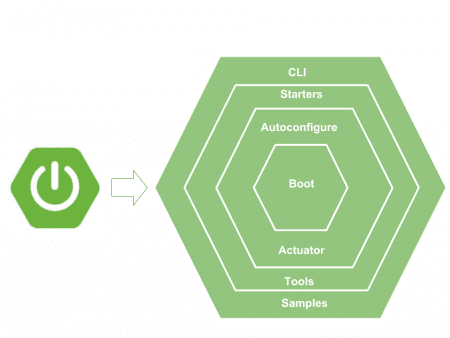
Spring boot 模块
1. 什么是入门模板?
Spring Boot 启动器是模板,其中包含启动特定功能所需的所有相关传递依赖项的集合。 例如,如果要创建 Spring WebMVC 应用程序,则在传统设置中,您自己会包含所有必需的依赖项。 这就留下了版本冲突的机会,这最终会导致更多运行时异常。
使用 Spring boot,要创建 MVC 应用程序,只需导入spring-boot-starter-web依赖项。
pom.xml
<!-- Parent pom is mandatory to control versions of child dependencies --><parent><groupId>org.springframework.boot</groupId><artifactId>spring-boot-starter-parent</artifactId><version>2.1.6.RELEASE</version><relativePath /></parent><!-- Spring web brings all required dependencies to build web application. --><dependency><groupId>org.springframework.boot</groupId><artifactId>spring-boot-starter-web</artifactId></dependency>
在spring-boot-starter-web依赖关系之上,内部导入所有给定的依赖关系并将其添加到您的项目中。 请注意,某些依赖关系是直接的,某些依赖关系进一步引用了其他入门模板,这些模板可过渡地下载更多的依赖关系。
另外,请注意不需要将版本信息提供到子依赖项中。 相对于父级启动器的版本,已解决所有版本(在我们的示例中为2.0.4.RELEASE)。
Dependencies brought in by webmvc starter template
<dependencies><dependency><groupId>org.springframework.boot</groupId><artifactId>spring-boot-starter</artifactId></dependency><dependency><groupId>org.springframework.boot</groupId><artifactId>spring-boot-starter-json</artifactId></dependency><dependency><groupId>org.springframework.boot</groupId><artifactId>spring-boot-starter-tomcat</artifactId></dependency><dependency><groupId>org.hibernate.validator</groupId><artifactId>hibernate-validator</artifactId></dependency><dependency><groupId>org.springframework</groupId><artifactId>spring-web</artifactId></dependency><dependency><groupId>org.springframework</groupId><artifactId>spring-webmvc</artifactId></dependency></dependencies>
阅读更多: Spring Boot 入门模板列表
2. Spring Boot 自动配置
通过@EnableAutoConfiguration注解启用自动配置。 Spring Boot 自动配置扫描类路径,在类路径中找到库,然后尝试为它们猜测最佳配置,最后配置所有此类 bean。
自动配置会尝试尽可能智能化,并且在您定义更多自己的配置时会自动退出。
自动配置始终在注册用户定义的 bean 之后应用。
Spring Boot 自动配置逻辑在spring-boot-autoconfigure.jar中实现。 Yoy 可以在此处验证软件包的列表。
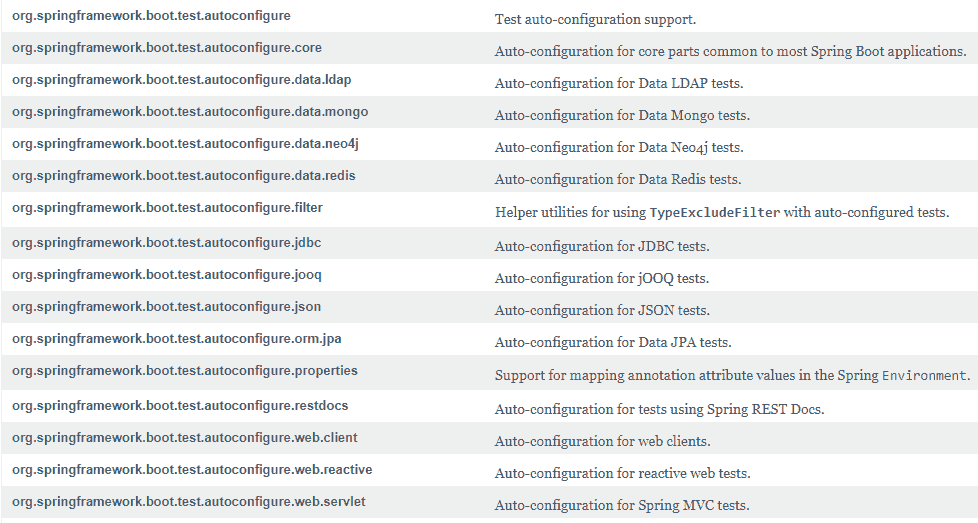
Spring boot 自动配置包
例如,查看 Spring AOP 的自动配置。 它执行以下操作
- 扫描类路径以查看是否存在
EnableAspectJAutoProxy,Aspect,Advice和AnnotatedElement类。 - 如果不存在类,则不会为 Spring AOP 进行自动配置。
- 如果找到了类,则使用 Java config 注解
@EnableAspectJAutoProxy配置 AOP。 - 它检查属性
spring.aop的值可以是true或false。 - 基于属性的值,设置
proxyTargetClass属性。
AopAutoConfiguration.java
@Configuration@ConditionalOnClass({ EnableAspectJAutoProxy.class, Aspect.class, Advice.class,AnnotatedElement.class })@ConditionalOnProperty(prefix = "spring.aop", name = "auto", havingValue = "true", matchIfMissing = true)public class AopAutoConfiguration{@Configuration@EnableAspectJAutoProxy(proxyTargetClass = false)@ConditionalOnProperty(prefix = "spring.aop", name = "proxy-target-class", havingValue = "false", matchIfMissing = false)public static class JdkDynamicAutoProxyConfiguration {}@Configuration@EnableAspectJAutoProxy(proxyTargetClass = true)@ConditionalOnProperty(prefix = "spring.aop", name = "proxy-target-class", havingValue = "true", matchIfMissing = true)public static class CglibAutoProxyConfiguration {}}
3. 嵌入式服务器
SpringBoot 应用程序始终将 tomcat 作为嵌入式服务器依赖项。 这意味着您可以从命令提示符运行 Spring Boot 应用程序,而无需使用复杂的服务器基础结构。
您可以根据需要排除 tomcat,并包括任何其他嵌入式服务器。 或者,您可以完全排除服务器环境。 全部基于配置。
例如,以下配置排除了 tomcat ,包括了 Jetty作为嵌入式服务器。
pom.xml
<dependency><groupId>org.springframework.boot</groupId><artifactId>spring-boot-starter-web</artifactId><exclusions><exclusion><groupId>org.springframework.boot</groupId><artifactId>spring-boot-starter-tomcat</artifactId></exclusion></exclusions></dependency><dependency><groupId>org.springframework.boot</groupId><artifactId>spring-boot-starter-jetty</artifactId></dependency>
4. 运行应用程序
要运行应用程序,我们需要使用@SpringBootApplication注解。 在幕后,它们相当于@Configuration,@EnableAutoConfiguration和@ComponentScan。
它可以扫描配置类,文件并将它们加载到 spring 上下文中。 在下面的示例中,执行从main()方法开始。 它开始加载所有配置文件,对其进行配置,然后根据/resources文件夹中application.properties文件中的应用程序属性运行应用程序。
MyApplication.java
@SpringBootApplicationpublic class MyApplication{public static void main(String[] args){SpringApplication.run(Application.class, args);}}
application.properties
### Server port #########server.port=8080### Context root ########server.contextPath=/home
要执行该应用程序,可以从 IDE 中运行main()方法,例如 eclipse ,或者可以构建 jar 文件并从命令提示符下执行。
Console
$ java -jar spring-boot-demo.jar
5. Spring Boot 的优点
- Spring Boot 帮助解决依赖冲突。 它标识所需的依赖项并为您导入它们。
- 对于所有依赖项,它都具有兼容版本的信息。 它最大程度地减少了运行时类加载器问题。
- 它的“预设默认配置”方法可帮助您配置幕后最重要的部分。 仅在需要时才覆盖它们。 否则,一切都会完美地进行。 它有助于避免样板代码,注解和 XML 配置。
- 它提供了嵌入式 HTTP 服务器 Tomcat,因此您可以快速进行开发和测试。
- 它与 eclipse 和智能想法等 IDE 具有出色的集成。
6. Spring Boot 配置
- Spring Boot 注解
- Spring Boot 登录指南
- Spring Boot – Spring Boot 入门模板
- Spring Boot – 入门级父项依赖项
- Spring Boot – 获取所有已加载的 bean
- Spring Boot –
@SpringBootApplication和自动配置 - Spring Boot – 更改应用程序根目录
- Spring Boot – 配置 Jetty 服务器
- Spring Boot – Tomcat 默认端口
- Spring Boot – WAR 打包示例
- Spring Boot – 日志和 yml 配置
- Spring Boot – 日志和属性配置
- Spring Boot – SSL(https)
- Spring Boot –
CommandLineRunner - Spring Boot – 开发人员工具模块教程
- Spring Boot – 在
@Bean和@Compoment中注入应用程序参数 - Spring Boot 嵌入式服务器日志
- Spring Boot 嵌入式 tomcat 配置
7. 开发 REST API 和 SOAP Web 服务
- Spring Boot – REST API
- Spring Boot – Jersey
- Spring Boot – Spring HATEOAS 示例
- Spring Boot – 请求验证 REST API
- Spring Boot – 基于角色的安全性
- Spring Boot – SOAP Web 服务
- Spring Boot – SOAP 客户端
- Spring Boot 2 和 ehcache 3 示例
8. 其他有用的话题
- 在启动时禁用横幅
- Spring Boot – JSP 视图
- Spring Boot – 自定义
PropertyEditor - Spring Boot –
@EnableScheduling - Spring Boot –
JMSTemplate - Spring Boot – RSS / ATOM Feed
- Spring Boot 读取资源文件夹读取文件
- Spring Boot 面试问题
学习愉快!

