原文: https://howtodoinjava.com/resteasy/jax-rs-resteasy-file-upload-html-form-example/
在上一篇文章中,我们了解了有关在 JAX-RS RESTEasy 应用中上传文件的信息,其中使用HttpClient库构建了客户端来上传文件。 该客户端是纯 Java 客户端,没有任何 UI 关联。 在这篇文章中,我将构建相同的上传功能,但是这次,我们将有一个与之交互的 UI。
我们将文件上传到服务器的 UI 如下所示。
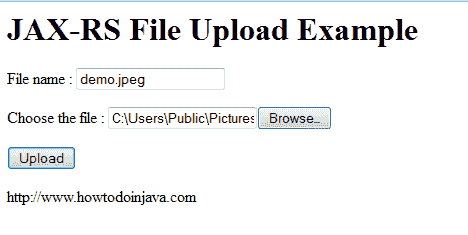
JAX-RS RESTeasy 文件上传示例
让我们逐步制作应用:
1)使用 Maven 创建一个 Eclipse Web 项目进行依赖项管理
2)更新pom.xml中的项目依赖项
<project xmlns="http://maven.apache.org/POM/4.0.0" xmlns:xsi="http://www.w3.org/2001/XMLSchema-instance"xsi:schemaLocation="http://maven.apache.org/POM/4.0.0 http://maven.apache.org/maven-v4_0_0.xsd"><modelVersion>4.0.0</modelVersion><groupId>com.howtodoinjava</groupId><artifactId>RESTfulDemoApplication</artifactId><packaging>war</packaging><version>1.0-SNAPSHOT</version><name>RESTfulDemoApplication Maven Webapp</name><url>http://maven.apache.org</url><repositories><repository><id>jboss</id><url>http://repository.jboss.org/maven2</url></repository></repositories><dependencies><!-- Junit support --><dependency><groupId>junit</groupId><artifactId>junit</artifactId><version>3.8.1</version><scope>test</scope></dependency><!-- core library --><dependency><groupId>org.jboss.resteasy</groupId><artifactId>resteasy-jaxrs</artifactId><version>2.3.1.GA</version></dependency><dependency><groupId>net.sf.scannotation</groupId><artifactId>scannotation</artifactId><version>1.0.2</version></dependency><!-- JAXB provider --><dependency><groupId>org.jboss.resteasy</groupId><artifactId>resteasy-jaxb-provider</artifactId><version>2.3.1.GA</version></dependency><!-- Multipart support --><dependency><groupId>org.jboss.resteasy</groupId><artifactId>resteasy-multipart-provider</artifactId><version>2.3.1.GA</version></dependency><!-- For better I/O control --><dependency><groupId>commons-io</groupId><artifactId>commons-io</artifactId><version>2.0.1</version></dependency></dependencies><build><finalName>RESTfulDemoApplication</finalName></build></project>
3)更新web.xml文件以映射有效的 REST API
<!DOCTYPE web-app PUBLIC"-//Sun Microsystems, Inc.//DTD Web Application 2.3//EN""http://java.sun.com/dtd/web-app_2_3.dtd" ><web-app><display-name>Archetype Created Web Application</display-name><!-- Auto scan REST service --><context-param><param-name>resteasy.scan</param-name><param-value>true</param-value></context-param><listener><listener-class>org.jboss.resteasy.plugins.server.servlet.ResteasyBootstrap</listener-class></listener><servlet><servlet-name>resteasy-servlet</servlet-name><servlet-class>org.jboss.resteasy.plugins.server.servlet.HttpServletDispatcher</servlet-class></servlet><servlet-mapping><servlet-name>resteasy-servlet</servlet-name><url-pattern>/rest-ws/*</url-pattern></servlet-mapping></web-app>
4)使用所需的用户界面更新index.jsp文件
<html><body><h1>JAX-RS File Upload Example</h1><form action="rest-ws/upload-file" method="post" enctype="multipart/form-data"><p>File name : <input type="text" name="fileName" /></p><p>Choose the file : <input type="file" name="selectedFile" /></p><input type="submit" value="Upload" /></form>https://www.howtodoinjava.com</body></html>
5)创建具有映射到 HTML 表单的字段的FileUploadForm
package com.howtodoinjava.client.upload;import javax.ws.rs.FormParam;import org.jboss.resteasy.annotations.providers.multipart.PartType;public class FileUploadForm {public FileUploadForm() {}private byte[] fileData;private String fileName;public String getFileName() {return fileName;}@FormParam("fileName")public void setFileName(String fileName) {this.fileName = fileName;}public byte[] getFileData() {return fileData;}@FormParam("selectedFile")@PartType("application/octet-stream")public void setFileData(byte[] fileData) {this.fileData = fileData;}}
6)创建具有处理上传文件逻辑的 RESTful API
package com.howtodoinjava.client.upload;import java.io.File;import java.io.FileOutputStream;import java.io.IOException;import javax.ws.rs.Consumes;import javax.ws.rs.POST;import javax.ws.rs.Path;import javax.ws.rs.core.Response;import org.jboss.resteasy.annotations.providers.multipart.MultipartForm;@Path("/rest-ws")public class DemoFileSaver_MultipartForm{@POST@Path("/upload-file")@Consumes("multipart/form-data")public Response uploadFile(@MultipartForm FileUploadForm form) {String fileName = form.getFileName() == null ? "Unknown" : form.getFileName() ;String completeFilePath = "c:/temp/" + fileName;try{//Save the fileFile file = new File(completeFilePath);if (!file.exists()){file.createNewFile();}FileOutputStream fos = new FileOutputStream(file);fos.write(form.getFileData());fos.flush();fos.close();}catch (IOException e){e.printStackTrace();}//Build a response to returnreturn Response.status(200).entity("uploadFile is called, Uploaded file name : " + fileName).build();}}
7)测试应用
祝您学习愉快!

