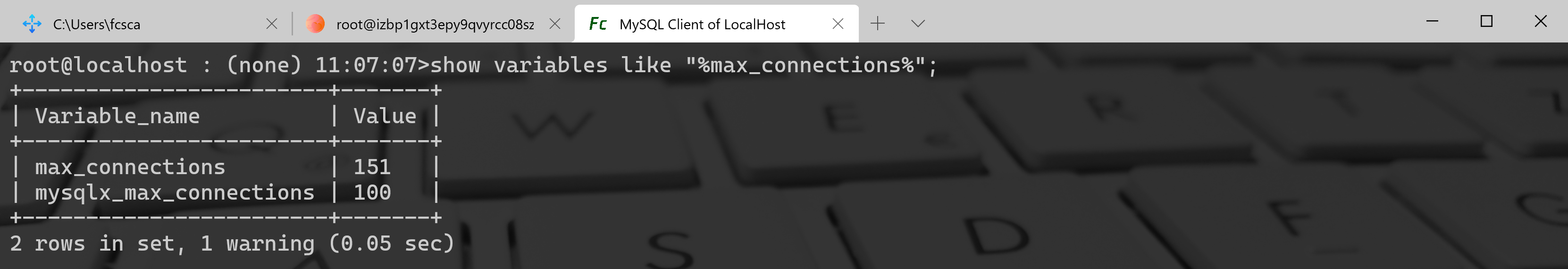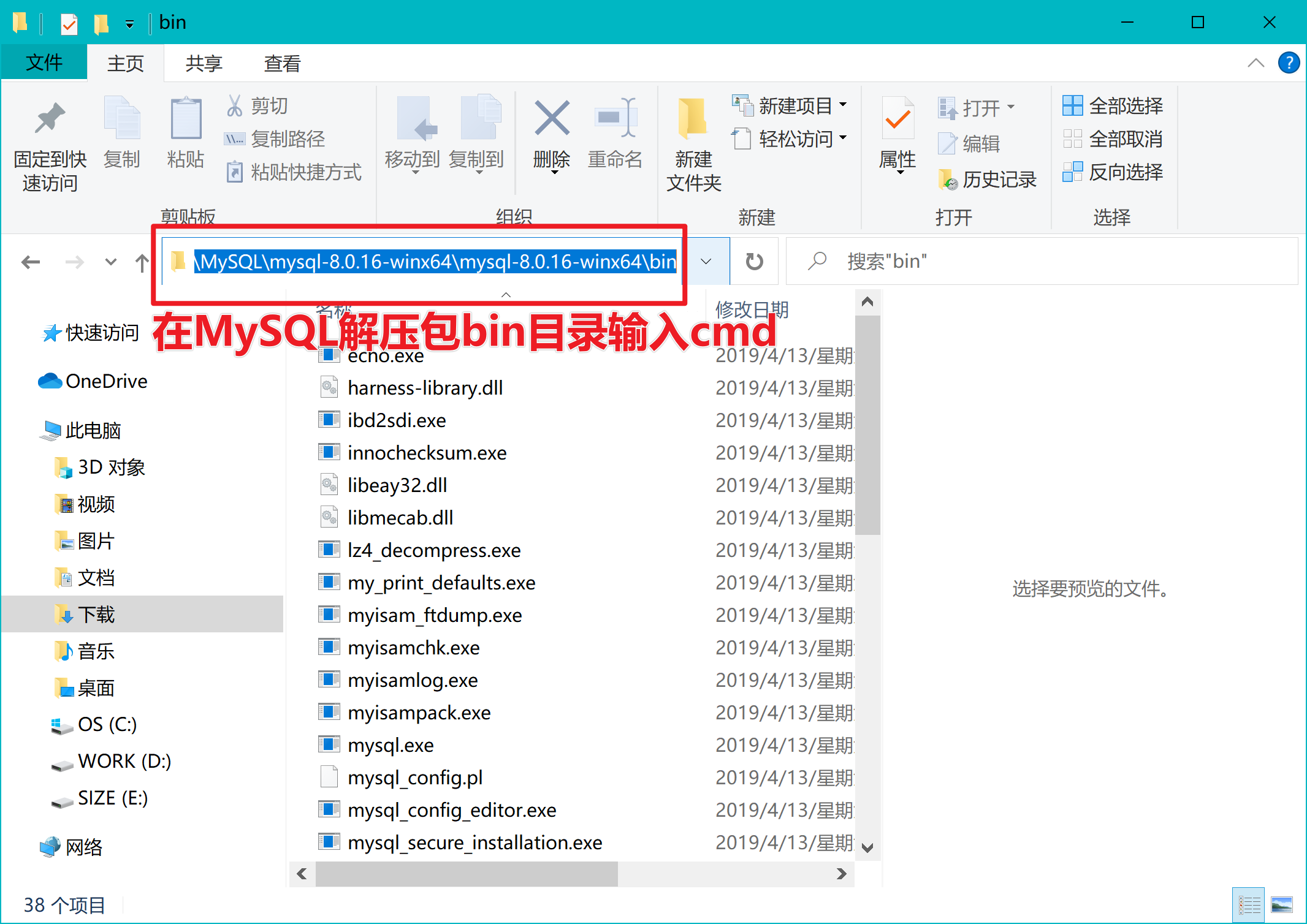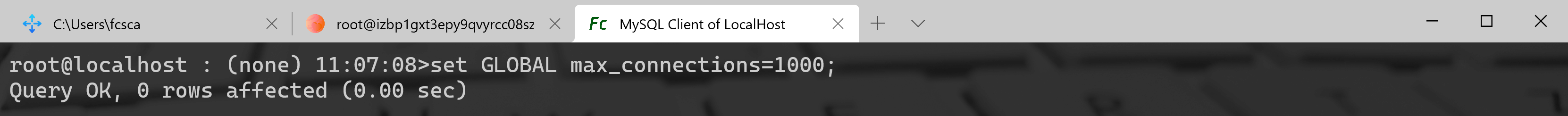1、查看MySQL最大连接数
mysql> show variables like "%max_connections%";
2、修改MySQL最大连接数
2.1 命令行修改【不需要重启MySQL服务即可成功修改】
1、进入MySQL安装包解压文件的bin目录,在路径栏输入cmd回车
2、在cmd命令行界面登录MySQL
C:\Program Files\MySQL\MySQL Server 5.7\bin>mysql -uroot -p
3、设置最大连接数
mysql> set GLOBAL max_connections=1000;
4、再次查询最大连接数是否修改成功
mysql> show variables like "%max_connections%";
5、退出命令行客户端
mysql> exit
2.2 通过配置文件修改最大连接数
修改MySQL的主配置文件/etc/my.cnf,[mysqld]部分添加“max_connections=1000(这个根据实际的需要来进行设置即可)”,重启MySQL服务。
2.3 修改MySQL源代码更改最大连接数
进入里面的SQL目录修改mysqld.cc找到下面一行:
{"max_connections", OPT_MAX_CONNECTIONS,"The number of simultaneous clients allowed.", (gptr*) &max_connections,(gptr*) &max_connections, 0, GET_ULONG, REQUIRED_ARG, 100, 1, 16384, 0, 1,0},
把它改为:
{"max_connections", OPT_MAX_CONNECTIONS,"The number of simultaneous clients allowed.", (gptr*) &max_connections,(gptr*) &max_connections, 0, GET_ULONG, REQUIRED_ARG, 1500, 1, 16384, 0, 1,0},
保存退出,然后
./configuremakemake install
2.4 通过修改mysqld_safe来修改MySQL的连接数
编辑 mysqld_safe配置文件,找到如下内容:
then $NOHUP_NICENESS $ledir/$MYSQLD$defaults --basedir=$MY_BASEDIR_VERSION--datadir=$DATADIR $USER_OPTION--pid-file=$pid_file--skip-external-locking-O max_connections=1500>> $err_log 2>&1 elseeval "$NOHUP_NICENESS $ledir/$MYSQLD$defaults --basedir=$MY_BASEDIR_VERSION--datadir=$DATADIR $USER_OPTION--pid-file=$pid_file--skip-external-locking $args-O max_connections=1500 >>$err_log 2>&1"
保存退出并重启MySQL服务。