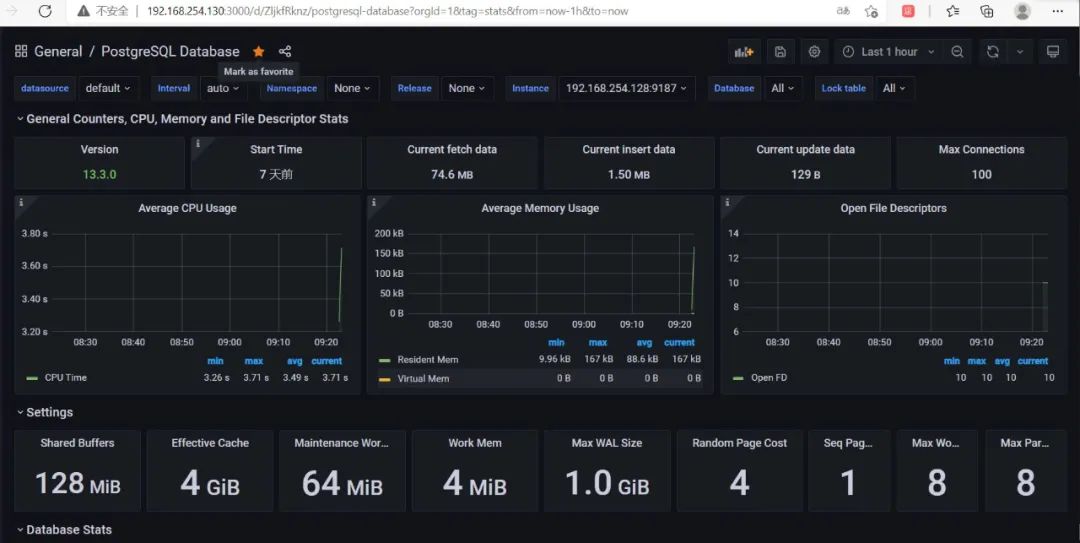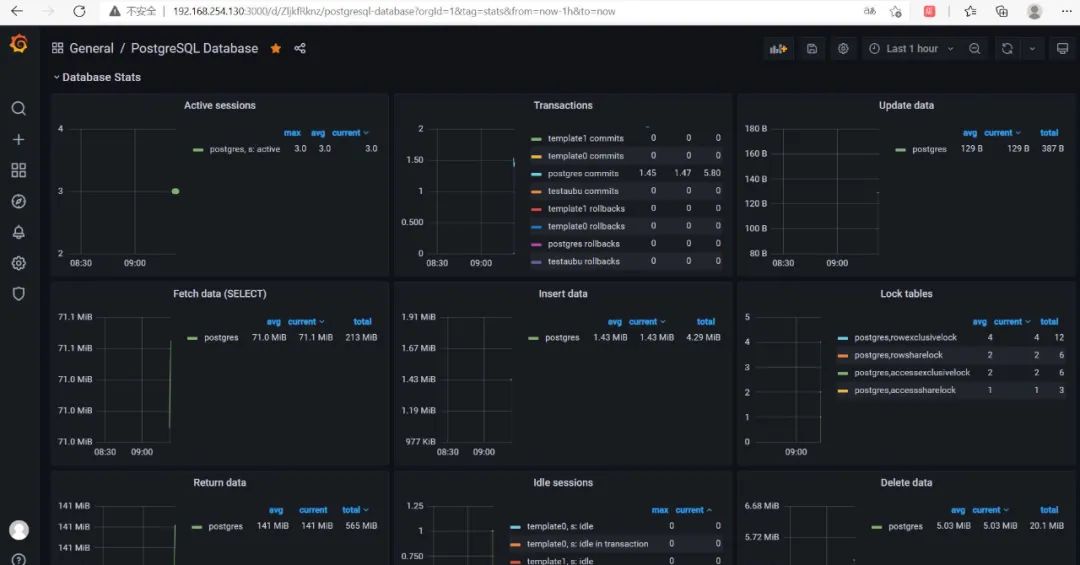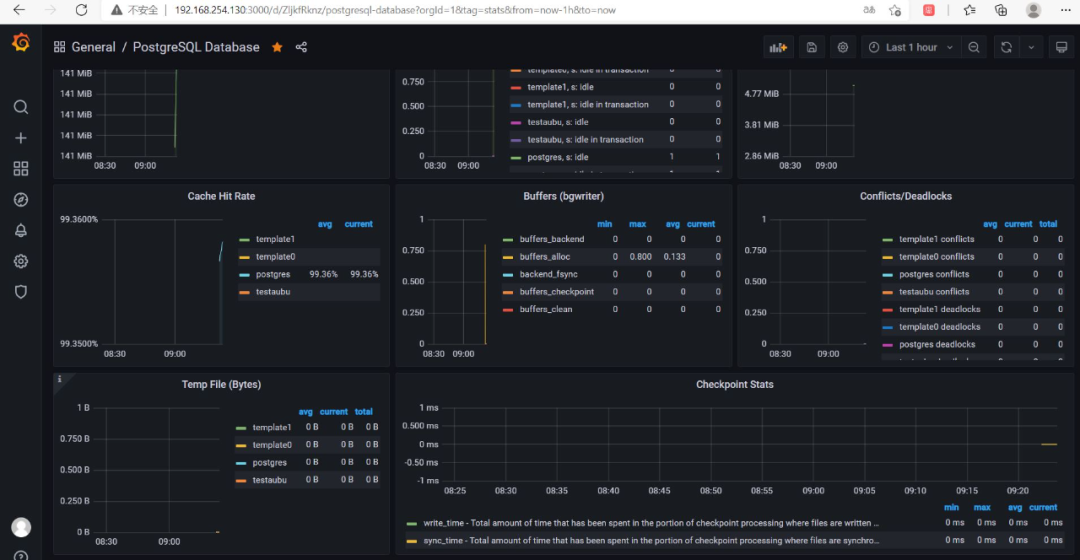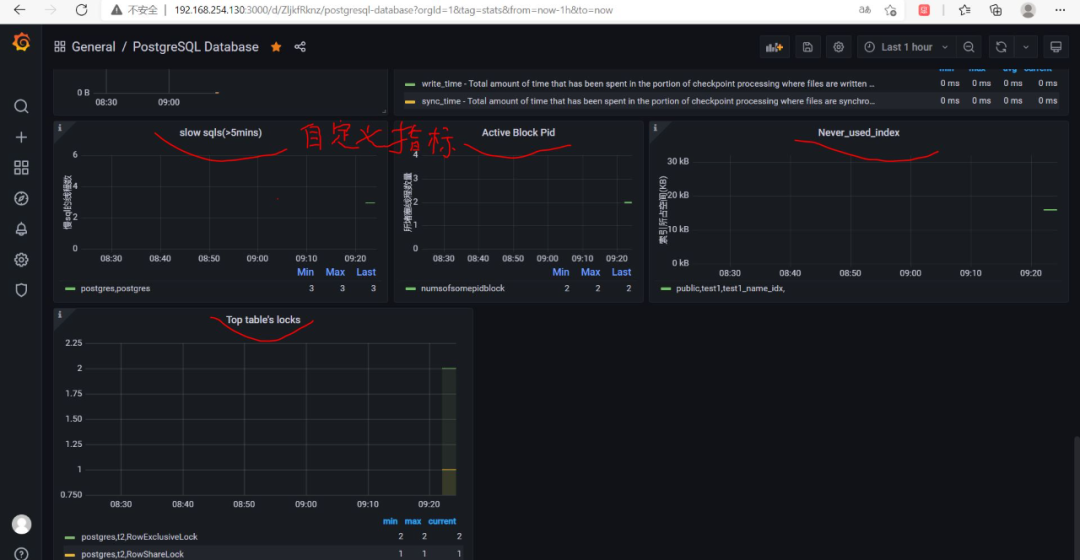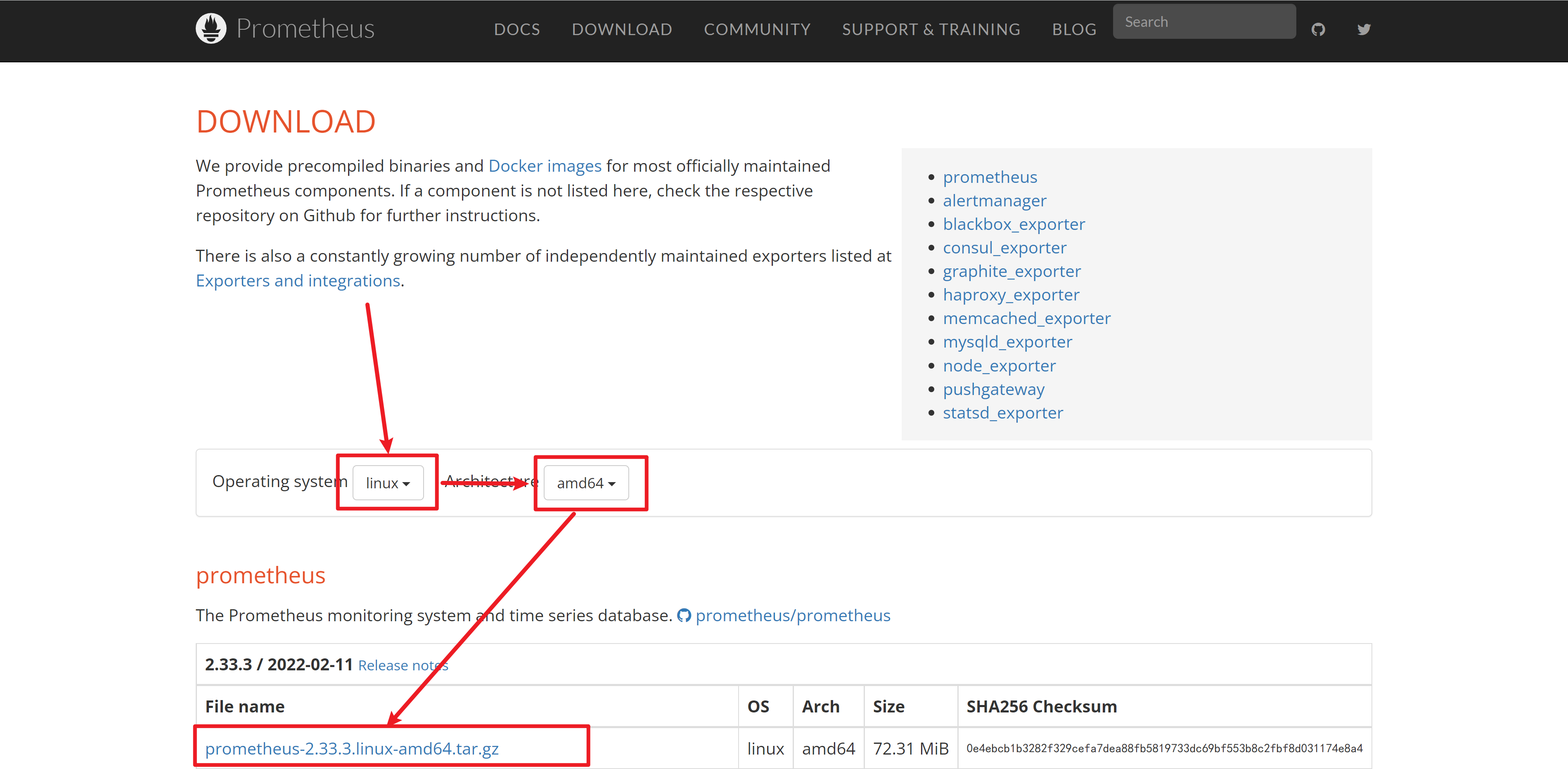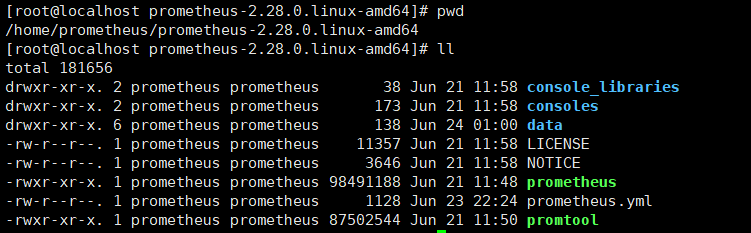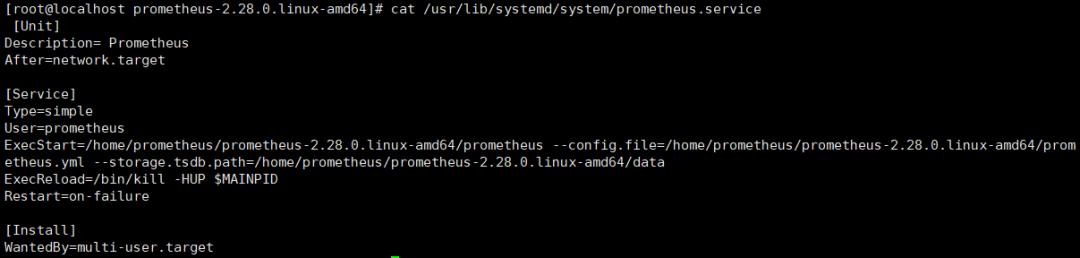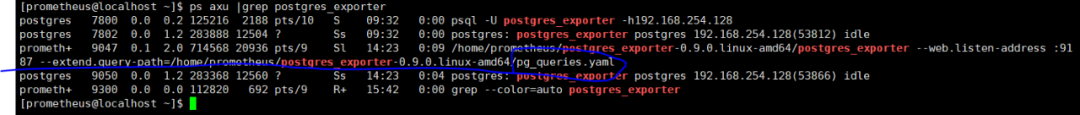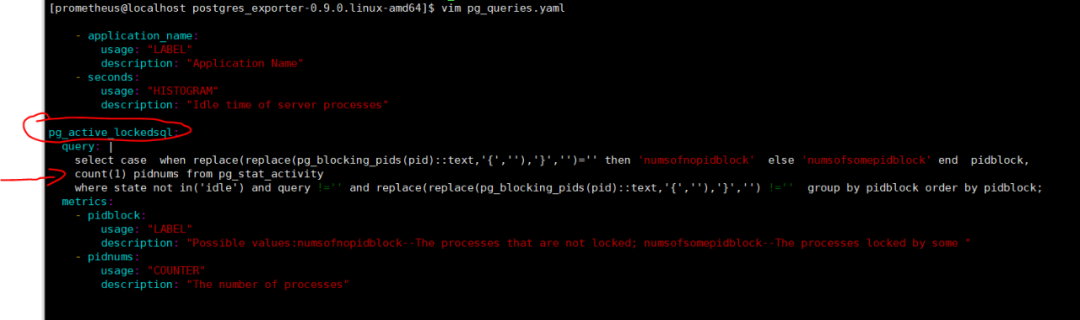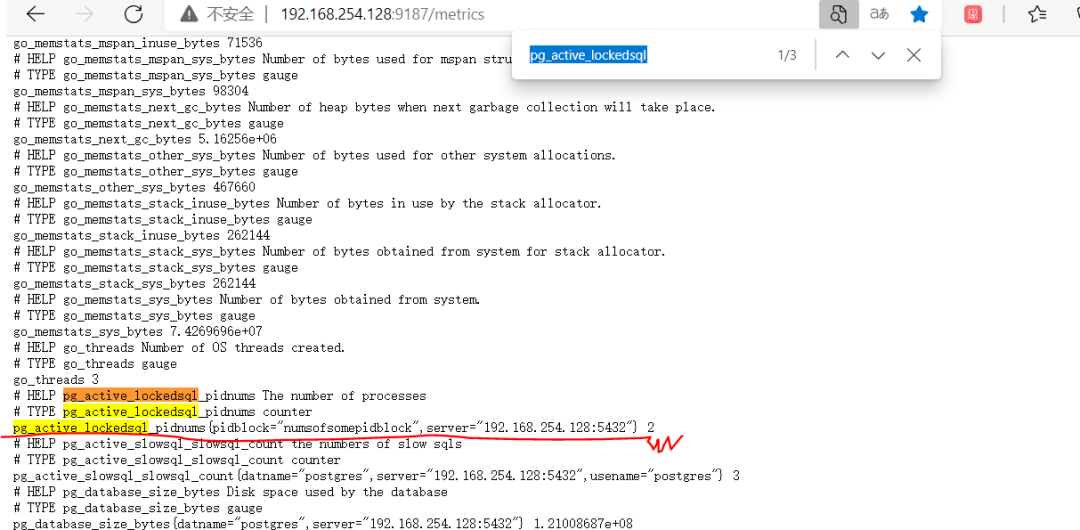1、前言
Prometheus:是从云原生计算基金会(CNCF)毕业的项目。Prometheus是Google监控系统BorgMon类似实现的开源版,整套系统由监控服务、告警服务、时序数据库等几个部分,及周边生态的各种指标收集器(Exporter)组成,是在当下主流的监控告警系统。
exporter:广义上向Prometheus提供监控数据的程序都可以成为一个exporter的,一个exporter的实例称为target, exporter来源主要有2个方面:一方面是社区提供的,另一方面是用户自定义的。
Grafana:是一款采用go语言编写的开源应用,主要用于大规模指标数据的可视化展现,是网络架构和应用分析中最流行的时序数据展示工具。目前已经支持绝大部分常用的时序数据库。
Prometheus+Grafana是目前较为流行的数据库监控实施方案,下面就介绍一下相关的基本部署。部署架构如下: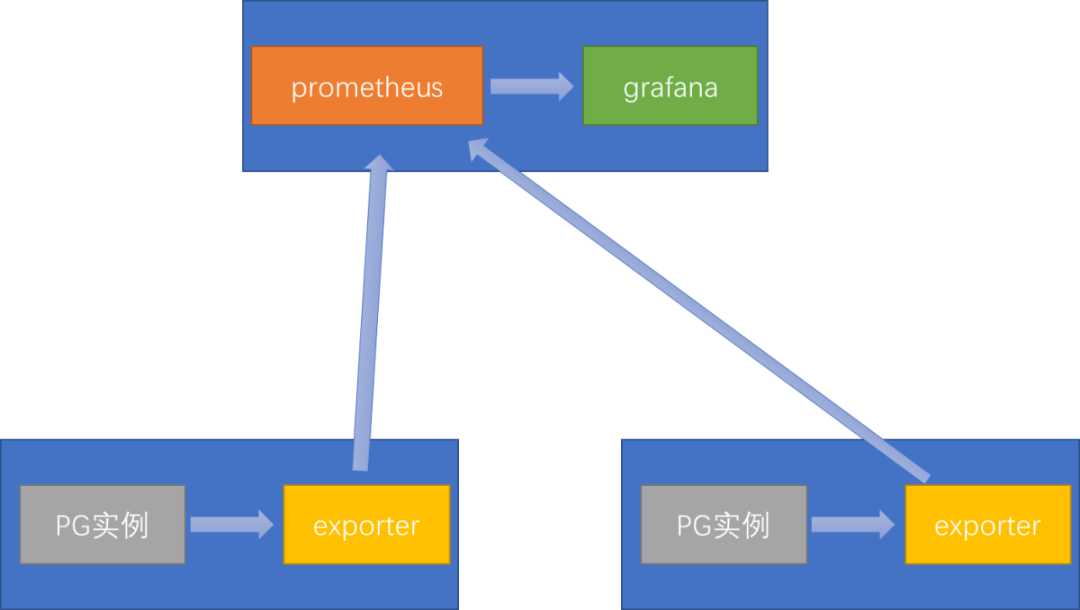
其中exporter端建议与PG部署在一起,但也可以单独部署到Prometheus机器中。
2、部署Prometheus
2.1 下载 https://prometheus.io/download/
2.2 添加用户Prometheus
useradd prometheus;
2.3 解压到
2.4 vim/usr/lib/systemd/system/prometheus.service
[Unit]Description= PrometheusAfter=network.target[Service]Type=simpleUser=prometheusExecStart=/home/prometheus/prometheus-2.28.0.linux-amd64/prometheus --config.file=/home/prometheus/prometheus-2.28.0.linux-amd64/prometheus.yml --storage.tsdb.path=/home/prometheus/prometheus-2.28.0.linux-amd64/dataExecReload=/bin/kill -HUP $MAINPIDRestart=on-failure[Install]WantedBy=multi-user.target
2.5 将Prometheus添加自启动;启动服务;查看状态
systemctl enable prometheussystemctl start prometheus启动服务systemctl status prometheus服务查看服务器状态
2.6 开启防火墙端口9090
firewall-cmd --zone=public --add-port=9090/tcp --permanentfirewall-cmd --reload
3、配置PostgreSQL
参考:https://github.com/prometheus-community/postgres_exporter
如果是新环境需要用超级用户先执行
(有可能已经在postgres数据安装了,用命令 \dx 可以查看 ):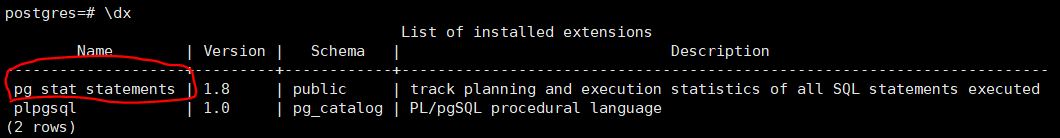
如果没有:
create extension if not exists pg_stat_statements;
并且在配置文件postgresql.conf中添加:
shared_preload_libraries = 'pg_stat_statements'pg_stat_statements.max = 10000pg_stat_statements.track = all
否则执行下面的SQL会报错:
-- To use IF statements, hence to be able to check if the user exists before-- attempting creation, we need to switch to procedural SQL (PL/pgSQL)-- instead of standard SQL.-- More: https://www.postgresql.org/docs/9.3/plpgsql-overview.html-- To preserve compatibility with <9.0, DO blocks are not used; instead,-- a function is created and dropped.CREATE OR REPLACE FUNCTION __tmp_create_user() returns void as $$BEGINIF NOT EXISTS (SELECT -- SELECT list can stay empty for thisFROM pg_catalog.pg_userWHERE usename = 'postgres_exporter') THENCREATE USER postgres_exporter;END IF;END;$$ language plpgsql;SELECT __tmp_create_user();DROP FUNCTION __tmp_create_user();ALTER USER postgres_exporter WITH PASSWORD 'password';ALTER USER postgres_exporter SET SEARCH_PATH TO postgres_exporter,pg_catalog;-- If deploying as non-superuser (for example in AWS RDS), uncomment the GRANT-- line below and replace <MASTER_USER> with your root user.-- GRANT postgres_exporter TO <MASTER_USER>;CREATE SCHEMA IF NOT EXISTS postgres_exporter;GRANT USAGE ON SCHEMA postgres_exporter TO postgres_exporter;GRANT CONNECT ON DATABASE postgres TO postgres_exporter;CREATE OR REPLACE FUNCTION get_pg_stat_activity() RETURNS SETOF pg_stat_activity AS$$ SELECT * FROM pg_catalog.pg_stat_activity; $$LANGUAGE sqlVOLATILESECURITY DEFINER;CREATE OR REPLACE VIEW postgres_exporter.pg_stat_activityASSELECT * from get_pg_stat_activity();GRANT SELECT ON postgres_exporter.pg_stat_activity TO postgres_exporter;CREATE OR REPLACE FUNCTION get_pg_stat_replication() RETURNS SETOF pg_stat_replication AS$$ SELECT * FROM pg_catalog.pg_stat_replication; $$LANGUAGE sqlVOLATILESECURITY DEFINER;CREATE OR REPLACE VIEW postgres_exporter.pg_stat_replicationASSELECT * FROM get_pg_stat_replication();GRANT SELECT ON postgres_exporter.pg_stat_replication TO postgres_exporter;CREATE OR REPLACE FUNCTION get_pg_stat_statements() RETURNS SETOF pg_stat_statements AS$$ SELECT * FROM public.pg_stat_statements; $$LANGUAGE sqlVOLATILESECURITY DEFINER;CREATE OR REPLACE VIEW postgres_exporter.pg_stat_statementsASSELECT * FROM get_pg_stat_statements();GRANT SELECT ON postgres_exporter.pg_stat_statements TO postgres_exporter;
4、部署postgres_exporter
https://github.com/wrouesnel/postgres_exporter/releases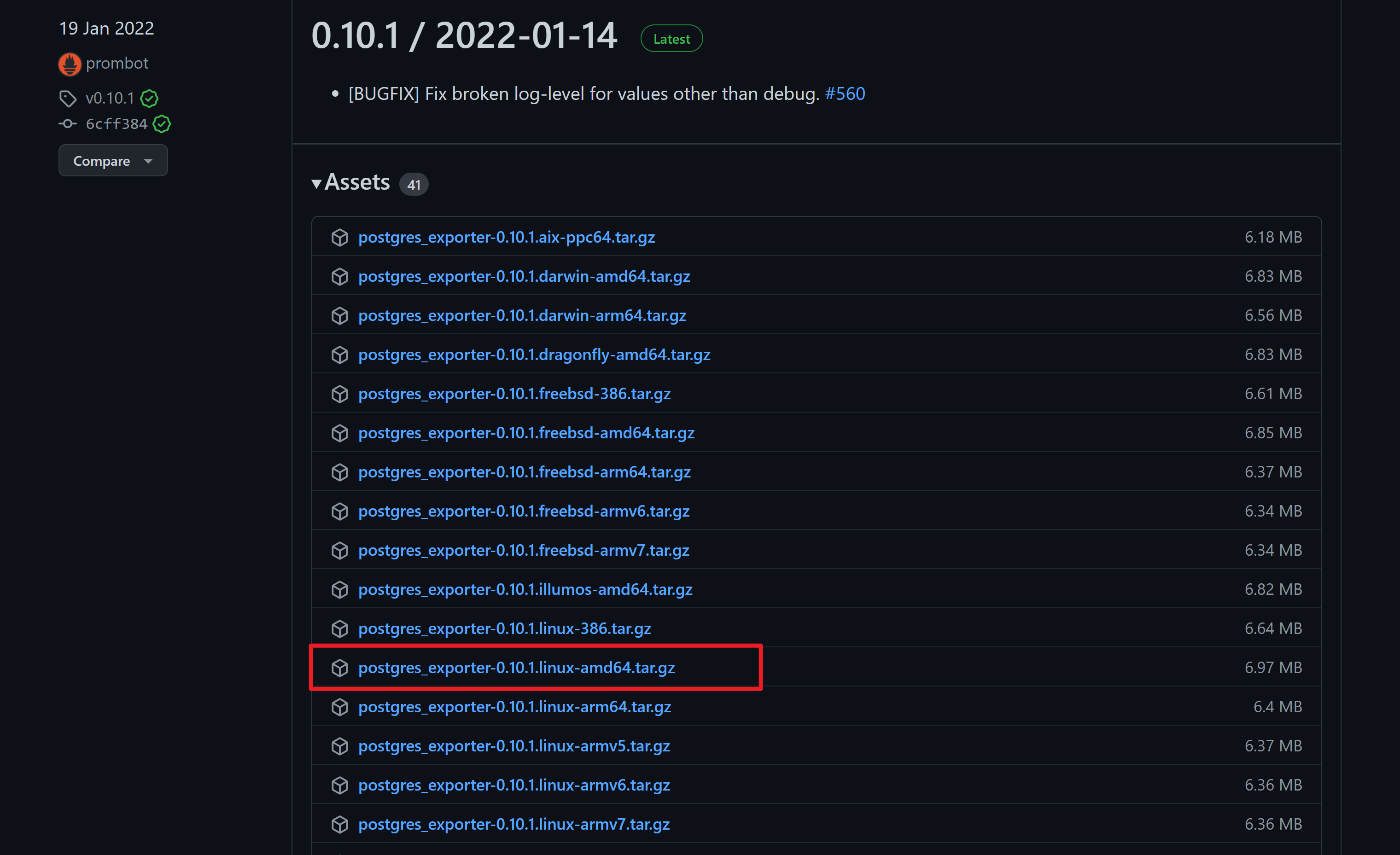
下载最新版本的linux amd64位压缩包:pg_queries.yaml
下载地址:https://github.com/prometheus-community/postgres_exporter
或者使用以下内容(此内容下载的是git的pg_queries.yaml并添加了一点自己的监控指标)。
pg_replication:query: "SELECT CASE WHEN NOT pg_is_in_recovery() THEN 0 ELSE GREATEST (0, EXTRACT(EPOCH FROM (now() - pg_last_xact_replay_timestamp()))) END AS lag"master: truemetrics:- lag:usage: "GAUGE"description: "Replication lag behind master in seconds"pg_postmaster:query: "SELECT pg_postmaster_start_time as start_time_seconds from pg_postmaster_start_time()"master: truemetrics:- start_time_seconds:usage: "GAUGE"description: "Time at which postmaster started"pg_stat_user_tables:query: |SELECTcurrent_database() datname,schemaname,relname,seq_scan,seq_tup_read,idx_scan,idx_tup_fetch,n_tup_ins,n_tup_upd,n_tup_del,n_tup_hot_upd,n_live_tup,n_dead_tup,n_mod_since_analyze,COALESCE(last_vacuum, '1970-01-01Z') as last_vacuum,COALESCE(last_autovacuum, '1970-01-01Z') as last_autovacuum,COALESCE(last_analyze, '1970-01-01Z') as last_analyze,COALESCE(last_autoanalyze, '1970-01-01Z') as last_autoanalyze,vacuum_count,autovacuum_count,analyze_count,autoanalyze_countFROMpg_stat_user_tablesmetrics:- datname:usage: "LABEL"description: "Name of current database"- schemaname:usage: "LABEL"description: "Name of the schema that this table is in"- relname:usage: "LABEL"description: "Name of this table"- seq_scan:usage: "COUNTER"description: "Number of sequential scans initiated on this table"- seq_tup_read:usage: "COUNTER"description: "Number of live rows fetched by sequential scans"- idx_scan:usage: "COUNTER"description: "Number of index scans initiated on this table"- idx_tup_fetch:usage: "COUNTER"description: "Number of live rows fetched by index scans"- n_tup_ins:usage: "COUNTER"description: "Number of rows inserted"- n_tup_upd:usage: "COUNTER"description: "Number of rows updated"- n_tup_del:usage: "COUNTER"description: "Number of rows deleted"- n_tup_hot_upd:usage: "COUNTER"description: "Number of rows HOT updated (i.e., with no separate index update required)"- n_live_tup:usage: "GAUGE"description: "Estimated number of live rows"- n_dead_tup:usage: "GAUGE"description: "Estimated number of dead rows"- n_mod_since_analyze:usage: "GAUGE"description: "Estimated number of rows changed since last analyze"- last_vacuum:usage: "GAUGE"description: "Last time at which this table was manually vacuumed (not counting VACUUM FULL)"- last_autovacuum:usage: "GAUGE"description: "Last time at which this table was vacuumed by the autovacuum daemon"- last_analyze:usage: "GAUGE"description: "Last time at which this table was manually analyzed"- last_autoanalyze:usage: "GAUGE"description: "Last time at which this table was analyzed by the autovacuum daemon"- vacuum_count:usage: "COUNTER"description: "Number of times this table has been manually vacuumed (not counting VACUUM FULL)"- autovacuum_count:usage: "COUNTER"description: "Number of times this table has been vacuumed by the autovacuum daemon"- analyze_count:usage: "COUNTER"description: "Number of times this table has been manually analyzed"- autoanalyze_count:usage: "COUNTER"description: "Number of times this table has been analyzed by the autovacuum daemon"pg_statio_user_tables:query: "SELECT current_database() datname, schemaname, relname, heap_blks_read, heap_blks_hit, idx_blks_read, idx_blks_hit, toast_blks_read, toast_blks_hit, tidx_blks_read, tidx_blks_hit FROM pg_statio_user_tables"metrics:- datname:usage: "LABEL"description: "Name of current database"- schemaname:usage: "LABEL"description: "Name of the schema that this table is in"- relname:usage: "LABEL"description: "Name of this table"- heap_blks_read:usage: "COUNTER"description: "Number of disk blocks read from this table"- heap_blks_hit:usage: "COUNTER"description: "Number of buffer hits in this table"- idx_blks_read:usage: "COUNTER"description: "Number of disk blocks read from all indexes on this table"- idx_blks_hit:usage: "COUNTER"description: "Number of buffer hits in all indexes on this table"- toast_blks_read:usage: "COUNTER"description: "Number of disk blocks read from this table's TOAST table (if any)"- toast_blks_hit:usage: "COUNTER"description: "Number of buffer hits in this table's TOAST table (if any)"- tidx_blks_read:usage: "COUNTER"description: "Number of disk blocks read from this table's TOAST table indexes (if any)"- tidx_blks_hit:usage: "COUNTER"description: "Number of buffer hits in this table's TOAST table indexes (if any)"pg_database:query: "SELECT pg_database.datname, pg_database_size(pg_database.datname) as size_bytes FROM pg_database"master: truecache_seconds: 30metrics:- datname:usage: "LABEL"description: "Name of the database"- size_bytes:usage: "GAUGE"description: "Disk space used by the database"pg_stat_statements:query: "SELECT t2.rolname, t3.datname, queryid, calls, total_time / 1000 as total_time_seconds, min_time / 1000 as min_time_seconds, max_time / 1000 as max_time_seconds, mean_time / 1000 as mean_time_seconds, stddev_time / 1000 as stddev_time_seconds, rows, shared_blks_hit, shared_blks_read, shared_blks_dirtied, shared_blks_written, local_blks_hit, local_blks_read, local_blks_dirtied, local_blks_written, temp_blks_read, temp_blks_written, blk_read_time / 1000 as blk_read_time_seconds, blk_write_time / 1000 as blk_write_time_seconds FROM pg_stat_statements t1 JOIN pg_roles t2 ON (t1.userid=t2.oid) JOIN pg_database t3 ON (t1.dbid=t3.oid) WHERE t2.rolname != 'rdsadmin'"master: truemetrics:- rolname:usage: "LABEL"description: "Name of user"- datname:usage: "LABEL"description: "Name of database"- queryid:usage: "LABEL"description: "Query ID"- calls:usage: "COUNTER"description: "Number of times executed"- total_time_seconds:usage: "COUNTER"description: "Total time spent in the statement, in milliseconds"- min_time_seconds:usage: "GAUGE"description: "Minimum time spent in the statement, in milliseconds"- max_time_seconds:usage: "GAUGE"description: "Maximum time spent in the statement, in milliseconds"- mean_time_seconds:usage: "GAUGE"description: "Mean time spent in the statement, in milliseconds"- stddev_time_seconds:usage: "GAUGE"description: "Population standard deviation of time spent in the statement, in milliseconds"- rows:usage: "COUNTER"description: "Total number of rows retrieved or affected by the statement"- shared_blks_hit:usage: "COUNTER"description: "Total number of shared block cache hits by the statement"- shared_blks_read:usage: "COUNTER"description: "Total number of shared blocks read by the statement"- shared_blks_dirtied:usage: "COUNTER"description: "Total number of shared blocks dirtied by the statement"- shared_blks_written:usage: "COUNTER"description: "Total number of shared blocks written by the statement"- local_blks_hit:usage: "COUNTER"description: "Total number of local block cache hits by the statement"- local_blks_read:usage: "COUNTER"description: "Total number of local blocks read by the statement"- local_blks_dirtied:usage: "COUNTER"description: "Total number of local blocks dirtied by the statement"- local_blks_written:usage: "COUNTER"description: "Total number of local blocks written by the statement"- temp_blks_read:usage: "COUNTER"description: "Total number of temp blocks read by the statement"- temp_blks_written:usage: "COUNTER"description: "Total number of temp blocks written by the statement"- blk_read_time_seconds:usage: "COUNTER"description: "Total time the statement spent reading blocks, in milliseconds (if track_io_timing is enabled, otherwise zero)"- blk_write_time_seconds:usage: "COUNTER"description: "Total time the statement spent writing blocks, in milliseconds (if track_io_timing is enabled, otherwise zero)"pg_process_idle:query: |WITHmetrics AS (SELECTapplication_name,SUM(EXTRACT(EPOCH FROM (CURRENT_TIMESTAMP - state_change))::bigint)::float AS process_idle_seconds_sum,COUNT(*) AS process_idle_seconds_countFROM pg_stat_activityWHERE state = 'idle'GROUP BY application_name),buckets AS (SELECTapplication_name,le,SUM(CASE WHEN EXTRACT(EPOCH FROM (CURRENT_TIMESTAMP - state_change)) <= leTHEN 1ELSE 0END)::bigint AS bucketFROMpg_stat_activity,UNNEST(ARRAY[1, 2, 5, 15, 30, 60, 90, 120, 300]) AS leGROUP BY application_name, leORDER BY application_name, le)SELECTapplication_name,process_idle_seconds_sum as seconds_sum,process_idle_seconds_count as seconds_count,ARRAY_AGG(le) AS seconds,ARRAY_AGG(bucket) AS seconds_bucketFROM metrics JOIN buckets USING (application_name)GROUP BY 1, 2, 3metrics:- application_name:usage: "LABEL"description: "Application Name"- seconds:usage: "HISTOGRAM"description: "Idle time of server processes"pg_active_lockedsql:query: |select case when replace(replace(pg_blocking_pids(pid)::text,'{',''),'}','')='' then 'numsofnopidblock' else 'numsofsomepidblock' end pidblock,count(1) pidnums from pg_stat_activitywhere state not in('idle') and query !='' group by pidblock order by pidblock;metrics:- pidblock:usage: "LABEL"description: "Possible values:numsofnopidblock--The processes that are not locked; numsofsomepidblock--The processes locked by some "- pidnums:usage: "COUNTER"description: "The number of processes"pg_active_slowsql:query: |select datname,usename,count(1) slowsql_countfrom pg_stat_activity where state not in('idle') and query !=''and extract(epoch from (now() - query_start)) > 60*5 group by datname,usename order by count(1) desc;metrics:- datname:usage: "LABEL"description: "Name of database"- usename:usage: "LABEL"description: "Name of user"- slowsql_count:usage: "COUNTER"description: "the numbers of slow sqls"pg_never_used_indexes:query: |select pi.schemaname, pi.relname, pi.indexrelname,pg_table_size(pi.indexrelid) as index_size from pg_indexes pis joinpg_stat_user_indexes pi on pis.schemaname = pi.schemanameand pis.tablename = pi.relname and pis.indexname = pi.indexrelnameleft join pg_constraint pco on pco.conname = pi.indexrelnameand pco.conrelid = pi.relid where pco.contype is distinct from 'p'and pco.contype is distinct from 'u' and (idx_scan,idx_tup_read,idx_tup_fetch) = (0,0,0)and pis.indexdef !~ ' UNIQUE INDEX ' and pi.relname !~ 'backup$'order by pg_table_size(indexrelid) desc;metrics:- schemaname:usage: "LABEL"description: "Schema of table"- relname:usage: "LABEL"description: "Name of table"- indexrelname:usage: "LABEL"description: "Name of index"- index_size:usage: "GAUGE"description: "Size of index"pg_tablelocktops:query: |select db.datname,relname tbname,mode locktype,count(1) locknumsfrom pg_database db join pg_locks lk on db.oid=lk.databasejoin pg_class cl on lk.relation=cl.oidjoin pg_stat_activity act on lk.pid=act.pidwhere db.datname not in ('template0','template1') and fastpath='t'and cl.oid not in (select oid from pg_class where relname in ('pg_class','pg_locks'))and act.pid <>pg_backend_pid() and cl.reltablespace in (select oid from pg_tablespace)group by db.datname,relname,mode order by count(1) desc limit 10;metrics:- datname:usage: "LABEL"description: "database of table"- tbname:usage: "LABEL"description: "Name of table"- locktype:usage: "LABEL"description: "type of lock"- locknums:usage: "COUNTER"description: "the numbers of this lock"
注1:这个pg_exporter最好与PostgreSQL放在同一个服务器方便后续配置。
注2:尽量不要使用root用户运行,而是采用postgres用户或者别的适当用户。
注3:在需要新增监控指标的参数添加时,一定要参照git上的pg_queries.yaml格式进行修改(包括缩进等,最好就是复制原有的再进行修改,postgres_exporter在这里执行的非常严格,最开始配置的时候在这里调了不少时间)。
[prometheus@localhost ~]$/home/prometheus/postgres_exporter-0.9.0.linux-amd64/postgres_exporter --web.listen-address :9187 --extend.query-path="/home/prometheus/postgres_exporter-0.9.0.linux-amd64/pg_queries.yaml" &
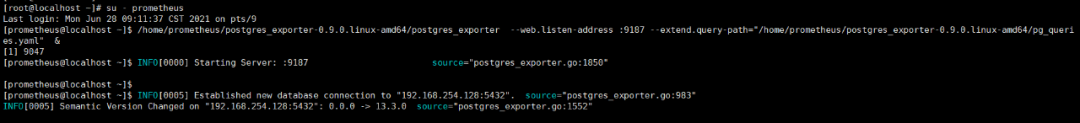
登录:192.168.254.128:9187/metrics查看有关postgres_exporter发送的相关数据,(如果有新增的参数的话,可以搜索一下,看是否有添加成功)。
部署完成postgres_exporter之后,登录192.168.254.128:9187/metrics刷新,启动进程的session没有报错,就是成功了的。
5、配置Prometheus
这一步骤,是要让Prometheus去接收postgres_exporter的数据。
修改prometheus.yaml配置文件如下:
global:alerting:alertmanagers:- static_configs:- targets:rule_files:scrape_configs:- job_name: 'prometheus'static_configs:- targets: ['0.0.0.0:9090']- job_name: 'postgresql-instancetest'static_configs:- targets: ['192.168.254.128:9187','192.168.254.129:9187']
主要配置的是scrape_configs下属配置。
每个需要监控的postgres_exporter实例,均是一个单独的job_name,并配置job名称,以及job的连接参数(机器:端口)
然后重启服务。
systemctl restart prometheus
6、部署Grafana
Grafana是nodejs的产物,因此没办法做到一个bin文件形态的部署,建议根据操作系统,选择对应的安装办法:
https://grafana.com/grafana/download
Red Hat, CentOS, RHEL, and Fedora(64 Bit)
wget https://dl.grafana.com/oss/release/grafana-8.0.3-1.x86_64.rpmsudo yum install grafana-8.0.3-1.x86_64.rpm
安装完成后,设置开机自启动,并启动服务:
systemctl enable grafana-serversystemctl start grafana-serversystemctl status grafana-server
默认监听端口为3000端口,默认用户名密码为admin/admin,第一次登录需要修改密码。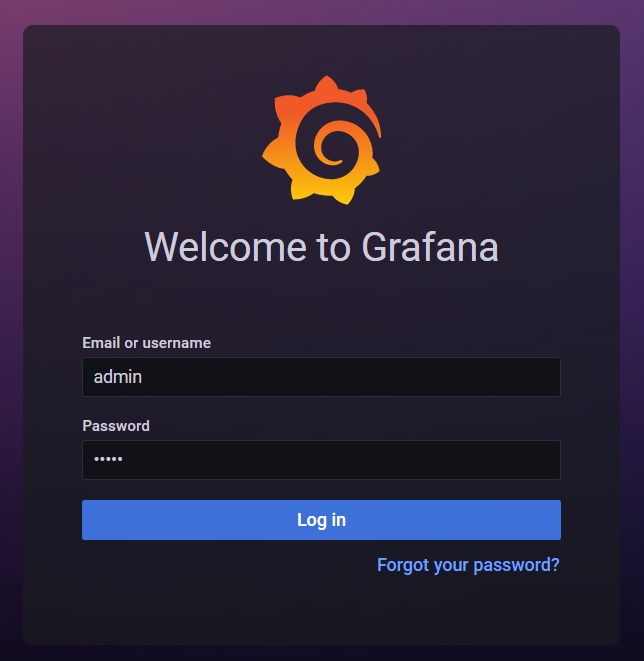
开放3000端口的防火墙
firewall-cmd --zone=public --add-port=3000/tcp --permanentfirewall-cmd --reload
7、配置Grafana
这一部分是最终配置Grafana页面。
首先是配置数据源(假设部署在192.168.254.128机器):
从http://192.168.254.128:3000/datasources页面添加Prometheus数据源:在http url处写入http://:9090,(如果有需要)输入其他安全认证类参数。
导入监控模板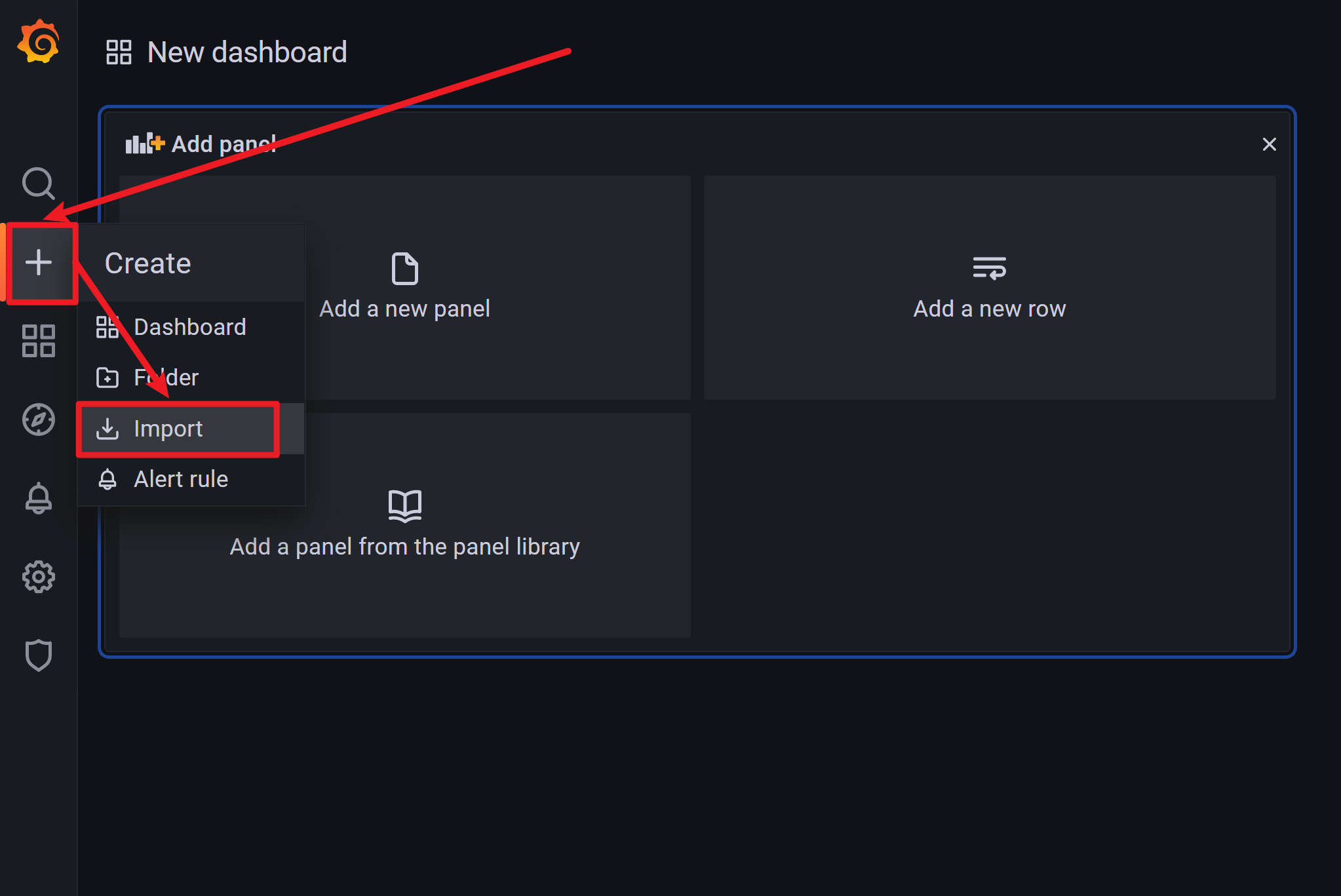

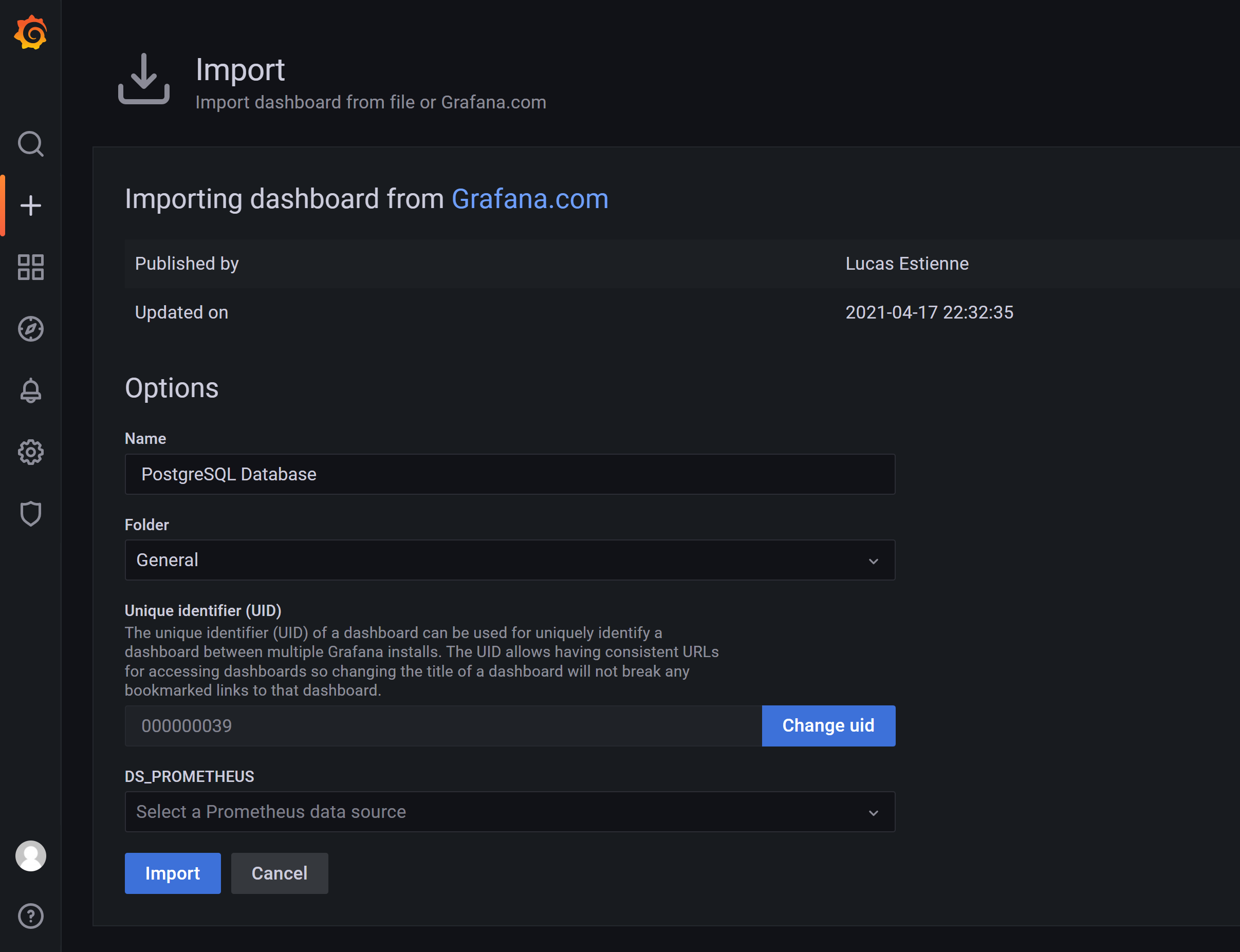
9628号模板即PostgreSQL Database的dashboard:https://grafana.com/grafana/dashboards/9628(复制链接至浏览器中打开)
8、新增监控指标:
8.1 在postgres_exporter端的pg_queries.yaml中加入该监控指标的查询SQL
8.2 在192.168.254.128:9187/metrics中查看是否有相关的参数输出
8.3 在Grafana中添加panel
8.3.1 点击添加
8.3.2 选择图标展示类型,以及标题等
8.3.3 依次选择和键入相关内容
instance=”instance” 这个是建立的实例,意思是遍历设置的实例dataname=~"datname",这个参数是设置所传入的database的名字(如果需要的话);不同的设置之间用“,”间隔。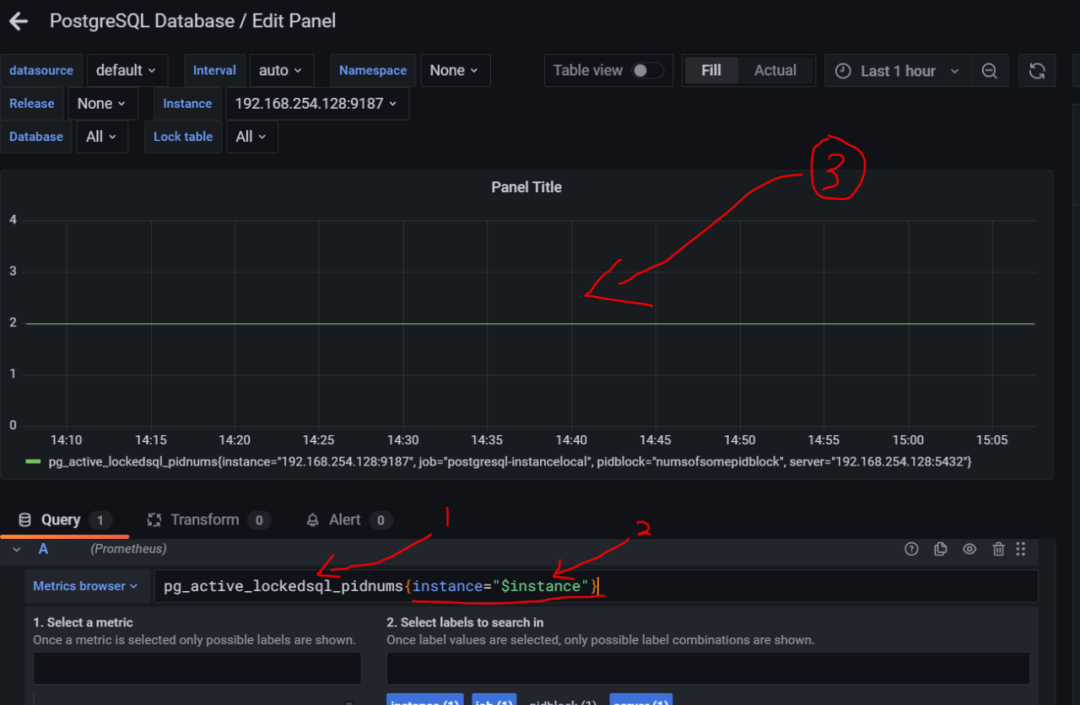
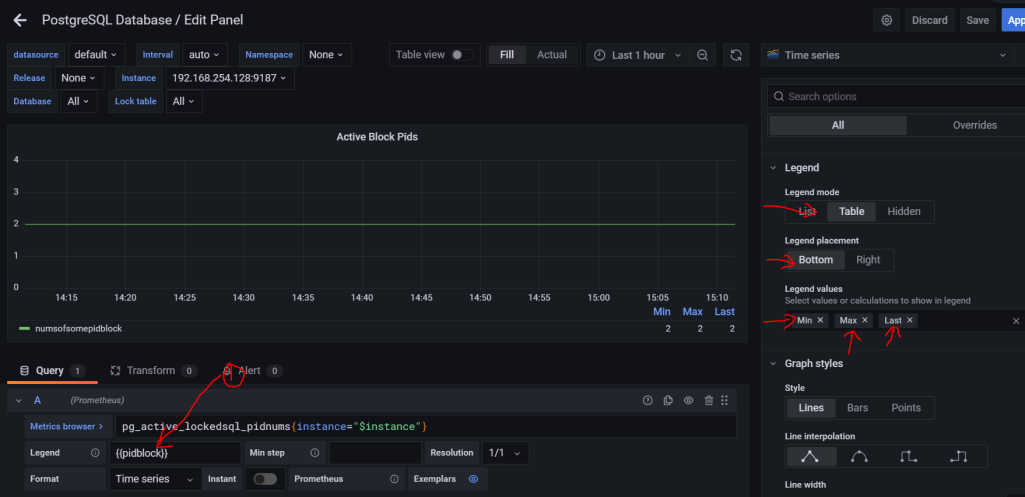
上图中1的位置是设置需要显示在图例中的相关参数值,这个值是取自8.2中讲到的相关数字。
设置好之后数据就会又展示出来,保存即可。
最后效果图: