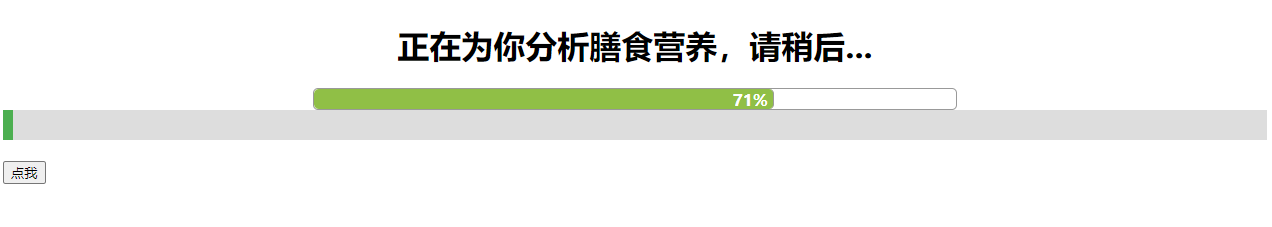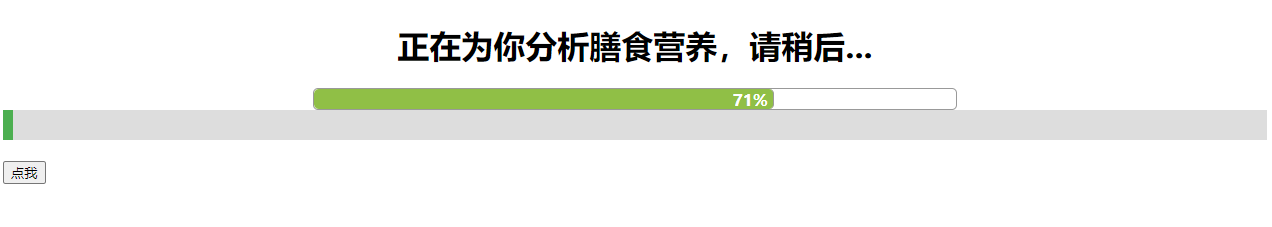<!doctype html><html><head><meta charset="utf-8"><title>数据分析进度条-jq22.com</title><script src="http://libs.baidu.com/jquery/1.11.3/jquery.min.js"></script><style>.flex-center { display:flex; flex-direction:column; align-items:center;}.container { display:inline-block; width:50%; height:20px; padding-right:10px; border:1px solid #999; border-radius:5px;}.h-100P { height:100%;}.bar { display:inline-block; background:#90bf46; color:white; font-weight:bold; padding:0 5px; text-align:right; border-radius:5px; border-right:1px solid #999;}#myProgress { margin-top20px; width: 100%; height: 30px; position: relative; background-color: #ddd;}#myBar { background-color: #4CAF50; width: 10px; height: 30px; position: absolute;}</style></head><body><div class="flex-center"> <h1>正在为你分析膳食营养,请稍后...</h1> <span class="container"> <span id="progressBar" class="h-100P bar"></span> </span></div><div id="myProgress"> <div id="myBar"></div></div><br><button onclick="move()">点我</button> <script> $(document).ready(function() { var percentage = 0; var interval = setInterval(function() { if (percentage < 10000) { percentage = percentage + 35; var widthTemp = (percentage / 100).toFixed(0) + '%'; $('#progressBar').css('width', widthTemp); $('#progressBar').text(widthTemp); } else { clearInterval(interval); $('h1').text('膳食分析完毕!正在为您跳转...'); setTimeout(function() { //location = '#'; }, 1500); } }, 5); }); function move() { var elem = document.getElementById("myBar"); var width = 0; var id = setInterval(frame, 10); function frame() { if (width == 100) { clearInterval(id); } else { width++; elem.style.width = width + '%'; } }}</script></body></html>