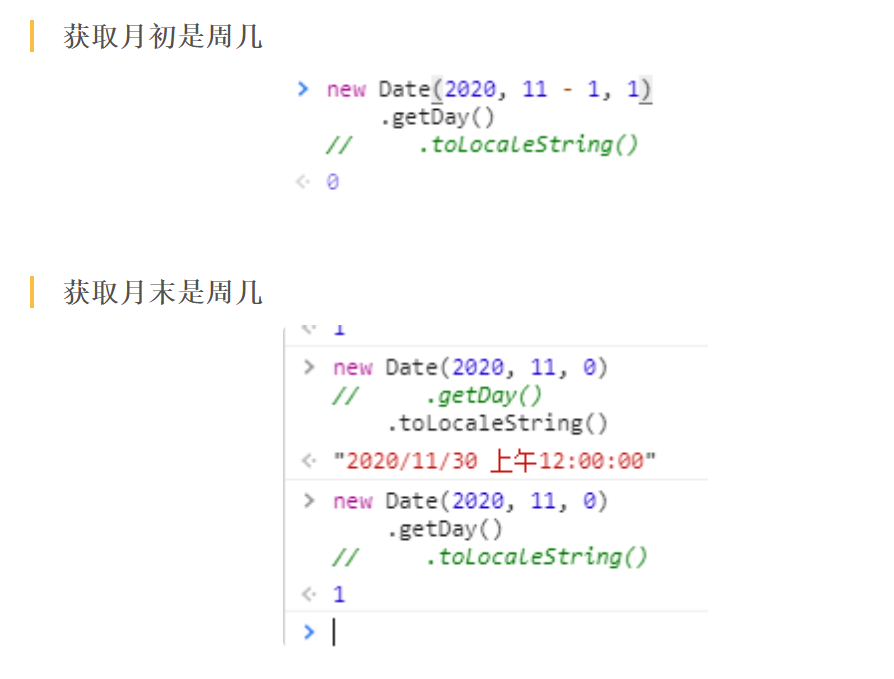常用的日期格式获取、转换
时间戳转换成格式化日期
/** @Author: hhn* @Date: 2020-07-05 16:57:46* @lastEditTime: Do not edit* @Description: timestamp缺省表示使用当前时间戳,formats默认格式是Y-m-d,例如2018-01-01。* @FilePath: \codehub\study\studying\javascript\test.js*/var dateFormat = function(timestamp, formats) {// formats格式包括// 1. Y-m-d// 2. Y-m-d H:i:s// 3. Y年m月d日// 4. Y年m月d日 H时i分formats = formats || 'Y-m-d';var zero = function(value) {if (value < 10) {return '0' + value;}return value;};var myDate = timestamp ? new Date(timestamp) : new Date();var year = myDate.getFullYear();var month = zero(myDate.getMonth() + 1);var day = zero(myDate.getDate());var hour = zero(myDate.getHours());var minite = zero(myDate.getMinutes());var second = zero(myDate.getSeconds());return formats.replace(/Y|m|d|H|i|s/ig, function(matches) {return ({Y: year,m: month,d: day,H: hour,i: minite,s: second})[matches];});};let date = new Date()console.log("date", date)console.log("dateFormat(date)", dateFormat(date))
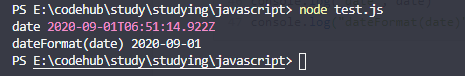
时间戳转化为显示为多少分钟前,多少天前的处理
/*** 时间戳显示为多少分钟前,多少天前的处理** eg.** console.log(dateDiff(1411111111111)); // 2014年09月19日** console.log(dateDiff(1481111111111)); // 9月前** console.log(dateDiff(1499911111111)); // 2月前** console.log(dateDiff(1503211111111)); // 3周前** console.log(dateDiff(1505283100802)); // 1分钟前*/var dateDiff = function(timestamp) {// 补全为13位var arrTimestamp = (timestamp + '').split('');for (var start = 0; start < 13; start++) {if (!arrTimestamp[start]) {arrTimestamp[start] = '0';}}timestamp = arrTimestamp.join('') * 1;var minute = 1000 * 60;var hour = minute * 60;var day = hour * 24;var halfamonth = day * 15;var month = day * 30;var now = new Date().getTime();var diffValue = now - timestamp;// 如果本地时间反而小于变量时间if (diffValue < 0) {return '不久前';}// 计算差异时间的量级var monthC = diffValue / month;var weekC = diffValue / (7 * day);var dayC = diffValue / day;var hourC = diffValue / hour;var minC = diffValue / minute;// 数值补0方法var zero = function(value) {if (value < 10) {return '0' + value;}return value;};// 使用if (monthC > 12) {// 超过1年,直接显示年月日return (function() {var date = new Date(timestamp);return date.getFullYear() + '年' + zero(date.getMonth() + 1) + '月' + zero(date.getDate()) + '日';})();} else if (monthC >= 1) {return parseInt(monthC) + "月前";} else if (weekC >= 1) {return parseInt(weekC) + "周前";} else if (dayC >= 1) {return parseInt(dayC) + "天前";} else if (hourC >= 1) {return parseInt(hourC) + "小时前";} else if (minC >= 1) {return parseInt(minC) + "分钟前";}return '刚刚';};console.log("dateDiff()", dateDiff())
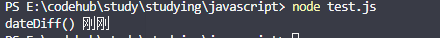
微信小程序版
const formatMsgTime = function (dateStr) {var dateObj = dateStr.replace(/T/g, ' ').replace(/\.[\d]{3}Z/, '').replace(/(-)/g, '/')var targetDate = new Date(dateObj);var year = targetDate.getFullYear();var month = targetDate.getMonth() + 1;var day = targetDate.getDate();var hour = targetDate.getHours();var minute = targetDate.getMinutes();var second = targetDate.getSeconds();var nowDate = new Date();var now_new = Date.parse(nowDate.toString());var milliseconds = 0;var timeSpanStr;milliseconds = now_new - targetDate;if (milliseconds <= 1000 * 60 * 1) {timeSpanStr = '刚刚';}else if (1000 * 60 * 1 < milliseconds && milliseconds <= 1000 * 60 * 60) {timeSpanStr = Math.round((milliseconds / (1000 * 60))) + '分钟前';}else if (1000 * 60 * 60 * 1 < milliseconds && milliseconds <= 1000 * 60 * 60 * 24) {timeSpanStr = Math.round(milliseconds / (1000 * 60 * 60)) + '小时前';}else if (1000 * 60 * 60 * 24 < milliseconds && milliseconds <= 1000 * 60 * 60 * 24 * 15) {timeSpanStr = Math.round(milliseconds / (1000 * 60 * 60 * 24)) + '天前';}else if (milliseconds > 1000 * 60 * 60 * 24 * 15 && year == nowDate.getFullYear()) {timeSpanStr = month + '-' + day;} else {timeSpanStr = year + '-' + month + '-' + day;}return timeSpanStr;}module.exports = {formatMsgTime: formatMsgTime}
使用方法
1,将上述代码保存为utils-days.js文件,放置在小程序公用目录里;
2,在需要使用的页面或者模块的js文件头部,导入该文件;
3,const utilsDays = require(‘../utils/utils-days’);
4, 使用该方法;
示例代码
this.setData({newDate: utilsDays.formatMsgTime(systemDate);})
获取当前日期的星期数 本年度第几周
function getWeekNumber(date) {// date 'yyyy-MM-dd'date = new Date(date);var date2 = new Date(date.getFullYear(), 0, 1);var day1 = date.getDay();if (day1 == 0) day1 = 7;var day2 = date2.getDay();if (day2 == 0) day2 = 7;let d = Math.round((date.getTime() - date2.getTime() + (day2 - day1) * (24 * 60 * 60 * 1000)) / 86400000);var getFullYear = date.getFullYear();var getWeekNo = (Math.ceil(d / 7) + 1);getWeekNo = (getWeekNo > 9 ? "" : "0") + getWeekNo;//当周数大于52if ((Math.ceil(d / 7) + 1) > 52) {if (date.getMonth() == 11) {// 还在当年12月份,则为当年第53周return [getFullYear, "53"]}// 已经跨年,为下一年的第一周return [getFullYear + 1, "01"]}return [getFullYear, getWeekNo];}
JS 获取某月的天数
一三五七八十腊,31天永不差,四六九十一,每月30天,惟有二月二十八,闰年要把日加一。
这里面还有个闰年的计算规则:四年一闰,百年不闰,四百年再闰。可以被4整除,但是不能被100整除,除非可以被400整除。
function getMonthCountDay(year, month){// year 为年份,month 为月份}[[2000,2],[2000,1],[2000,3],[2000,4],[2100,2],[2100,1],[2100,3],[2100,4],[2104,2],[2104,1],[2104,3],[2104,4],[2105,2],[2105,1],[2105,3],[2105,4],].map(v=>`${v} => ${getMonthCountDay.apply(null,v)}天`)
switch方案
function getMonthCountDay (year, month) {switch (month){case 1:case 3:case 5:case 7:case 8:case 10:case 12:return 31case 4:case 6:case 9:case 11:return 30case 2:return year%400==0?(29):(year%4!=0||year%100==0?28:29)}}
Date API 处理日期溢出特性(进位)
function getMonthCountDay (year, month) {return 32 - new Date(year, month-1, 32).getDate()}
Date API 处理日期溢出特性(退位方案)
function getMonthCountDay (year, month) {return new Date(year, month, 0).getDate()}