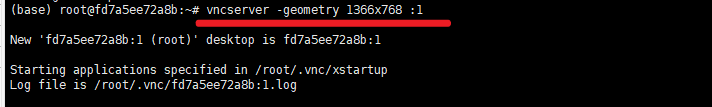https://www.alibabacloud.com/help/zh/faq-detail/59330.htm#h2-1-ubuntu-1
安装 VNC
sudo apt-get install vnc4server
启动 VNC
vncserver
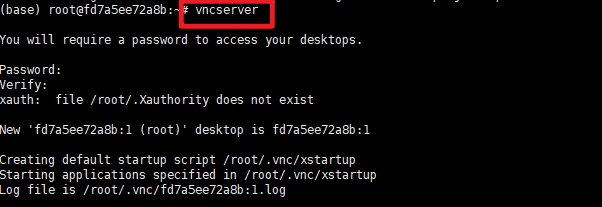
依赖项
sudo apt-get install gnome-panel gnome-settings-daemon metacity nautilus gnome-terminal
修改配置
vi ~/.vnc/xstartup
#!/bin/sh# Uncomment the following two lines for normal desktop:# unset SESSION_MANAGER# exec /etc/X11/xinit/xinitrc#[ -x /etc/vnc/xstartup ] && exec /etc/vnc/xstartup#[ -r $HOME/.Xresources ] && xrdb $HOME/.Xresources#xsetroot -solid grey#vncconfig -iconic &#x-terminal-emulator -geometry 80x24+10+10 -ls -title "$VNCDESKTOP Desktop" &#x-window-manager &export XKL_XMODMAP_DISABLE=1unset SESSION_MANAGERunset DBUS_SESSION_BUS_ADDRESS[ -x /etc/vnc/xstartup ] && exec /etc/vnc/xstartup[ -r $HOME/.Xresources ] && xrdb $HOME/.Xresourcesxsetroot -solid greyvncconfig -iconic &gnome-session &gnome-panel &gnome-settings-daemon &metacity &nautilus &gnome-terminal &
关闭已经打开的 vncserver
vncserver -kill :1
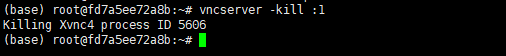
打开 vncserver
vncserver -geometry 1366x768 :1