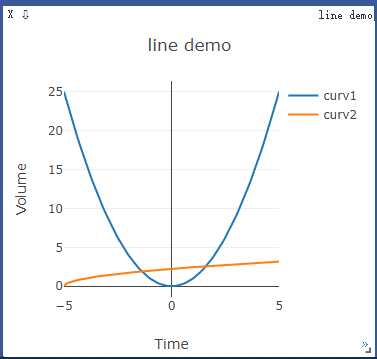https://zhuanlan.zhihu.com/p/98563580
https://github.com/facebookresearch/visdom
安装
安装:pip install visdom
开启 visdom 服务:python -m visdom.server
会出现以下内容
Checking for scripts.It's Alive!INFO:root:Application StartedYou can navigate to http://localhost:8097
打开 http://localhost:8097 即可看见界面
使用
import torchfrom visdom import Visdomimport numpy as np# 新建名为'demo'的环境viz = Visdom(env='demo') # 默认是 mainN = np.linspace(-5, 5, 100) # 从范围[-5,5]中均匀取100个数viz.line(X=np.column_stack((N, N)),Y=np.column_stack((N*N, np.sqrt(N+5))),opts=dict(legend=["curv1", "curv2"],showlegend=True,markers=False,title='line demo',xlabel='Time',ylabel='Volume',fillarea=False),)"""opts参数含义:legend:给每条曲线指定名字;showlegend:显示曲线的图例(默认用 1,2,3... 表示);markers:表示是否将每个点用实心圆表示;title:指定该图的标题;fillarea:指定是否对曲线下方进行填充;xlabel 和 ylabel:指定横纵坐标名字。"""