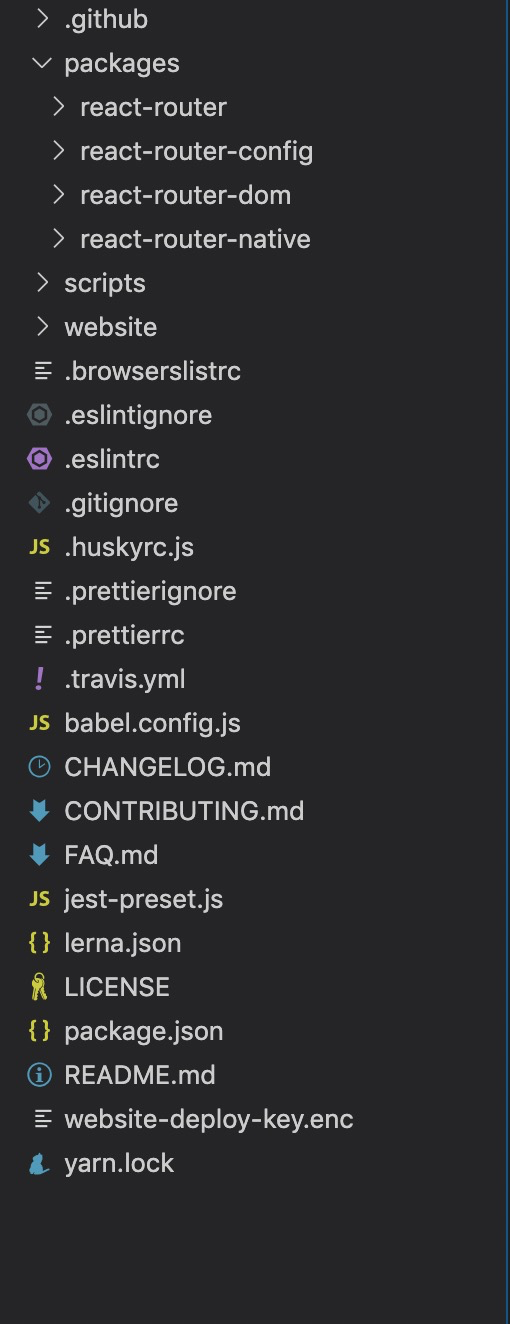git clone https://github.com/ReactTraining/react-router.git
packages
react-router 使用Demo
// #: npx create-react-app demo-app// #: cd demo-app// #: npm install react-router-dom// 例子 1import React from "react";import {BrowserRouter as Router,Switch,Route,Link} from "react-router-dom";export default function App() {return (<Router><div><nav><ul><li><Link to="/">Home</Link></li><li><Link to="/about">About</Link></li><li><Link to="/users">Users</Link></li></ul></nav>{/* A <Switch> looks through its children <Route>s andrenders the first one that matches the current URL. */}<Switch><Route path="/about"><About /></Route><Route path="/users"><Users /></Route><Route path="/"><Home /></Route></Switch></div></Router>);}function Home() {return <h2>Home</h2>;}function About() {return <h2>About</h2>;}function Users() {return <h2>Users</h2>;}// 例子 2import {BrowserRouter as Router,Switch,Route,Link,useRouteMatch,useParams} from "react-router-dom";export default function App() {return (<Router><div><ul><li><Link to="/">Home</Link></li><li><Link to="/about">About</Link></li><li><Link to="/topics">Topics</Link></li></ul><Switch><Route path="/about"><About /></Route><Route path="/topics"><Topics /></Route><Route path="/"><Home /></Route></Switch></div></Router>);}function Home() {return <h2>Home</h2>;}function About() {return <h2>About</h2>;}function Topics() {let match = useRouteMatch();return (<div><h2>Topics</h2><ul><li><Link to={`${match.url}/components`}>Components</Link></li><li><Link to={`${match.url}/props-v-state`}>Props v. State</Link></li></ul>{/* The Topics page has its own <Switch> with more routesthat build on the /topics URL path. You can think of the2nd <Route> here as an "index" page for all topics, orthe page that is shown when no topic is selected */}<Switch><Route path={`${match.path}/:topicId`}><Topic /></Route><Route path={match.path}><h3>Please select a topic.</h3></Route></Switch></div>);}function Topic() {let { topicId } = useParams();return <h3>Requested topic ID: {topicId}</h3>;}
react-router-dom 阅读入门
打开packages目录,在继续打开react-router-dom目录
里面有一个 rollup.config.js 此文件是用来build用的
input: "modules/index.js",output: {file: `cjs/${pkg.name}.js`,sourcemap: true,format: "cjs",esModule: false},
打开index.js查看,我们发现目录中是没有cjs目录的,cjs目录由modules/index.js生成
"use strict";if (process.env.NODE_ENV === "production") {module.exports = require("./cjs/react-router-dom.min.js");} else {module.exports = require("./cjs/react-router-dom.js");}
modules/index.js
export {MemoryRouter,Prompt,Redirect,Route,Router,StaticRouter,Switch,generatePath,matchPath,withRouter,useHistory,useLocation,useParams,useRouteMatch} from "react-router";export { default as BrowserRouter } from "./BrowserRouter.js";export { default as HashRouter } from "./HashRouter.js";export { default as Link } from "./Link.js";export { default as NavLink } from "./NavLink.js";
modules/HashRouter.js
import React from "react";import { Router } from "react-router";import { createHashHistory as createHistory } from "history";import PropTypes from "prop-types";import warning from "tiny-warning";/*** The public API for a <Router> that uses window.location.hash.*/class HashRouter extends React.Component {history = createHistory(this.props);render() {return <Router history={this.history} children={this.props.children} />;}}if (__DEV__) {HashRouter.propTypes = {basename: PropTypes.string,children: PropTypes.node,getUserConfirmation: PropTypes.func,hashType: PropTypes.oneOf(["hashbang", "noslash", "slash"])};HashRouter.prototype.componentDidMount = function() {warning(!this.props.history,"<HashRouter> ignores the history prop. To use a custom history, " +"use `import { Router }` instead of `import { HashRouter as Router }`.");};}export default HashRouter;
modules/BrowserRouter.js
import React from "react";import { Router } from "react-router";import { createBrowserHistory as createHistory } from "history";import PropTypes from "prop-types";import warning from "tiny-warning";/*** The public API for a <Router> that uses HTML5 history.*/class BrowserRouter extends React.Component {history = createHistory(this.props);render() {return <Router history={this.history} children={this.props.children} />;}}if (__DEV__) {BrowserRouter.propTypes = {basename: PropTypes.string,children: PropTypes.node,forceRefresh: PropTypes.bool,getUserConfirmation: PropTypes.func,keyLength: PropTypes.number};BrowserRouter.prototype.componentDidMount = function() {warning(!this.props.history,"<BrowserRouter> ignores the history prop. To use a custom history, " +"use `import { Router }` instead of `import { BrowserRouter as Router }`.");};}export default BrowserRouter;
HashRouter 与 BrowserRouter的区别
HashRouter 是基于Hash的 也就是浏览器地址栏中的#xxx 锚定位,锚链接
BrowserRouter [ˈbraʊzə(r)] 浏览器,是基于H5 history 这个我们放到后面章节仔细分析