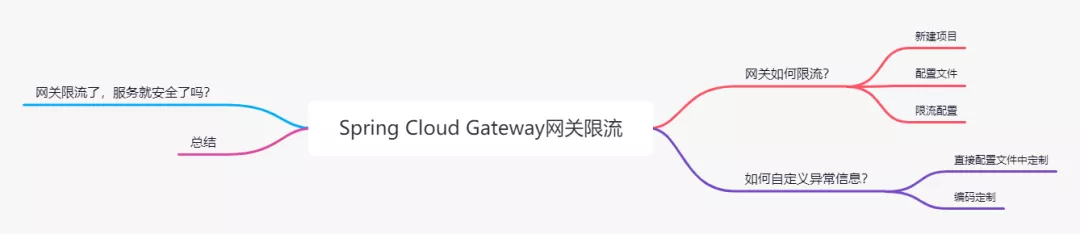网关如何限流?
Spring Cloud Gateway本身自带的限流实现,过滤器是RequestRateLimiterGatewayFilterFactory,不过这种上不了台面的就不再介绍了,有兴趣的可以实现下。
从1.6.0版本开始,Sentinel提供了SpringCloud Gateway的适配模块,可以提供两种资源维度的限流:
- route维度:即在配置文件中配置的路由条目,资源名为对应的
routeId,这种属于粗粒度的限流,一般是对某个微服务进行限流。 - 自定义API维度:用户可以利用Sentinel提供的API来自定义一些API分组,这种属于细粒度的限流,针对某一类的uri进行匹配限流,可以跨多个微服务。
sentinel官方文档:https://github.com/alibaba/Sentinel/wiki/%E7%BD%91%E5%85%B3%E9%99%90%E6%B5%81
Spring Cloud Gateway集成Sentinel实现很简单。
新建项目
新建一个gateway-sentinel模块,添加如下依赖:
<!--nacos注册中心--><dependency><groupId>com.alibaba.cloud</groupId><artifactId>spring-cloud-starter-alibaba-nacos-discovery</artifactId></dependency><!--spring cloud gateway--><dependency><groupId>org.springframework.cloud</groupId><artifactId>spring-cloud-starter-gateway</artifactId></dependency><!-- spring cloud gateway整合sentinel的依赖--><dependency><groupId>com.alibaba.cloud</groupId><artifactId>spring-cloud-alibaba-sentinel-gateway</artifactId></dependency><!-- sentinel的依赖--><dependency><groupId>com.alibaba.cloud</groupId><artifactId>spring-cloud-starter-alibaba-sentinel</artifactId></dependency>
:::danger 注意:这依然是一个网关服务,不要添加WEB的依赖 :::
配置文件
配置文件中主要指定以下三种配置:
- nacos的地址
- sentinel控制台的地址
- 网关路由的配置
配置如下:
spring:cloud:## 整合sentinel,配置sentinel控制台的地址sentinel:transport:## 指定控制台的地址,默认端口8080dashboard: localhost:8080nacos:## 注册中心配置discovery:# nacos的服务地址,nacos-server中IP地址:端口号server-addr: 127.0.0.1:8848gateway:## 路由routes:## id只要唯一即可,名称任意- id: gateway-provideruri: lb://gateway-provider## 配置断言predicates:## Path Route Predicate Factory断言,满足/gateway/provider/**这个请求路径的都会被路由到http://localhost:9024这个uri中- Path=/gateway/provider/**
上述配置中设置了一个路由gateway-provider,只要请求路径满足/gateway/provider/**都会被路由到gateway-provider这个服务中。
限流配置
经过上述两个步骤其实已经整合好了Sentinel,此时访问一下接口:http://localhost:9026/gateway/provider/port
然后在sentinel控制台可以看到已经被监控了,监控的路由是gateway-provider,如下图: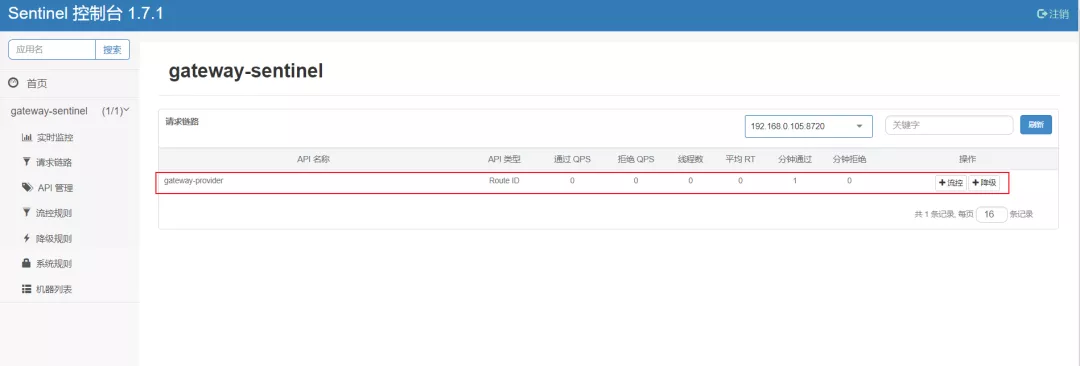
此时可以为其新增一个route维度的限流,如下图:
上图中对gateway-provider这个路由做出了限流,QPS阈值为1。
此时快速访问:http://localhost:9026/gateway/provider/port,看到已经被限流了,如下图: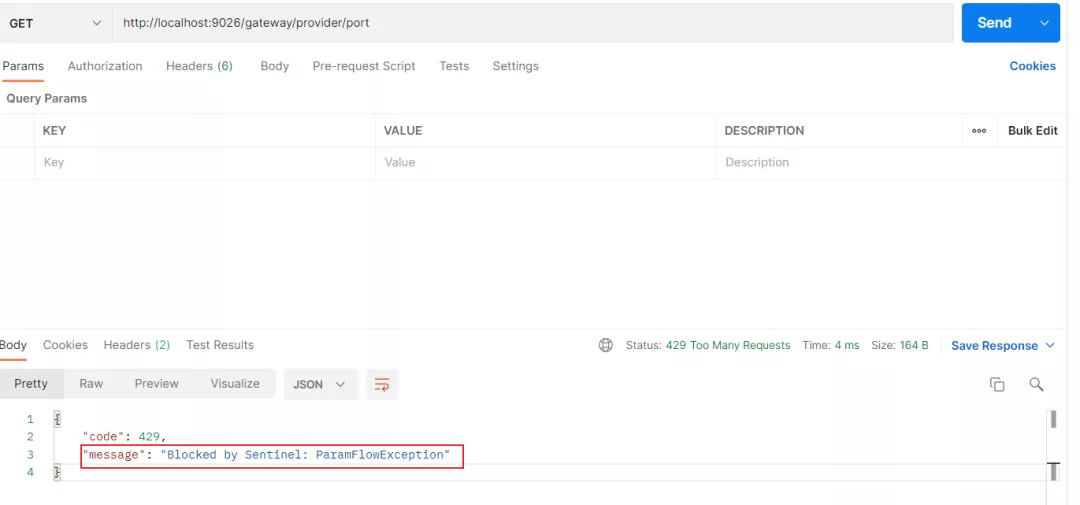
以上route维度的限流已经配置成功,小伙伴可以自己照着上述步骤尝试一下。
API分组限流也很简单,首先需要定义一个分组,API管理-> 新增API分组,如下图: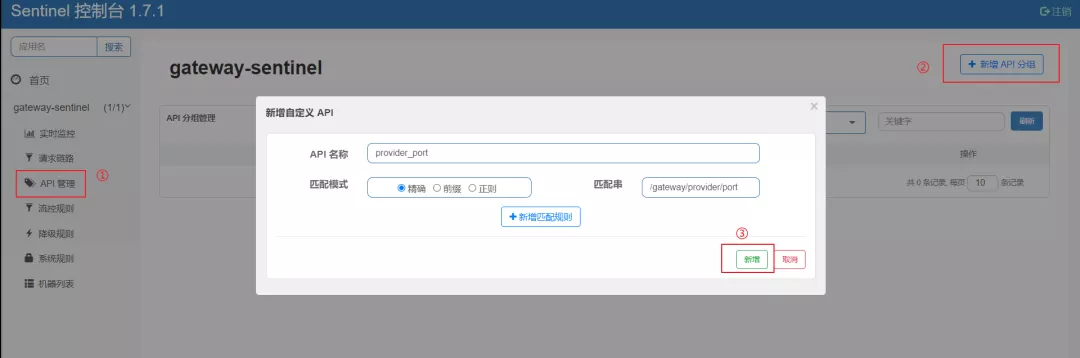
匹配模式选择了精确匹配(还有前缀匹配,正则匹配),因此只有这个uri:http://xxxx/gateway/provider/port会被限流。
第二步需要对这个分组添加流控规则,流控规则->新增网关流控,如下图: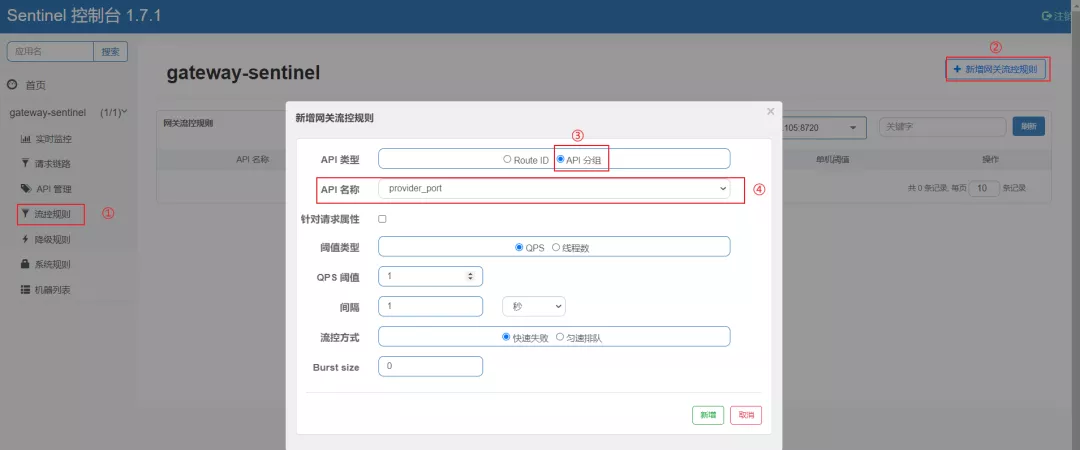
API名称那里选择对应的分组即可,新增之后,限流规则就生效了。
如何自定义限流异常信息?
从上面的演示中可以看到默认的异常返回信息是:”Block………”,这种肯定是客户端不能接受的,因此需要定制自己的异常返回信息。
下面介绍两种不同的方式定制异常返回信息,开发中自己选择其中一种。
直接配置文件中定制
开发者可以直接在配置文件中直接修改返回信息,配置如下:
spring:cloud:## 整合sentinel,配置sentinel控制台的地址sentinel:#配置限流之后,响应内容scg:fallback:## 两种模式,一种是response返回文字提示信息,## 一种是redirect,重定向跳转,需要同时配置redirect(跳转的uri)mode: response## 响应的状态response-status: 200## 响应体response-body: '{"code": 200,"message": "请求失败,稍后重试!"}'
上述配置中mode配置的是response,一旦被限流了,将会返回JSON串。
{"code": 200,"message": "请求失败,稍后重试!"}
重定向的配置如下:
spring:cloud:## 整合sentinel,配置sentinel控制台的地址sentinel:#配置限流之后,响应内容scg:fallback:## 两种模式,一种是response返回文字提示信息,一种是redirect,重定向跳转,需要同时配置redirect(跳转的uri)mode: redirect## 跳转的URLredirect: http://www.baidu.com
一旦被限流,将会直接跳转到:http://www.baidu.com
编码定制
这种就不太灵活了,通过硬编码的方式,完整代码如下:
@Configurationpublic class GatewayConfig {/*** 自定义限流处理器*/@PostConstructpublic void initBlockHandlers() {BlockRequestHandler blockHandler = (serverWebExchange, throwable) -> {Map map = new HashMap();map.put("code",200);map.put("message","请求失败,稍后重试!");return ServerResponse.status(HttpStatus.OK).contentType(MediaType.APPLICATION_JSON_UTF8).body(BodyInserters.fromObject(map));};GatewayCallbackManager.setBlockHandler(blockHandler);}}
两种方式介绍完了,根据业务需求自己选择适合的方式,当然第一种更受人喜欢,理由:约定>配置>编码。
网关限流了,服务就安全了吗?
很多人认为只要网关层面做了限流,躲在身后的服务就可以高枕无忧了,是不是也有这种想法?
很显然这种想法是错误的,复杂的微服务架构一个独立服务不仅仅被一方调用,往往是多方调用,如下图: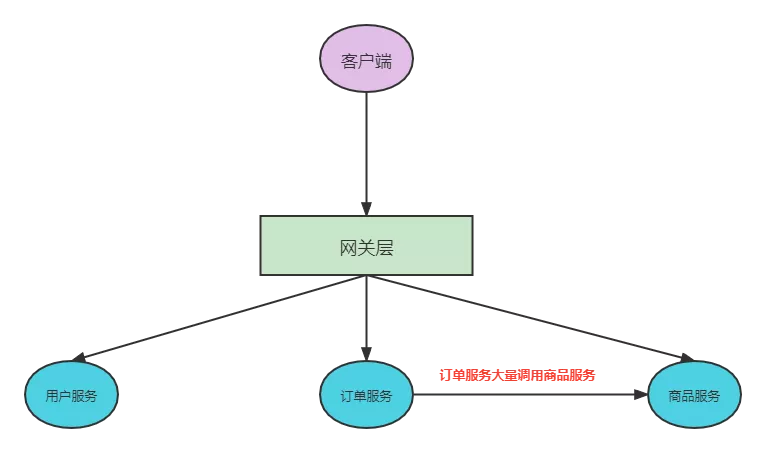
商品服务不仅仅被网关层调用,还被内部订单服务调用,这时候仅仅在网关层限流,那么商品服务还安全吗?
一旦大量的请求订单服务,比如大促秒杀,商品服务不做限流会被瞬间击垮。
因此需要根据公司业务场景对自己负责的服务也要进行限流兜底,最常见的方案:网关层集群限流+内部服务的单机限流兜底,这样才能保证不被流量冲垮。