Git Github
如果将代码托管在 GitHub 上,那么可以充分利用 GitHub Actions。借助 GitHub Actions,可以完成代码测试和检查,无需手动运行这些任务。
https://github.com/features/actions
1、利用 GitHub Actions 审计网页
这一操作集成了谷歌提供的实用网页审计工具 Lighthouse,可以检测性能、可访问性、最佳实践、搜索引擎优化和渐进式 Web 应用程序。
https://developers.google.com/web/tools/lighthouse/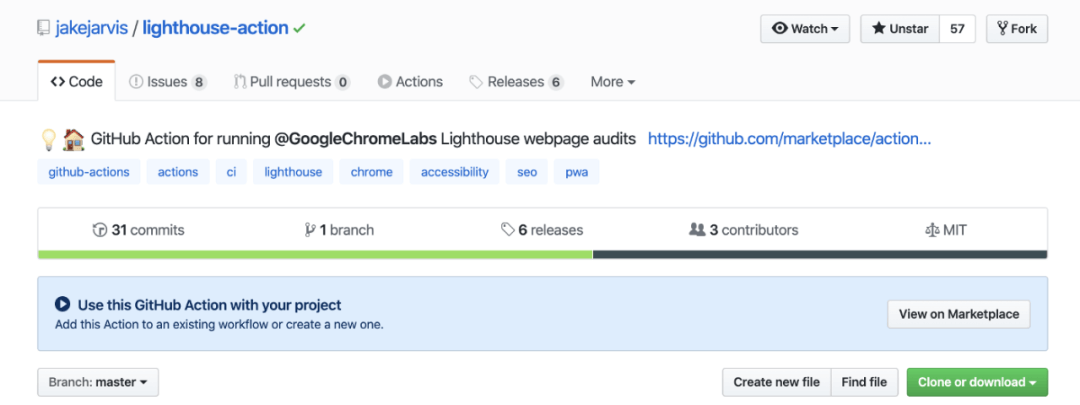
Github Lighthouse Action
目前,该操作会打印出 5 个分数(满分 100),并上传 HTML 和 JSON 版本的报告。
在下一个版本中,该操作将允许指定每项测试的阈值,如果不满足条件,可以有选择性地停止这个步骤。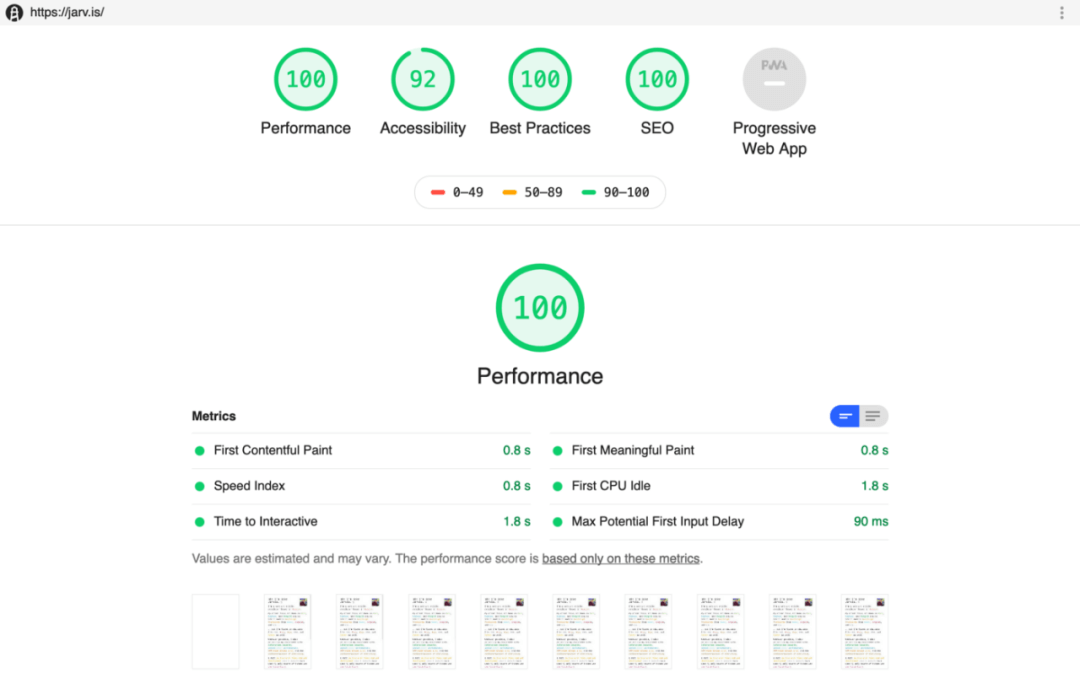
Lighthouse 审计报告示例
用法
下面的工作流在 jarv.is 上运行一个 Lighthouse 审计,该步骤会在输出中显示 5 个分数,并上传结果 .html 和 .json的版本,以供下载(如上所示)。
https://jarv.is/
workflow.yml文件:
name: Audit live siteon: pushjobs:audit:runs-on: ubuntu-lateststeps:- name: Audit live URLuses: jakejarvis/lighthouse-action@masterwith:url: 'https://jarv.is/'- name: Upload results as an artifactuses: actions/upload-artifact@masterwith:name: reportpath: './report'
Lighthouse 在构建渐进式 Web 应用时特别有用。该项目的灵感来自 GoogleChromeLabs/lighthousebot。
https://medium.com/better-programming/everything-you-need-to-know-about-pwas-8e41a7e745aahttps://github.com/GoogleChromeLabs/lighthousebot
2、利用 GitHub Actions 运行 SSH 命令
该操作将通过 SSH 在 $HOST 上将提供的参数作为命令运行。如果想在每次提交或推送之后在自己的私有服务器上运行命令,那么它会非常有用。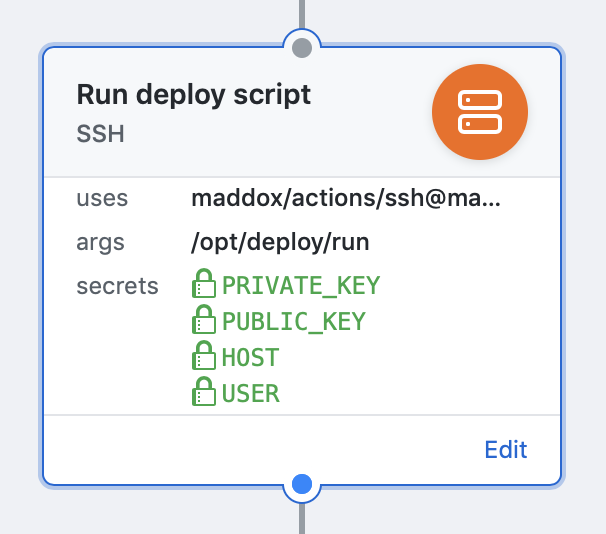
SSH GitHub Action
用法
要使用这个操作,只需要在.github/main.workflow文件中添加以下几行:
action "Run deploy script" {uses = "maddox/actions/ssh@master"args = "/opt/deploy/run"secrets = ["PRIVATE_KEY","HOST","USER"]}
所需的参数
示例
args = "/opt/deploy/run"-
所需的私密信息
要使用这项操作,需要提供以下私密信息:
PRIVATE_KEY:SSH 私钥;
- HOST:该操作将通过 SSH 连接并运行命令的主机,如your.site.com;
- USER:SSH 命令将其和私钥一起用于身份验证的用户。
要了解更多细节,请查看 GitHub 库。
https://github.com/maddox/actions/tree/master/ssh
3、利用 GitHub Actions 检测密钥泄漏
将 gitleaks 作为一个 GitHub Action,用于审计 Git 提交中的秘密。如果使用.env文件,该操作会在无意中发布了私密信息时通知你。
https://github.com/zricethezav/gitleaks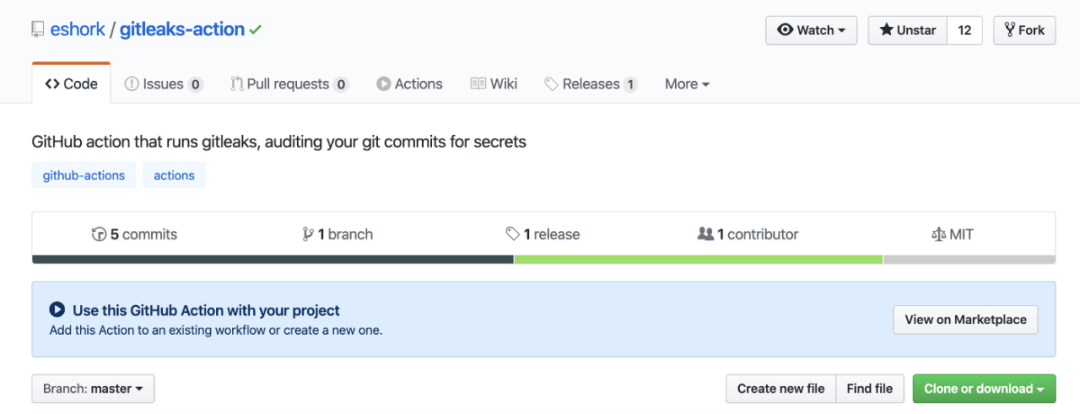
Gitleaks-action
用法
workflow "gitleaks my commits" {on = "push"resolves = ["gitleaks"]}action "gitleaks" {uses = "eshork/gitleaks-action@master"}
要了解更多信息,请移步 zricethezav/gitleaks。
https://github.com/zricethezav/gitleaks
4、利用 GitHub Action 运行 ESLint
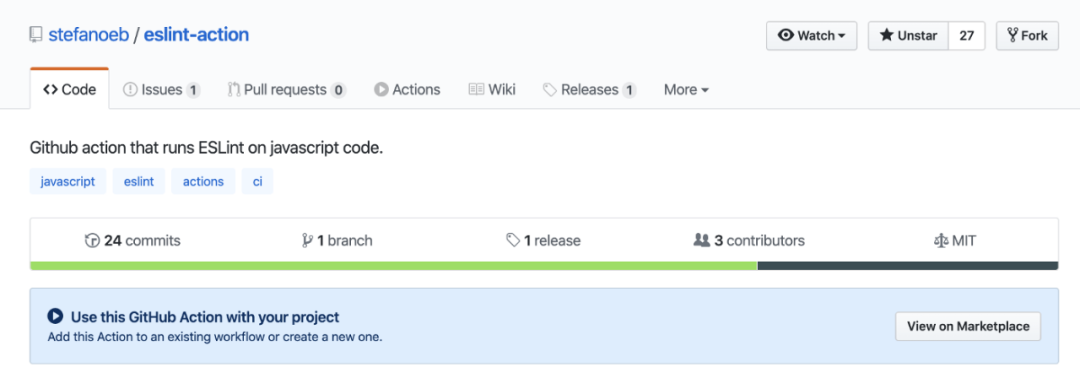 Eslint Action
Eslint Action
该操作在指定的 JavaScript 文件上执行 ESLint 代码检查工具,而不需要任何前期的操作 / 构建步骤或 Docker。
https://eslint.org/
要执行操作,本地必须运行 ESLint。它将使用与本地相同的规则。要了解更多信息,请查看 ESLint 入门指南。
https://eslint.org/docs/user-guide/getting-started#installation-and-usage
用法
将下面的任何一个例子添加到文件.github/main.workflow。
下面是一个使用该操作的示例:
workflow "New workflow" {on = "push"resolves = ["ESLint"]}action "ESLint" {uses = "stefanoeb/eslint-action@master"}
在默认情况下,它会对项目中的所有文件运行 ESLint。但是,可以使用args 指定要检查的文件,如下所示:
workflow "New workflow" {on = "push"resolves = ["ESLint"]}action "ESLint" {uses = "stefanoeb/eslint-action@master"args = "index.js src/**.js"}
如果之前没有安装必要的模块,那么该操作会自动运行yarn install 或 npm install 。

