Java Spring Spring Native
写一段简单的 Java 程序。
通常想运行它要这样。但运行起来需要 jre。
public class Hello {public static void main(String[] args) {System.out.println("hello world");}}
[root@flash ~]# javac Hello.java[root@flash ~]# java Hellohello world
换一种方式来编译这个程序,首先下载一个 GraalVM 的 native-image 工具,然后。
[root@flash ~]# native-image Hello[hello:11725] classlist: 1,031.19 ms, 0.96 GB[hello:11725] (cap): 2,624.14 ms, 0.96 GB[hello:11725] setup: 3,960.95 ms, 0.96 GB[hello:11725] (clinit): 288.49 ms, 1.72 GB[hello:11725] (typeflow): 2,642.38 ms, 1.72 GB[hello:11725] (objects): 3,803.54 ms, 1.72 GB[hello:11725] (features): 1,176.79 ms, 1.72 GB[hello:11725] analysis: 8,288.82 ms, 1.72 GB[hello:11725] universe: 909.14 ms, 1.75 GB[hello:11725] (parse): 801.67 ms, 1.75 GB[hello:11725] (inline): 1,096.07 ms, 2.32 GB[hello:11725] (compile): 7,352.50 ms, 2.37 GB[hello:11725] compile: 10,146.59 ms, 2.37 GB[hello:11725] image: 1,639.93 ms, 2.37 GB[hello:11725] write: 682.24 ms, 2.37 GB[hello:11725] [total]: 26,855.67 ms, 2.37 GB# Printing build artifacts to: .../hello.build_artifacts.txt
执行完这个命令后,发现当前目录多了个 hello 文件。
直接执行它,可以成功!
[root@flash ~]# ./hellohello world
而且注意,这个是可以直接以二进制形式运行的,不依赖 jre。
也就是说,一个 Java 程序,被这个 native-image 编译成了本地代码!
这项技术来自于 GraalVM 的一个特性,在其官网的文档中可以了解到,GraalVM 主要有三大特性:
- 通过新的 JIT 技术使 Java 程序更快运行
- 多语言支持
- 构建 JVM 无关的本地镜像
这个 native-image 技术就是其中的第三点,即将 Java 代码编译成 JVM 无关的本地镜像,使其可以直接以二进制的方式运行起来。
除了运行方便之外,对比一下这俩的文件大小和启动时间。
[root@flash ~]# ll-rw-r--r-- 1 flash staff 415B 10 27 15:50 Hello.class-rwxr-xr-x 1 flash staff 10M 10 27 15:51 hello[root@flash ~]# time java Hellohello worldjava Hello 0.09s user 0.03s system 113% cpu 0.106 total[root@flash ~]# time ./hellohello world./hello 0.00s user 0.01s system 34% cpu 0.032 total
总结个表格。
| 可执行文件 | 文件大小 | 启动时间 |
|---|---|---|
| Hello.class | 415B | 0.12s |
| hello | 10M | 0.01s |
可以看出,启动时间大大缩短了!但文件大小却大大增加了。
不过要知道,运行 Hello.class 要整个 jre 的支持,而运行二进制的 hello 却不需要,这部分文件大小的差距,在小代码上对比并不公平。
当然,启动时间也都是毫秒级的,差距也不足以说明问题。下面试着用这种方式,对比一个 Spring Boot 项目。
有一点要说明的是,GraalVM 的本地编译对 Java 代码有很多的限制,有的时候需要配合配置文件才能成功,比如不支持动态类加载、反射、序列化等,具体可以见这里:
https://www.GraalVM.org/reference-manual/native-image/Limitations/
可是 Spring 项目中可是大量充斥着这些,需要增加好多配置文件,才能成功本地编译一个 Spring Boot 项目。
好在,Spring 已经考虑好这些事情了,提供了一个专门为 native 而生的 Spring Boot 依赖项,最方便的是新建项目的时候可以直接从 start.spring.io 生成。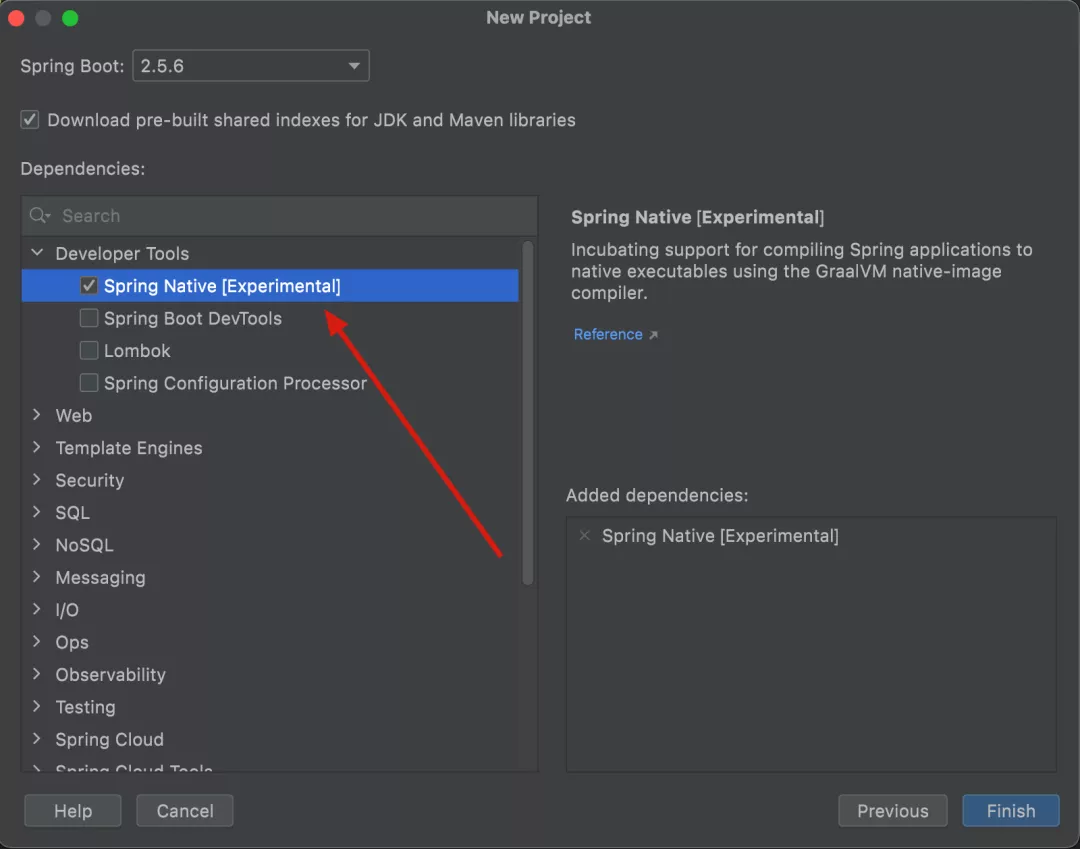
然后可以直接用 mvn 命令来打包一个本地镜像。
[root@flash ~]# mvn package -Pnative...[INFO] Executing: ...native-image -cp ... -H:Name=demo-1...[demo-1:7725] classlist: 1,695.81 ms, 0.94 GB[demo-1:7725] (cap): 1,932.48 ms, 0.94 GB[demo-1:7725] setup: 3,287.65 ms, 0.94 GB[demo-1:7725] (clinit): 2,256.61 ms, 5.68 GB[demo-1:7725] (typeflow): 18,462.41 ms, 5.68 GB[demo-1:7725] (objects): 17,848.47 ms, 5.68 GB[demo-1:7725] (features): 4,646.24 ms, 5.68 GB[demo-1:7725] analysis: 45,521.71 ms, 5.68 GB[demo-1:7725] universe: 2,624.03 ms, 5.68 GB[demo-1:7725] (parse): 1,917.71 ms, 5.68 GB[demo-1:7725] (inline): 6,021.71 ms, 5.93 GB[demo-1:7725] (compile): 30,497.99 ms, 6.06 GB[demo-1:7725] compile: 42,184.66 ms, 6.06 GB[demo-1:7725] image: 8,700.31 ms, 5.90 GB[demo-1:7725] write: 1,647.51 ms, 5.90 GB[demo-1:7725] [total]: 106,412.95 ms, 5.90 GB# Printing build artifacts to: .../demo-1.build_artifacts.txt
同样,用传统的 jar 包方式打包一个 jar 文件,对比一下。
-rwxr-xr-x 1 flash staff 66M Nov 2 16:11 demo-1-rw-r--r-- 1 flash staff 17M Nov 2 16:09 demo-1-exec.jar
这回大小已经没差那么多了,但仍然是二进制的本地包大。不过这仅仅是几乎空的 Spring Boot 项目,随着项目依赖的包越来越多,二进制的文件大小会越来越有优势,这是后话了。
再来对比一下启动速度,首先是传统的 jar 包运行。
[root@flash ~]# java -jar demo-1-exec.jar. ____ _ __ _ _/\\ / ___'_ __ _ _(_)_ __ __ _ \ \ \ \( ( )\___ | '_ | '_| | '_ \/ _` | \ \ \ \\\/ ___)| |_)| | | | | || (_| | ) ) ) )' |____| .__|_| |_|_| |_\__, | / / / /=========|_|==============|___/=/_/_/_/:: Spring Boot :: (v2.5.6)2021-11-02 16:36:11.192 INFO 9468 --- [main] com.example.demo1.Demo1Application : Starting Demo1Application v0.0.1-SNAPSHOT using Java 11.0.12 on sunyiming07deMacBook-Pro.local with PID 9468 (/Users/sunyiming07/IdeaProjects/graalvm-demos/springboot/demo/demo-1/target/demo-1-0.0.1-SNAPSHOT-exec.jar started by sunyiming07 in /Users/sunyiming07/IdeaProjects/graalvm-demos/springboot/demo/demo-1/target)2021-11-02 16:36:11.195 INFO 9468 --- [main] com.example.demo1.Demo1Application : No active profile set, falling back to default profiles: default2021-11-02 16:36:12.097 INFO 9468 --- [main] o.s.b.w.embedded.tomcat.TomcatWebServer : Tomcat initialized with port(s): 8080 (http)2021-11-02 16:36:12.110 INFO 9468 --- [main] o.apache.catalina.core.StandardService : Starting service [Tomcat]2021-11-02 16:36:12.110 INFO 9468 --- [main] org.apache.catalina.core.StandardEngine : Starting Servlet engine: [Apache Tomcat/9.0.54]2021-11-02 16:36:12.164 INFO 9468 --- [main] o.a.c.c.C.[Tomcat].[localhost].[/] : Initializing Spring embedded WebApplicationContext2021-11-02 16:36:12.164 INFO 9468 --- [main] w.s.c.ServletWebServerApplicationContext : Root WebApplicationContext: initialization completed in 917 ms2021-11-02 16:36:12.484 INFO 9468 --- [main] o.s.b.w.embedded.tomcat.TomcatWebServer : Tomcat started on port(s): 8080 (http) with context path ''2021-11-02 16:36:12.494 INFO 9468 --- [main] com.example.demo1.Demo1Application : Started Demo1Application in 2.033 seconds (JVM running for 2.504)
2.033 秒,已经慢下来了,不过正常的空 Spring Boot 项目也就这样。
再看看本地镜像启动速度。
[root@flash ~]# ./demo-12021-11-02 16:38:33.141 INFO 9724 --- [main] o.s.nativex.NativeListener : This application is bootstrapped with code generated with Spring AOT. ____ _ __ _ _/\\ / ___'_ __ _ _(_)_ __ __ _ \ \ \ \( ( )\___ | '_ | '_| | '_ \/ _` | \ \ \ \\\/ ___)| |_)| | | | | || (_| | ) ) ) )' |____| .__|_| |_|_| |_\__, | / / / /=========|_|==============|___/=/_/_/_/:: Spring Boot :: (v2.5.6)2021-11-02 16:38:33.143 INFO 9724 --- [main] com.example.demo1.Demo1Application : Starting Demo1Application v0.0.1-SNAPSHOT using Java 11.0.12 on sunyiming07deMacBook-Pro.local with PID 9724 (/Users/sunyiming07/IdeaProjects/graalvm-demos/springboot/demo/demo-1/target/demo-1 started by sunyiming07 in /Users/sunyiming07/IdeaProjects/graalvm-demos/springboot/demo/demo-1/target)2021-11-02 16:38:33.143 INFO 9724 --- [main] com.example.demo1.Demo1Application : No active profile set, falling back to default profiles: default2021-11-02 16:38:33.178 INFO 9724 --- [main] o.s.b.w.embedded.tomcat.TomcatWebServer : Tomcat initialized with port(s): 8080 (http)2021-11-02 16:38:33.178 INFO 9724 --- [main] o.apache.catalina.core.StandardService : Starting service [Tomcat]2021-11-02 16:38:33.178 INFO 9724 --- [main] org.apache.catalina.core.StandardEngine : Starting Servlet engine: [Apache Tomcat/9.0.54]2021-11-02 16:38:33.184 INFO 9724 --- [main] o.a.c.c.C.[Tomcat].[localhost].[/] : Initializing Spring embedded WebApplicationContext2021-11-02 16:38:33.184 INFO 9724 --- [main] w.s.c.ServletWebServerApplicationContext : Root WebApplicationContext: initialization completed in 41 ms2021-11-02 16:38:33.204 INFO 9724 --- [main] o.s.b.w.embedded.tomcat.TomcatWebServer : Tomcat started on port(s): 8080 (http) with context path ''2021-11-02 16:38:33.204 INFO 9724 --- [main] com.example.demo1.Demo1Application : Started Demo1Application in 0.078 seconds (JVM running for 0.08)
0.078 秒!!!
从来没有启动 Spring Boot 项目体验过这么极速的状态呢!
看吧,前面的 hello world 项目看不出什么,现在的 Spring Boot 项目,优势就已经完全出来了,启动速度秒杀呀!
可想而知,原来启动可能要几分钟才成功的 Spring Boot 项目,会被这个 GraalVM 优化到多少呢?想想就激动!
刚刚也说了,想通过 GraalVM 的 native-image 功能编译一个 Java 程序,有很多限制,比如不支持动态类加载、反射、动态代理、JNI、序列化以及 invoke dynamic 指令等。
这是由于,AOT 这种提前编译的技术,需要一个封闭空间假设,即在编译期就能够把运行期所有需要的东西都准备好,但 Java 的好多特性就是和这种封闭空间假设相冲突的。
Java 启动后随着程序不断运行,JVM 将一部分代码编译成本地代码,这个叫 JIT 技术,它是在程序运行起来之后不断分析而做的编译,所以它不受封闭空间假设的限制。
说回 GraalVM 的 AOT,比如程序中有个反射,这就属于运行时才会知道有这样一个 Student 类被需要的情况。
Class.forName("com.flash.Student")
当然,GraalVM 会通过扫描这些反射方法的调用,来尝试分析用到了哪些类。
如果分析不出来,就需要程序员手动配置,告诉 GraalVM 有哪些类要反射。
[{name: "com.flash.Student",allDeclaredConstructors: true,allPublicMethods: true},{name: "com.flash.Teacher",fileds: [{name: "teach"}, {name: "talk"}],methods: [{name: "<init>",parameterTypes: ["char[]"]}]},// ……]
但这样肯定是反人性的。
自己写的代码和依赖还好,但如果是使用第三方组建,比如人人都用的 Spring,肯定不能由程序员来去写这些配置文件。
那就只有让 Spring 官方提供这些配置,让程序员仍然是简单写一些 maven 依赖就能把项目跑起来,才能把这个技术推广出去,这也是刚刚 Spring Native 项目存在的意义。

