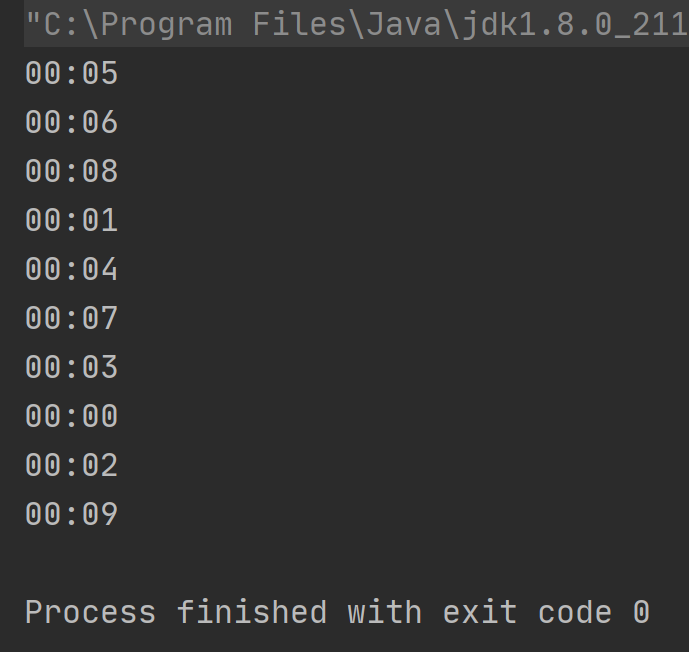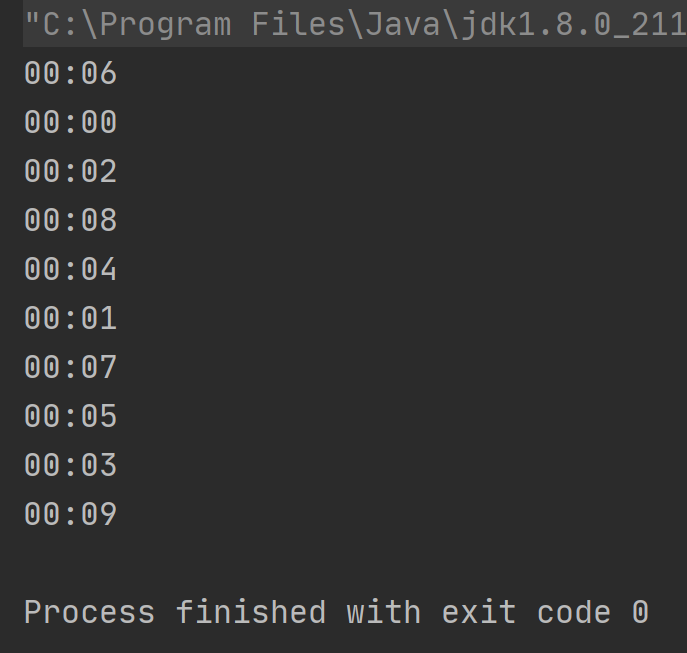1、什么是线程不安全?
线程不安全也叫非线程安全,是指多线程执行中,程序的执行结果和预期的结果不符的情况就叫着线程不安全。
线程不安全的代码
SimpleDateFormat就是一个典型的线程不安全事例,接下来动手来实现一下。首先先创建 10 个线程来格式化时间,时间格式化每次传递的待格式化时间都是不同的,所以程序如果正确执行将会打印 10 个不同的值,接下来看具体的代码实现:
import java.text.SimpleDateFormat;import java.util.Date;import java.util.concurrent.ExecutorService;import java.util.concurrent.Executors;public class SimpleDateFormatExample {// 创建 SimpleDateFormat 对象private static SimpleDateFormat simpleDateFormat = new SimpleDateFormat("mm:ss");public static void main(String[] args) {// 创建线程池ExecutorService threadPool = Executors.newFixedThreadPool(10);// 执行 10 次时间格式化for (int i = 0; i < 10; i++) {int finalI = i;// 线程池执行任务threadPool.execute(new Runnable() {@Overridepublic void run() {// 创建时间对象Date date = new Date(finalI * 1000);// 执行时间格式化并打印结果System.out.println(simpleDateFormat.format(date));}});}}}
预期的正确结果是这样的(10 次打印的值都不同):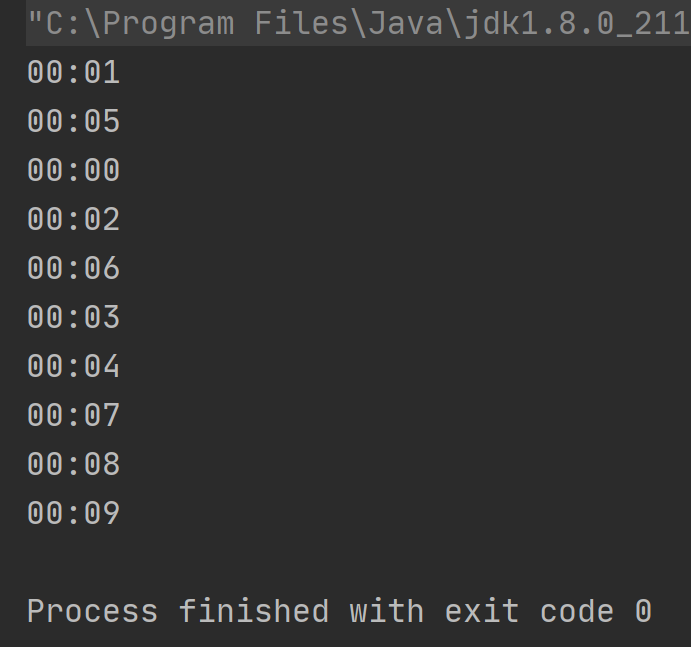
然而,以上程序的运行结果却是这样的: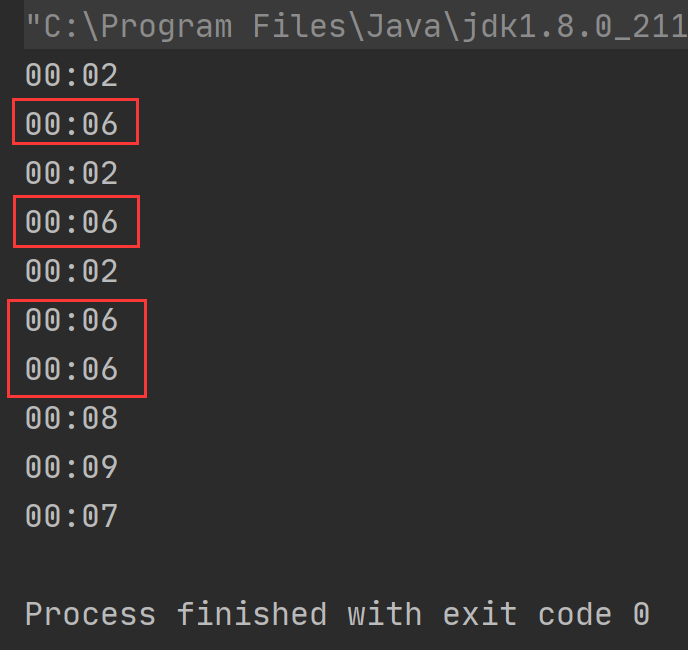
从上述结果可以看出,当在多线程中使用SimpleDateFormat进行时间格式化是线程不安全的。
2、解决方案
SimpleDateFormat线程不安全的解决方案总共包含以下 5 种:
- 将
SimpleDateFormat定义为局部变量; - 使用
synchronized加锁执行; - 使用
Lock加锁执行(和解决方案 2 类似); - 使用
ThreadLocal; - 使用JDK 8中提供的
DateTimeFormat。
① SimpleDateFormat改为局部变量
将SimpleDateFormat定义为局部变量时,因为每个线程都是独享SimpleDateFormat对象的,相当于将多线程程序变成“单线程”程序了,所以不会有线程不安全的问题,具体实现代码如下:
import java.text.SimpleDateFormat;import java.util.Date;import java.util.concurrent.ExecutorService;import java.util.concurrent.Executors;public class SimpleDateFormatExample {public static void main(String[] args) {// 创建线程池ExecutorService threadPool = Executors.newFixedThreadPool(10);// 执行 10 次时间格式化for (int i = 0; i < 10; i++) {int finalI = i;// 线程池执行任务threadPool.execute(new Runnable() {@Overridepublic void run() {// 创建 SimpleDateFormat 对象SimpleDateFormat simpleDateFormat = new SimpleDateFormat("mm:ss");// 创建时间对象Date date = new Date(finalI * 1000);// 执行时间格式化并打印结果System.out.println(simpleDateFormat.format(date));}});}// 任务执行完之后关闭线程池threadPool.shutdown();}}
以上程序的执行结果为: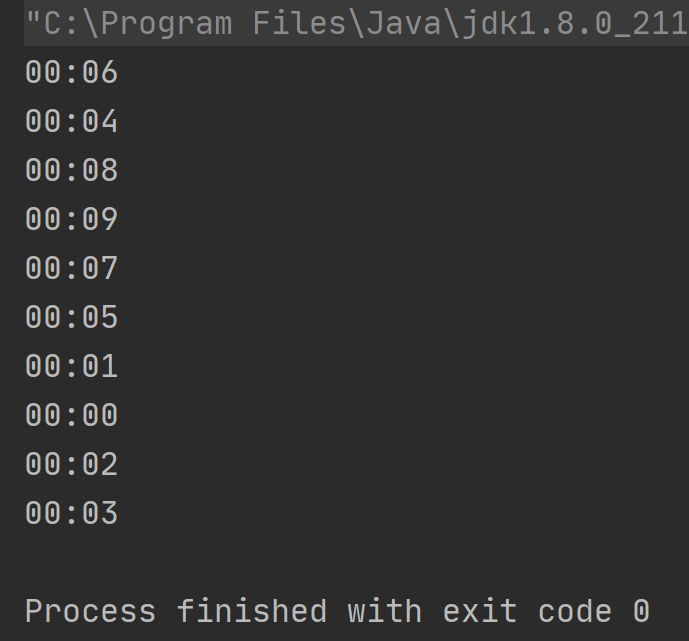
当打印的结果都不相同时,表示程序的执行是正确的,从上述结果可以看出,将SimpleDateFormat定义为局部变量之后,就可以成功的解决线程不安全问题了。
② 使用synchronized加锁
锁是解决线程不安全问题最常用的手段,接下来先用synchronized来加锁进行时间格式化,实现代码如下:
import java.text.SimpleDateFormat;import java.util.Date;import java.util.concurrent.ExecutorService;import java.util.concurrent.Executors;public class SimpleDateFormatExample2 {// 创建 SimpleDateFormat 对象private static SimpleDateFormat simpleDateFormat = new SimpleDateFormat("mm:ss");public static void main(String[] args) {// 创建线程池ExecutorService threadPool = Executors.newFixedThreadPool(10);// 执行 10 次时间格式化for (int i = 0; i < 10; i++) {int finalI = i;// 线程池执行任务threadPool.execute(new Runnable() {@Overridepublic void run() {// 创建时间对象Date date = new Date(finalI * 1000);// 定义格式化的结果String result = null;synchronized (simpleDateFormat) {// 时间格式化result = simpleDateFormat.format(date);}// 打印结果System.out.println(result);}});}// 任务执行完之后关闭线程池threadPool.shutdown();}}
③ 使用Lock加锁
在 Java 语言中,锁的常用实现方式有两种,除了synchronized之外,还可以使用手动锁Lock,接下来使用Lock来对线程不安全的代码进行改造,实现代码如下:
import java.text.SimpleDateFormat;import java.util.Date;import java.util.concurrent.ExecutorService;import java.util.concurrent.Executors;import java.util.concurrent.locks.Lock;import java.util.concurrent.locks.ReentrantLock;/*** Lock 解决线程不安全问题*/public class SimpleDateFormatExample3 {// 创建 SimpleDateFormat 对象private static SimpleDateFormat simpleDateFormat = new SimpleDateFormat("mm:ss");public static void main(String[] args) {// 创建线程池ExecutorService threadPool = Executors.newFixedThreadPool(10);// 创建 Lock 锁Lock lock = new ReentrantLock();// 执行 10 次时间格式化for (int i = 0; i < 10; i++) {int finalI = i;// 线程池执行任务threadPool.execute(new Runnable() {@Overridepublic void run() {// 创建时间对象Date date = new Date(finalI * 1000);// 定义格式化的结果String result = null;// 加锁lock.lock();try {// 时间格式化result = simpleDateFormat.format(date);} finally {// 释放锁lock.unlock();}// 打印结果System.out.println(result);}});}// 任务执行完之后关闭线程池threadPool.shutdown();}}
以上程序的执行结果为: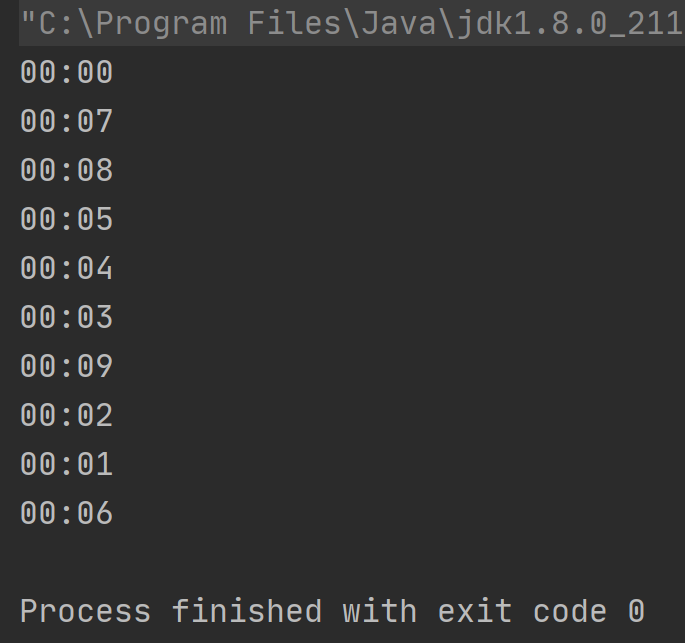
从上述代码可以看出,手动锁的写法相比于synchronized要繁琐一些。
④ 使用ThreadLocal
加锁方案虽然可以正确的解决线程不安全的问题,但同时也引入了新的问题,加锁会让程序进入排队执行的流程,从而一定程度的降低了程序的执行效率,如下图所示: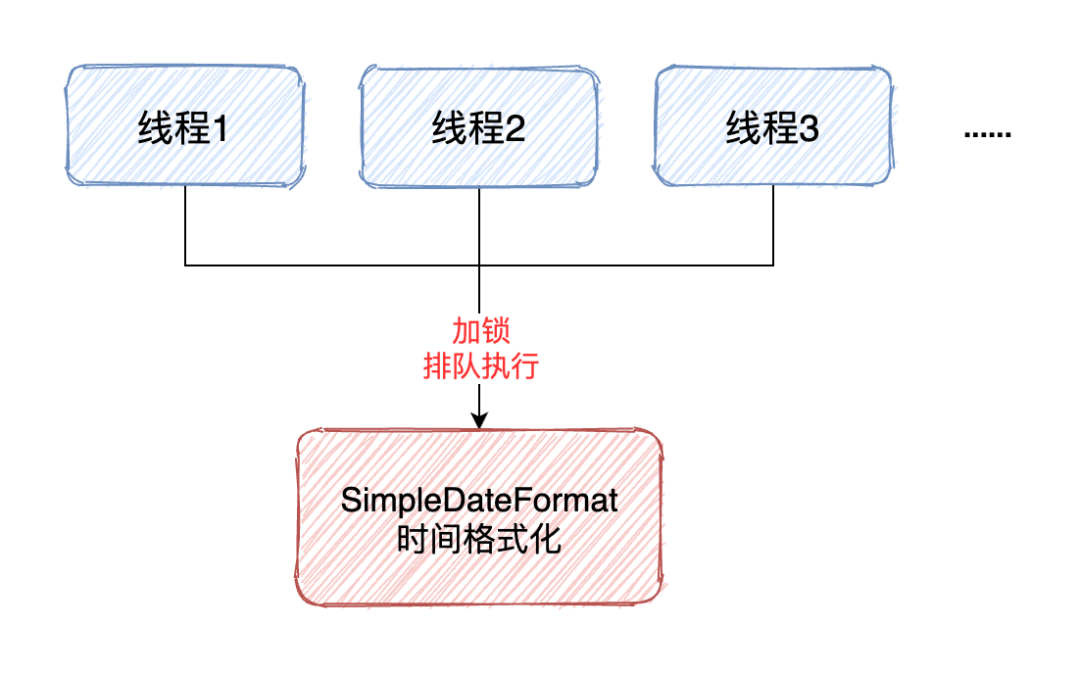
那有没有一种方案既能解决线程不安全的问题,同时还可以避免排队执行呢?
答案是有的,可以考虑使用ThreadLocal。ThreadLocal翻译为中文是线程本地变量的意思,字如其人ThreadLocal就是用来创建线程的私有(本地)变量的,每个线程拥有自己的私有对象,这样就可以避免线程不安全的问题了,实现如下: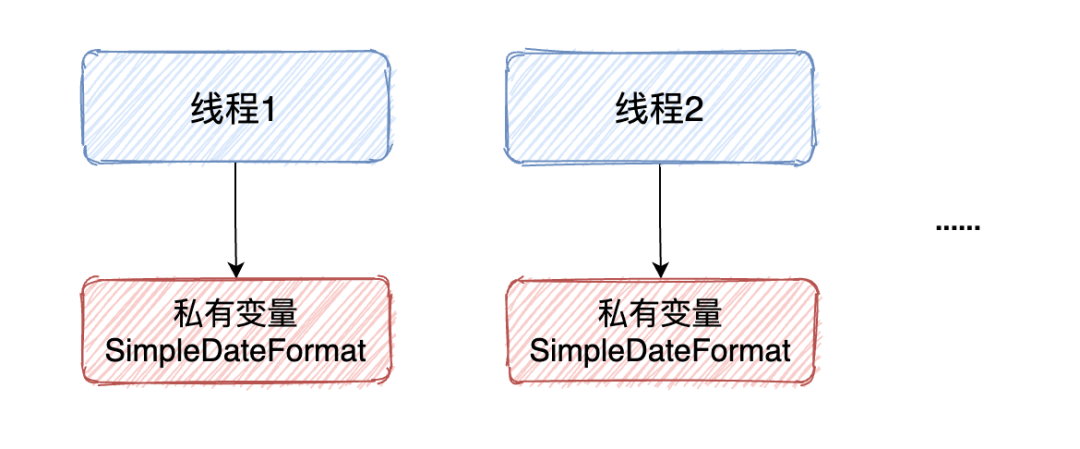
知道了实现方案之后,接下来使用具体的代码来演示一下ThreadLocal的使用,实现代码如下:
import java.text.SimpleDateFormat;import java.util.Date;import java.util.concurrent.ExecutorService;import java.util.concurrent.Executors;/*** ThreadLocal 解决线程不安全问题*/public class SimpleDateFormatExample4 {// 创建 ThreadLocal 对象,并设置默认值(new SimpleDateFormat)private static ThreadLocal<SimpleDateFormat> threadLocal =ThreadLocal.withInitial(() -> new SimpleDateFormat("mm:ss"));public static void main(String[] args) {// 创建线程池ExecutorService threadPool = Executors.newFixedThreadPool(10);// 执行 10 次时间格式化for (int i = 0; i < 10; i++) {int finalI = i;// 线程池执行任务threadPool.execute(new Runnable() {@Overridepublic void run() {// 创建时间对象Date date = new Date(finalI * 1000);// 格式化时间String result = threadLocal.get().format(date);// 打印结果System.out.println(result);}});}// 任务执行完之后关闭线程池threadPool.shutdown();}}
ThreadLocal和局部变量的区别
首先来说ThreadLocal不等于局部变量,这里的“局部变量”指的是像 2.1 示例代码中的局部变量,ThreadLocal和局部变量最大的区别在于:ThreadLocal属于线程的私有变量,如果使用的是线程池,那么ThreadLocal中的变量是可以重复使用的,而代码级别的局部变量,每次执行时都会创建新的局部变量,二者区别如下图所示: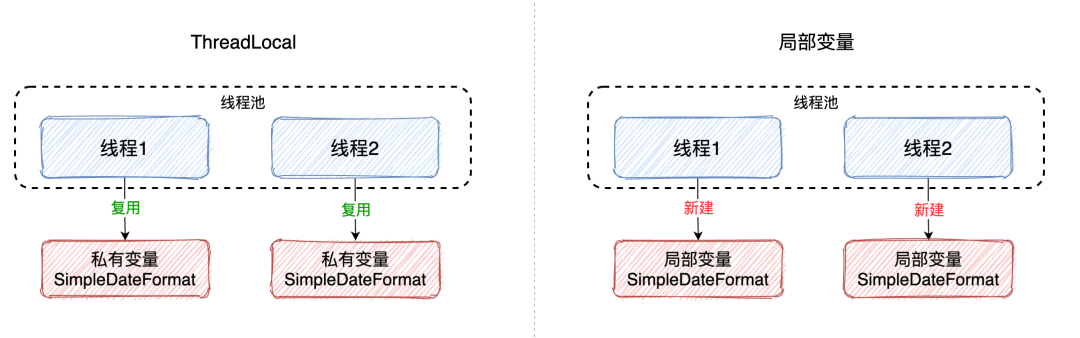
⑤ 使用DateTimeFormatter
以上 4 种解决方案都是因为SimpleDateFormat是线程不安全的,所以需要加锁或者使用ThreadLocal来处理,然而,JDK 8之后就有了新的选择,如果使用的是JDK 8+ 版本,就可以直接使用JDK 8中新增的、安全的时间格式化工具类DateTimeFormatter来格式化时间了,接下来具体实现一下。
使用DateTimeFormatter必须要配合JDK 8中新增的时间对象LocalDateTime来使用,因此在操作之前,可以先将Date对象转换成 LocalDateTime,然后再通过DateTimeFormatter来格式化时间,具体实现代码如下:
import java.time.LocalDateTime;import java.time.ZoneId;import java.time.format.DateTimeFormatter;import java.util.Date;import java.util.concurrent.ExecutorService;import java.util.concurrent.Executors;/*** DateTimeFormatter 解决线程不安全问题*/public class SimpleDateFormatExample5 {// 创建 DateTimeFormatter 对象private static DateTimeFormatter dateTimeFormatter = DateTimeFormatter.ofPattern("mm:ss");public static void main(String[] args) {// 创建线程池ExecutorService threadPool = Executors.newFixedThreadPool(10);// 执行 10 次时间格式化for (int i = 0; i < 10; i++) {int finalI = i;// 线程池执行任务threadPool.execute(new Runnable() {@Overridepublic void run() {// 创建时间对象Date date = new Date(finalI * 1000);// 将 Date 转换成 JDK 8 中的时间类型 LocalDateTimeLocalDateTime localDateTime =LocalDateTime.ofInstant(date.toInstant(), ZoneId.systemDefault());// 时间格式化String result = dateTimeFormatter.format(localDateTime);// 打印结果System.out.println(result);}});}// 任务执行完之后关闭线程池threadPool.shutdown();}}
3、线程不安全原因分析
要了解SimpleDateFormat为什么是线程不安全的?需要查看并分析SimpleDateFormat的源码才行,先从使用的方法format入手,源码如下:
private StringBuffer format(Date date, StringBuffer toAppendTo,FieldDelegate delegate) {// 注意此行代码calendar.setTime(date);boolean useDateFormatSymbols = useDateFormatSymbols();for (int i = 0; i < compiledPattern.length; ) {int tag = compiledPattern[i] >>> 8;int count = compiledPattern[i++] & 0xff;if (count == 255) {count = compiledPattern[i++] << 16;count |= compiledPattern[i++];}switch (tag) {case TAG_QUOTE_ASCII_CHAR:toAppendTo.append((char)count);break;case TAG_QUOTE_CHARS:toAppendTo.append(compiledPattern, i, count);i += count;break;default:subFormat(tag, count, delegate, toAppendTo, useDateFormatSymbols);break;}}return toAppendTo;}
也许是好运使然,没想到刚开始分析第一个方法就找到了线程不安全的问题所在。
从上述源码可以看出,在执行SimpleDateFormat.format方法时,会使用calendar.setTime方法将输入的时间进行转换,那么想象一下这样的场景:
- 线程 1 执行了
calendar.setTime(date)方法,将用户输入的时间转换成了后面格式化时所需要的时间; - 线程 1 暂停执行,线程 2 得到CPU时间片开始执行;
- 线程 2 执行了
calendar.setTime(date)方法,对时间进行了修改; - 线程 2 暂停执行,线程 1 得出CPU时间片继续执行,因为线程 1 和线程 2 使用的是同一对象,而时间已经被线程 2 修改了,所以此时当线程 1 继续执行的时候就会出现线程安全的问题了。
正常的情况下,程序的执行是这样的: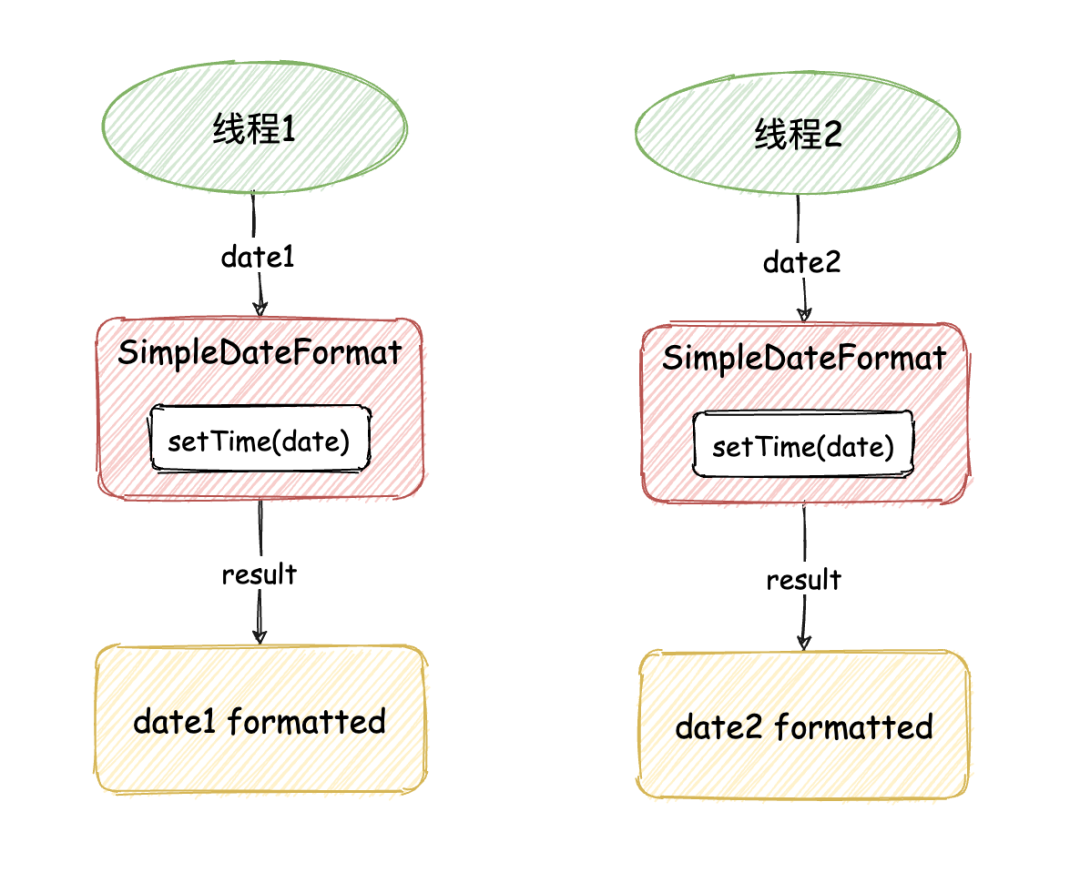
非线程安全的执行流程是这样的: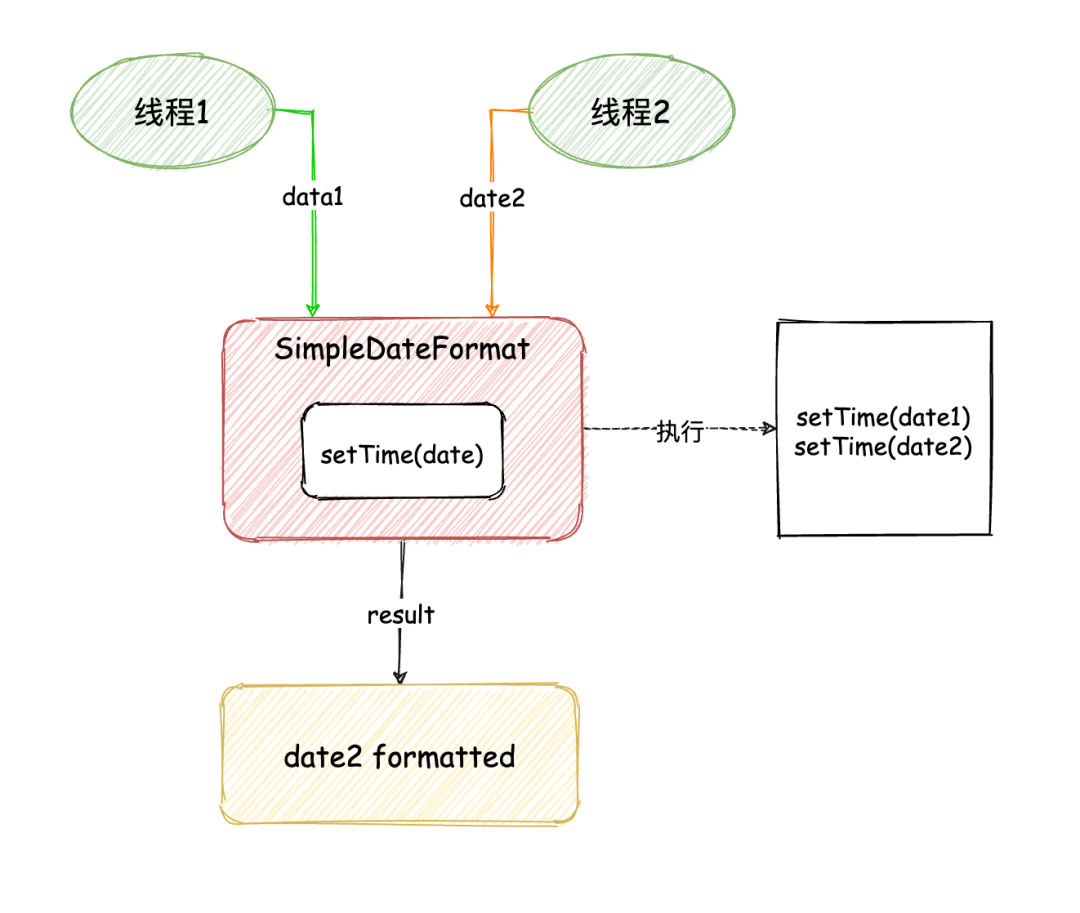
在多线程执行的情况下,线程 1 的date1和线程 2 的date2,因为执行顺序的问题,最终都被格式化成date2 formatted,而非线程 1date1 formatted和线程 2date2 formatted,这样就会导致线程不安全的问题。
4、各方案优缺点总结
如果使用的是JDK 8+版本,可以直接使用线程安全的DateTimeFormatter来进行时间格式化,如果使用的JDK 8以下版本或者改造老的SimpleDateFormat代码,可以考虑使用synchronized或ThreadLocal来解决线程不安全的问题。因为实现方案 1 局部变量的解决方案,每次执行的时候都会创建新的对象,因此不推荐使用。synchronized的实现比较简单,而使用ThreadLocal可以避免加锁排队执行的问题。