Java
二维码在目前的生活工作中,随处可见,日常开发中难免会遇到需要生成二维码的场景,网上也有很多开源的平台可以使用,不过这里可以通过几个开源组件,自己来实现一下。
在动手之前先思考一下需要进行的操作,首先需要生成一个二维码,其次需要在这里二维码中间添加一个头像。这里生成二维码使用工具 zxing,合成图片采用 thumbnailator,接下来实际操一下吧。
生成二维码
首先先根据目标地址,生成一个二维码,这里使用的是组件 zxing,在 SpringBoot 的pom依赖中,加入下面的依赖。
<dependency><groupId>com.google.zxing</groupId><artifactId>core</artifactId><version>3.4.0</version></dependency><dependency><groupId>com.google.zxing</groupId><artifactId>javase</artifactId><version>3.4.0</version></dependency>
然后编写工具类 QRCodeGenerator.java
import com.google.zxing.BarcodeFormat;import com.google.zxing.EncodeHintType;import com.google.zxing.MultiFormatWriter;import com.google.zxing.WriterException;import com.google.zxing.client.j2se.MatrixToImageWriter;import com.google.zxing.common.BitMatrix;import java.io.IOException;import java.nio.file.FileSystems;import java.nio.file.Path;import java.util.HashMap;public class QRCodeGenerator {/*** 根据内容,大小生成二维码到指定路径** @param contents 跳转的链接* @param width 宽度* @param height 高度* @param filePath 路径* @throws WriterException* @throws IOException*/public static void generateQrWithImage(String contents, int width, int height, String filePath) throws WriterException, IOException {//构造二维码写码器MultiFormatWriter mutiWriter = new com.google.zxing.MultiFormatWriter();HashMap<EncodeHintType, Object> hint = new HashMap<>(16);hint.put(EncodeHintType.CHARACTER_SET, "UTF-8");hint.put(EncodeHintType.ERROR_CORRECTION, com.google.zxing.qrcode.decoder.ErrorCorrectionLevel.H);hint.put(EncodeHintType.MARGIN, 1);//生成二维码BitMatrix bitMatrix = mutiWriter.encode(contents, BarcodeFormat.QR_CODE, width, height, hint);Path path = FileSystems.getDefault().getPath(filePath);MatrixToImageWriter.writeToPath(bitMatrix, "jpeg", path);}}
这个静态方法有四个参数,分别是:
- 跳转的链接内容;
- 二维码的宽度;
- 二维码的高度;
- 生成的二维码后的存放路径;
代码中还有几个常量,EncodeHintType.CHARACTER_SET:表示编码;EncodeHintType.ERROR_CORRECTION 表示二维码的容错率;EncodeHintType.MARGIN 表示二维码的边框。
解释一下什么是二维码的容错率,大家在日常生活或者工作中应该会发现,有些二维码轻轻一扫就扫成功了,有的二维码却很难扫成功,这背后就是二维码的容错率的原因(对,有时候并不是网络问题!)。
不同密度的二维码所包含的信息其编码的字符、容错率均不同。密度越低,编码的字符个数越少、容错率越低,二维码容错率表示二维码图标被遮挡多少后,仍可以被扫描出来的能力。目前,典型的二维码的容错率分为 7%、15%、25%、30% 四个等级,容错率越高,越容易被快速扫描。“但是,容错率越高,二维码里面的黑白格子也就越多。因此,对于目前主流手机,在绝大多数扫描场景下,仍普遍应用 7% 容错率的二维码就能满足需求。
感兴趣的小伙伴也可以自己尝试几个不同的容错率,看看扫码的难度有没有变化。
接下来,编写一个 main 方法来生成一个二维码
public static void main(String[] args) {try {QRCodeGenerator.generateQrWithImage("https://www.yuque.com/fcant/java", 500, 500, "./QRCode.jpeg");} catch (Exception e) {}}

运行完上面的 main 方法,可以得到一个二维码,到这里第一步已经完成了,接下来就是给这个二维码加上头像。
添加头像
添加头像需要准备一个头像的照片,如果这里有现成大小的头像就直接拿来使用就行,如果没有也没有关系,可以自己裁剪,这里就需要用来图片处理工具 thumbnailator 了。
首先引入依赖
<dependency><groupId>net.coobird</groupId><artifactId>thumbnailator</artifactId><version>0.4.8</version></dependency>
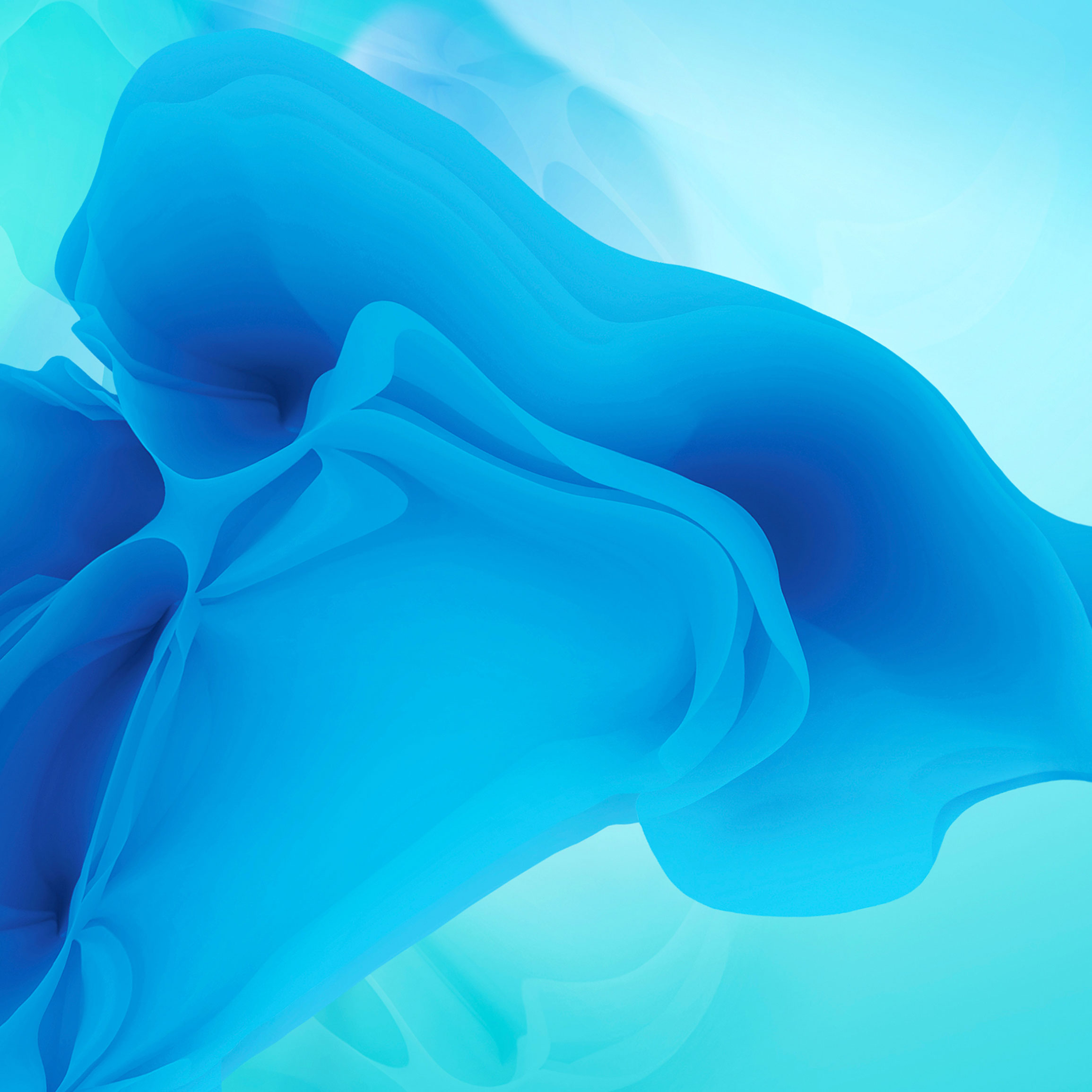
先将头像处理成 100 x 100 的大小,然后再合成上去就行,代码如下:
public static void main(String[] args) {try {// 将大图片缩小到指定大小// ThumbnailsImageUtils.size("./photo.jpeg", 100, 100, 1, "./photo100.png");// 通过水印的形式,将头像加到生成的二维码上面ThumbnailsImageUtils.watermark("./QRCode.jpeg",500, 500, Positions.CENTER, "./photo100.png",1f, 1f, "./result.png");} catch (Exception e) {}}

这个就是最终生成的带头像的二维码了,通过上面的代码可以看到,ThumbnailsImageUtils 是真的很多强大,一行代码就能搞定图片缩小和图片合成,更多关于 ThumbnailsImageUtils 工具类的完整代码如下,赶紧收藏起来。
import net.coobird.thumbnailator.Thumbnails;import net.coobird.thumbnailator.geometry.Positions;import org.slf4j.Logger;import org.slf4j.LoggerFactory;import javax.imageio.ImageIO;import java.awt.*;import java.awt.image.BufferedImage;import java.io.File;import java.io.FileOutputStream;import java.io.IOException;import java.io.OutputStream;/*** <br>* <b>功能:</b><br>* <b>作者:</b>@author ziyou<br>* <b>日期:</b>2018-05-25 16:17<br>* <b>详细说明:</b>使用google开源工具Thumbnailator实现图片的一系列处理<br>*/public class ThumbnailsImageUtils {private final static Logger logger = LoggerFactory.getLogger(ThumbnailsImageUtils.class);/*** 将原图根据指定大小生产新图** @param sourceFilePath 原始图片路径* @param width 指定图片宽度* @param height 指定图片高度* @param targetFilePath 目标图片路径* @return 目标图片路径* @throws IOException*/public static String thumb(String sourceFilePath, Integer width, Integer height, String targetFilePath) throws IOException {Thumbnails.of(sourceFilePath).forceSize(width, height).toFile(targetFilePath);return targetFilePath;}/*** 按照比例进行缩放** @param sourceFilePath 原始图片路径* @param scale scale(比例)* @param targetFilePath 目标图片路径* @return 目标图片路径* @throws IOException*/public static String scale(String sourceFilePath, Double scale, String targetFilePath) throws IOException {Thumbnails.of(sourceFilePath).scale(scale).toFile(targetFilePath);return targetFilePath;}/*** 不按照比例,指定大小进行缩放** @param sourceFilePath 原始图片路径* @param width 指定图片宽度* @param height 指定图片高度* @param targetFilePath 目标图片路径* keepAspectRatio(false) 默认是按照比例缩放的* @return 目标图片路径* @throws IOException*/public static String size(String sourceFilePath, Integer width, Integer height, float quality, String targetFilePath) throws IOException {Thumbnails.of(sourceFilePath).size(width, height).outputQuality(quality).keepAspectRatio(false).toFile(targetFilePath);return targetFilePath;}/*** 指定大小和角度旋转** @param sourceFilePath 原始图片路径* @param width 指定图片宽度* @param height 指定图片高度* @param rotate rotate(角度),正数:顺时针 负数:逆时针* @param targetFilePath 目标图片路径* @return 目标图片路径* @throws IOException*/public static String rotate(String sourceFilePath, Integer width, Integer height, Double rotate, String targetFilePath) throws IOException {Thumbnails.of(sourceFilePath).size(width, height).rotate(rotate).toFile(targetFilePath);return targetFilePath;}/*** 指定角度旋转** @param sourceFilePath 原始图片路径* @param rotate rotate(角度),正数:顺时针 负数:逆时针* @param targetFilePath 目标图片路径* @return 目标图片路径* @throws IOException*/public static String rotate(String sourceFilePath, Double rotate, String targetFilePath) throws IOException {Thumbnails.of(sourceFilePath).rotate(rotate).toFile(targetFilePath);return targetFilePath;}/*** @param sourceFilePath 原始图片路径* @param width 指定图片宽度* @param height 指定图片高度* @param position 水印位置* @param waterFile 水印文件* @param opacity 水印透明度* @param quality 输出文件的质量* @param targetFilePath 目标图片路径* @return 目标图片路径* @throws IOException*/public static String watermark(String sourceFilePath, Integer width, Integer height, Positions position, String waterFile, float opacity, float quality, String targetFilePath) throws IOException {Thumbnails.of(sourceFilePath).size(width, height).watermark(position, ImageIO.read(new File(waterFile)), opacity).outputQuality(quality).toFile(targetFilePath);return targetFilePath;}public static BufferedImage watermarkList(BufferedImage buffImg, int length, File[] waterFileArray) throws IOException {int x = 0;int y = 0;if (buffImg == null) {// 获取底图buffImg = new BufferedImage(1200, 1200, BufferedImage.SCALE_SMOOTH);} else {x = (length % 30) * 40;y = (length / 30) * 40;}// 创建Graphics2D对象,用在底图对象上绘图Graphics2D g2d = buffImg.createGraphics();// 将图像填充为白色g2d.setColor(Color.WHITE);g2d.fillRect(x, y, 1200, 40 * (waterFileArray.length + length));for (int i = 0; i < waterFileArray.length; i++) {// 获取层图BufferedImage waterImg = ImageIO.read(waterFileArray[i]);// 获取层图的宽度int waterImgWidth = waterImg.getWidth();// 获取层图的高度int waterImgHeight = waterImg.getHeight();// 在图形和图像中实现混合和透明效果g2d.setComposite(AlphaComposite.getInstance(AlphaComposite.SRC_ATOP, 1));// 绘制Integer j = i / 30;Integer index = i - j * 30;g2d.drawImage(waterImg, waterImgWidth * index + 1, waterImgHeight * j, waterImgWidth, waterImgHeight, null);}// 释放图形上下文使用的系统资源g2d.dispose();return buffImg;}/*** @param sourceFilePath 原始图片路径* @param waterFile 水印文件* @param targetFilePath 目标图片路径* 透明度默认值0.5f,质量默认0.8f* @return 目标图片路径* @throws IOException*/public static String watermark(String sourceFilePath, String waterFile, String targetFilePath) throws IOException {Image image = ImageIO.read(new File(waterFile));Integer width = image.getWidth(null);Integer height = image.getHeight(null);return watermark(sourceFilePath, width, height,Positions.BOTTOM_RIGHT, waterFile, 0.5f, 0.8f, targetFilePath);}/*** 将图片转化为指定大小和格式的图片** @param sourceFilePath* @param width* @param height* @param format* @param targetFilePath* @return* @throws IOException*/public static String changeFormat(String sourceFilePath, Integer width, Integer height, String format, String targetFilePath) throws IOException {Thumbnails.of(sourceFilePath).size(width, height).outputQuality(0.8f).outputFormat(format).toFile(targetFilePath);return targetFilePath;}/*** 根据原大小转化指定格式** @param sourceFilePath* @param format* @param targetFilePath* @return* @throws IOException*/public static String changeFormat(String sourceFilePath, String format, String targetFilePath) throws IOException {Image image = ImageIO.read(new File(sourceFilePath));Integer width = image.getWidth(null);Integer height = image.getHeight(null);Thumbnails.of(sourceFilePath).size(width, height).outputFormat(format).toFile(targetFilePath);return targetFilePath;}/*** 输出到输出流** @param sourceFilePath* @param targetFilePath* @return* @throws IOException*/public static String toOutputStream(String sourceFilePath, String targetFilePath) throws IOException {OutputStream os = new FileOutputStream(targetFilePath);Thumbnails.of(sourceFilePath).toOutputStream(os);return targetFilePath;}/*** 输出到BufferedImage** @param sourceFilePath* @param format* @param targetFilePath* @return* @throws IOException*/public static String asBufferedImage(String sourceFilePath, String format, String targetFilePath) throws IOException {/*** asBufferedImage() 返回BufferedImage*/BufferedImage thumbnail = Thumbnails.of(sourceFilePath).size(1280, 1024).asBufferedImage();ImageIO.write(thumbnail, format, new File(targetFilePath));return targetFilePath;}}

