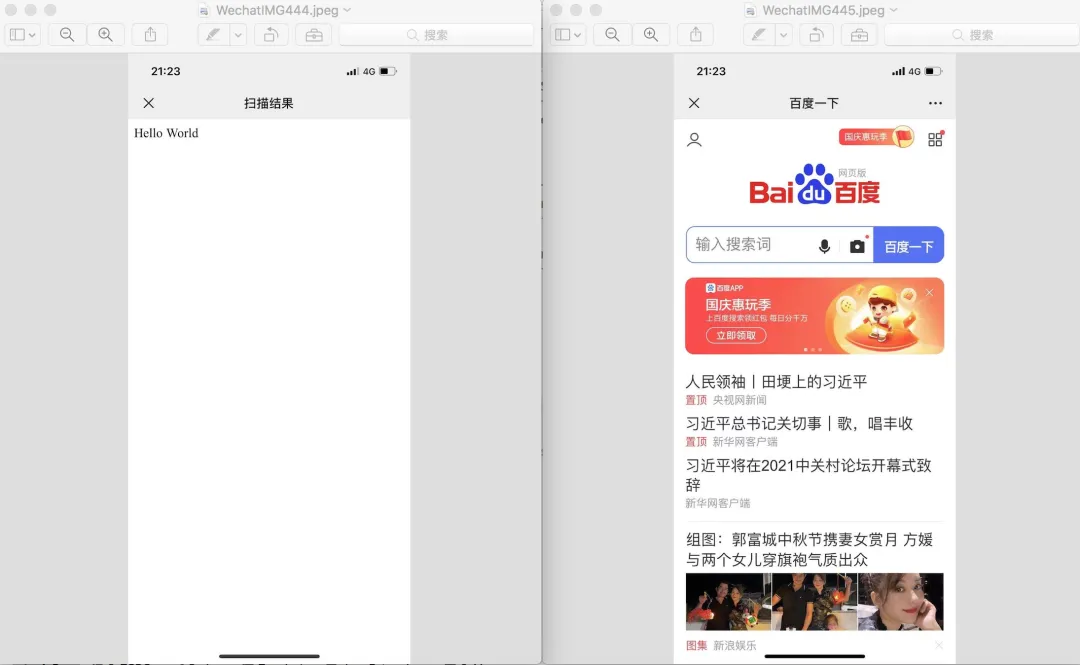一、介绍
说到二维码,相信大家每天都会用到,尤其是在手机支付的场景,使用频率极广。
实际上二维码在1994年的时候就已经诞生了,由 Denso 公司研制而成,只是那个时候使用范围还不是很大。
早期的二维码由于很容易通过技术方式进行伪造,因此很少有企业愿意去使用他,随着技术的不断迭代和更新,二维码的安全性更进一步得到了提升,从而使得更多的企业愿意使用这项新技术,例如当下的移动支付,还有微信互推,扫码出行等等,极大的方便了网民们的购物、社交和出行!
在实际的业务开发过程中,二维码的使用场景开发也会经常出现在开发人员的面前,应该如何去处理呢?
二、代码实践
在 Java 生态体系里面,操作二维码的开源项目很多,如 SwetakeQRCode、BarCode4j、Zxing 等等。
介绍下简单易用的 google 公司的 zxing,zxing 不仅使用方便,而且可以还操作条形码或者二维码等,不仅有 java 版本,还有 Android 版。
开源库地址:
- GitHub 开源地址:https://github.com/zxing/zxing
- zxing 二进制包下载地址:http://repo1.maven.org/maven2/com/google/zxing
- zxing Maven 仓库地址:https://mvnrepository.com/artifact/com.google.zxing
通过 Maven 仓库,可以很轻松的将其依赖包添加到自己的项目。
2.1、添加依赖包
开发中如果是非 web 应用则导入 core 包即可,如果是 web 应用,则 core 与 javase 一起导入。
<!-- 如果是非 web 应用则导入 core 包即可,如果是 web 应用,则 core 与 javase 一起导入。--><dependency><groupId>com.google.zxing</groupId><artifactId>core</artifactId><version>3.3.3</version></dependency><dependency><groupId>com.google.zxing</groupId><artifactId>javase</artifactId><version>3.3.3</version></dependency>
2.2、生成二维码
如何快速生成二维码呢?请看下面的测试代码!
import com.google.zxing.BarcodeFormat;import com.google.zxing.EncodeHintType;import com.google.zxing.MultiFormatWriter;import com.google.zxing.common.BitMatrix;import com.google.zxing.qrcode.decoder.ErrorCorrectionLevel;import javax.imageio.ImageIO;import javax.swing.filechooser.FileSystemView;import java.awt.image.BufferedImage;import java.io.File;import java.util.Date;import java.util.HashMap;import java.util.Map;/**** 二维码、条形码工具类*/public class QRCodeWriteUtil {/*** CODE_WIDTH:二维码宽度,单位像素* CODE_HEIGHT:二维码高度,单位像素* FRONT_COLOR:二维码前景色,0x000000 表示黑色* BACKGROUND_COLOR:二维码背景色,0xFFFFFF 表示白色* 演示用 16 进制表示,和前端页面 CSS 的取色是一样的,注意前后景颜色应该对比明显,如常见的黑白*/private static final int CODE_WIDTH = 400;private static final int CODE_HEIGHT = 400;private static final int FRONT_COLOR = 0x000000;private static final int BACKGROUND_COLOR = 0xFFFFFF;/*** 生成二维码 并 保存为图片* @param codeContent*/public static void createCodeToFile(String codeContent) {try {//获取系统目录String filePathDir = FileSystemView.getFileSystemView().getHomeDirectory().getAbsolutePath();//随机生成 png 格式图片String fileName = new Date().getTime() + ".png";/**com.google.zxing.EncodeHintType:编码提示类型,枚举类型* EncodeHintType.CHARACTER_SET:设置字符编码类型* EncodeHintType.ERROR_CORRECTION:设置误差校正* ErrorCorrectionLevel:误差校正等级,L = ~7% correction、M = ~15% correction、Q = ~25% correction、H = ~30% correction* 不设置时,默认为 L 等级,等级不一样,生成的图案不同,但扫描的结果是一样的* EncodeHintType.MARGIN:设置二维码边距,单位像素,值越小,二维码距离四周越近* */Map<EncodeHintType, Object> hints = new HashMap();hints.put(EncodeHintType.CHARACTER_SET, "UTF-8");hints.put(EncodeHintType.ERROR_CORRECTION, ErrorCorrectionLevel.M);hints.put(EncodeHintType.MARGIN, 1);/*** MultiFormatWriter:多格式写入,这是一个工厂类,里面重载了两个 encode 方法,用于写入条形码或二维码* encode(String contents,BarcodeFormat format,int width, int height,Map<EncodeHintType,?> hints)* contents:条形码/二维码内容* format:编码类型,如 条形码,二维码 等* width:码的宽度* height:码的高度* hints:码内容的编码类型* BarcodeFormat:枚举该程序包已知的条形码格式,即创建何种码,如 1 维的条形码,2 维的二维码 等* BitMatrix:位(比特)矩阵或叫2D矩阵,也就是需要的二维码*/MultiFormatWriter multiFormatWriter = new MultiFormatWriter();BitMatrix bitMatrix = multiFormatWriter.encode(codeContent, BarcodeFormat.QR_CODE, CODE_WIDTH, CODE_HEIGHT, hints);/**java.awt.image.BufferedImage:具有图像数据的可访问缓冲图像,实现了 RenderedImage 接口* BitMatrix 的 get(int x, int y) 获取比特矩阵内容,指定位置有值,则返回true,将其设置为前景色,否则设置为背景色* BufferedImage 的 setRGB(int x, int y, int rgb) 方法设置图像像素* x:像素位置的横坐标,即列* y:像素位置的纵坐标,即行* rgb:像素的值,采用 16 进制,如 0xFFFFFF 白色*/BufferedImage bufferedImage = new BufferedImage(CODE_WIDTH, CODE_HEIGHT, BufferedImage.TYPE_INT_BGR);for (int x = 0; x < CODE_WIDTH; x++) {for (int y = 0; y < CODE_HEIGHT; y++) {bufferedImage.setRGB(x, y, bitMatrix.get(x, y) ? FRONT_COLOR : BACKGROUND_COLOR);}}/**javax.imageio.ImageIO java 扩展的图像IO* write(RenderedImage im,String formatName,File output)* im:待写入的图像* formatName:图像写入的格式* output:写入的图像文件,文件不存在时会自动创建** 即将保存的二维码图片文件*/File codeImgFile = new File(filePathDir, fileName);ImageIO.write(bufferedImage, "png", codeImgFile);System.out.println("二维码图片生成成功:" + codeImgFile.getPath());} catch (Exception e) {e.printStackTrace();}}public static void main(String[] args) {String codeContent1 = "Hello World";createCodeToFile(codeContent1);String codeContent2 = "https://www.baidu.com/";createCodeToFile(codeContent2);}}
先创建一个内容为Hello World的二维码,然后在创建一个内容为https://www.baidu.com/链接地址的二维码。
运行程序之后,输出内容如下:
二维码图片生成成功:/Users/Desktop/1632403131016.png二维码图片生成成功:/Users/Desktop/1632403131233.png
2.3、读取二维码
创建很容易,那么如何读取二维码内容呢?请看下面的测试代码:
import com.google.zxing.*;import com.google.zxing.client.j2se.BufferedImageLuminanceSource;import com.google.zxing.common.HybridBinarizer;import javax.imageio.ImageIO;import java.awt.image.BufferedImage;import java.io.File;import java.io.IOException;import java.net.URL;import java.util.HashMap;import java.util.Map;/*** 二维码、条形码工具类*/public class QRCodeReadUtil {/*** 解析二维码内容(文件)* @param file* @return* @throws IOException*/public static String parseQRCodeByFile(File file) throws IOException {BufferedImage bufferedImage = ImageIO.read(file);return parseQRCode(bufferedImage);}/*** 解析二维码内容(网络链接)* @param url* @return* @throws IOException*/public static String parseQRCodeByUrl(URL url) throws IOException {BufferedImage bufferedImage = ImageIO.read(url);return parseQRCode(bufferedImage);}private static String parseQRCode(BufferedImage bufferedImage){try {/*** com.google.zxing.client.j2se.BufferedImageLuminanceSource:缓冲图像亮度源* 将 java.awt.image.BufferedImage 转为 zxing 的 缓冲图像亮度源* 关键就是下面这几句:HybridBinarizer 用于读取二维码图像数据,BinaryBitmap 二进制位图*/LuminanceSource source = new BufferedImageLuminanceSource(bufferedImage);BinaryBitmap bitmap = new BinaryBitmap(new HybridBinarizer(source));Map<DecodeHintType, Object> hints = new HashMap<>();hints.put(DecodeHintType.CHARACTER_SET, "UTF-8");/*** 如果图片不是二维码图片,则 decode 抛异常:com.google.zxing.NotFoundException* MultiFormatWriter 的 encode 用于对内容进行编码成 2D 矩阵* MultiFormatReader 的 decode 用于读取二进制位图数据*/Result result = new MultiFormatReader().decode(bitmap, hints);return result.getText();} catch (Exception e) {e.printStackTrace();System.out.println("-----解析二维码内容失败-----");}return null;}public static void main(String[] args) throws IOException {File localFile = new File("/Users/Desktop/1632403131016.png");String content1 = parseQRCodeByFile(localFile);System.out.println(localFile + " 二维码内容:" + content1);URL url = new URL("http://cdn.pzblog.cn/1951b6c4b40fd81630903bf6f7037156.png");String content2 = parseQRCodeByUrl(url);System.out.println(url + " 二维码内容:" + content2);}}
运行程序,输出内容如下:
/Users/Desktop/1632403131016.png 二维码内容:Hello Worldhttp://cdn.pzblog.cn/1951b6c4b40fd81630903bf6f7037156.png 二维码内容:https://www.baidu.com/
2.4、web 二维码交互展示
在实际的项目开发过程中,很多时候二维码都是根据参数实时输出到网页上进行显示的,它的实现原理类似验证码,例如下图,它们都是后台先生成内存图像BufferedImage,然后使用ImageIO.write写出来。
在线生成二维码的功能,其实也类似于此!
前端关键代码如下:
<img src="http://xxxx/projectDemo/qrCode" alt="验证码,点击刷新!" onclick="this.src=this.src+'?temp='+Math.random();" class="content-code fl-r" />
后端关键代码如下:
@Controllerpublic class SystemController {@GetMapping("qrCode")public void getQRCode(HttpServletResponse response) {String content = "Hello World";try {/*** 调用工具类生成二维码并输出到输出流中*/QRCodeWriteUtil.createCodeToOutputStream(content, response.getOutputStream());} catch (IOException e) {e.printStackTrace();}}}
其中createCodeToOutputStream方法,源码如下:
/*** 生成二维码 并 保存为图片* @param codeContent*/public static void createCodeToOutputStream(String codeContent, OutputStream outputStream) {try {/**com.google.zxing.EncodeHintType:编码提示类型,枚举类型* EncodeHintType.CHARACTER_SET:设置字符编码类型* EncodeHintType.ERROR_CORRECTION:设置误差校正* ErrorCorrectionLevel:误差校正等级,L = ~7% correction、M = ~15% correction、Q = ~25% correction、H = ~30% correction* 不设置时,默认为 L 等级,等级不一样,生成的图案不同,但扫描的结果是一样的* EncodeHintType.MARGIN:设置二维码边距,单位像素,值越小,二维码距离四周越近* */Map<EncodeHintType, Object> hints = new HashMap();hints.put(EncodeHintType.CHARACTER_SET, "UTF-8");hints.put(EncodeHintType.ERROR_CORRECTION, ErrorCorrectionLevel.M);hints.put(EncodeHintType.MARGIN, 1);/*** MultiFormatWriter:多格式写入,这是一个工厂类,里面重载了两个 encode 方法,用于写入条形码或二维码* encode(String contents,BarcodeFormat format,int width, int height,Map<EncodeHintType,?> hints)* contents:条形码/二维码内容* format:编码类型,如 条形码,二维码 等* width:码的宽度* height:码的高度* hints:码内容的编码类型* BarcodeFormat:枚举该程序包已知的条形码格式,即创建何种码,如 1 维的条形码,2 维的二维码 等* BitMatrix:位(比特)矩阵或叫2D矩阵,也就是需要的二维码*/MultiFormatWriter multiFormatWriter = new MultiFormatWriter();BitMatrix bitMatrix = multiFormatWriter.encode(codeContent, BarcodeFormat.QR_CODE, CODE_WIDTH, CODE_HEIGHT, hints);/**java.awt.image.BufferedImage:具有图像数据的可访问缓冲图像,实现了 RenderedImage 接口* BitMatrix 的 get(int x, int y) 获取比特矩阵内容,指定位置有值,则返回true,将其设置为前景色,否则设置为背景色* BufferedImage 的 setRGB(int x, int y, int rgb) 方法设置图像像素* x:像素位置的横坐标,即列* y:像素位置的纵坐标,即行* rgb:像素的值,采用 16 进制,如 0xFFFFFF 白色*/BufferedImage bufferedImage = new BufferedImage(CODE_WIDTH, CODE_HEIGHT, BufferedImage.TYPE_INT_BGR);for (int x = 0; x < CODE_WIDTH; x++) {for (int y = 0; y < CODE_HEIGHT; y++) {bufferedImage.setRGB(x, y, bitMatrix.get(x, y) ? FRONT_COLOR : BACKGROUND_COLOR);}}ImageIO.write(bufferedImage, "png", outputStream);System.out.println("二维码图片生成成功");} catch (Exception e) {e.printStackTrace();}}
这种方式,如果是单体应用,其实没太大问题,在微服务开发的环境下有局限性。
因此还有另外一种玩法,那就是将生成的图片流转成base64的格式,然后返回给前端进行展示。
关键代码改造过程如下:
//定义字节输出流,将bufferedImage写入ByteArrayOutputStream out = new ByteArrayOutputStream();ImageIO.write(bufferedImage, "png", out);//将输出流转换成base64String str64 = Base64.getEncoder().encodeToString(out.toByteArray());
最后,把base64内容以json的形式返回给前端,进行展示!