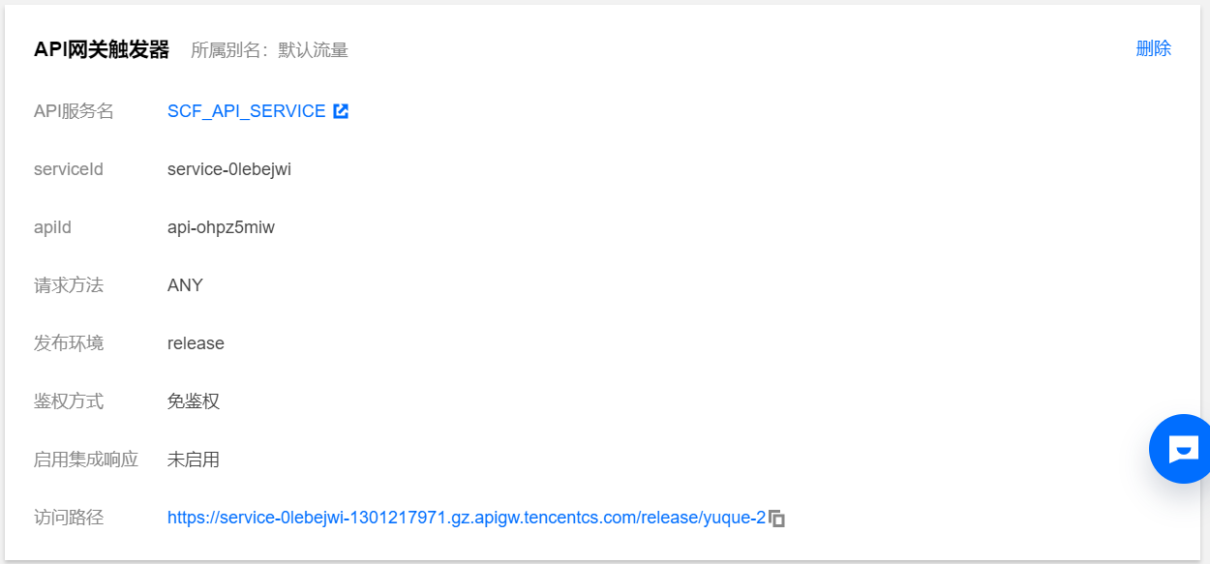仓库文件夹备份
name: CIon: [watch]jobs: build: runs-on: ubuntu-latest steps: - uses: actions/checkout@v2 - name: 配置Git run: | git config --global user.name 'wztlink1013' git config --global user.email '2550374815@qq.com' - name: 在云端进行复制文件夹操作 env: Github_Token: ${{ secrets.TOKEN_GITHUBAPI }} run: | git clone https://${Github_Token}@github.com/wztlink1013/website-source website-source cd website-source cp -r ./Secret文集/ ./backup/ git status git add . git commit -m "backup" git push --force --quiet "https://${Github_Token}@github.com/wztlink1013/website-source" master:master
博客CICD腾讯云函数
Python2.7执行环境
# -*- coding: utf8 -*-import requestsdef main_handler(event, context): r = requests.post("https://api.github.com/repos/wztlink1013/Blog3.0/dispatches", json={'event_type': "run-it"}, headers = {"User-Agent":'curl/7.52.1', 'Content-Type': 'application/json', 'Accept': 'application/vnd.github.everest-preview+json', 'Authorization': 'token **********'}) if r.status_code == 204: return "This's OK!" else: return r.status_code
触发器设置
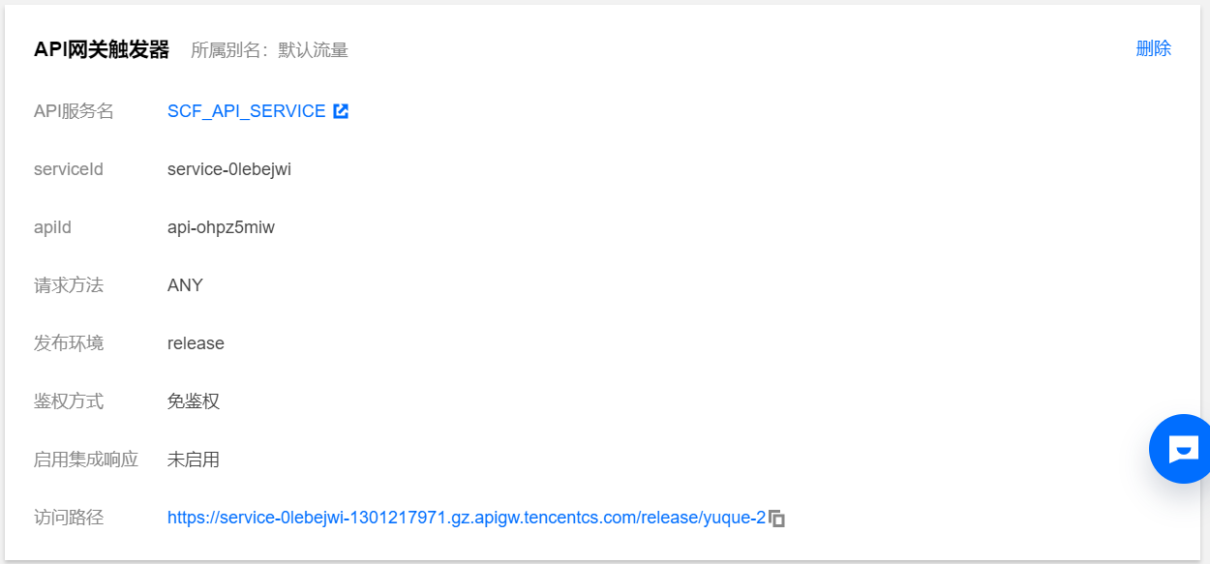
博客CICD阿里云函数
Python3执行环境
# -*- coding: utf-8 -*-import loggingimport requestsOK = b'ok\n'def handler(environ, start_response): status = '200 OK' response_headers = [('Content-type', 'text/plain')] sync_yuque() start_response(status, response_headers) return [OK]def sync_yuque(): requests.post("https://api.github.com/repos/wztlink1013/Blog3.0/dispatches", json={'event_type': "run-it"}, headers={"User-Agent":'curl/7.52.1', 'Content-Type': 'application/json', 'Accept': 'application/vnd.github.everest-preview+json', 'Authorization': 'token *********'})