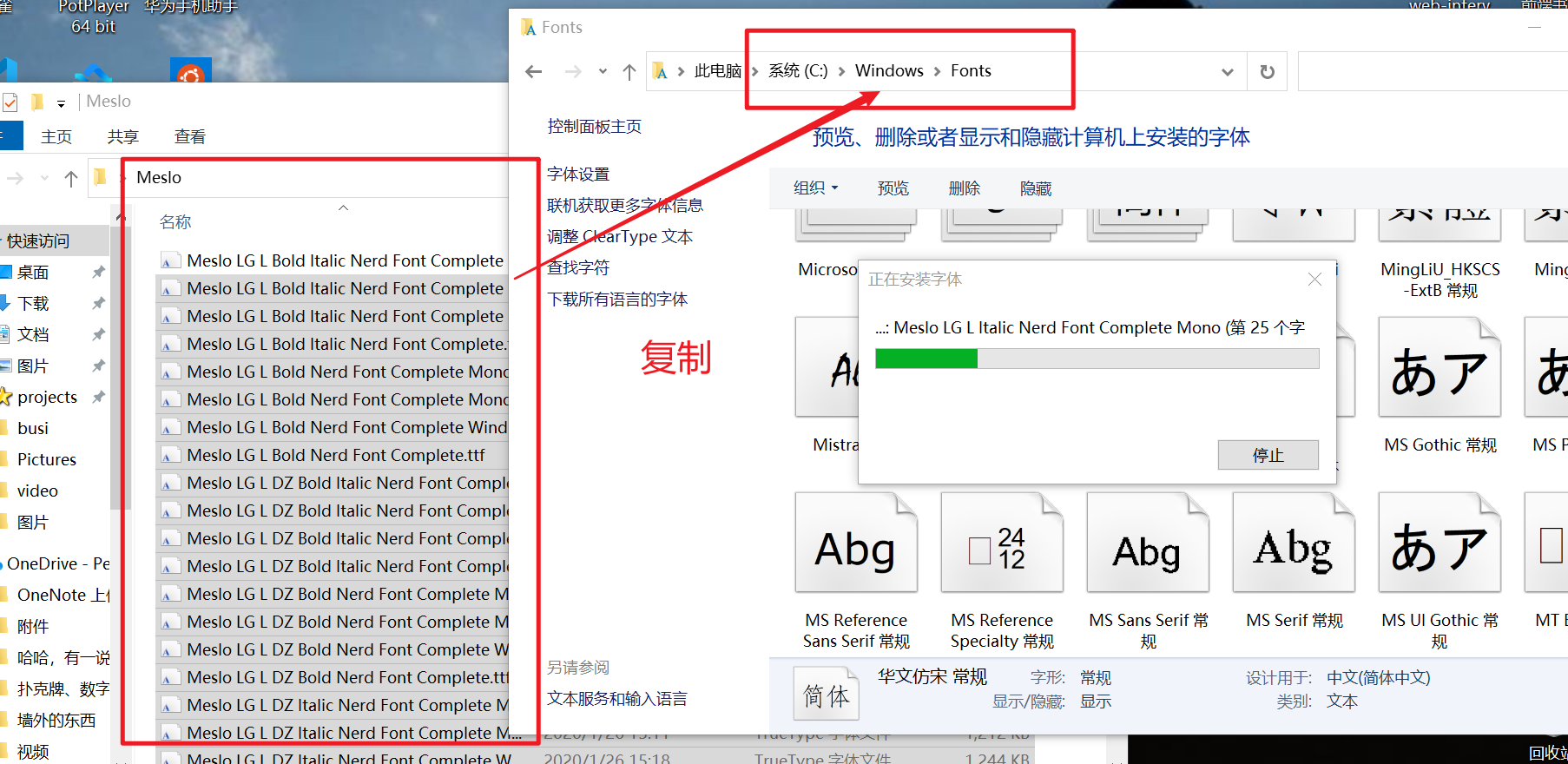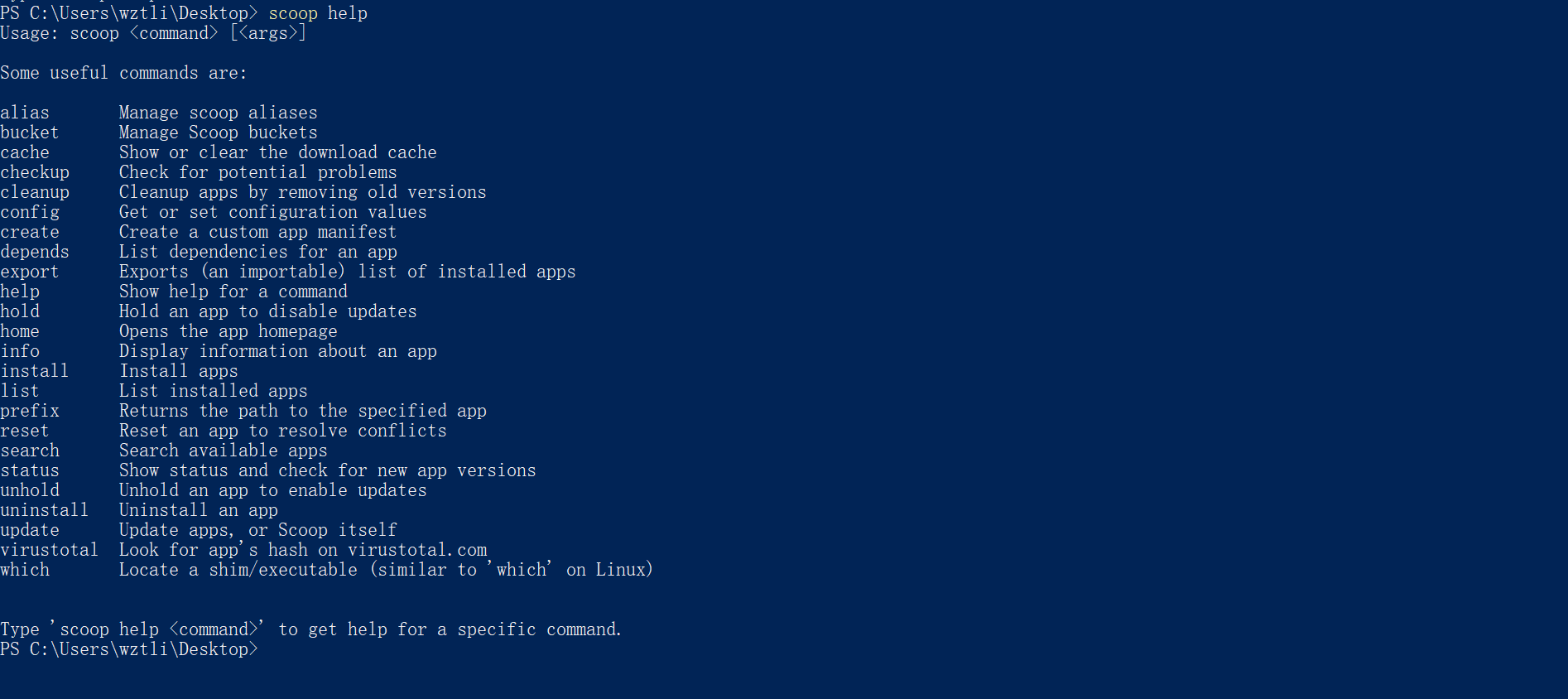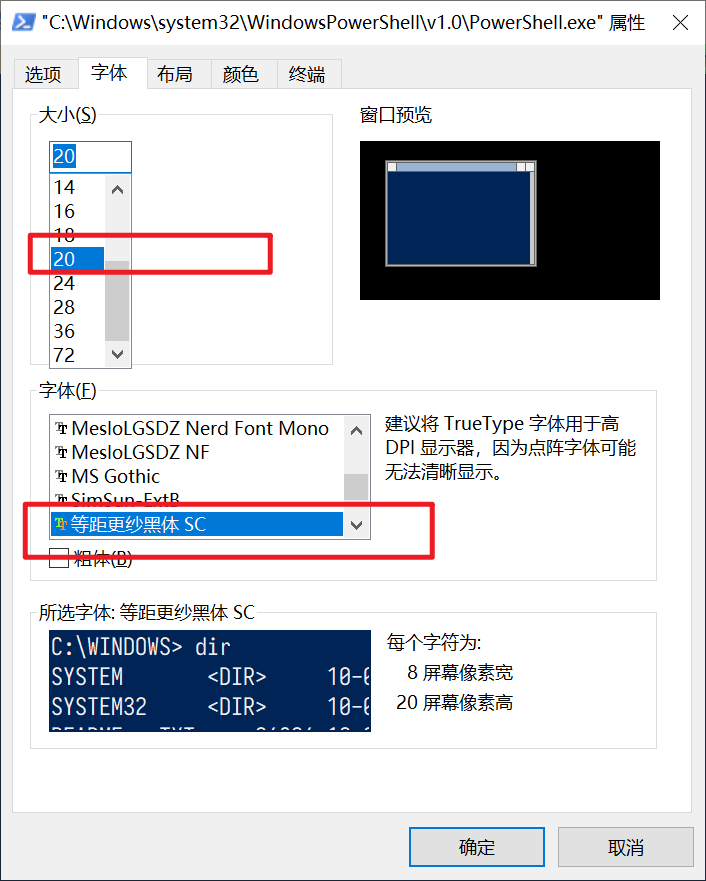教程:命令行的艺术(the-art-of-command-line)
scoop下载
# 在 PowerShell 中输入下面内容,保证允许本地脚本的执行:set-executionpolicy remotesigned -scope currentuser
# 然后执行下面的命令安装 Scoop:iex (new-object net.webclient).downloadstring('https://get.scoop.sh')
# 静待脚本执行完成就可以了,安装成功后,让我们尝试一下:scoop help
lazygit
https://github.com/jesseduffield/lazygit
Add the extras bucket
scoop bucket add extras
Install lazygit
scoop install lazygit
然后进入一个git文件夹用终端打开输入 lazygit 即可
Windows Terminal
oh-my-posh
https://ohmyposh.dev/docs/windows
Install-Module posh-git -Scope CurrentUserInstall-Module oh-my-posh -Scope CurrentUser
https://blog.csdn.net/weixin_44490152/article/details/113854767
安装字体