ping和tracert命令
ping命令一般用来测试两台机器或者机器和服务器之间网络是否连通。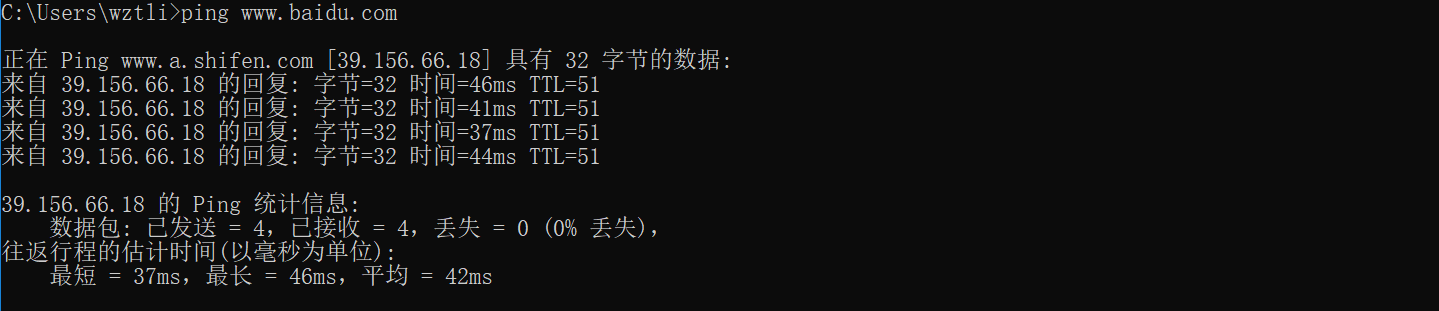
tracert命令显示数据报到达目标主机途中所经过的路径(路由器),并且显示到达每个节点(路由器)的花费时间,显示的信息比ping出来的信息要多,要详细。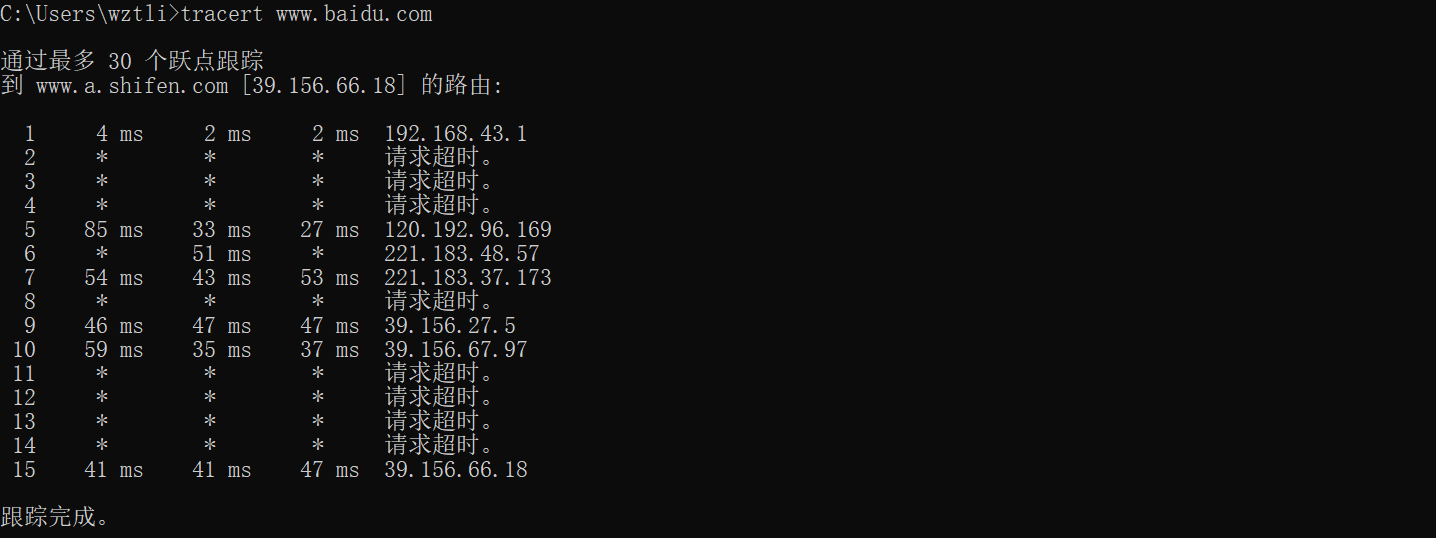
编程实现
Code
import java.net.InetAddress;import java.net.MalformedURLException;import java.net.URL;import java.net.UnknownHostException;import java.io.BufferedReader;import java.io.IOException;import java.io.InputStream;import java.io.InputStreamReader;import java.util.Scanner;public class CommandUtil {String tracert = "tracert -h 10 "; //模拟tracert命令String ping = "ping";//模拟 ping 命令String routePrint = "route print -4";//模拟route print命令public static void main(String args[]){String input = null;@SuppressWarnings("resource")Scanner scanner = new Scanner(System.in);//利用while循环接收输入的命令行参数while(true){System.out.println("Please input destination server IP address :\n");input = scanner.next();CommandUtil host = new CommandUtil();host.tracert = host.tracert + " " + input;host.ping = host.ping + " " + input;try {host.command(host.routePrint);} catch (IOException exception) {exception.printStackTrace();}try {host.command(host.tracert) ;} catch (IOException exception) {exception.printStackTrace();}try {host.command(host.ping);} catch (IOException exception) {exception.printStackTrace();}InetAddress ipAddress;try {ipAddress = InetAddress.getByName(input);System.out.println("IP address : "+ipAddress);} catch (UnknownHostException exception) {exception.printStackTrace();}URL url;try {url = new URL("http",input,80,"index.html");System.out.println();//输出服务器地址System.out.println("Get the Server-Name# : "+url.getHost());System.out.println();//输出首页文件System.out.println("Get the default file# : "+url.getFile());System.out.println();//输出首页协议和端口System.out.println("Get the protocol# : "+url.getProtocol()+" "+url.getPort());System.out.println();} catch (MalformedURLException e) {e.printStackTrace();}System.out.println();try {System.out.println("Get serverName & IPAddress:"+InetAddress.getByName(input));} catch (UnknownHostException e) {e.printStackTrace();}long freeMemory = Runtime.getRuntime().freeMemory();System.out.println("Surplus memory of JVM: "+freeMemory+"B");}}//模拟 tracert 命令StringBuffer commandResult = null;private void command(String tracerCommand) throws IOException{//第一步:创建进程(是接口不必初始化)//1.通过Runtime类的getRuntime().exec()传入需要运行的命令参数System.out.println();System.out.println(InetAddress.getByName("localhost")+" is tracking the destination server...");Process process = Runtime.getRuntime().exec(tracerCommand);readResult(process.getInputStream());process.destroy();}//第二步:通过输入流来将命令执行结果输出到控制台private void readResult(InputStream inputStream) throws IOException{commandResult = new StringBuffer(); //初始化命令行String commandInfo = null; //定义用于接收命令行执行结果的字符串BufferedReader bufferedReader =new BufferedReader(new InputStreamReader(inputStream));while ( (commandInfo = bufferedReader.readLine()) != null) {System.out.println(commandInfo);}bufferedReader.close();}}
Result
D:\Java\jdk1.8.0_181\bin\java.exe "-javaagent:D:\JetBrains\IntelliJ IDEA 2020.1.3\lib\idea_rt.jar=39614:D:\JetBrains\IntelliJ IDEA 2020.1.3\bin" -Dfile.encoding=GBK -classpath D:\Java\jdk1.8.0_181\jre\lib\charsets.jar;D:\Java\jdk1.8.0_181\jre\lib\deploy.jar;D:\Java\jdk1.8.0_181\jre\lib\ext\access-bridge-64.jar;D:\Java\jdk1.8.0_181\jre\lib\ext\cldrdata.jar;D:\Java\jdk1.8.0_181\jre\lib\ext\dnsns.jar;D:\Java\jdk1.8.0_181\jre\lib\ext\jaccess.jar;D:\Java\jdk1.8.0_181\jre\lib\ext\jfxrt.jar;D:\Java\jdk1.8.0_181\jre\lib\ext\localedata.jar;D:\Java\jdk1.8.0_181\jre\lib\ext\nashorn.jar;D:\Java\jdk1.8.0_181\jre\lib\ext\sunec.jar;D:\Java\jdk1.8.0_181\jre\lib\ext\sunjce_provider.jar;D:\Java\jdk1.8.0_181\jre\lib\ext\sunmscapi.jar;D:\Java\jdk1.8.0_181\jre\lib\ext\sunpkcs11.jar;D:\Java\jdk1.8.0_181\jre\lib\ext\zipfs.jar;D:\Java\jdk1.8.0_181\jre\lib\javaws.jar;D:\Java\jdk1.8.0_181\jre\lib\jce.jar;D:\Java\jdk1.8.0_181\jre\lib\jfr.jar;D:\Java\jdk1.8.0_181\jre\lib\jfxswt.jar;D:\Java\jdk1.8.0_181\jre\lib\jsse.jar;D:\Java\jdk1.8.0_181\jre\lib\management-agent.jar;D:\Java\jdk1.8.0_181\jre\lib\plugin.jar;D:\Java\jdk1.8.0_181\jre\lib\resources.jar;D:\Java\jdk1.8.0_181\jre\lib\rt.jar;D:\project-java\jiwang\out\production\jiwang CommandUtilPlease input destination server IP address :baidu.comlocalhost/127.0.0.1 is tracking the destination server...===========================================================================接口列表6...b4 b6 86 df cc 9d ......Realtek PCIe GbE Family Controller11...0c 54 15 fb 33 95 ......Microsoft Wi-Fi Direct Virtual Adapter14...0e 54 15 fb 33 94 ......Microsoft Wi-Fi Direct Virtual Adapter #216...0c 54 15 fb 33 94 ......Intel(R) Dual Band Wireless-AC 316817...0c 54 15 fb 33 98 ......Bluetooth Device (Personal Area Network)1...........................Software Loopback Interface 1===========================================================================IPv4 路由表===========================================================================活动路由:网络目标 网络掩码 网关 接口 跃点数0.0.0.0 0.0.0.0 192.168.2.1 192.168.2.132 35127.0.0.0 255.0.0.0 在链路上 127.0.0.1 331127.0.0.1 255.255.255.255 在链路上 127.0.0.1 331127.255.255.255 255.255.255.255 在链路上 127.0.0.1 331192.168.2.0 255.255.255.0 在链路上 192.168.2.132 291192.168.2.132 255.255.255.255 在链路上 192.168.2.132 291192.168.2.255 255.255.255.255 在链路上 192.168.2.132 291224.0.0.0 240.0.0.0 在链路上 127.0.0.1 331224.0.0.0 240.0.0.0 在链路上 192.168.2.132 291255.255.255.255 255.255.255.255 在链路上 127.0.0.1 331255.255.255.255 255.255.255.255 在链路上 192.168.2.132 291===========================================================================永久路由:无localhost/127.0.0.1 is tracking the destination server...通过最多 10 个跃点跟踪到 baidu.com [39.156.69.79] 的路由:1 1 ms 1 ms 1 ms RM2100.lan [192.168.2.1]2 * * * 请求超时。3 * * * 请求超时。4 4 ms 3 ms 3 ms 192.168.100.2535 4 ms 5 ms 10 ms 192.168.100.1146 3 ms 3 ms 3 ms 192.168.100.1187 * * * 请求超时。8 * * * 请求超时。9 * * * 请求超时。10 * * * 请求超时。跟踪完成。localhost/127.0.0.1 is tracking the destination server...正在 Ping baidu.com [39.156.69.79] 具有 32 字节的数据:来自 39.156.69.79 的回复: 字节=32 时间=20ms TTL=48来自 39.156.69.79 的回复: 字节=32 时间=20ms TTL=48来自 39.156.69.79 的回复: 字节=32 时间=20ms TTL=48来自 39.156.69.79 的回复: 字节=32 时间=20ms TTL=4839.156.69.79 的 Ping 统计信息:数据包: 已发送 = 4,已接收 = 4,丢失 = 0 (0% 丢失),往返行程的估计时间(以毫秒为单位):最短 = 20ms,最长 = 20ms,平均 = 20msIP address : baidu.com/39.156.69.79Get the Server-Name# : baidu.comGet the default file# : index.htmlGet the protocol# : http 80Get serverName & IPAddress:baidu.com/39.156.69.79Surplus memory of JVM: 124194640B

