
前言:在使用git提交代码过程中,git commit的规范常不被大多数人注意,然而版本管理工具中,代码的提交规范对项目的后续维护有着很重要的作用。故本文从以下几个方面展开述说工程开发中git commit优化的几个工具:
- commitizen:简单的 commit 规范
- cz-conventional-changelog:执行会将项目npm发布新版本,并自动生成CHANGELOG.md文件
- commitlint:格式校验工具
- husky:Git的钩子,在此作用为代码的提交规范和规范的校验
- standard-version:辅助 cz-conventional-changelog 打 version 等功能
commitizen和cz-conventional-changelog
下载cz-conventional-changelog commitizen
package.json添加配置信息cnpm i -D commitizen cz-conventional-changelog
"scripts": {...,"commit": "git status && git add . && git-cz",},,"config": {"commitizen": {"path": "node_modules/cz-conventional-changelog"}}
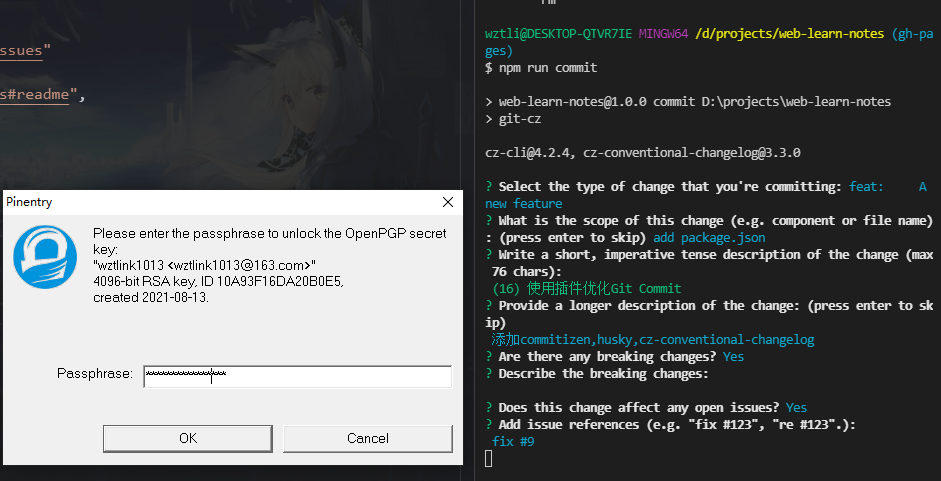
成功提交之后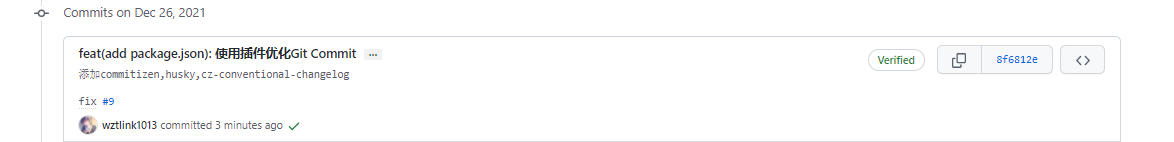
Commitlint及husky
cnpm i -D husky @commitlint/config-conventional @commitlint/cli
项目根目录新建commitlint.config.js
module.exports = { extends: ['@commitlint/config-conventional']}
package.json添加如下
# package.json...,"husky": {"hooks": {"commit-msg": "commitlint -E $HUSKY_GIT_PARAMS" }}
执行命令 npm run commit
1.Select the type of change that you're committing 选择改动类型 (<type>)2.What is the scope of this change (e.g. component or file name)? 填写改动范围 (<scope>)3.Write a short, imperative tense description of the change: 写一个精简的描述 (<subject>)4.Provide a longer description of the change: (press enter to skip) 对于改动写一段长描述 (<body>)5.Are there any breaking changes? (y/n) 是破坏性修改吗?默认n (<footer>)6.Does this change affect any openreve issues? (y/n) 改动修复了哪个问题?默认n (<footer>)
生成如下格式
<type>(<scope>): <subject><BLANK LINE><body><BLANK LINE><footer>
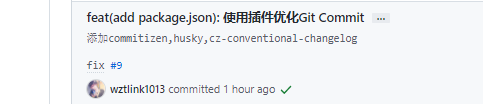
其中各自含义为
- scope 指 commit 的范围(哪些模块进行了修改)
- subject 指 commit 的简短描述
- body 指 commit 主体内容(长描述)
- footer 指 commit footer 信息
- type 指当前 commit 类型,一般有下面几种可选类型:
# 主要typefeat: 增加新功能fix: 修复bug# 特殊typedocs: 只改动了文档相关的内容style: 不影响代码含义的改动,例如去掉空格、改变缩进、增删分号build: 构造工具的或者外部依赖的改动,例如webpack,npmrefactor: 代码重构时使用revert: 执行git revert打印的message# 暂不使用typetest: 添加测试或者修改现有测试perf: 提高性能的改动ci: 与CI(持续集成服务)有关的改动chore: 不修改src或者test的其余修改,例如构建过程或辅助工具的变动
standard-version: 自动生成 CHANGELOG
下载插件
cnpm i --save-dev standard-version
package.json添加如下
{"scripts": {"release": "standard-version"}}
执行npm run release,在根目录会生成CHANGELOG.md文件
总package.json
{"name": "web-learn-notes","version": "1.1.0","description": "web学习笔记仓库","main": "index.js","scripts": {"commit": "git status && git add . && git-cz","release": "standard-version","test": "echo \"Error: no test specified\" && exit 1"},"repository": {"type": "git","url": "git+https://github.com/wztlink1013/web-learn-notes.git"},"keywords": ["web","学习","笔记"],"author": "wztlink1013","license": "ISC","bugs": {"url": "https://github.com/wztlink1013/web-learn-notes/issues"},"homepage": "https://github.com/wztlink1013/web-learn-notes#readme","devDependencies": {"@commitlint/cli": "^16.0.0","@commitlint/config-conventional": "^16.0.0","commitizen": "^4.2.4","cz-conventional-changelog": "^3.3.0","husky": "^7.0.4","standard-version": "^9.3.2"},"config": {"commitizen": {"path": "node_modules/cz-conventional-changelog"}},"husky": {"hooks": {"commit-msg": "commitlint -E $HUSKY_GIT_PARAMS"}}}

