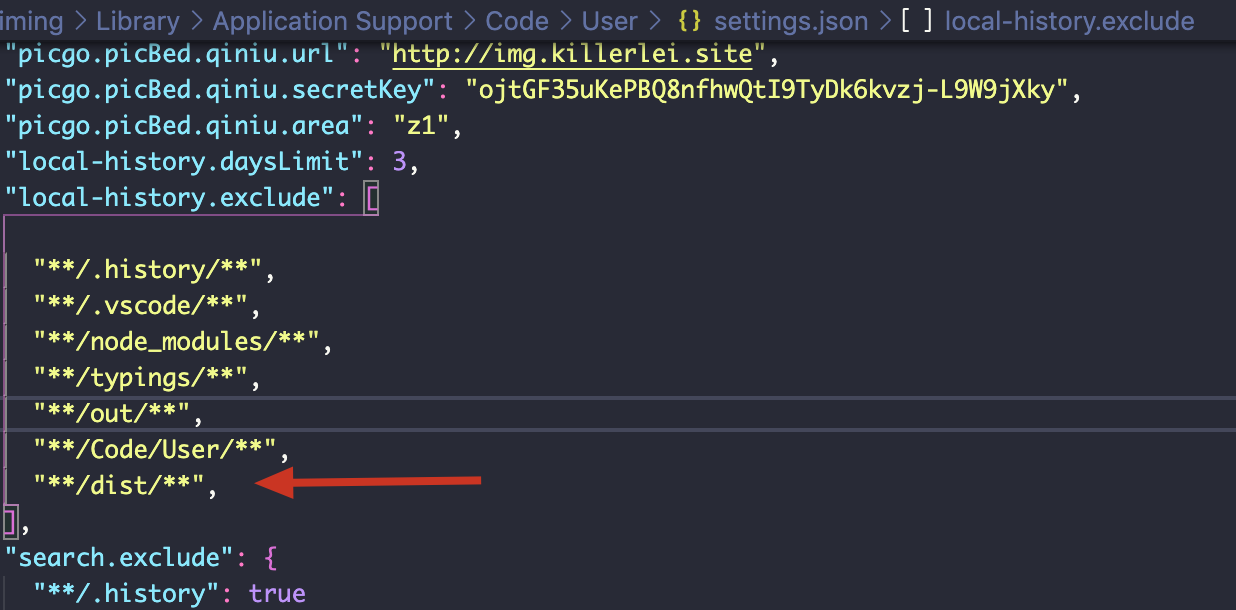1 Local History
每次保存都会生成记录,尤其针对使用svn(没有git 暂存区)的时候,防止误删操作丢失修改内容。
排除搜索设置:

2 html-to-javascript-vscode
3 Peacock
4 Live share
实时协同编辑代码功能,对我来说,用来解决使用自己电脑编辑公司电脑的代码,不占用空间
5 EasyMock - Mock server
命令面板里面跑run easymock,当前项目下就会生成一个mock文件夹,里面有配置,按照mock.js的文档配一下就好了。跑起来会在浏览器打开,把配置里的接口地址贴进来就访问到
可已更改mock文件夹名,以及新建文件,比如
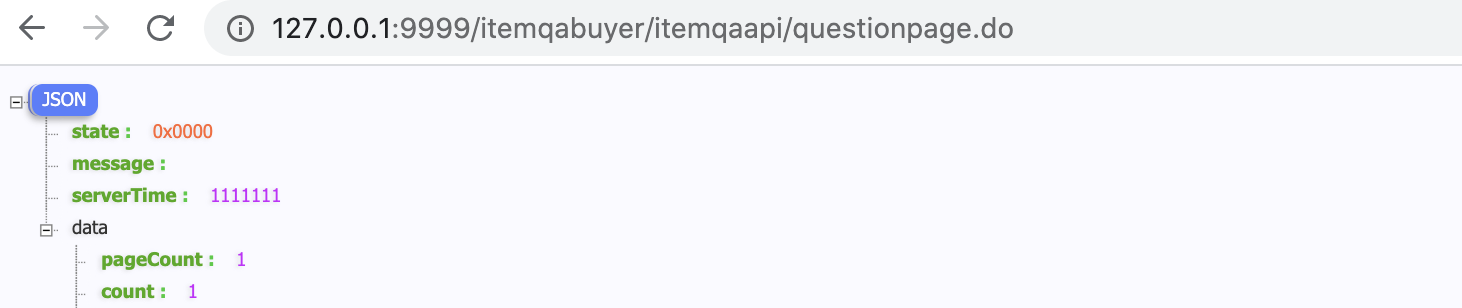
内置方法
6 git-commit-plugin
commit message 规范
Type
Must be one of the following:
- feat: A new feature
- fix: A bug fix
- docs: Documentation only changes
- style: Changes that do not affect the meaning of the code (white-space, formatting, missing semi-colons, etc)
- refactor: A code change that neither fixes a bug nor adds a feature
- perf: A code change that improves performance
- test: Adding missing or correcting existing tests
- chore: Changes to the build process or auxiliary tools and libraries such as documentation generation
7 Bookmarks
开关:ctrl+alt+k
跳至上一个:ctrl+alt+j
跳至下一个:ctrl+alt+l