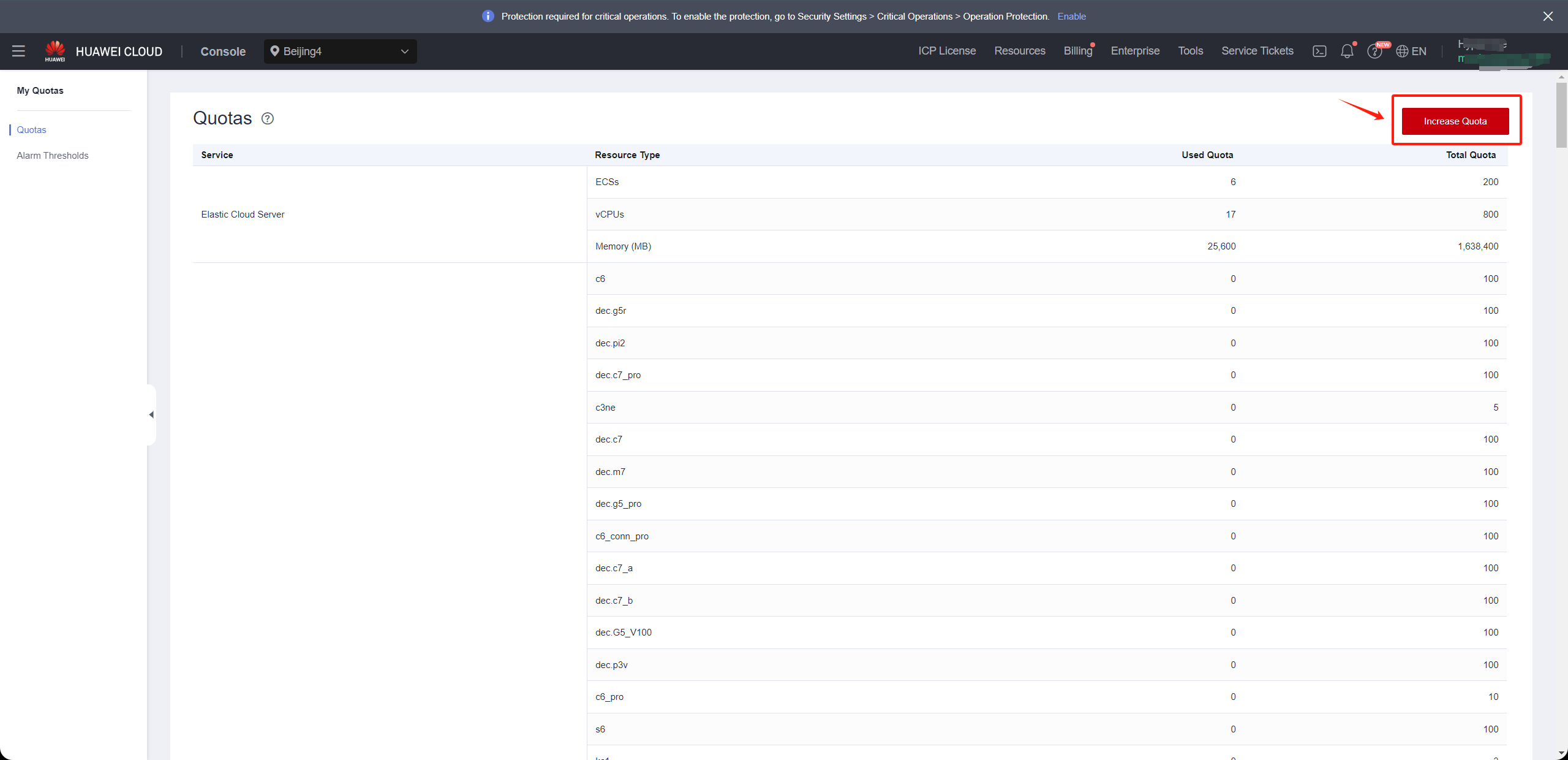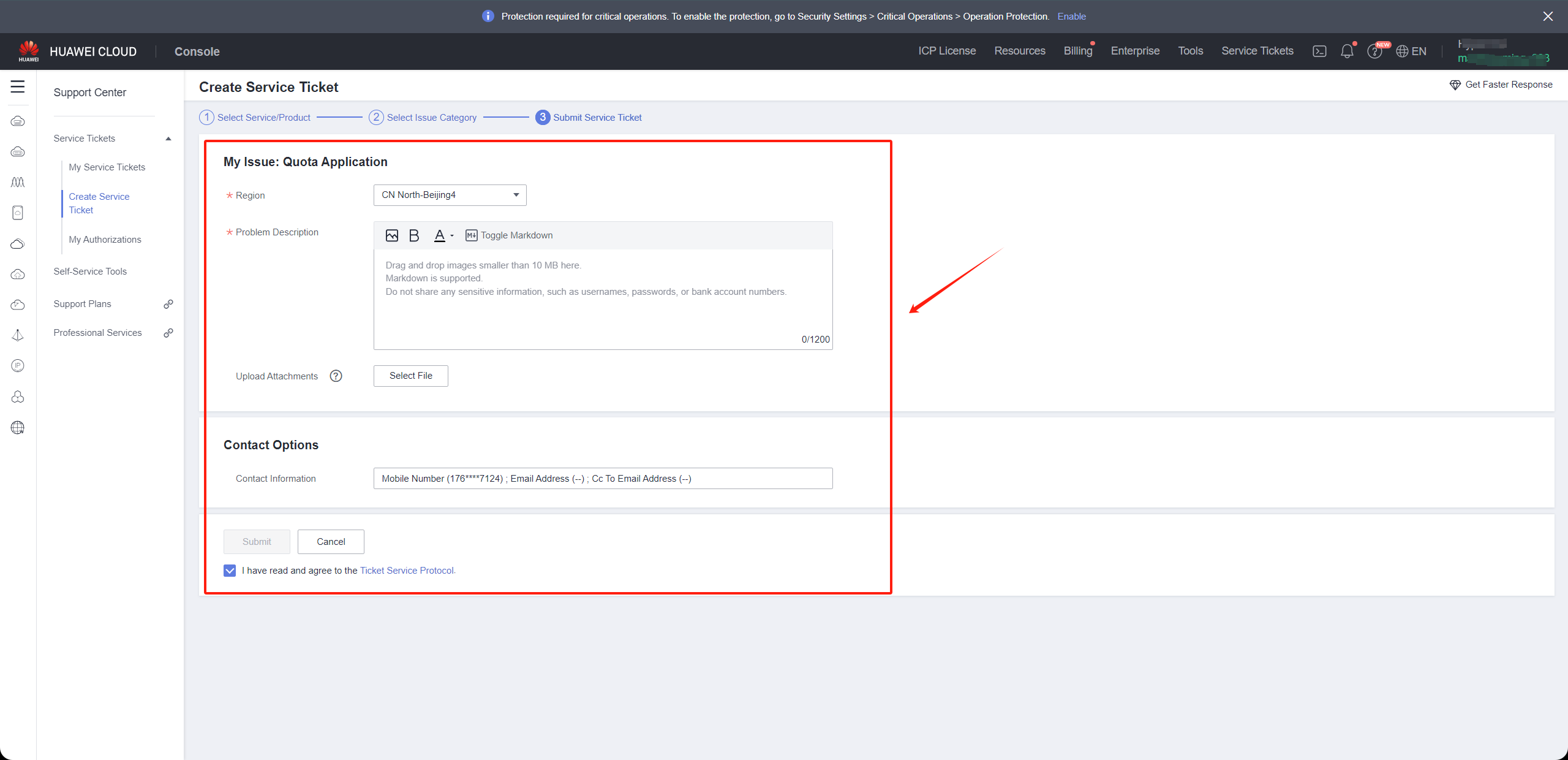- Huawei Cloud platform account quota check
- Source host resource inventory">Source host resource inventory
- Huawei Cloud account resource quota check">Huawei Cloud account resource quota check
- Huawei Cloud">Login Huawei Cloud
- View resource quotas">View resource quotas
- Compile your Huawei Cloud account resource quotas and calculate the remaining quota">Compile your Huawei Cloud account resource quotas and calculate the remaining quota
- Compare the remaining quota with the resources of the source hosts">Compare the remaining quota with the resources of the source hosts
- Increase quotas in your Huawei Cloud account.">Increase quotas in your Huawei Cloud account.
Huawei Cloud platform account quota check
During the disaster recovery process, it is essential to ensure that the cloud account has sufficient resource quotas to support data synchronization and disaster recovery recovery. To prevent potential failure of disaster recovery due to insufficient quotas, it is necessary to perform a resource quota check before initiating the disaster recovery. If the remaining quota in the Huawei Cloud account is insufficient, it is necessary to clean up unnecessary resources in the account or apply for an expansion of Huawei Cloud resource quotas.Source host resource inventory
Need to gather information on the computing and storage resources for the host systems awaiting disaster recovery and input the details into a table.| The total number of source host | |
|---|---|
| The total number of source host CPU | |
| The total number of source host RAM(MB) | |
| The total number of source host disks | |
| The total disk capacity for source host(GB) |
Huawei Cloud account resource quota check
Login Huawei Cloud
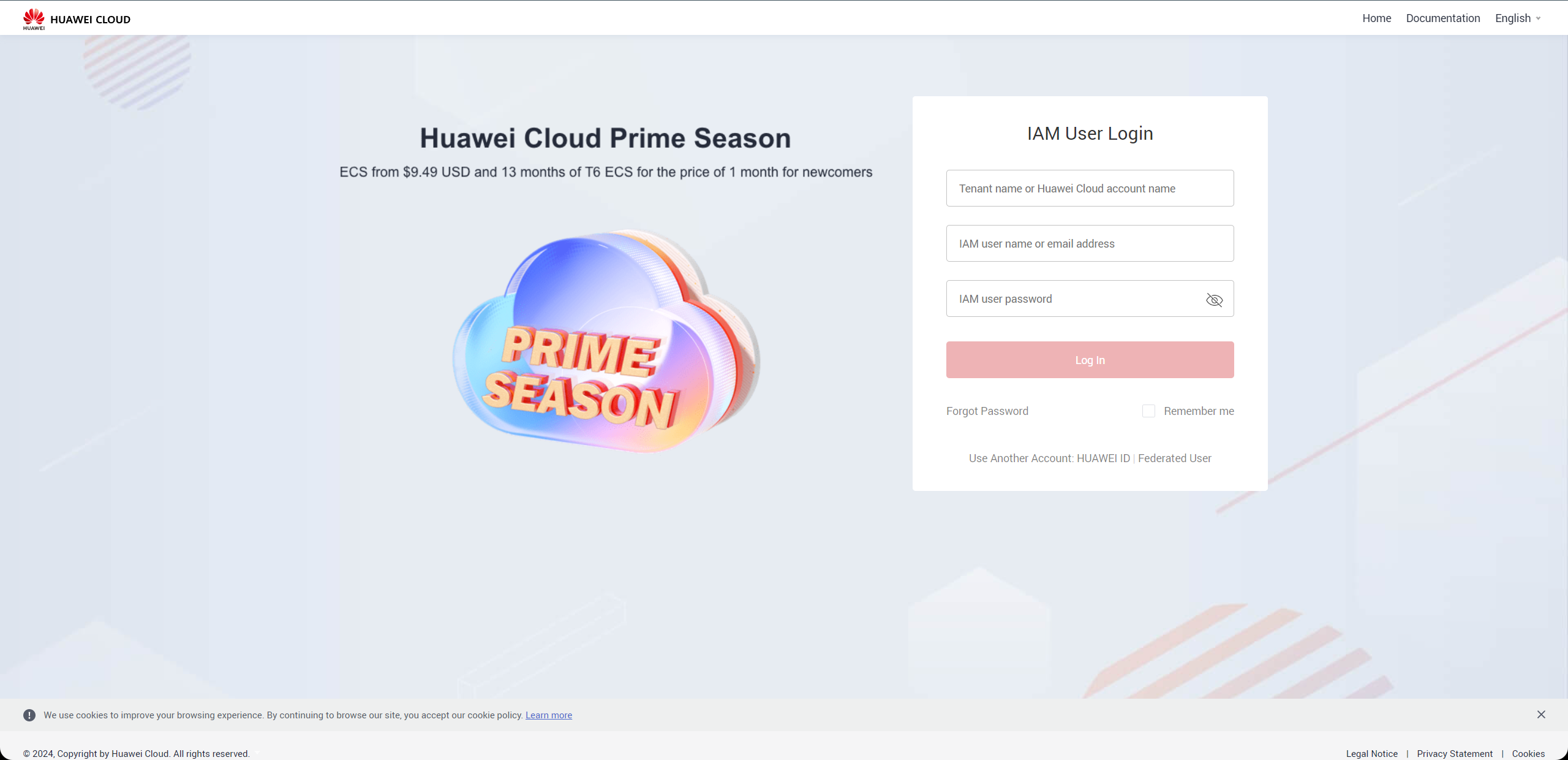
View resource quotas
Access the CDN Console, select ‘Resources’ > ‘My Quotas’. The system will navigate to the ‘Quotas’ page.
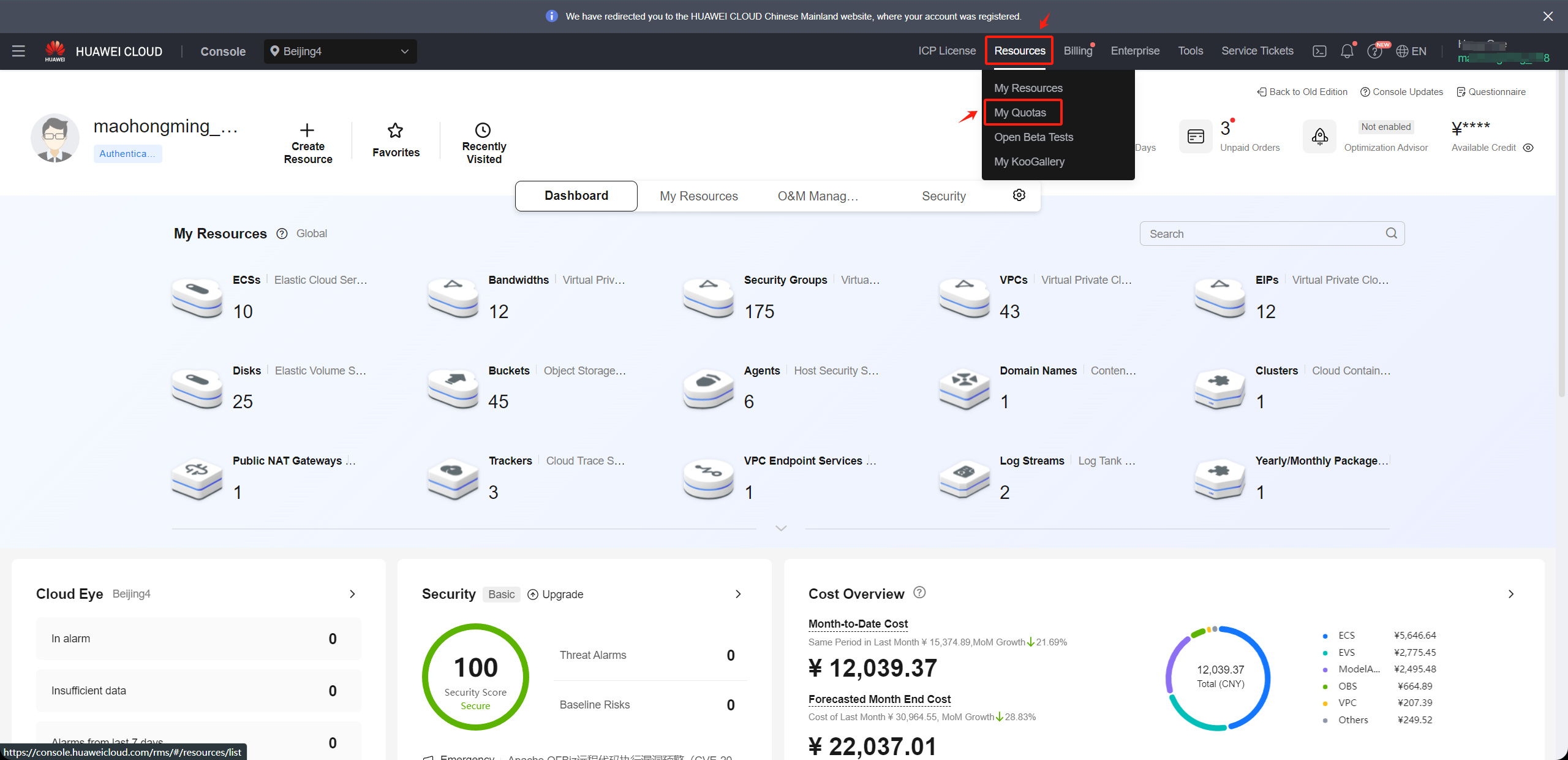
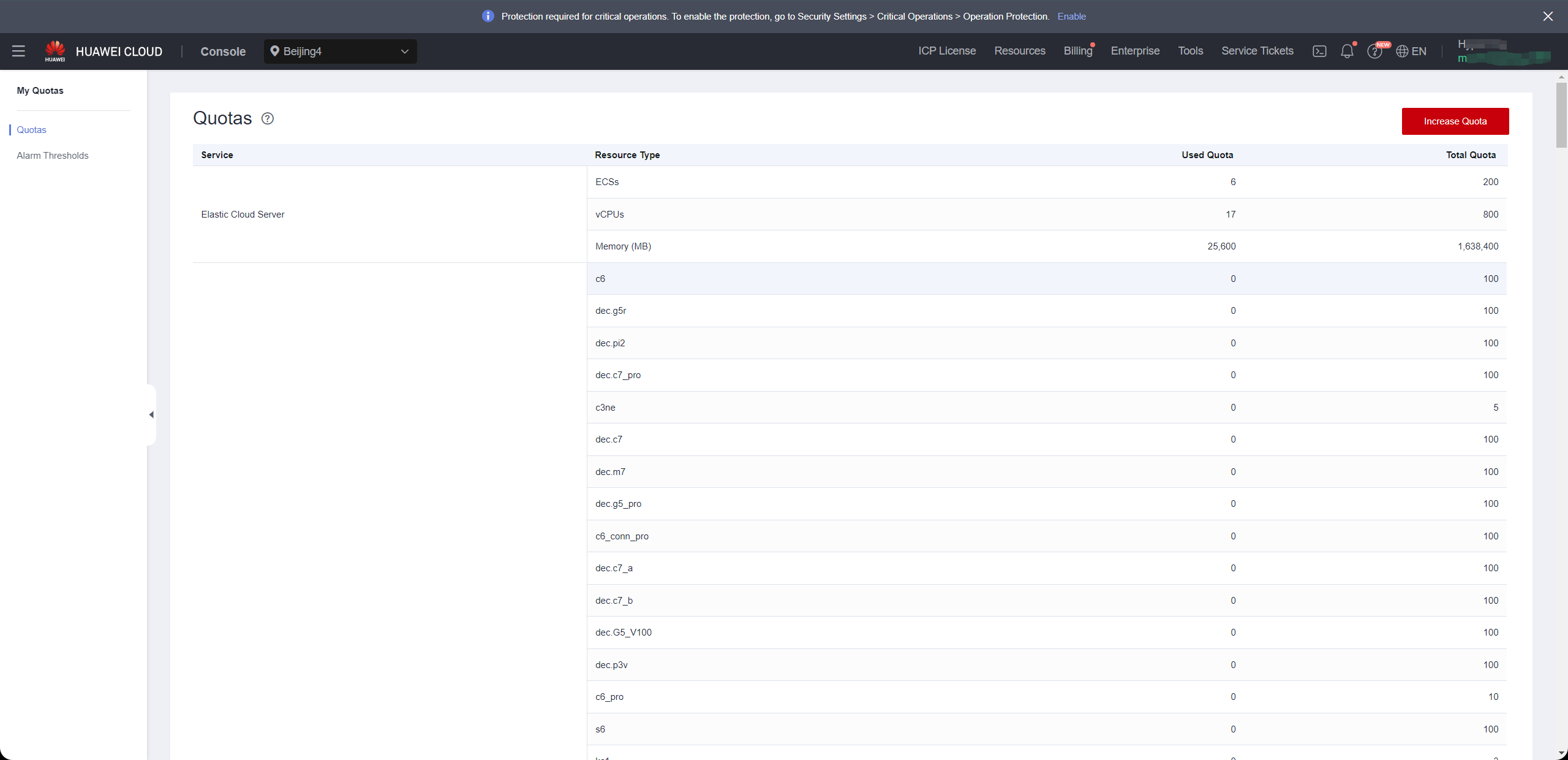
Compile your Huawei Cloud account resource quotas and calculate the remaining quota
Access the CDN Console, select ‘Resources’ > ‘My Quotas’. The system will navigate to the ‘Quotas’ page.
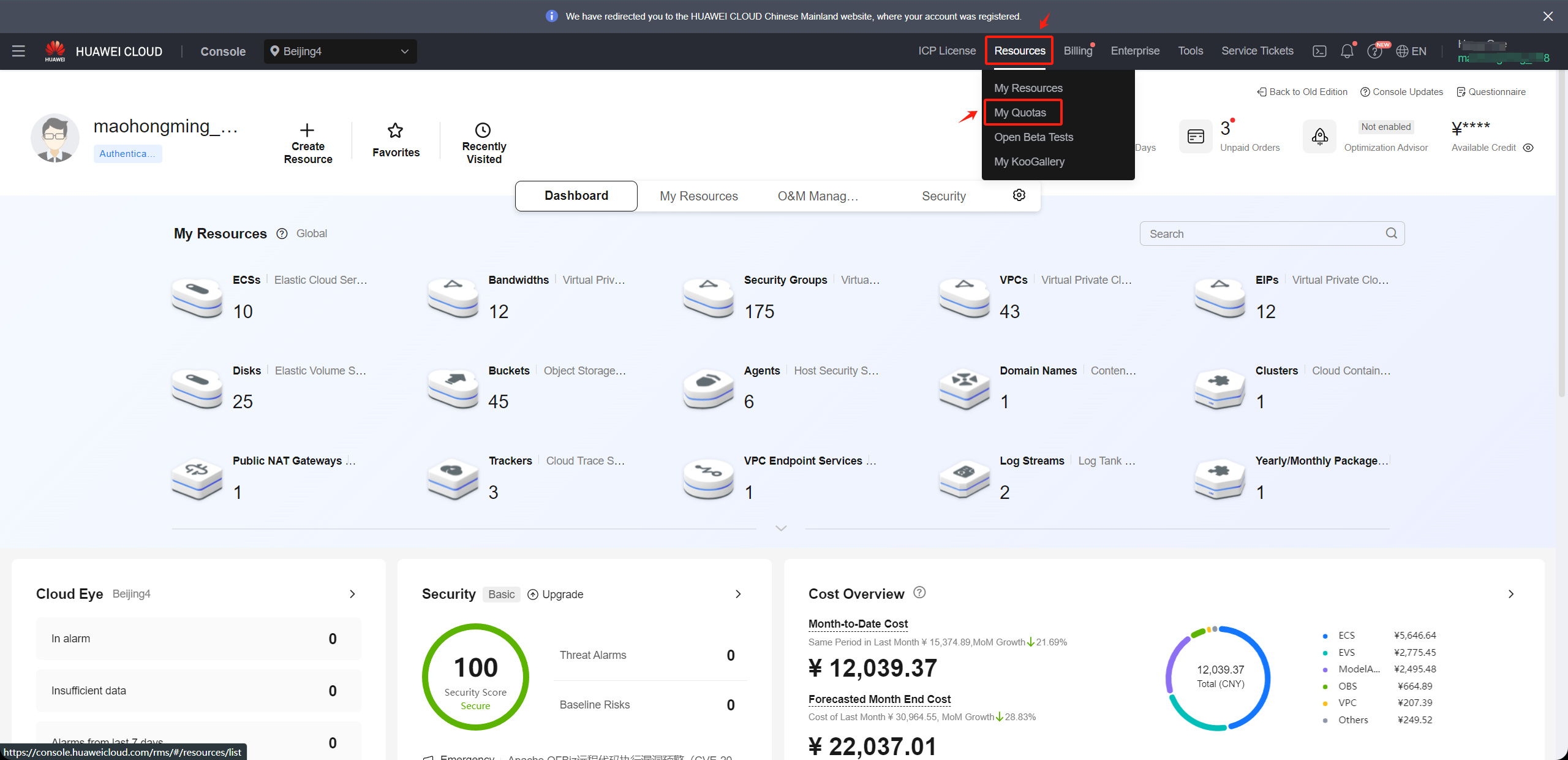
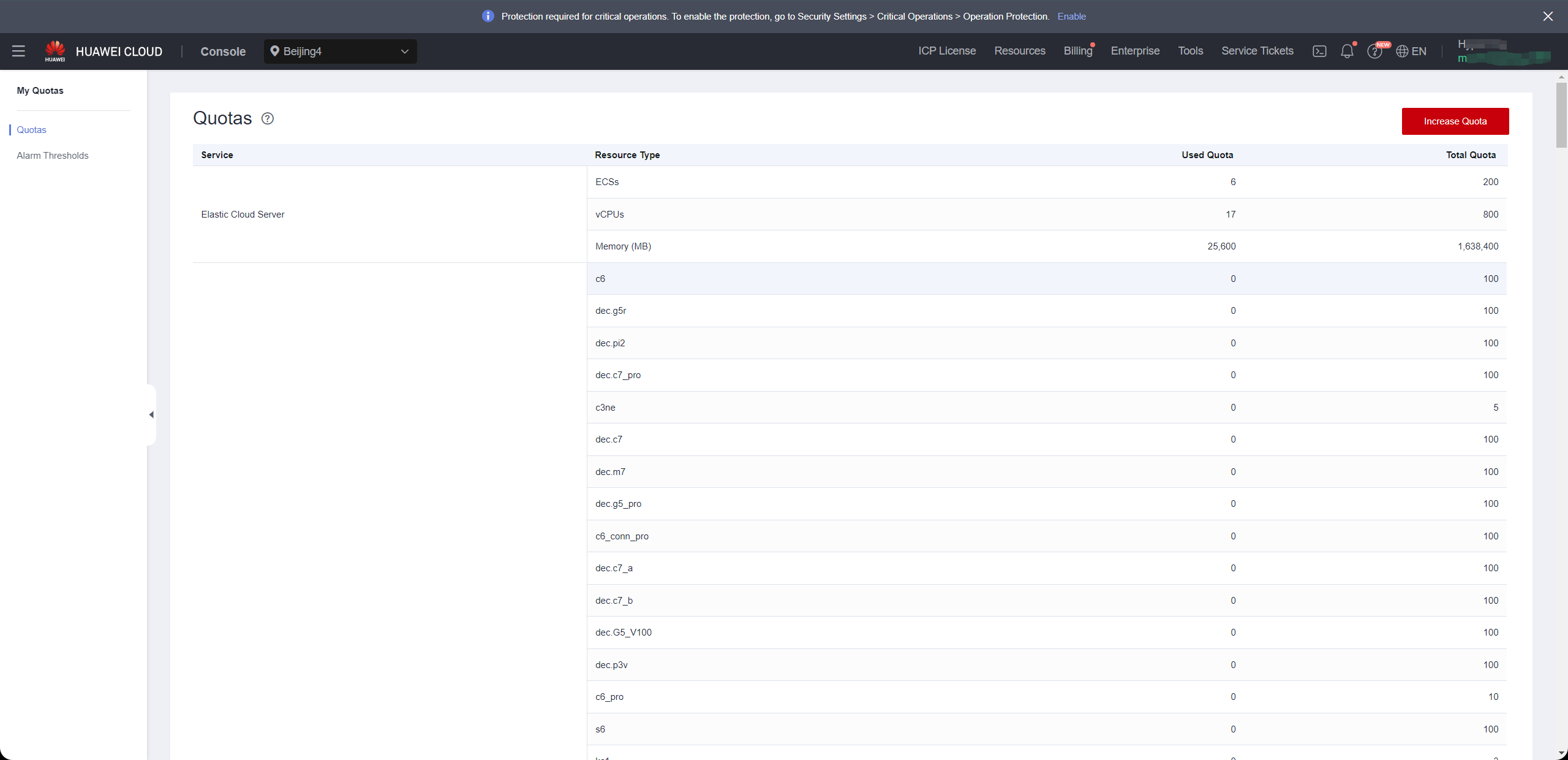
| Service | Resources Type | Used Quota | Total Quota | Residual Quota |
|---|---|---|---|---|
| Elastic Cloud Server | ECSs | |||
| Elastic Cloud Server | vCPUs | |||
| Elastic Cloud Server | Memory (MB) | |||
| Image Management Service | Images | |||
| Elastic Volume Service | Disks | |||
| Elastic Volume Service | Disk capacity(GB) | |||
| Virtual Private Cloud | Elastic IP addresses |
Compare the remaining quota with the resources of the source hosts
Compare the resource levels of the source hosts, as per your inventory, with the remaining resource quota in your Huawei Cloud account to assess whether it meets the requirements for disaster recovery.If it is discovered that the remaining resource quota in the Huawei Cloud account is insufficient, it is necessary to clean up unnecessary resources in the account or apply to Huawei Cloud for an expansion of resource quotas.Elastic Cloud Server: ECSs Residual Quota ≥ The total number of source host
Elastic Cloud Server: vCPUs Residual Quota ≥ The total number of source host CPU
Elastic Cloud Server: Memory (MB) Residual Quota ≥ The total number of source host RAM(MB)
Elastic Volume Service: Disk Residual Quota ≥ The total number of source host disks
Elastic Volume Service: Disk capacity(GB) Residual Quota ≥ The total disk capacity for source host(GB)
Image Management Service: Images Residual Quota ≥ 2
Virtual Private Cloud: Elastic IP addresses Residual Quota Satisfying the required number of public IP addresses for the disaster recovery hosts to be restored to the Huawei Cloud platform is sufficient.
Increase quotas in your Huawei Cloud account.
If it is discovered that the remaining resource quota in the Huawei Cloud account is insufficient, and there are no resources to clean up in the account, you can try submitting a Huawei Cloud ticket to request an expansion of resource quotas. In the ‘Quotas’ page, click on ‘Increase’, and fill out the Huawei Cloud Ticket.