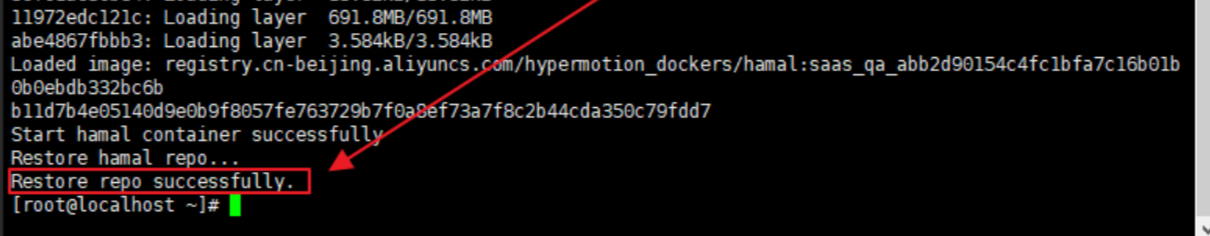- og in to the HyperBDR console">Log in to the HyperBDR console
- Retrieve the installation command">Retrieve the installation command
- Log in to the Proxy synchronization node">Log in to the Proxy synchronization node
- Execute the installation command on the Proxy node">Execute the installation command on the Proxy node
Proxy synchronization node login information:
User:root
Password:onepro
Log in to the HyperBDR console
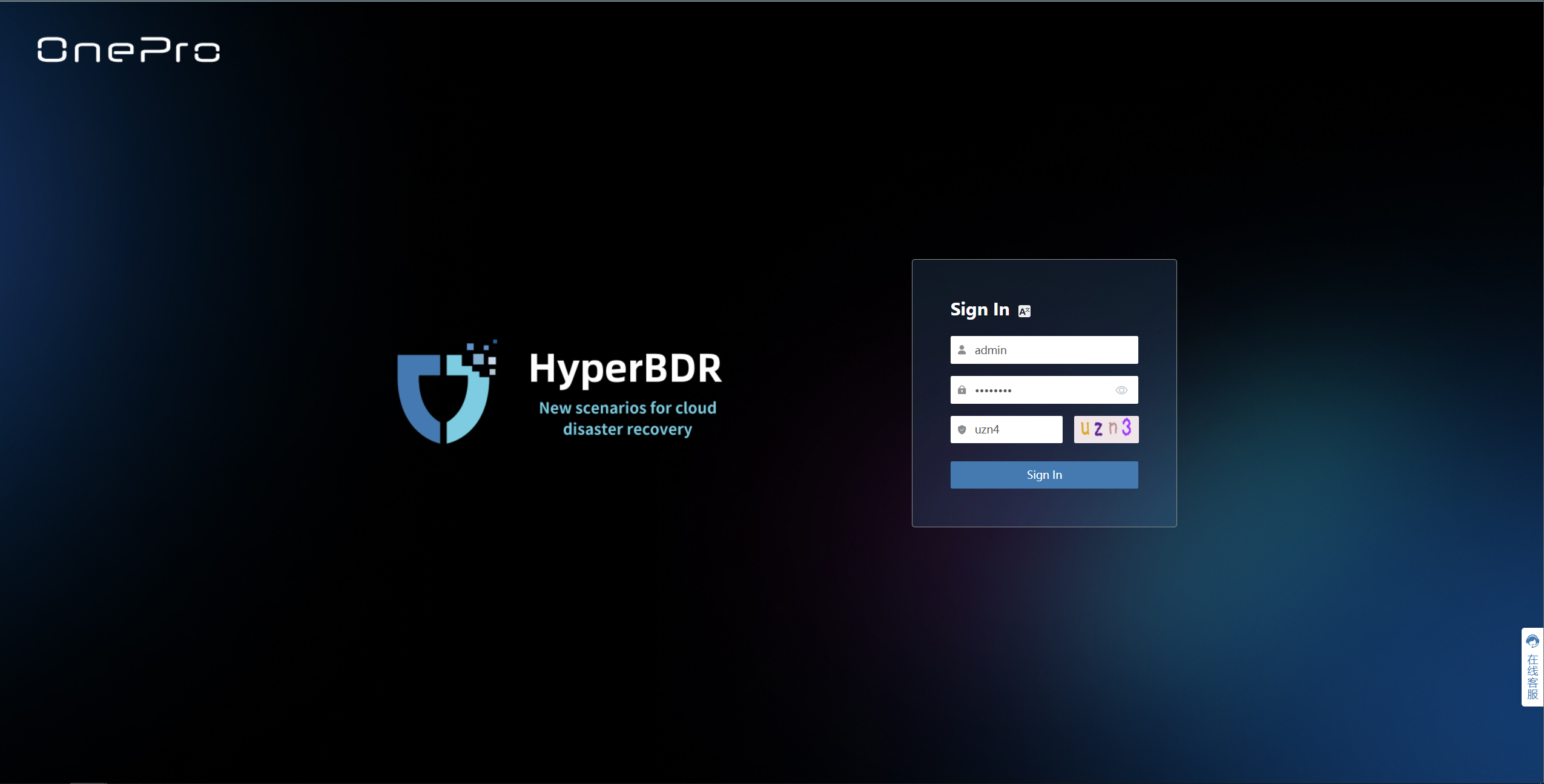
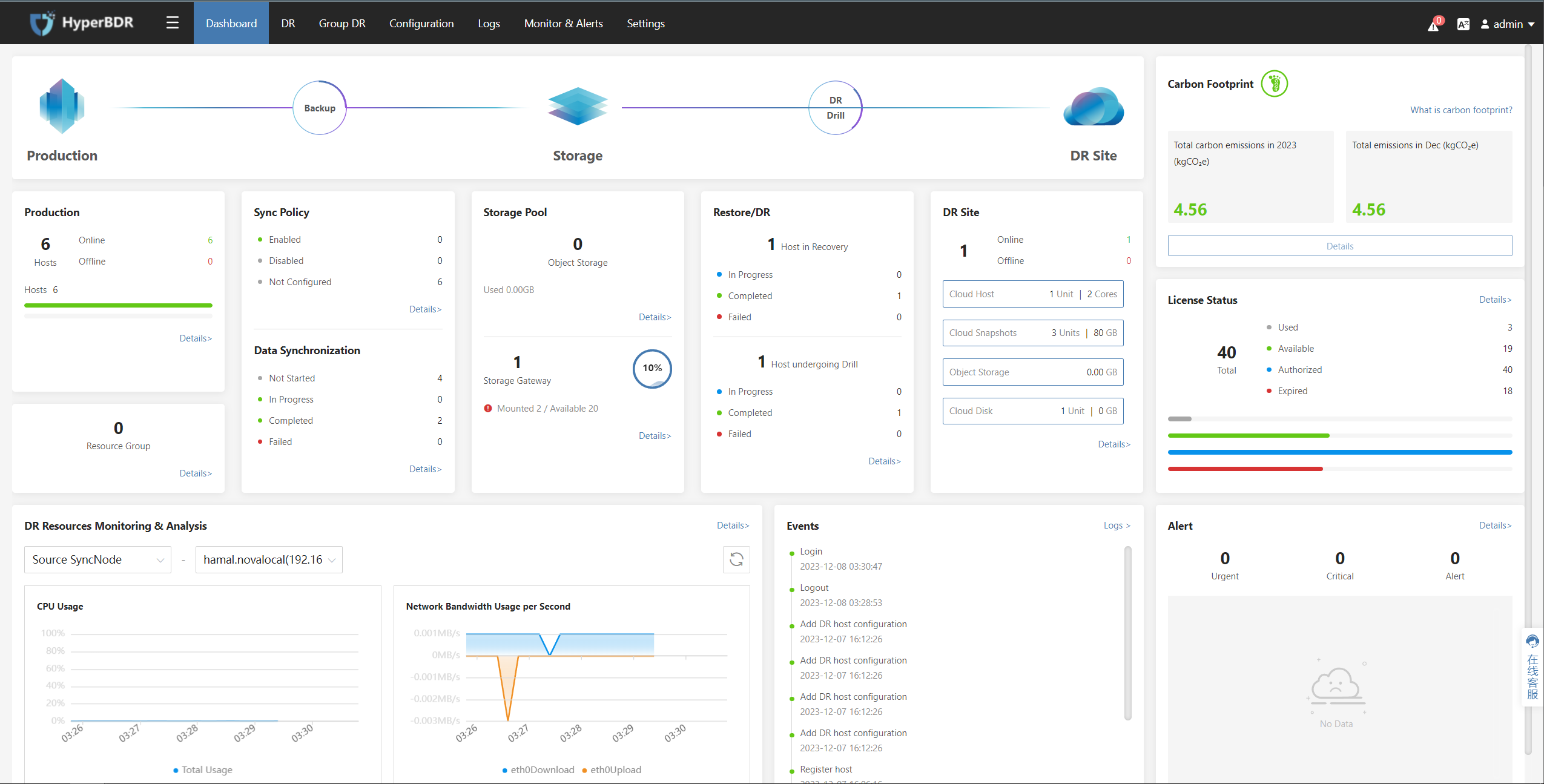
Retrieve the installation command
Click on the top menu bar “Configuration,” “Production Site,” “VMware,” then click the “Add” button.

Log in to the Proxy synchronization node
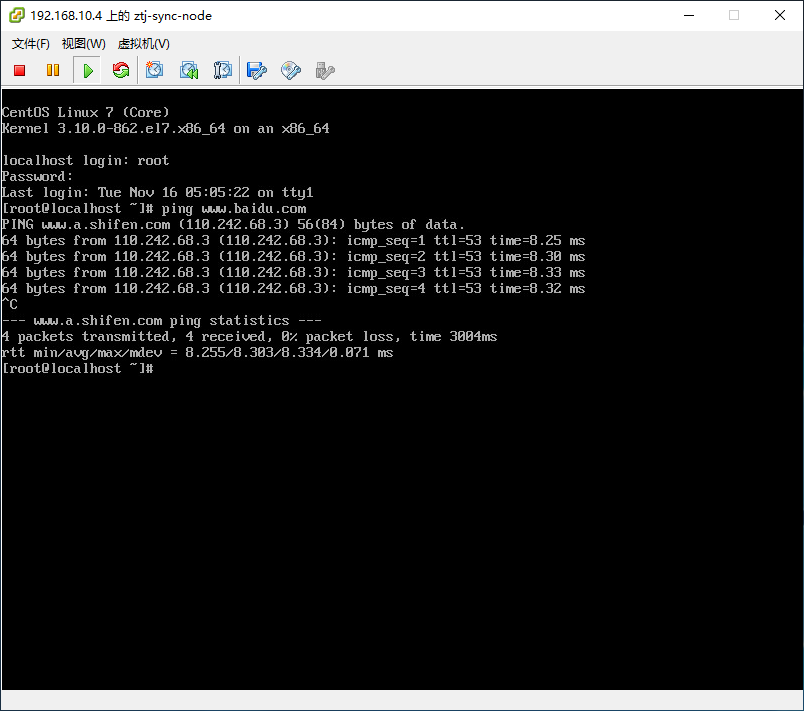
Execute the installation command on the Proxy node
Paste the copied installation command into the command line and execute it. Wait for the command to execute successfully; this indicates that the Proxy synchronization node program is running normally.