Access an Amazon Web Services service using an interface VPC endpoint
AWS Reference Documentation:
Prerequisites
Create a security group for the endpoint network interface that allows the expected traffic from the resources in your VPC. For example, to ensure that the Amazon CLI can send HTTPS requests to the Amazon Web Services service, the security group must allow inbound HTTPS traffic.AWS Reference Documentation:


Create VPC Endpoints step
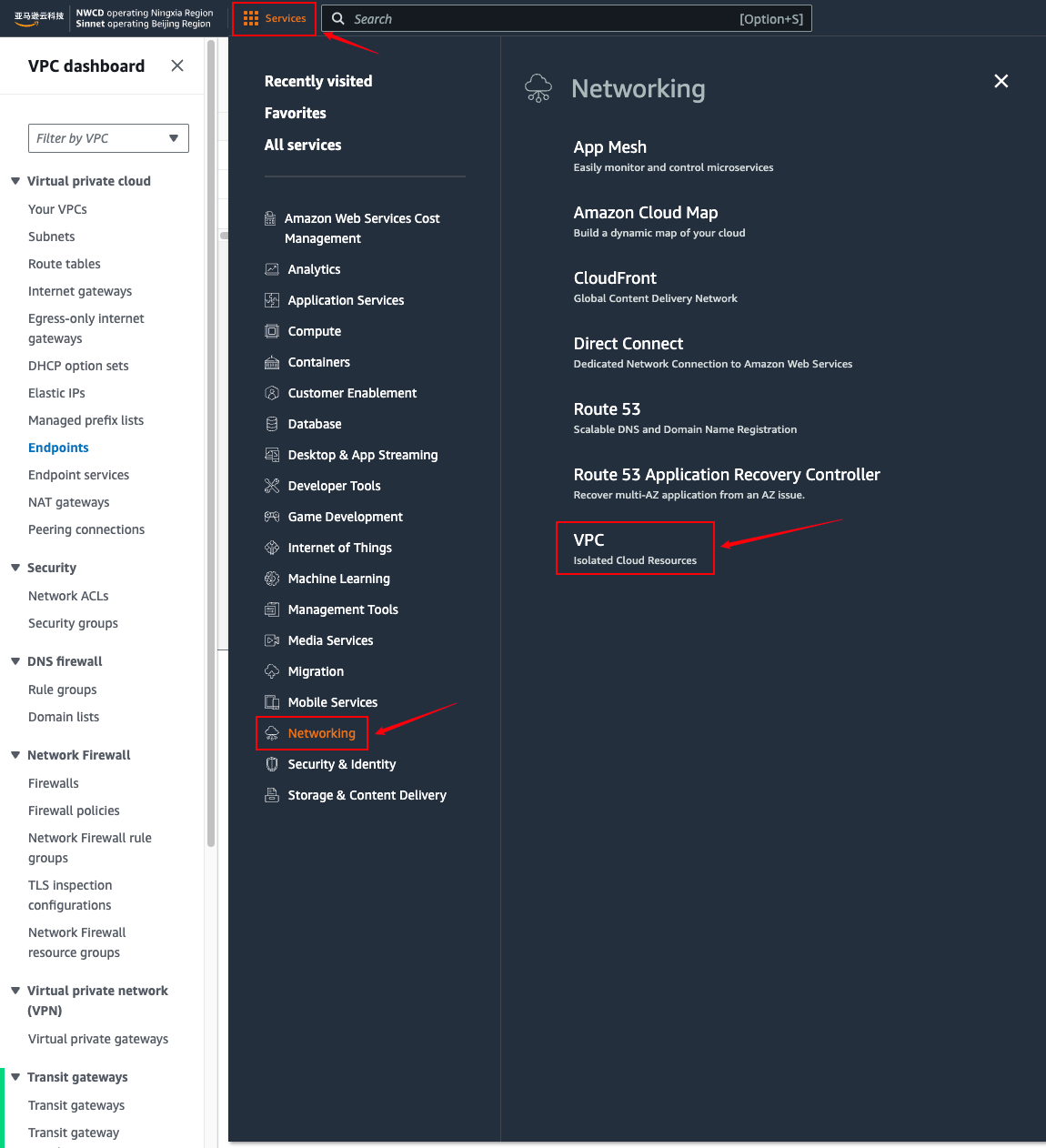
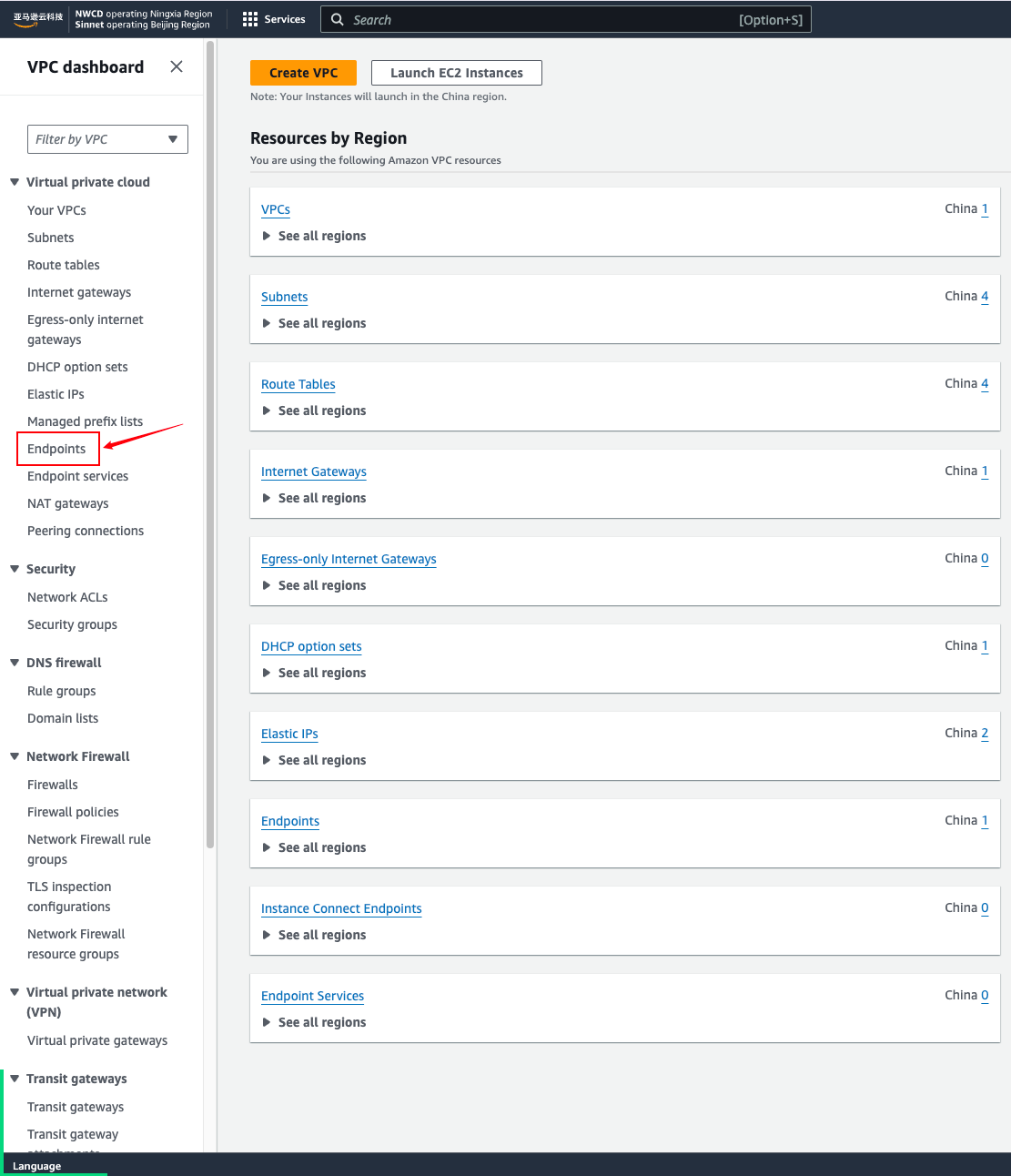

To access the AWS API for EC2 and EBS services, create service endpoints for each.

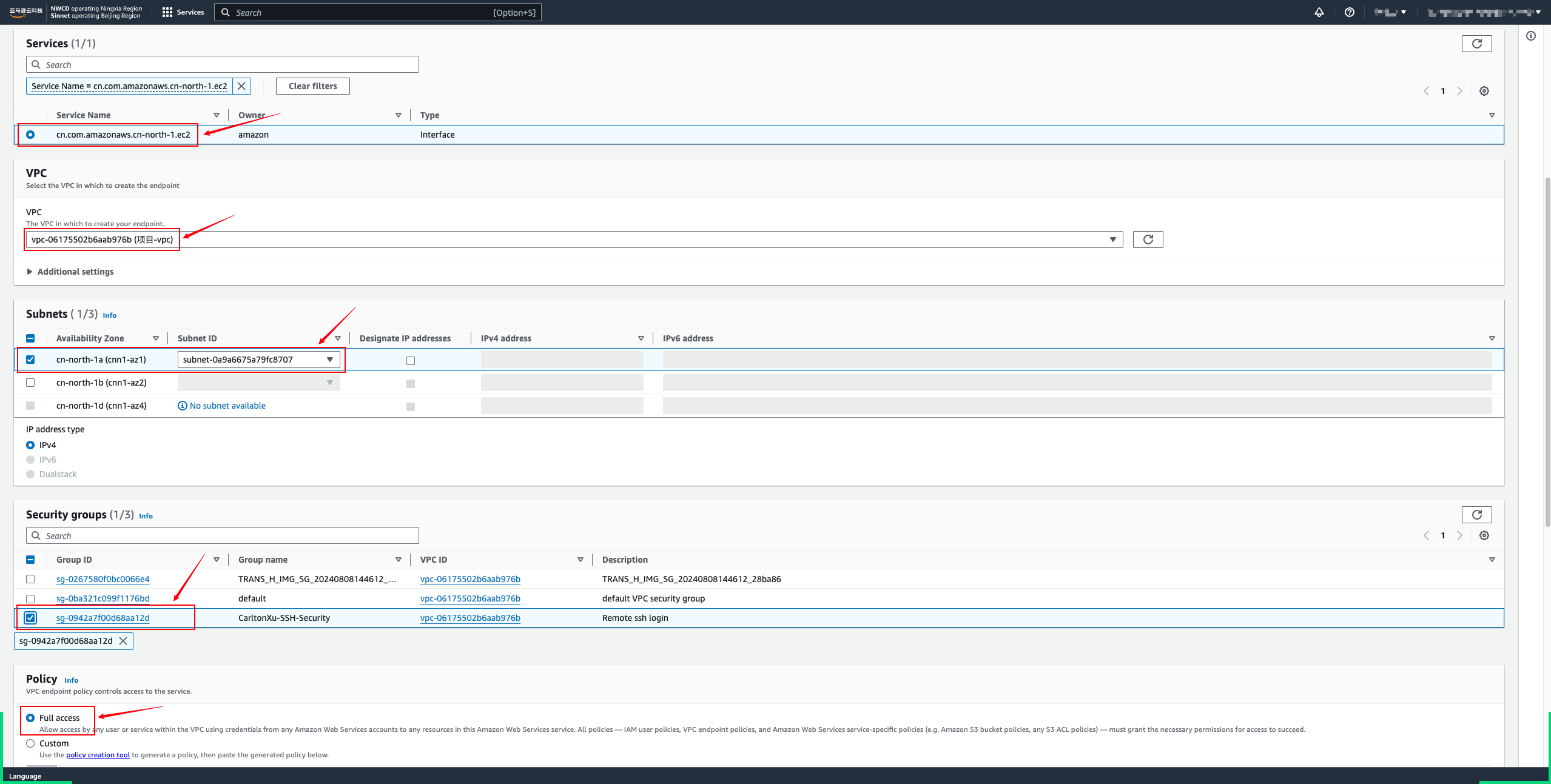
Wait for the status to become available.


